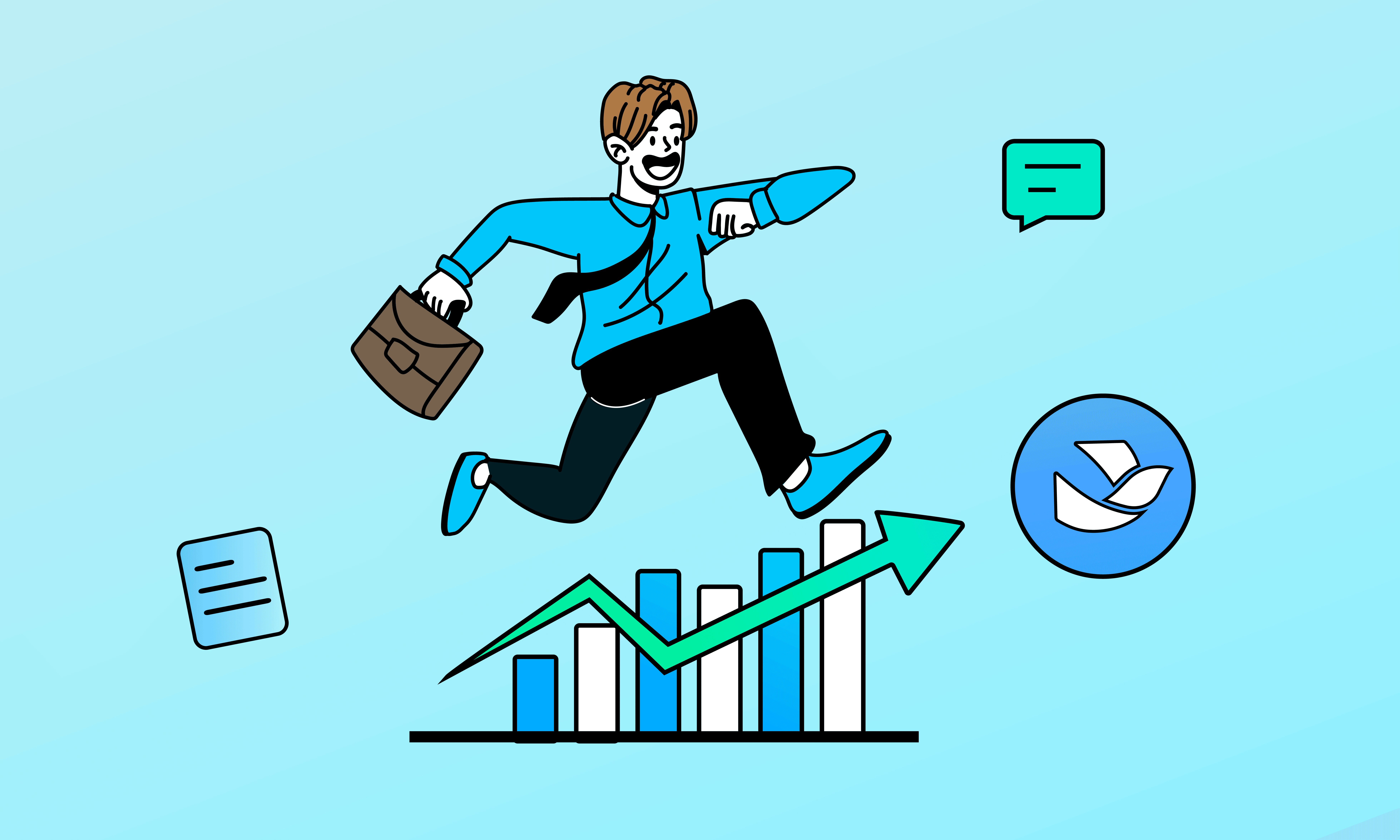Marketing teams today face a unique set of challenges. From juggling multiple campaigns to managing tight deadlines and collaborating across departments, the complexity of marketing workflows has never been greater. To stay competitive and efficient, marketing teams need tools that can streamline their processes, improve collaboration, and ensure projects are delivered on time. This is where marketing project management software comes in.
In this guide, we’ll explore what marketing project management software is, why it’s essential for marketing teams, the key features to look for, and a detailed comparison of the top tools available in 2025. Whether you’re a small team or a large enterprise, this guide will help you find the perfect solution to elevate your marketing efforts.
What Is Marketing Project Management Software?
Marketing project management software is a specialized tool designed to help marketing teams plan, execute, and track their projects more effectively. Unlike general project management tools, these platforms are tailored to the unique needs of marketing teams, such as managing content calendars, coordinating campaigns, and tracking performance metrics.
Key Use Cases for Marketing Project Management Software:
Campaign Planning: Organize and schedule marketing campaigns across multiple channels.
Content Creation: Manage content production workflows, from ideation to approval.
Collaboration: Facilitate communication between team members, clients, and stakeholders.
Performance Tracking: Monitor campaign results and adjust strategies in real-time.
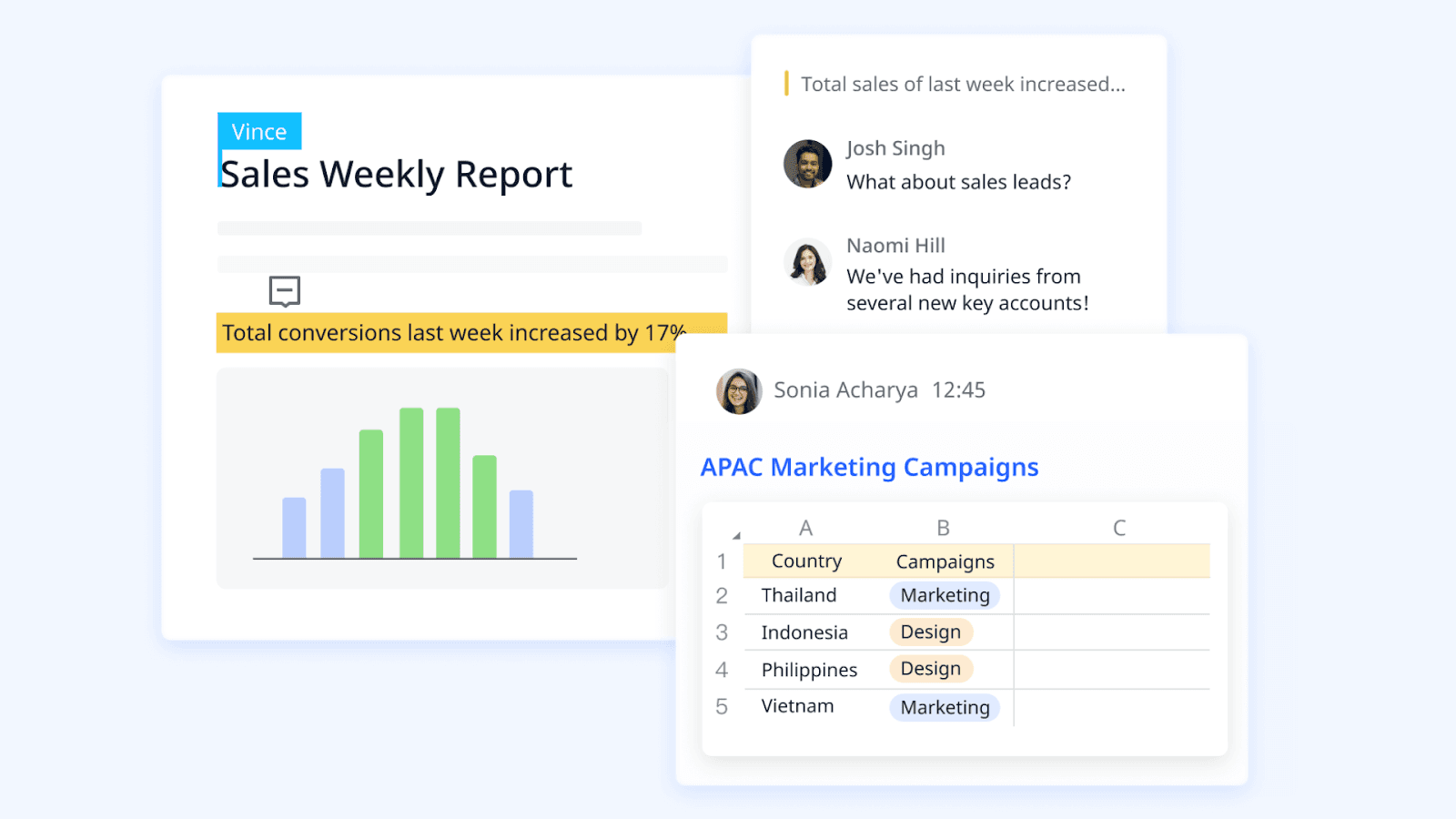
Image source: lark.com
By centralizing these functions, marketing project management software helps teams stay organized, meet deadlines, and achieve their goals more efficiently.
Why Marketing Teams Need Project Management Software
Marketing projects are inherently complex, involving multiple stakeholders, tight deadlines, and overlapping tasks. Without the right tools, it’s easy for things to fall through the cracks. Here’s why marketing teams need project management software:
The Unique Challenges of Marketing Projects
Short Timelines: Marketing campaigns often have strict deadlines, leaving little room for delays. For example, launching a seasonal campaign or product requires precision timing.
Multiple Stakeholders: Teams must coordinate with designers, writers, clients, and external vendors. Miscommunication can lead to errors or missed deadlines.
Overlapping Campaigns: Managing multiple campaigns simultaneously can lead to confusion about priorities and resource allocation.
Benefits of Marketing Project Management Software
Improved Task Organization: Assign tasks, set priorities, and track progress in one place.
Enhanced Collaboration: Centralized communication ensures everyone is on the same page.
Real-Time Tracking: Monitor campaign performance and make adjustments as needed.
Better Resource Allocation: Optimize team workloads and budgets to avoid burnout or overspending.
Increased Accountability: Clear task assignments and deadlines ensure team members stay responsible for their deliverables.
Key Features to Look for in Marketing Project Management Software
When evaluating marketing project management software, it’s important to consider the features that will best support your team’s needs. Here are the key features to look for:
1. Task and Workflow Management
Tools for creating, assigning, and tracking tasks.
Workflow automation to streamline repetitive processes, such as approvals for social media posts or email campaigns.
Kanban boards, Gantt charts, or list views to visualize project progress.
2. Collaboration and Communication Tools
Centralized communication channels for teams and clients.
File sharing and version control for marketing assets, ensuring everyone works on the latest version of a document or design.
Built-in chat or video conferencing for real-time discussions.
3. Campaign and Content Management
Tools for planning and executing marketing campaigns, including content calendars and campaign timelines.
Approval workflows to ensure all content meets brand and legal standards before publication.
Templates for recurring campaigns, such as monthly newsletters or seasonal promotions.
4. Reporting and Analytics
Real-time dashboards to track campaign performance and identify bottlenecks.
Customizable reports for stakeholders, covering metrics like ROI, engagement rates, or lead generation.
Predictive analytics to forecast campaign outcomes based on historical data.
5. Integration with Other Tools
Compatibility with CRM, email marketing, and social media platforms to reduce manual data entry.
Examples: Integration with tools like HubSpot, Google Analytics, Slack, or Adobe Creative Cloud.
API support for custom integrations tailored to your team’s workflow.
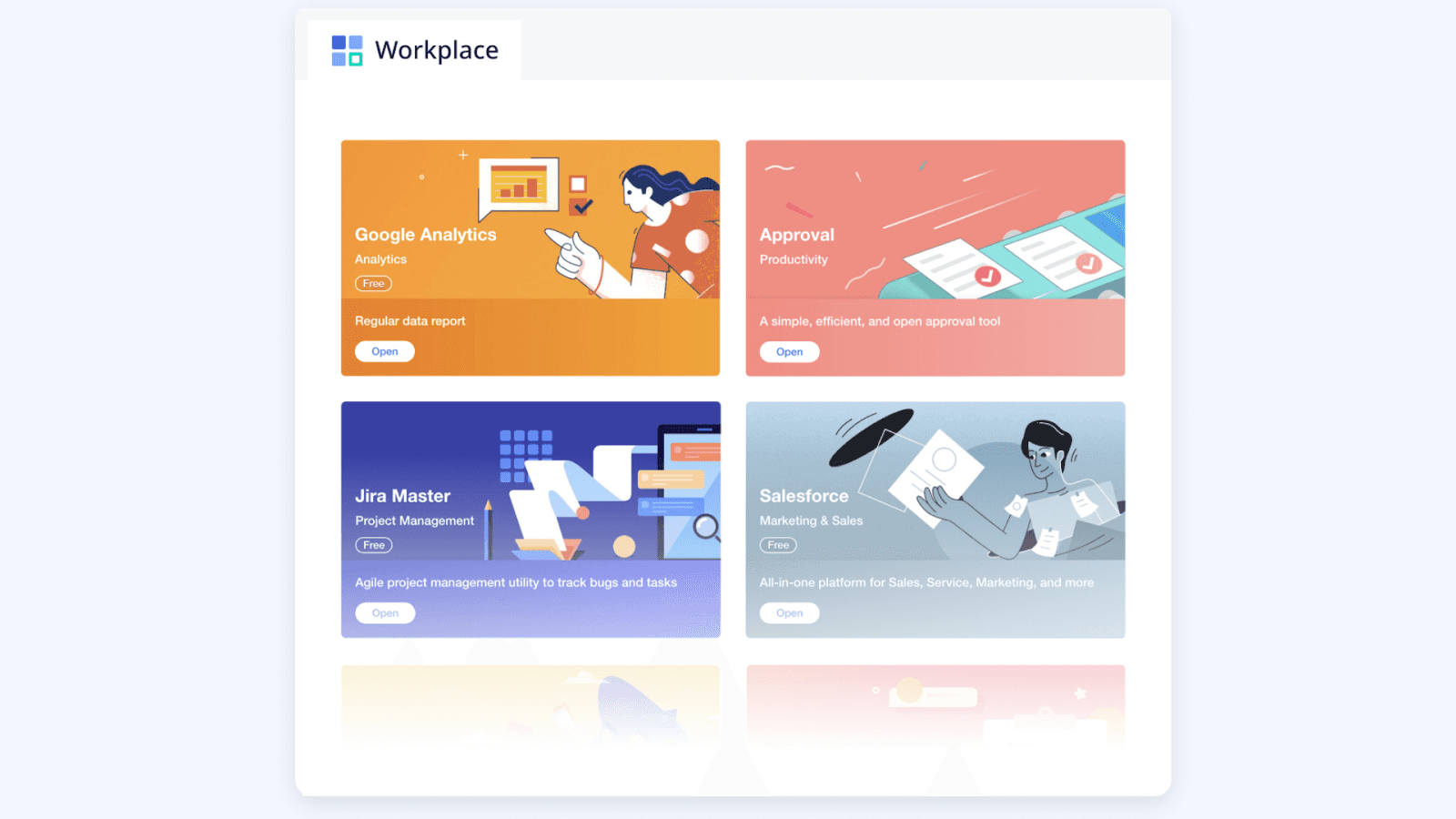
Image source: lark.com
Comparison Table of Marketing Project Management Software
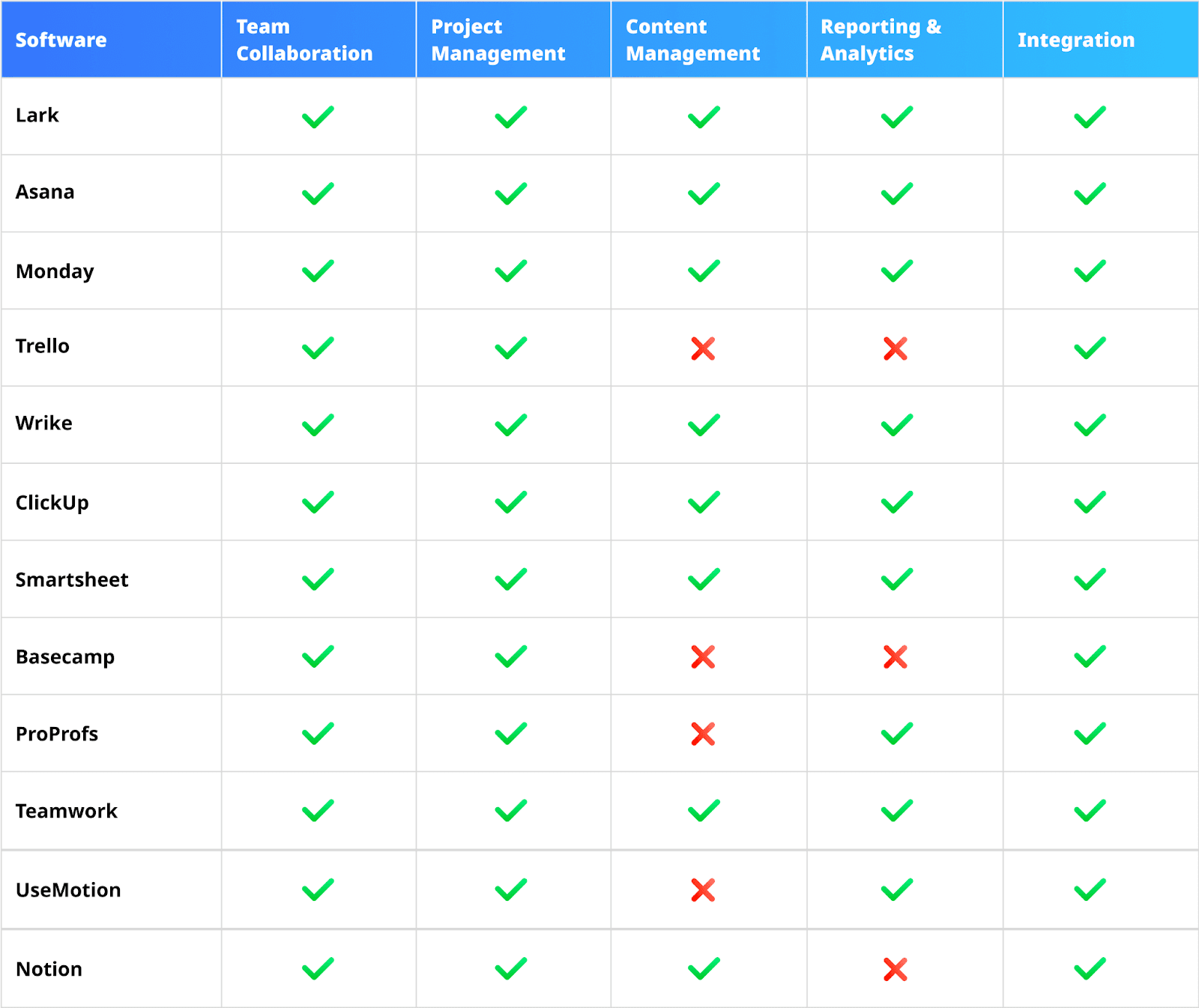
Top Marketing Project Management Software for 2025
1. Lark
Lark is designed to be the ultimate all-in-one solution for marketing teams, offering a seamless platform that supports every stage of your projects—from brainstorming ideas to tracking campaign performance. With its robust suite of tools, Lark empowers marketing teams to collaborate effectively, manage tasks efficiently, and execute campaigns with precision.
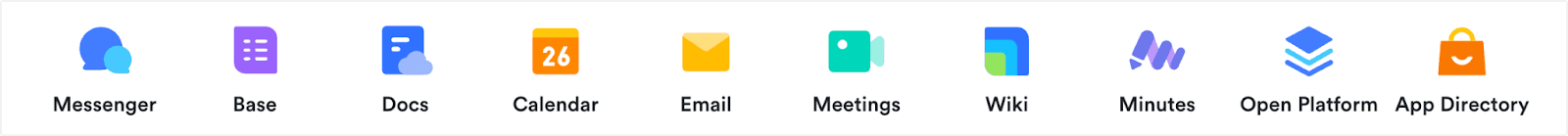
Key Features
Built-in Chat and Video Conferencing: Lark’s integrated communication tools allow teams to chat, hold video meetings, and share updates in real time, eliminating the need for third-party communication apps. This feature is particularly useful for marketing teams working on tight deadlines or coordinating across different time zones.
Smart Calendars for Campaign Scheduling: Lark’s smart calendar integrates seamlessly with your tasks and events, making it easy to schedule campaigns, set reminders, and track deadlines. The calendar allows you to align your team’s efforts and avoid scheduling conflicts.
Task Management with Customizable Workflows: With Lark, you can create, assign, and track tasks in a way that suits your team’s unique needs. Customizable workflows and Kanban boards help visualize progress, ensuring every team member knows their responsibilities and deadlines.
Cloud-Synced Document Collaboration: Lark Docs are synced to the cloud, ensuring that all team members work on the latest version of a document. This eliminates version control issues and allows for the seamless integration of checklists, tables, polls, and rich media elements like videos and embedded web links.
Additional Features
Third-Party Integrations: Lark’s open platform supports integrations with leading apps like Google Analytics, Salesforce, and HubSpot, ensuring your team can continue using the tools they rely on without disruption. For teams with unique needs, Lark also allows you to build custom apps that integrate directly into the platform.
External Collaboration: Need to collaborate with external partners or vendors? Lark enables you to onboard external collaborators securely. You can chat, share documents, and hold video calls with them as if they were part of your team, all while maintaining strict control over sensitive information and files.
Rich Media and Interactive Elements: Lark Docs go beyond traditional text-based documents by allowing the inclusion of images, videos, and embedded links. This makes it easier for marketing teams to create engaging materials like campaign briefs, content calendars, or sales training resources.
Best For
Lark is ideal for teams seeking a unified platform for collaboration and project management. It’s especially useful for marketing teams that need to manage multiple campaigns, coordinate with external partners, and track progress in real time.
Pricing
Lark offers free basic plans, making it accessible for smaller teams or startups. Custom pricing is available for advanced features, making it scalable for larger organizations.
Why It Stands Out
Lark’s seamless integration of communication, task management, and document collaboration eliminates the need for switching between multiple platforms. Its ability to combine real-time communication with project management tools ensures that marketing teams can work more efficiently and focus on delivering impactful campaigns. Additionally, its secure external collaboration features and robust third-party integrations make it a standout choice for teams managing both internal and external workflows.
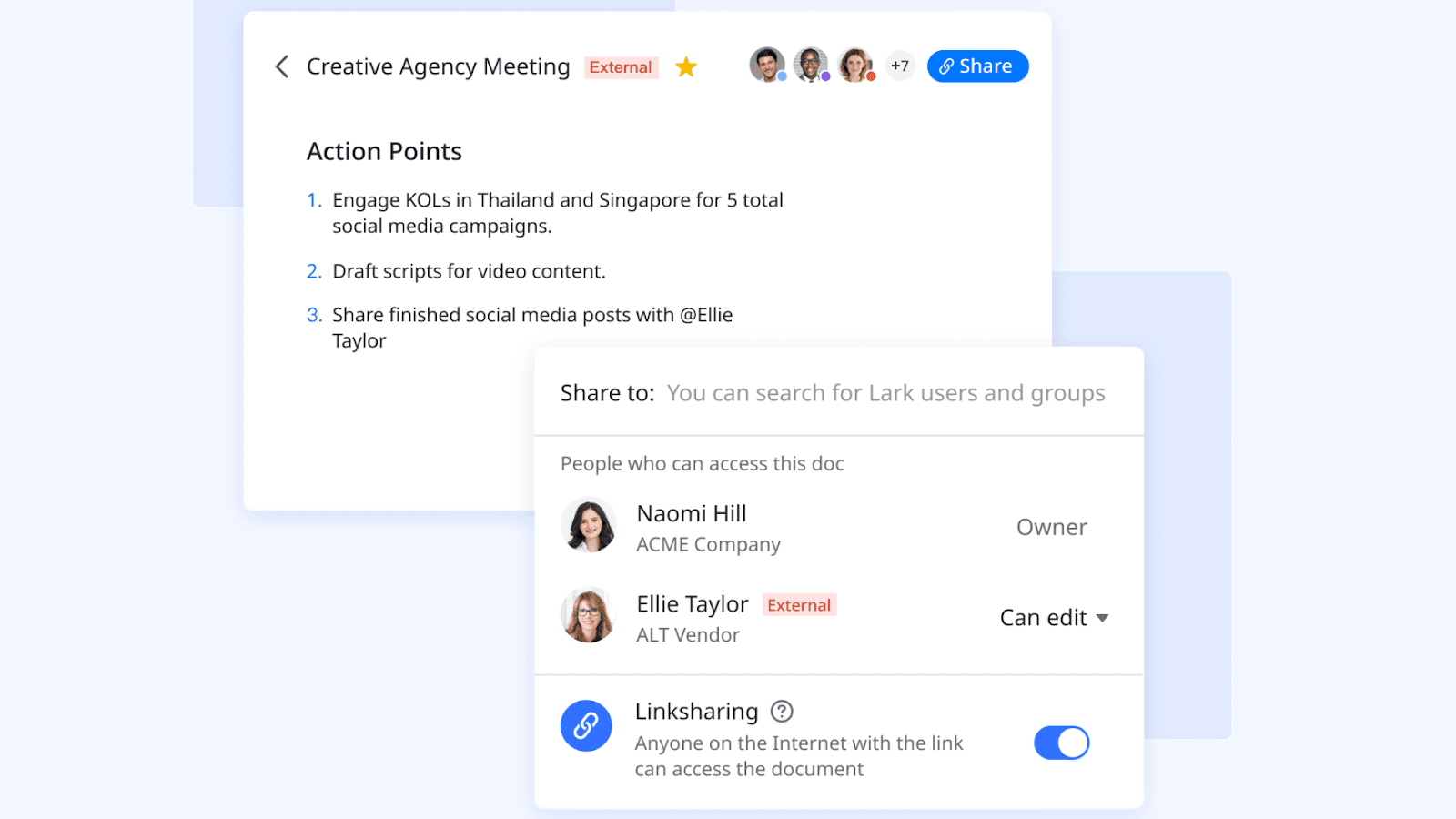
Image source: lark.com
2. Asana
Asana is a popular tool for its intuitive interface and robust task management capabilities. It’s ideal for marketing teams managing complex workflows or multiple campaigns.
Key Features:
Task prioritization and deadline tracking.
Multiple project views, including timelines, Kanban boards, and lists.
Integration with over 100 tools, such as Slack, Google Drive, and Mailchimp.
Best For: Teams managing complex marketing workflows.
Pricing: Free for basic use, with paid plans starting at $10.99/user/month.
Why It Stands Out: Asana’s user-friendly interface and flexibility make it a favorite for teams of all sizes.
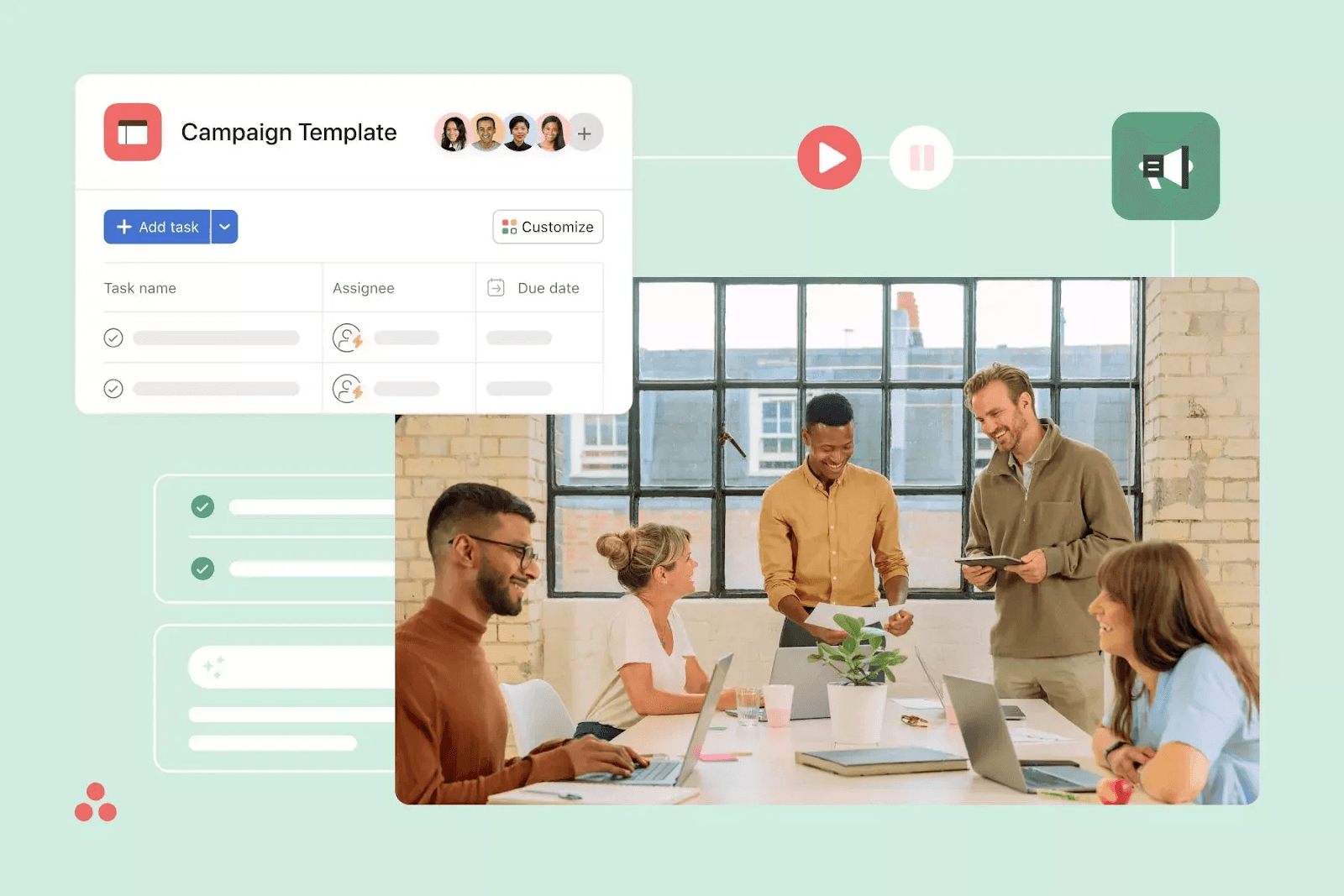
Image source: asana.com
3. Monday.com
Monday.com is a visually-driven project management tool that allows teams to customize workflows and dashboards to fit their needs.
Key Features:
Visual dashboards and automation for repetitive tasks.
Time tracking and resource management tools.
Customizable templates for marketing campaigns.
Best For: Teams looking for a highly visual and flexible tool.
Pricing: Work management plans start at $8/user/month.
Why It Stands Out: Trello’s simplicity and affordability make it an excellent choice for teams just starting out.
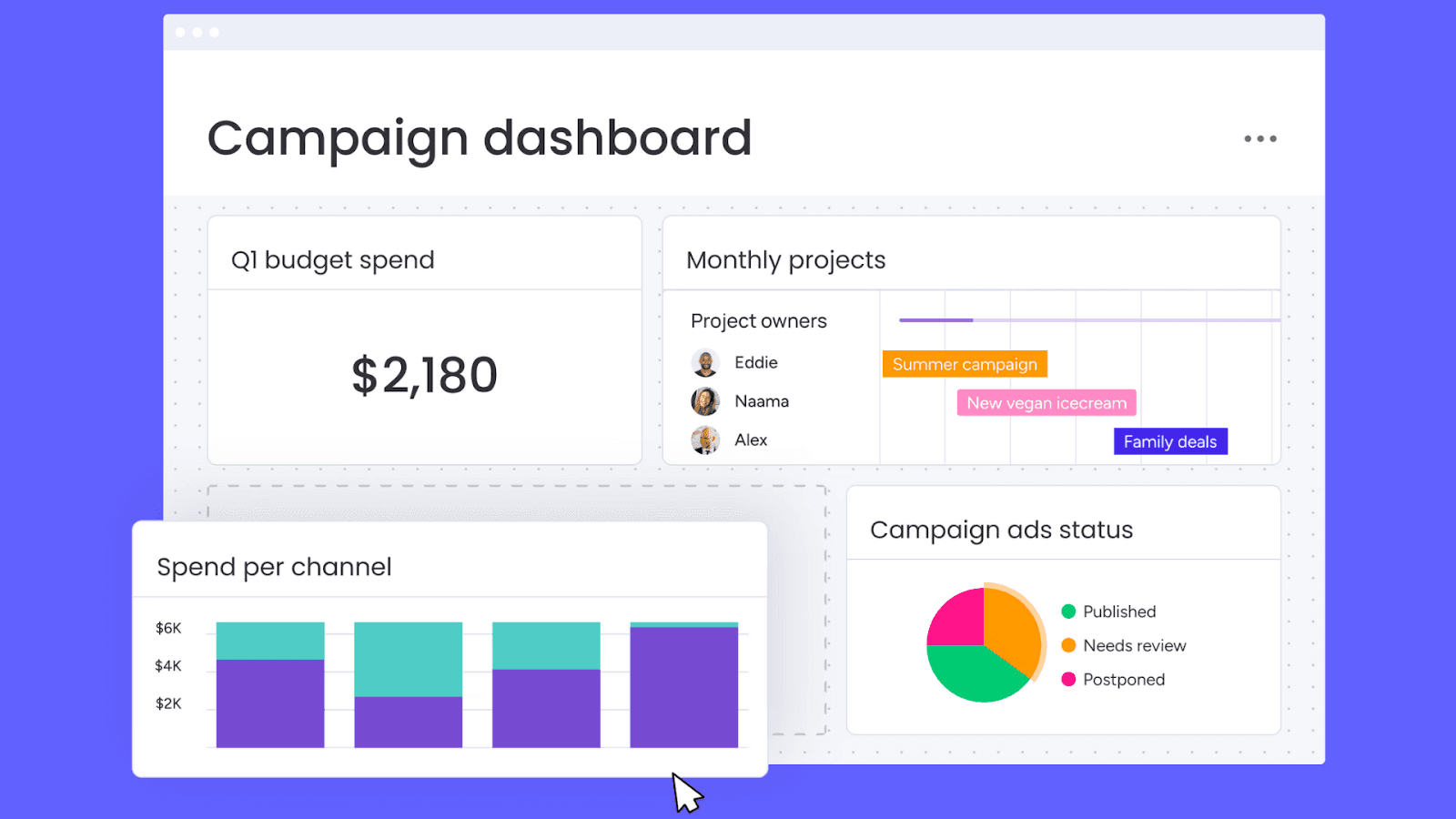
Image source: monday.com
4. Trello
Trello’s simplicity and Kanban-style boards make it perfect for smaller teams or those new to project management software.
Key Features:
Drag-and-drop task management.
Power-ups for added functionality, such as integrations with Google Drive or Slack.
Easy-to-use interface with minimal learning curve.
Best For: Small teams or startups.
Pricing: Free for basic use, paid plans start at $5/user/month.
Why It Stands Out: Trello’s simplicity and affordability make it an excellent choice for teams just starting out.
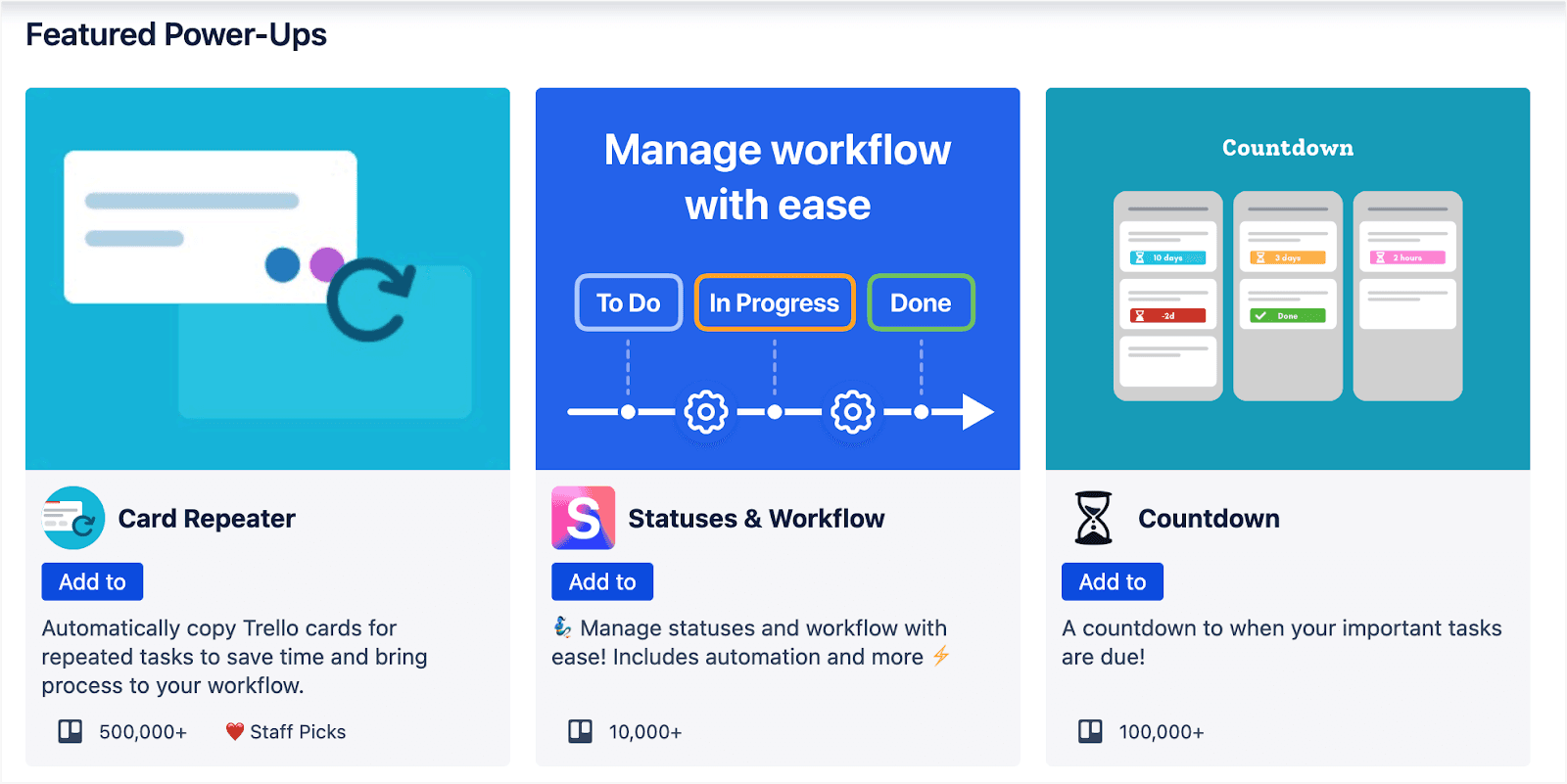
Image source: trello.com
5. Wrike
Wrike is a robust tool designed for larger teams or those managing complex projects. Its advanced features make it a favorite for enterprise-level marketing teams.
Key Features:
Gantt charts and timeline views for project planning.
Customizable workflows and task automation.
Real-time reporting and analytics.
Best For: Enterprise-level marketing teams.
Pricing: Paid plans start at $10/user/month.
Why It Stands Out: Wrike’s scalability and advanced features make it a top choice for large organizations.
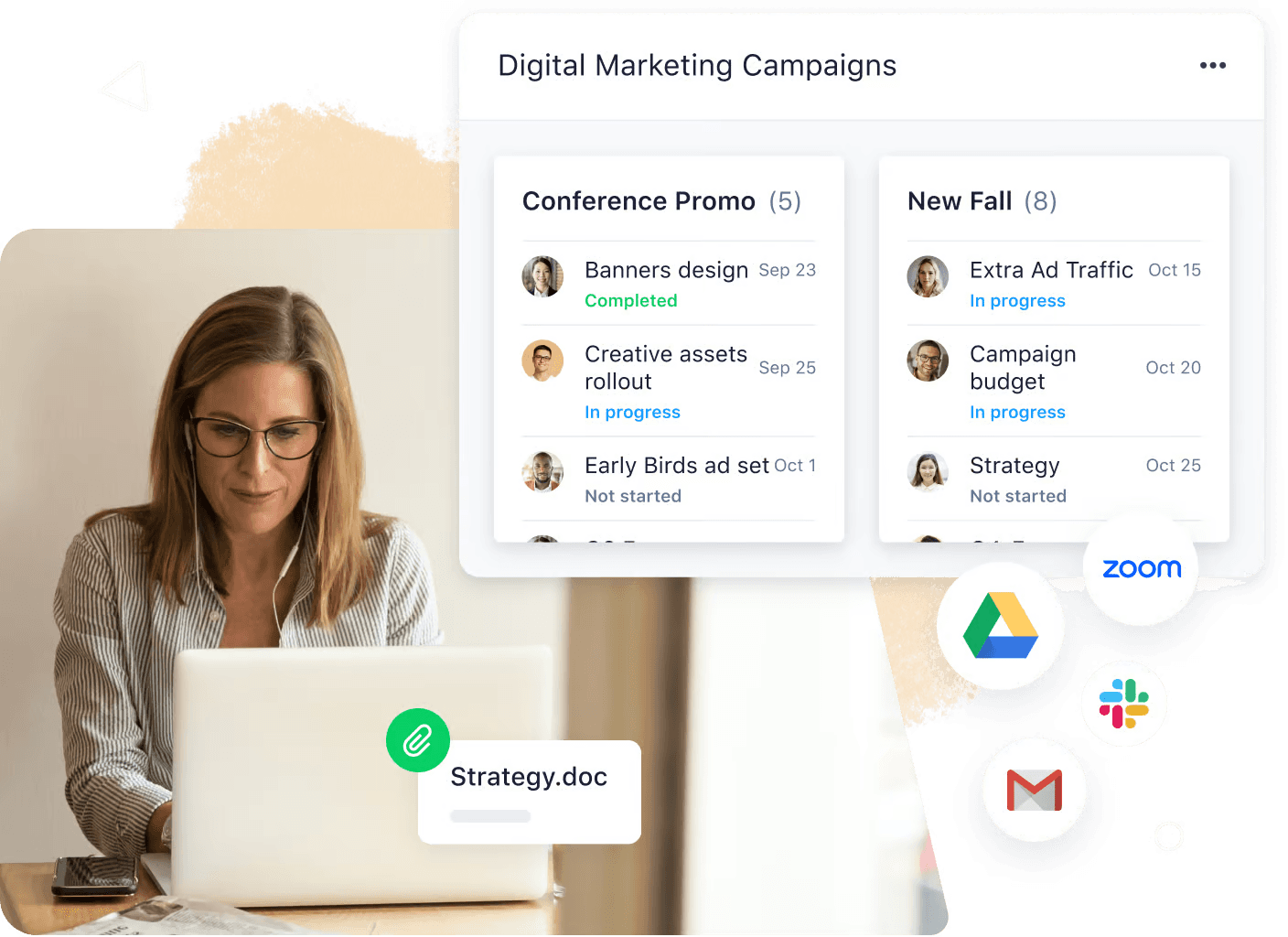
Image source: wrike.com
6. ClickUp
ClickUp is an all-in-one platform that combines project management, time tracking, and collaboration tools. It’s highly customizable, making it suitable for various team needs.
Key Features:
Customizable dashboards and workflows.
Collaboration tools like comments and mentions.
Integration with over 1,000 apps.
Best For: Teams seeking a budget-friendly, feature-rich solution.
Pricing: Free for basic use, paid plans start at $7/user/month.
Why It Stands Out: ClickUp’s extreme customization options make it adaptable for any team or workflow, from small startups to large enterprises. Its ability to integrate with over 1,000 apps and offer advanced features like time tracking and automations at a budget-friendly price sets it apart as a highly versatile solution.
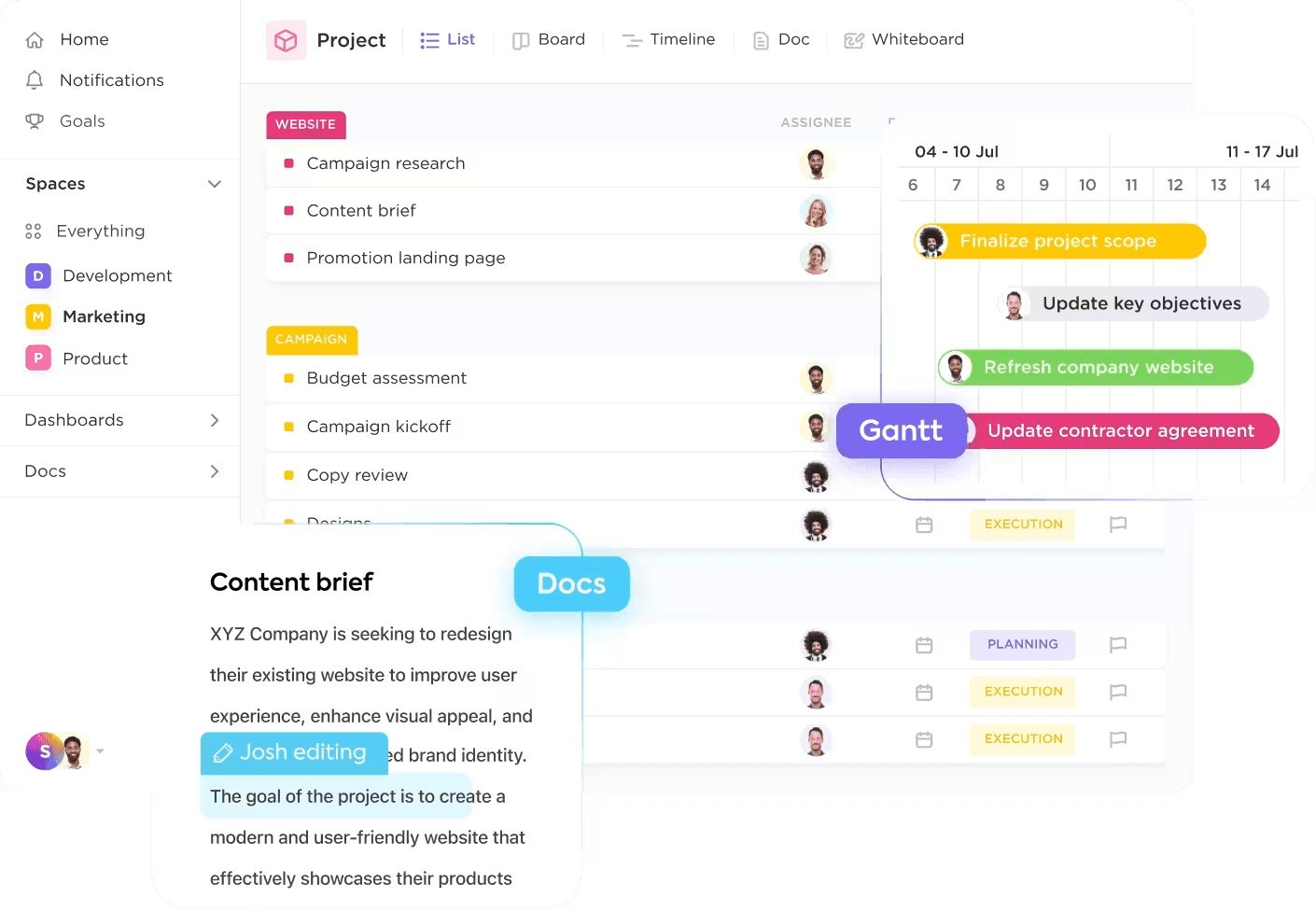
Image source: clickup.com
7. Smartsheet
Smartsheet offers a spreadsheet-style interface, making it ideal for teams that prefer a familiar format. It’s great for managing budgets and timelines.
Key Features:
Spreadsheet-style project management.
Budget tracking and resource allocation.
Integration with popular tools like Microsoft Office.
Best For: Teams managing budgets and timelines.
Pricing: Plans start at $9/user/month.
Why It Stands Out: Smartsheet’s spreadsheet-style interface provides a familiar and intuitive experience for teams managing budgets and timelines. Its robust integration with tools like Microsoft Office and advanced resource allocation features make it a standout choice for financial and timeline-focused projects.
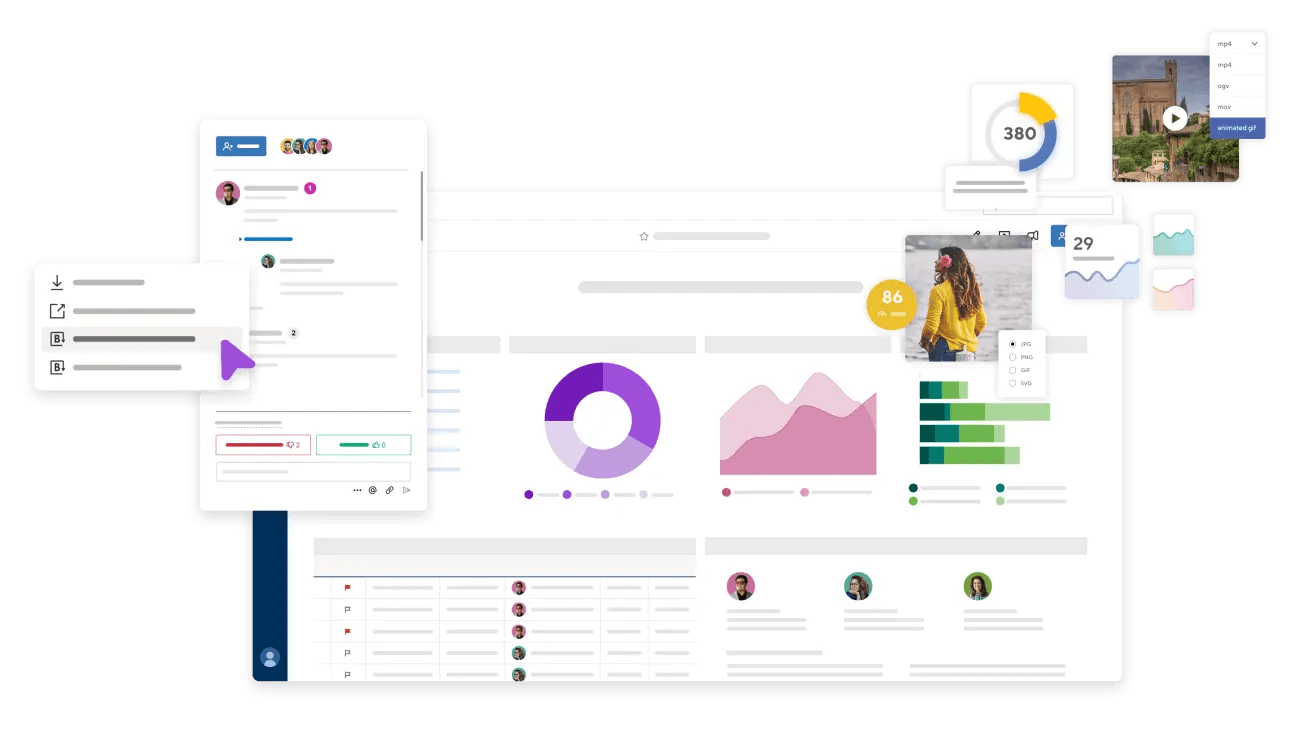
Image source: smartsheet.com
8. Basecamp
Basecamp is a straightforward tool that focuses on team communication and task management. Its simplicity makes it a favorite for small teams.
Key Features:
To-do lists and message boards.
File sharing and team communication.
Client collaboration tools.
Communicate with external contacts.
Best For: Small teams or agencies.
Pricing: $15/user/month.
Why It Stands Out: Basecamp’s simplicity and focus on team communication make it an excellent choice for small teams or agencies. Its no-frills approach ensures teams can quickly adopt the tool without a steep learning curve, enhancing productivity and collaboration.
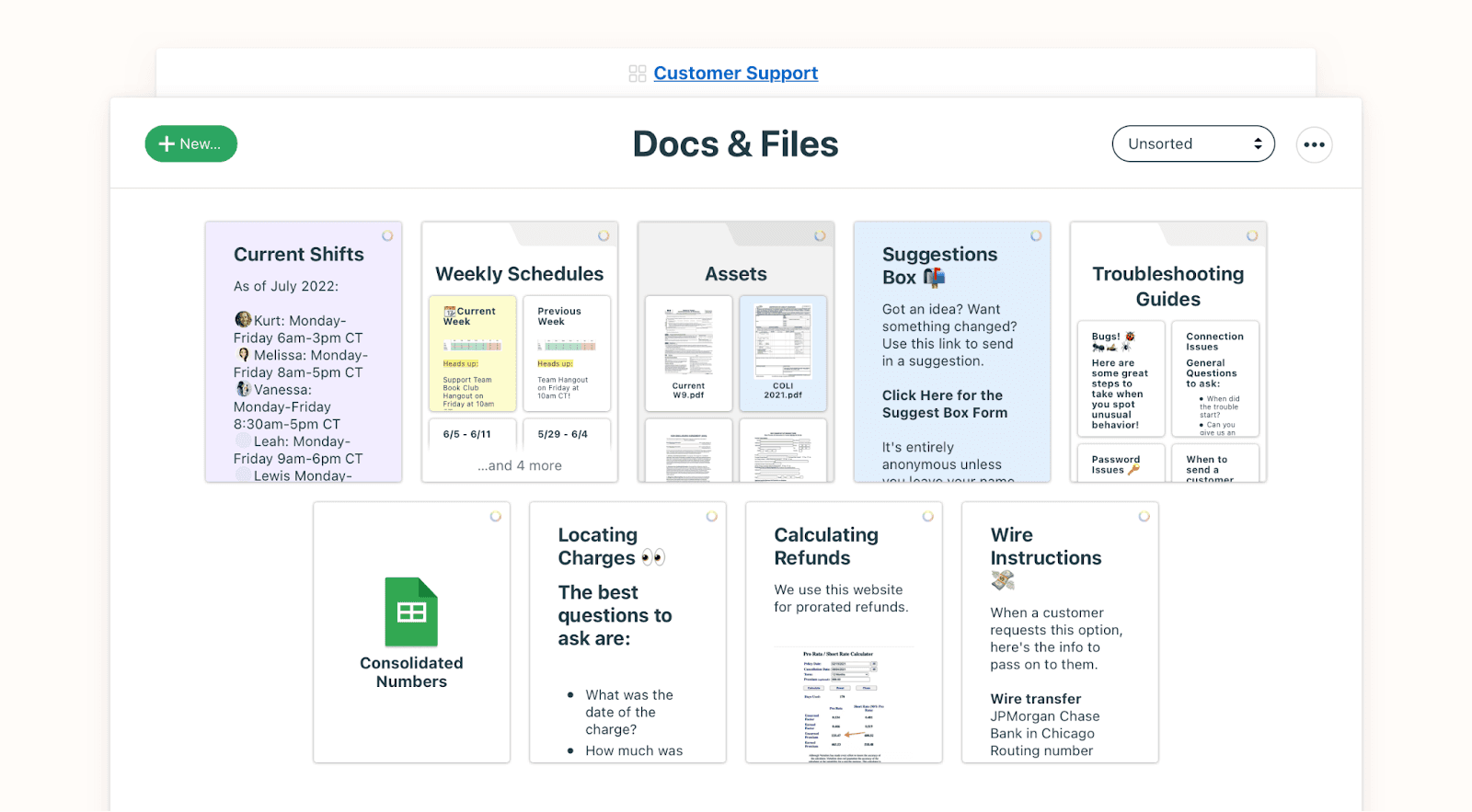
Image source: basecamp.com
9. ProProfs Project
ProProfs Project is an affordable tool with essential features like task tracking, time tracking, and collaboration. It’s great for small teams on a budget.
Key Features:
Task and time tracking.
Collaboration tools for teams and clients.
Simple, user-friendly interface.
Best For: Budget-conscious teams.
Pricing: Paid plans start at $39.97/month.
Why It Stands Out: ProProfs Project’s affordability and ease of use make it ideal for budget-conscious teams. Its straightforward interface ensures even non-technical users can manage tasks and time effectively, making it a great entry-level solution.
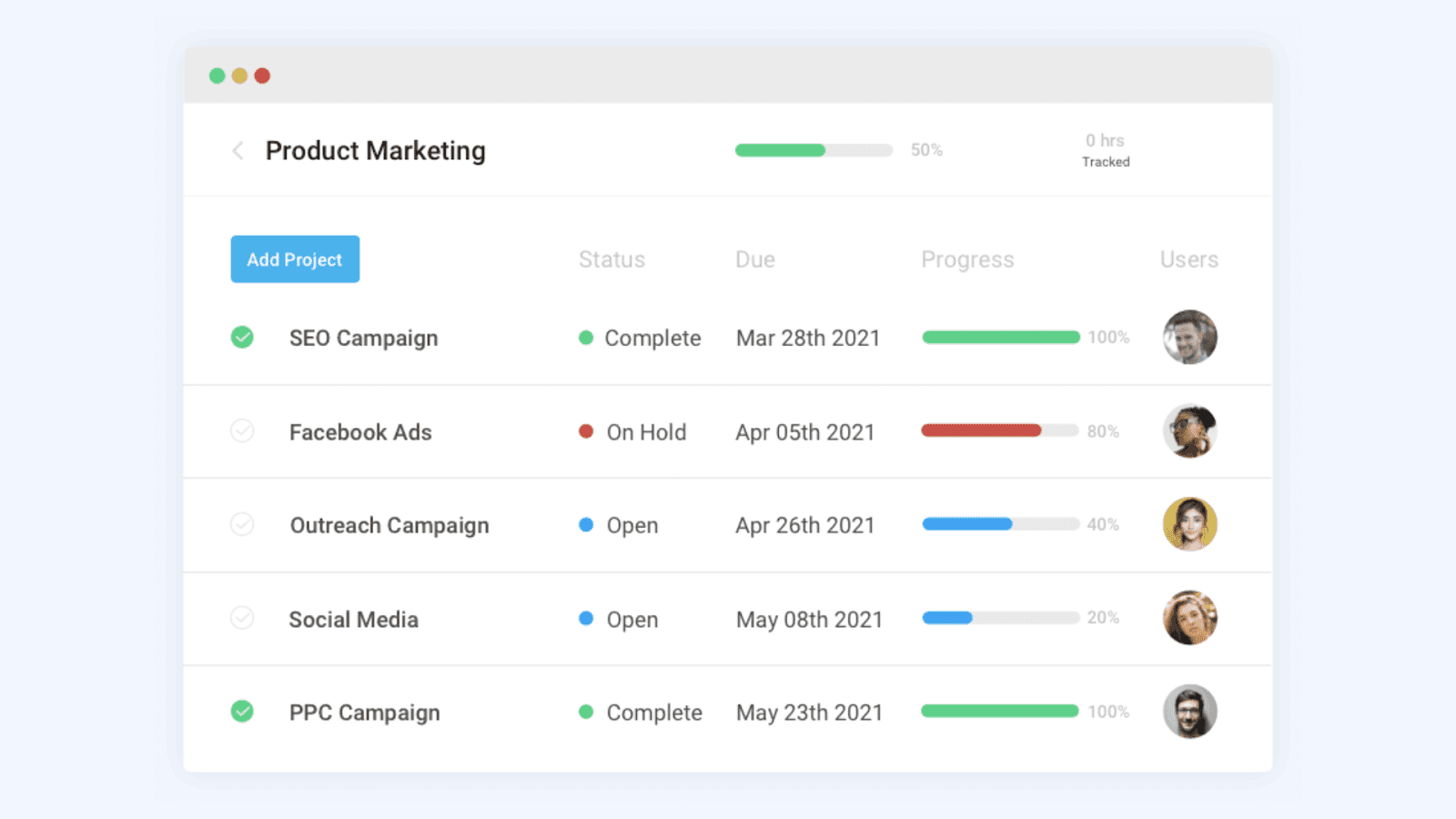
Image source: proprofsproject.com
10. Teamwork
Teamwork is designed for agencies, offering features like client collaboration, billing, and project templates.
Key Features:
Client collaboration and billing tools.
Customizable project templates.
Time tracking and reporting.
Best For: Marketing agencies.
Pricing: Plans start at $10.99/user/month.
Why It Stands Out: Teamwork’s focus on client collaboration and billing tools makes it a perfect fit for agencies. Its customizable project templates and time tracking capabilities allow for efficient project management and seamless client interactions, ensuring agencies can deliver high-quality work on time.

Image source: teamwork.com
11. UseMotion
UseMotion combines project management with AI-powered time management, helping teams optimize their schedules and workflows.
Key Features:
AI-powered scheduling.
Task automation and reminders.
Calendar integration.
Best For: Teams focused on improving time management.
Pricing: $19/month (individual).
Why It Stands Out: UseMotion’s AI-powered scheduling and task automation features help teams optimize their time and workflows like no other tool. Its ability to integrate calendars and automate reminders ensures teams stay on track with minimal manual effort.
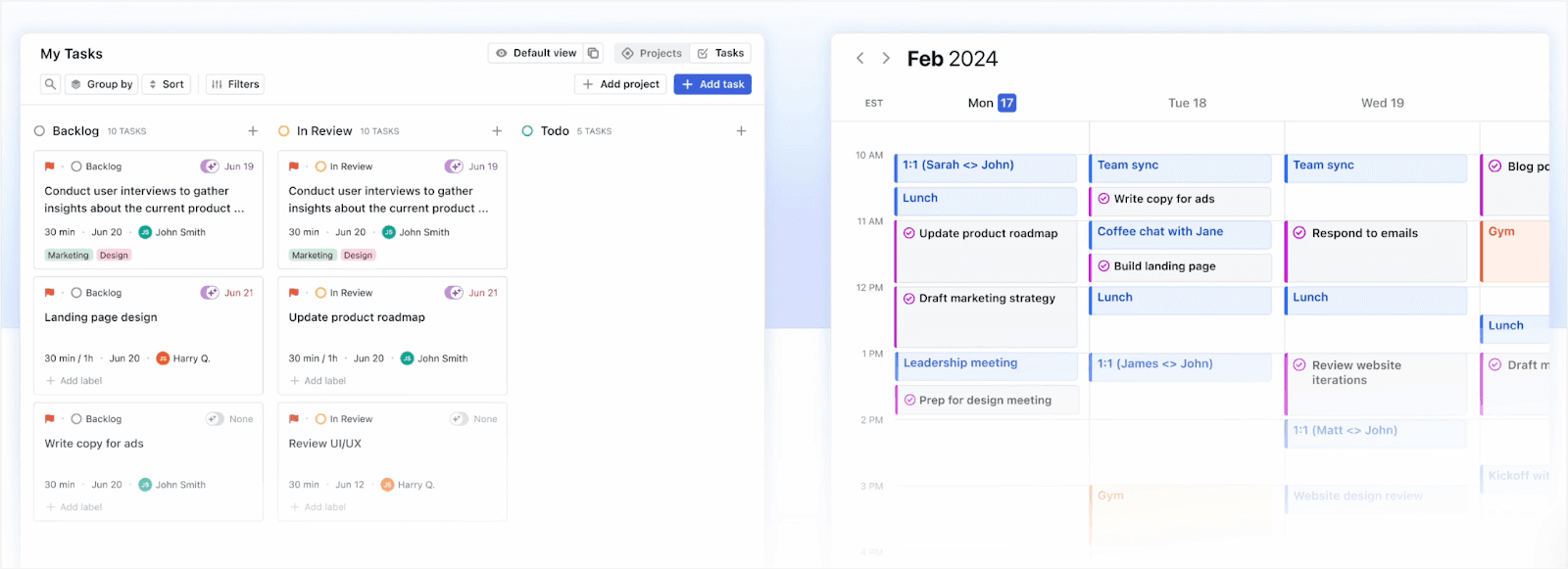
Image source: usemotion.com
12. Notion
Notion is a flexible tool that combines project management with note-taking and knowledge sharing. It’s perfect for content-driven marketing teams.
Key Features:
Customizable templates and workflows.
Knowledge base and document sharing.
Integration with popular tools.
Best For: Content-driven teams.
Pricing: Free for basic use, paid plans start at $10/seat/month.
Why It Stands Out: Notion’s flexibility and combination of project management, note-taking, and knowledge sharing make it a powerful tool for content-driven teams. Its customizable templates and ability to serve as a centralized knowledge base set it apart as a highly versatile platform.
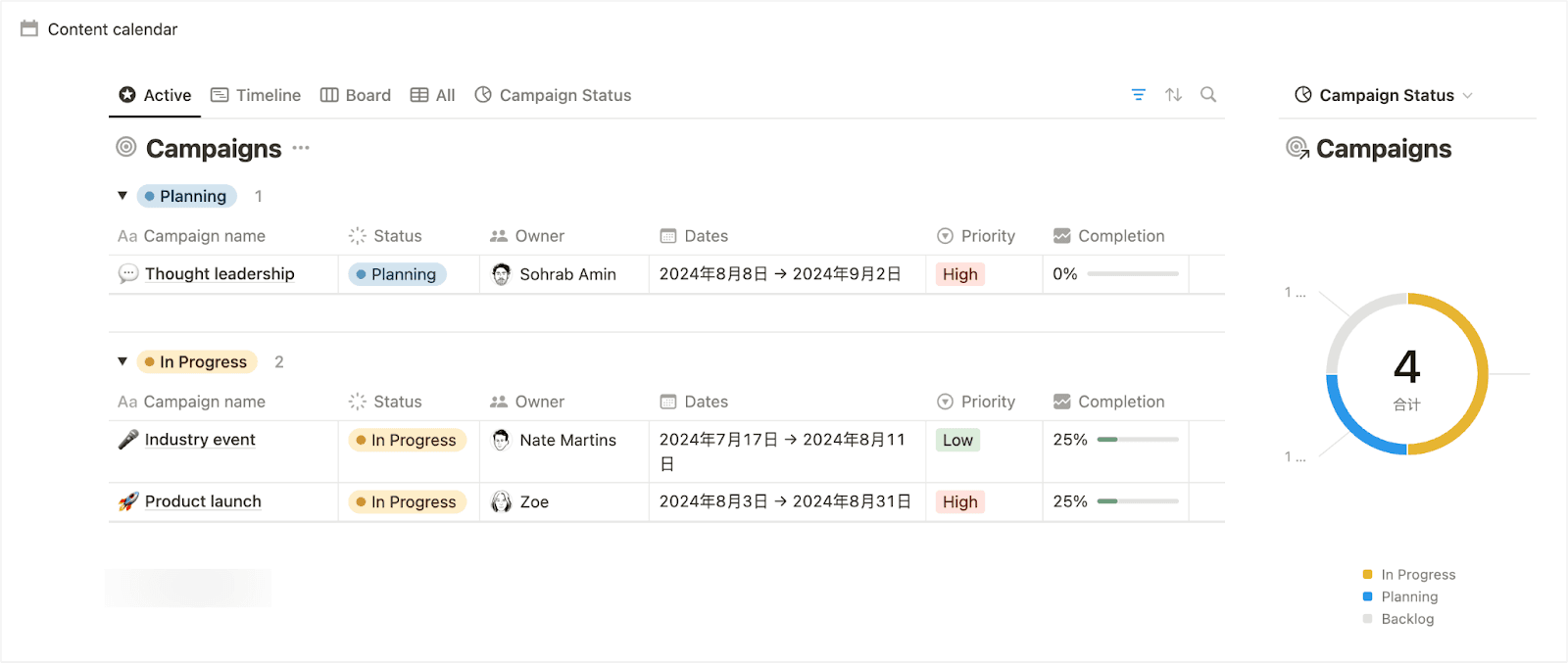
Image source: notion.com
Why Lark Is the Ideal Solution for Marketing Teams
Lark is more than just a project management tool—it’s a complete collaboration platform designed to address the unique challenges of marketing teams.
Unique Features of Lark
Real-Time Collaboration
Marketing success often starts with great ideas, and Lark’s real-time collaboration tools ensure no idea gets lost. Whether you’re brainstorming campaign concepts, planning content strategies, or refining project details, Lark’s built-in chat, video conferencing, and smart calendars keep your team connected and aligned. You can hold virtual meetings, share updates instantly, and schedule campaign milestones without switching between multiple apps. This makes it easy for teams to stay on the same page, even when working remotely or across different time zones.
Seamless Task Management
From content creation to campaign execution, marketing teams juggle countless tasks. Lark simplifies this process with its intuitive task management features. You can assign tasks, set deadlines, and track progress—all in one place. Customizable workflows allow teams to adapt Lark to their specific needs, whether it’s managing a social media calendar, coordinating a product launch, or tracking the status of ad campaigns. With everything centralized, your team can focus on delivering impactful results instead of wasting time managing fragmented workflows.
Base, Docs, Slides, and Wiki: A Complete Content Ecosystem
Marketing teams rely heavily on content, and Lark’s Base, Docs, Slides, and Wiki features provide a comprehensive ecosystem for creating, organizing, and sharing marketing materials.
Base: Lark Base is perfect for planning and organizing your marketing projects. Use it to manage content calendars, organize campaign details, and track project deliverables in an easy-to-navigate database format.
Docs: Lark Docs allows your team to collaborate on documents in real time, making it ideal for drafting blog posts, creating campaign briefs, or outlining ad copy. With built-in cloud syncing, you’ll never have to worry about version control issues. Plus, you can embed checklists, polls, images, videos, and even web links directly into your documents, ensuring all your resources are in one place.
Slides: Create stunning presentations for internal reviews, client pitches, or campaign reporting with Lark Slides. The collaborative editing feature allows multiple team members to work on the same presentation simultaneously, ensuring faster turnaround times and better results.
Wiki: Lark Wiki serves as your team’s centralized knowledge hub. Use it to store brand guidelines, campaign templates, or training materials, ensuring everyone has access to the information they need to work effectively.
Integration-Friendly
Marketing teams often use a variety of tools, and Lark Developer ensures these tools work seamlessly together. Integrate with popular apps like Google Drive, Slack, Trello, and even advanced tools like Google Analytics or Salesforce to keep your existing workflows intact. For teams with unique needs, Lark also allows you to build custom integrations, ensuring your marketing operations are as efficient as possible.
User-Friendly Interface
Lark’s intuitive design makes it accessible for teams of all sizes, from startups to global enterprises. Its clean, user-friendly interface minimizes the learning curve, allowing your team to start collaborating and managing projects effectively right away. Whether you’re a small team working on a single campaign or a large organization managing multiple projects simultaneously, Lark scales to meet your needs.
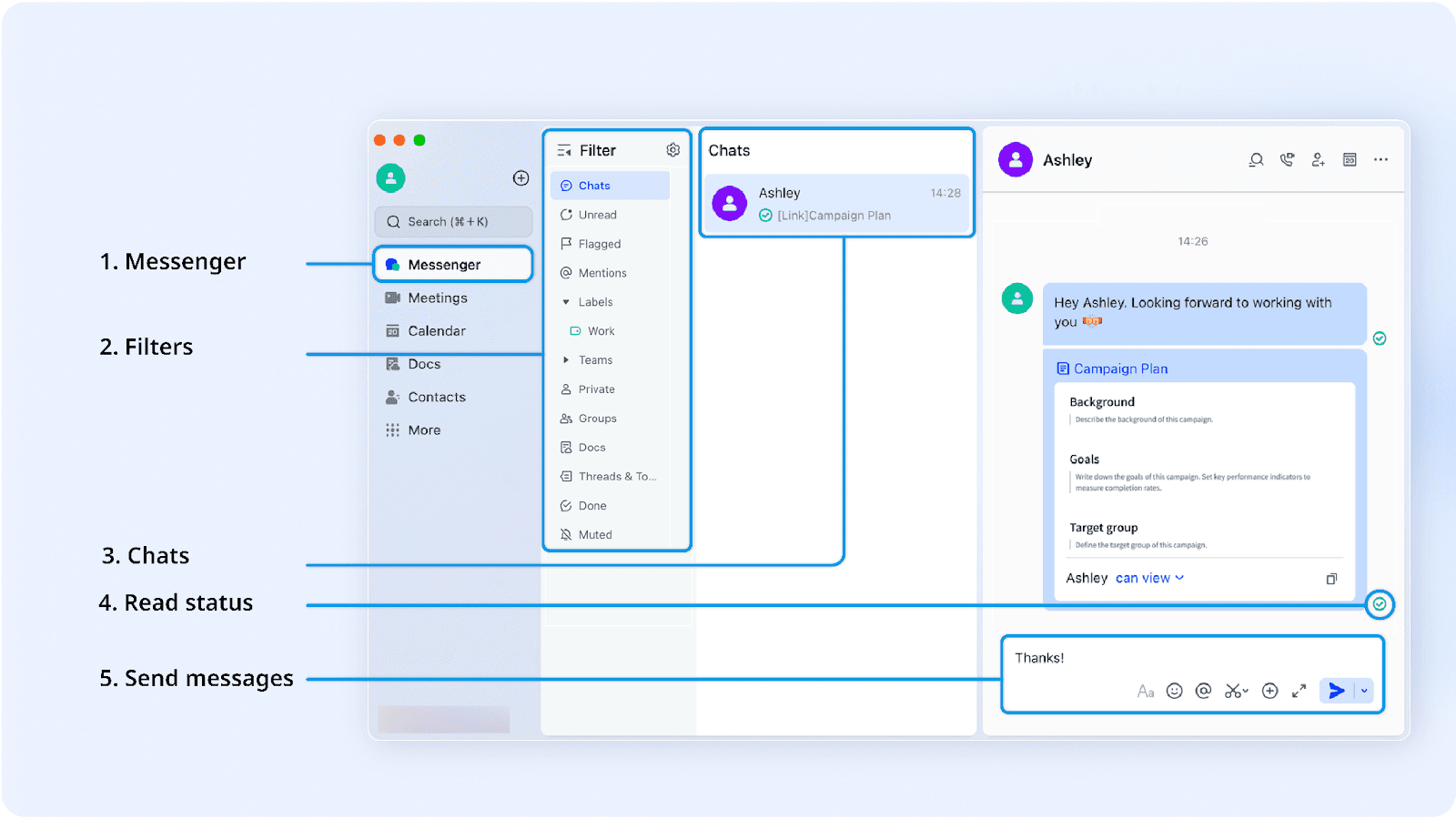
Image source: lark.com
Lark's Success Stories
Marketing teams using Lark have reported significant improvements in productivity, collaboration, and campaign success. For example, a digital marketing agency was able to reduce project turnaround times by 30% after adopting Lark. Another team noted that Lark’s seamless communication tools helped them cut down on email clutter and improve response times. Let's take a look at what those within the team have to say about Lark:
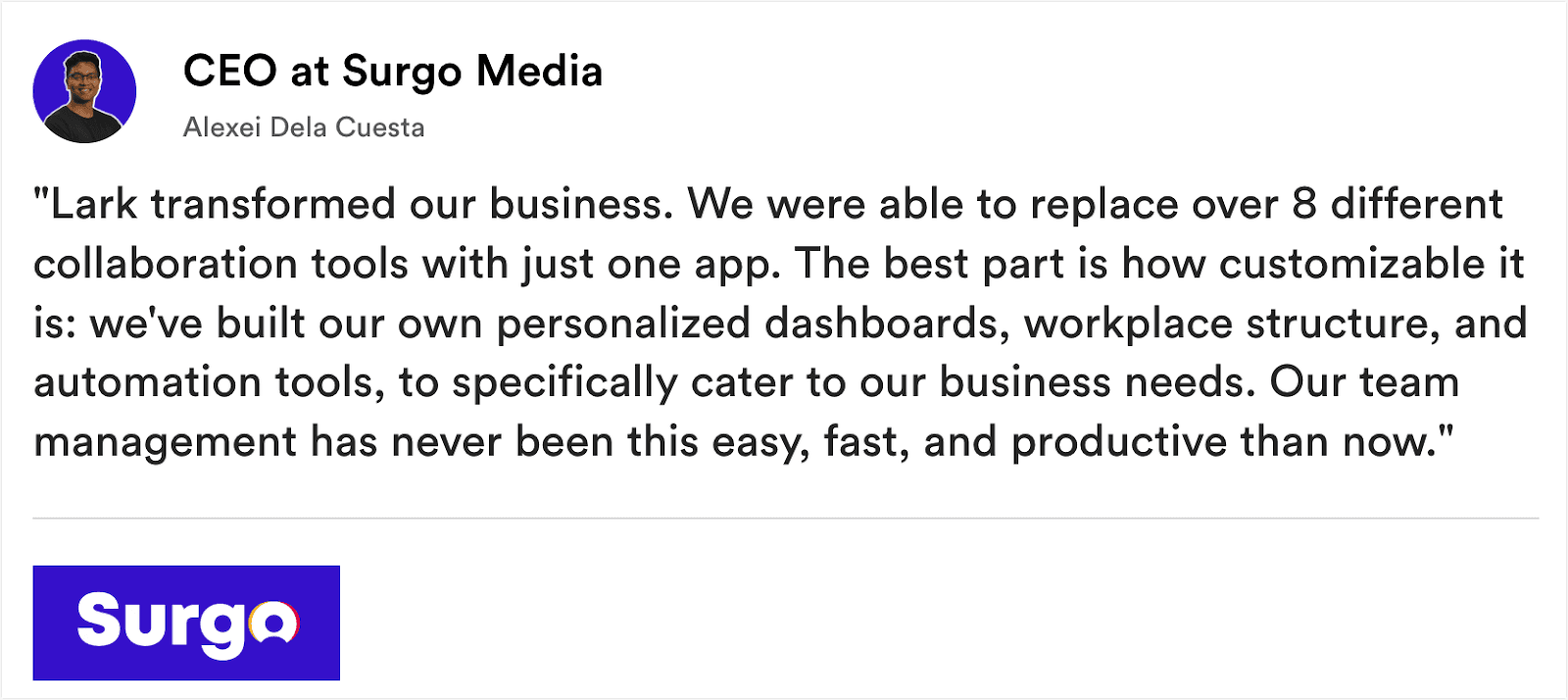
Read more: How Lark helped Surgo Media increase their workflow efficiency by 30%
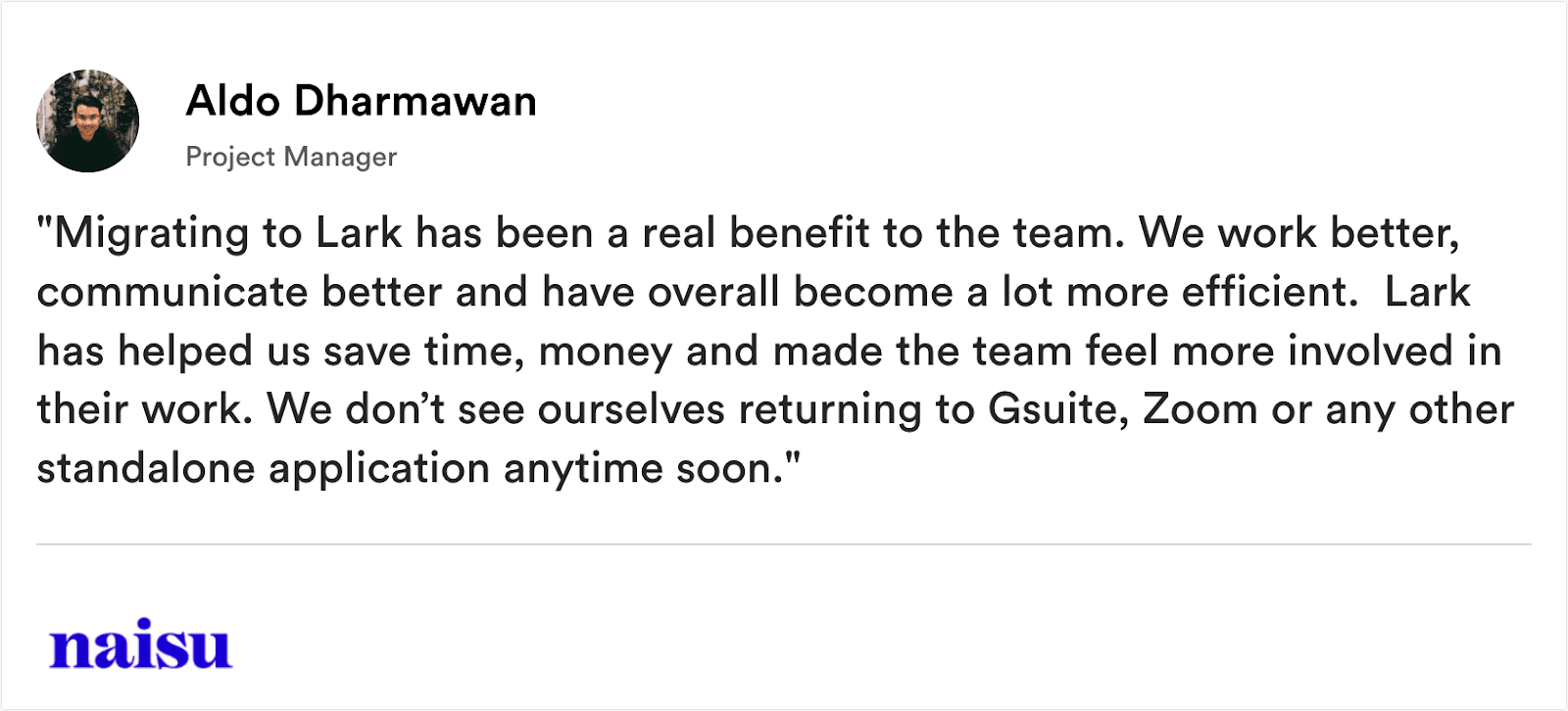
Read more: Lark Gives Indonesian Creative Agency, Naisu, the Nicest Team Collaboration Experience
Conclusion
Marketing project management software has become a critical tool for teams striving to thrive in today’s fast-paced, competitive environment. From managing complex workflows to improving team collaboration and ensuring campaigns are delivered on time, the right software can make all the difference. Whether you’re a small team juggling multiple responsibilities or a large enterprise managing cross-departmental campaigns, these tools empower you to stay organized, meet deadlines, and achieve your marketing goals with greater efficiency.
However, choosing the right tool isn’t just about ticking boxes on a feature list—it’s about finding a platform that aligns with your team’s specific needs, scales as you grow, and enhances how you work together. Among the many excellent options available, Lark stands out as a truly transformative solution. Where marketing success depends on agility, alignment, and efficiency, Lark offers a solution that empowers your team to work smarter, not harder. Whether you’re managing a single campaign or juggling dozens of projects, Lark provides the tools and support you need to succeed.
Don’t let outdated workflows or disjointed tools hold your team back. Explore Lark today and see how it can transform your marketing efforts, streamline your processes, and help you deliver campaigns that truly make an impact. Start your journey with Lark now and take the first step toward a more collaborative, efficient, and successful marketing future.
Table of Contents