Lark and Google Workspace emerge as leading contenders in the modern work dynamic. Promising to transform team collaboration and productivity, these platforms vie for superiority. This article looks at an extensive exploration of Lark and Google Workspace. We delve into their features, pricing models, team adaptability, project management capabilities, collaboration tools, and security measures. This will help you understand which platform best suits your team's needs and goals.
Lark Vs. Google Workspace Overview
Lark and Google Workplace are two efficient team management platforms that are essential for businesses to thrive. They stand out as prominent contenders, each offering tools to enhance team collaboration and productivity.
What is Lark?
Lark is a comprehensive collaboration platform that offers many tools to enhance team communication, project management, and productivity. It provides unified communication features such as 1:1 and group chats, video conferencing, and voice calls, enabling seamless interaction among team members regardless of location.
Lark ensures that teams can stay connected on the go, with frontline teams able to perform daily tasks using the mobile app. Lark prioritizes security and data privacy, offering features like end-to-end encryption and compliance with international security standards.
What is Google Workspace?

Google Workspace, previously known as G Suite, is a renowned suite of productivity tools developed by Google. It encompasses a range of essential applications, such as Gmail, Google Drive, Google Docs, and Google Sheets. One of its standout features is its widely acclaimed email service, Gmail, which is known for its reliability.
With its intuitive interface and smooth integration throughout different applications, Google Workspace is famous for businesses seeking efficient, collaborative work solutions.
Lark Vs. Google Workspace: Features
Both Lark and Google workspace share a similar set of tools/features to support remote team management. This comparison analyses similar tools on both platforms side by side.
Lark Docs Vs. Google Docs
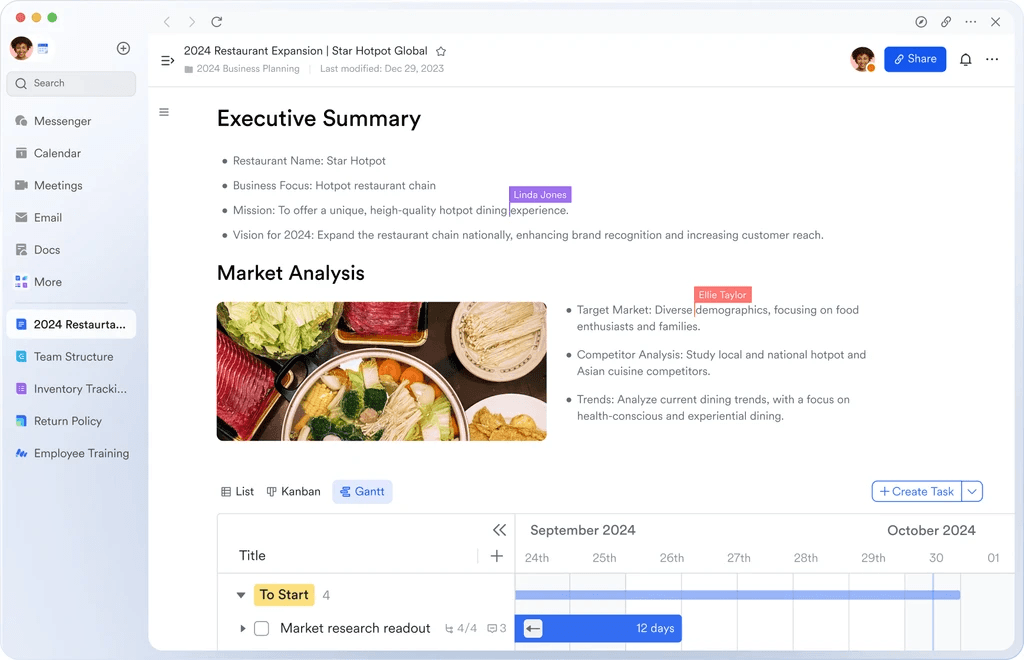
Lark Docs allows users to create collaborative content for documents with real-time editing, sharing, language translations, and commenting. Documents are instantly saved to the cloud, and users can use markdowns and shortcuts to improve productivity. For more complex documents, users can add flow charts, UML diagrams, and structural diagrams to their documents in one click. They can also take the conversation further by mentioning documents in to-do lists.
Undoubtedly, Google Docs changed how we approach collaboration, sharing, and document transfer. Teammates can edit, review, and share opinions on documents without sending files back and forth, enabling them to complete projects faster. However, its limitations are apparent in its limited editing features, basic collaboration tools, saving, and organization challenges.
Lark Sheets Vs. Google Sheets
Lark Sheets' collaborative spreadsheet creation and editing features built-in formulas, charts, and data analysis tools. It takes analysis a step further by allowing users to use multiple functions in formulas. This means you perform more complex calculations while reducing the number of cells you need to use.
Google Sheets allows users to collaborate on spreadsheets and data online. With easy sharing and real-time editing, users can use comments to assign action items to teammates and use assistive features/suggestions for quicker analysis.
Lark Messenger Vs. Google Chat
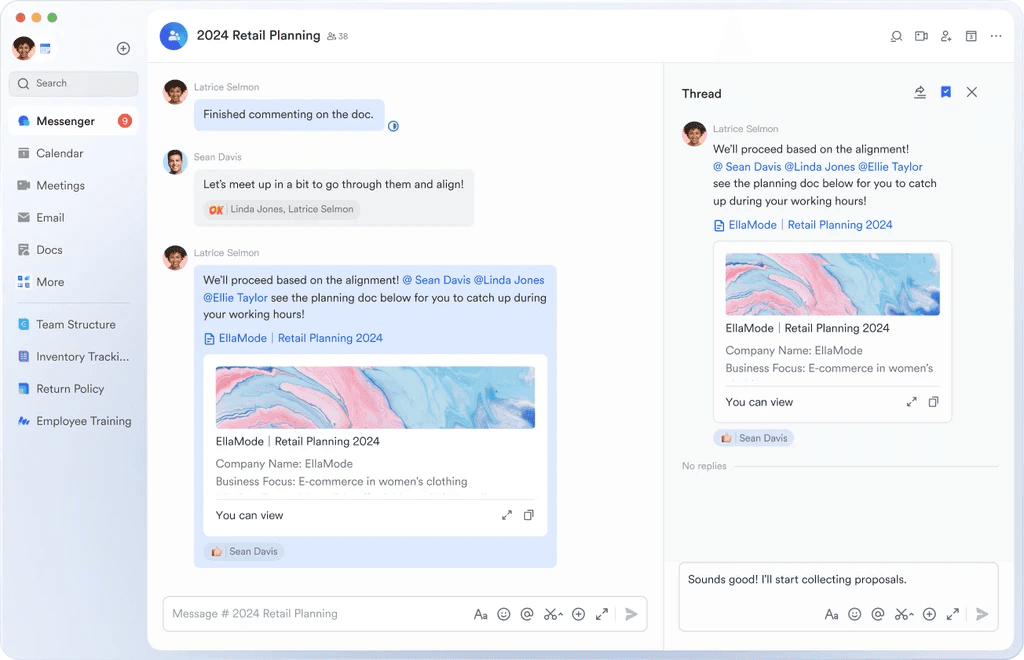
With unlimited free chat, calls, and groups, Lark Messenger stands out with features like language translations, full message history, and custom bots. These features enhance team communication capabilities and advanced features like turn history on/off, auto-accept invitations, and customizable workplaces.
Google Chat offers great communication access within an organization's teams. However, when you need to communicate with workers outside your organization, users without a verified domain can't add coworkers outside their essentials team to a group chat.
Lark Meetings Vs. Google meet
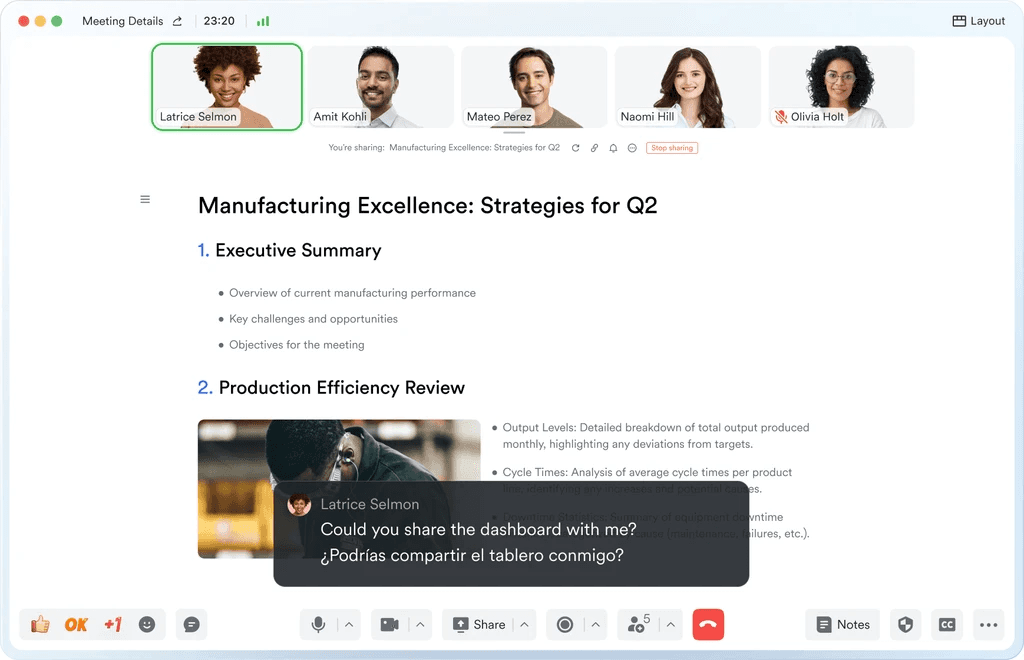
Advanced video conferencing in Lark supports up to 500 participants, virtual backgrounds, screen sharing, collaborative content editing, recording, translations and transcriptions, offering an all-in-one platform for remote meetings and collaboration. Lark Meetings increases team engagement during meetings by allowing teams to conduct polls during video meetings. These polls can feature single-choice or multiple-choice questions, with the option to anonymize responses.
Google Meet for enterprise users provides video meetings with up to 150 participants without recording or transcription services. It supports screen sharing and provides a secure and easy-to-use video conference tool that can be used across multiple devices.
Lark Calendar Vs. Google Calendar
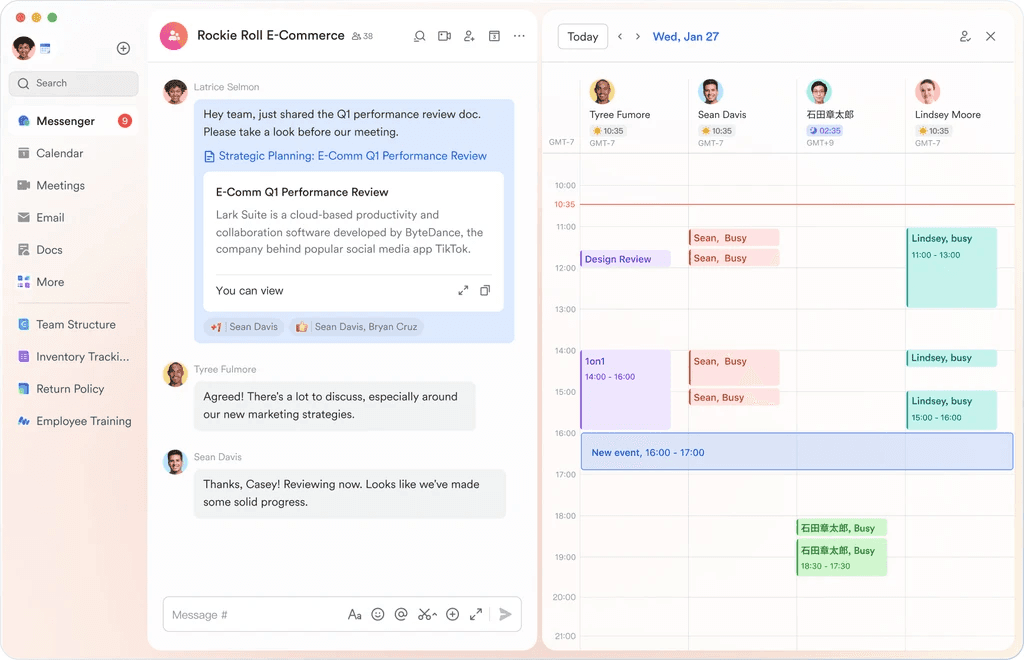
With Lark Calendar, teams can schedule meetings, reserve rooms, and subscribe to multiple calendars. They enjoy seamless integration across Lark's ecosystem for efficient time management and scheduling. While Google Calendar offers scheduling features and basic task management.
Lark Email Vs. Gmail

Lark's free custom and secure business email solution includes migration assistance, shared mailboxes, and high email send limits, ensuring efficient team communication and collaboration.
While Google offers a free Gmail account to users, business email hosting comes with a premium plan. All business Gmail accounts include features such as two-factor authentication and phishing prevention.
Lark Forms Vs. Google Forms
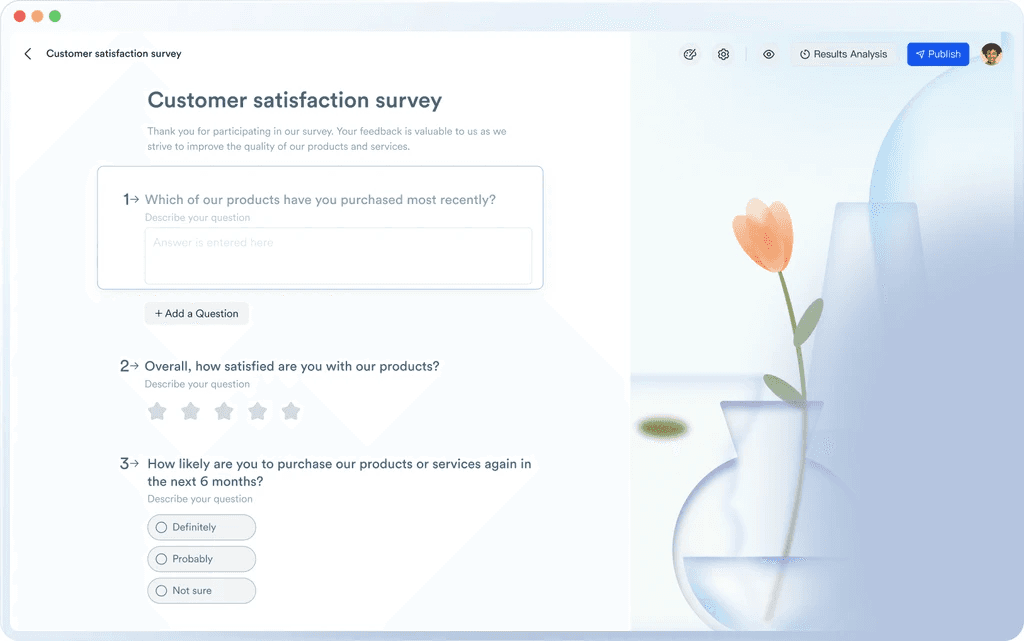
Lark Forms and Google Forms present distinct approaches to gathering and managing data. Lark Forms provides a seamless experience within the Lark ecosystem, ensuring effortless integration with tools like messaging, calendars, and documents. This cohesive environment streamlines data collection processes. Additionally, Lark Forms prioritizes user engagement and collaboration by enabling real-time collaboration on form creation and response analysis. Multiple users can collaborate simultaneously on designing forms, reviewing responses, and generating insights, fostering teamwork and efficiency.
On the other hand, while Google Forms provides similar functionality for creating and distributing forms, its integration is primarily within the Google Workspace ecosystem. While this integration offers familiarity for users already utilizing Google Workspace tools, it may present limitations for users seeking a more cohesive and integrated experience across multiple platforms.
Lark Vs. Google Workspace Pricing
When comparing Lark and Google Workspace pricing, consider each platform's value to your team's needs. Lark's pricing is competitive, with a free option for small teams and affordable paid plans suitable for growing businesses and large enterprises.
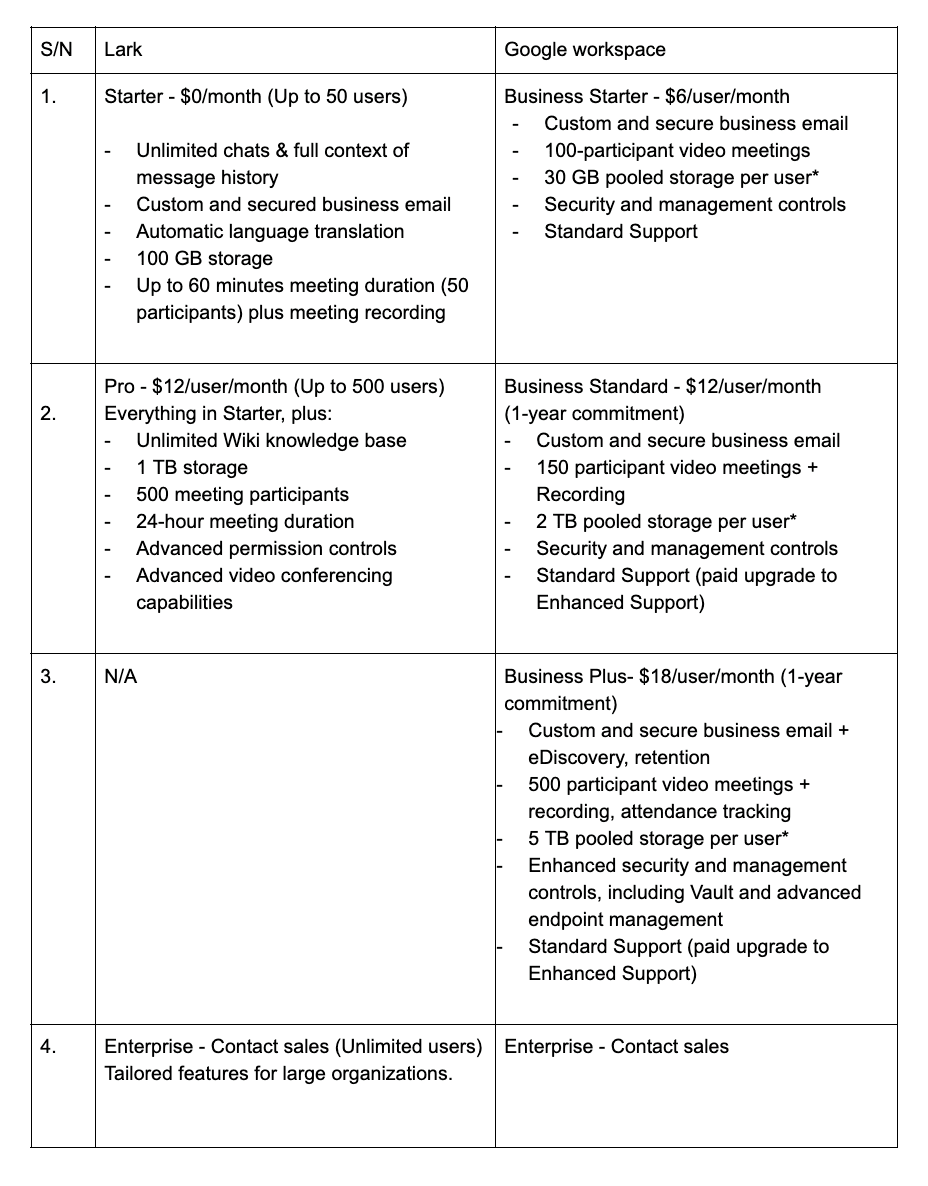
Lark Vs. Google Workspace: Team Adaptability
Thanks to its finely tuned features tailored to empower distributed teams, Lark emerges as the foremost solution for frontline industries like F&B, retail, and store operations.
Lark Base also provides a more sophisticated data management tool than traditional spreadsheets, enabling frontline teams to handle information and make data-driven decisions easily.
For example, Lark's Tasks feature provides meticulously structured checklists for store inspections, ensuring operations are efficiently managed. Additionally, Lark Base offers advanced data management solutions, enabling frontline teams to handle information and make data-driven decisions easily. These specialized tools distinguish Lark from traditional collaboration platforms, establishing it as a transformative force in frontline operations.
In contrast, although versatile and widely used, Google Workspace may not adequately address the specific challenges of frontline industries. Its generic approach may lack the tailored solutions necessary to streamline operations and enhance collaboration for frontline workers.
Lark Vs. Google Workspace: Project Management
Project management is a cornerstone of effective team collaboration, ensuring tasks are organized, tracked, and completed efficiently. When comparing Lark and Google Workspace regarding project management capabilities, various factors must be assessed, including workspace organization, project tracking, task management, workflow automation, and AI features.
Workspace and project organization
Lark Base provides a centralized workspace where teams can create dedicated channels for various projects, departments, or topics. Users can collaborate on documents, share files, and engage in real-time discussions within each channel. Lark Meegle, a Jira alternative offers project hierarchical structure that allows for nesting projects within larger workspaces, facilitating better organization and navigation.
On the other hand, Google Workspace relies on Google Drive to organize documents and files. While Drive offers great file management capabilities, including folders, labels, and sharing permissions, organizing projects within Drive can sometimes feel less intuitive than Lark's channel-based approach.
Project tracking
Lark base and Lark Meegle offer built-in project tracking tools, allowing users to create tasks, assign deadlines, and track progress within each project channel. Users can set task priorities, add subtasks, and receive notifications for upcoming deadlines or overdue tasks. Lark's project overview dashboard also provides a bird's-eye view of all ongoing projects, enabling team leads and managers to monitor overall progress and performance.
Similarly, Google Workspace users can track projects using Google Sheets or third-party project management tools such as Asana. While Sheets offers spectacular spreadsheet capabilities for monitoring tasks, deadlines, and milestones, it lacks the seamless integration and real-time collaboration features in Lark's project tracking tools.
Task management
Lark's task management tools allow users to create, assign, and track tasks within project channels. Users can set deadlines, assign tasks to specific team members, and track real-time progress. Lark's task lists and Kanban boards also visually represent task status and workflow, making prioritizing and managing workloads easier.
In comparison, Google Workspace users can manage tasks using Google Tasks, a lightweight task management app integrated with Gmail, Calendar, and other Google services.
Workflow automation
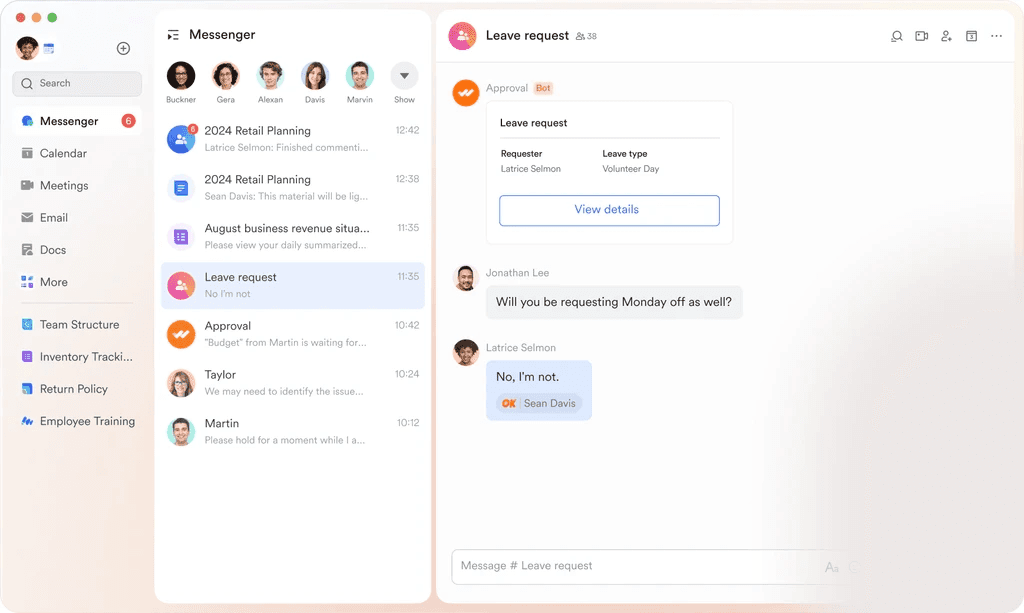
Lark's automation tool for approval workflows, such as Lark Approvals, allow users to create custom workflows using pre-built templates or designing their own automation rules. Users can create simple yet powerful approval processes, including HR matters like leave, manpower allocation, payment, and finances management. Lark Assistant, Lark's AI-powered virtual assistant, can also suggest automated workflows based on user behaviour and preferences, further enhancing productivity.
Similarly, Google Workspace users can automate workflows using third-party integration platforms like Zapier or create custom scripts using Google Apps Script.
AI features
Lark's AI features include AI chatbot integration and Lark Assistant, an AI-powered virtual assistant that helps users schedule meetings, set reminders, find documents, and perform other tasks more efficiently. Lark's AI-driven analytics also provide insights into team productivity, communication patterns, and collaboration trends, enabling teams to pinpoint areas for enhancement and streamline workflows.
Google Workspace incorporates AI across its suite of productivity tools, including Gmail, Calendar, and Drive. AI-powered features include Smart Compose and Smart Reply in Gmail, which suggest email responses based on context, and Schedule Send in Calendar, which helps users find the best time to schedule meetings. Additionally, Google Drive uses AI to enhance search capabilities, automatically categorize files, and suggest relevant content based on user behaviour.
Lark Vs. Google Workspace: Collaboration and Communication
Both platforms prioritize collaboration and communication by offering stellar tools to improve workplace efficiency. For Lark, this includes Lark Messenger, which allows users to translate languages,share files, images, and videos, Lark video for video calls, and other document collaboration features discussed above.
Lark AnyCross also supports the integration of over 20 other communication and collaboration tools.
Google Workspace offers similar features for communication and collaboration among teams.
Lark Vs. Google Workspace: Storage, Security, and Organization
Storage, security, and organization are critical aspects of any collaboration platform. They ensure that data is securely stored, easily accessible, and well-organized.
Storage
Lark provides a cloud storage space where users can securely store files, documents, and media. Lark's storage capacity depends on the subscription plan, with additional storage available for larger teams or organizations with higher storage requirements. The free starter plan offers 100 GB of cloud storage, and the Enterprise plan offers 10 TB.
On the other hand, Google Workspace offers Google Drive as its primary cloud storage solution. Google Drive provides generous storage space for files, documents, and multimedia content. Google Workspace subscribers typically have access to larger storage quotas than individual Google account users, with options ranging from 30GB to 5TB. This allows organizations to scale their storage needs accordingly.
Security
Lark prioritizes data security through strict encryption measures, protecting data in transit and at rest. Lark employs industry-standard encryption protocols to safeguard user data, prevent unauthorized access, and ensure confidentiality. Similarly, Google Workspace utilizes two-factor authentication and advanced encryption technologies to secure data stored in Google Drive, Gmail, and other Google Workspace apps.
Organization
Practical organization is essential for maximizing productivity and efficiency within a collaboration platform. Lark offers intuitive organizational tools to help users organize their workspaces, projects, and documents. Within Lark, users can create channels for different projects, departments, or topics, facilitating easy navigation and collaboration. Lark's hierarchical structure also allows for nesting projects within larger workspaces, further enhancing organization and clarity.
Google Workspace provides organizational features through Google Drive, allowing users to create folders, labels, and categories to organize files and documents. Google Drive's file management capabilities enable users to arrange files by project, department, or date, making locating and accessing relevant information easy.
Is Lark Better?
While Google Docs has a more extensive user base and slightly higher ratings, Lark offers a more comprehensive suite of collaboration tools, including messaging, video conferencing, and task management. Its intuitive interface and integrated approach to teamwork make it a compelling option for teams seeking enhanced productivity.
A few other features for teams not discussed include Lark OKR, attendance management, and Lark base are carefully designed to provide teams with all the support needed to improve productivity.
Conclusion
Lark is the superior choice for team collaboration due to its comprehensive features, intuitive interface, responsive customer service, and excellent value for money. While Google Docs may have been around for longer, Lark offers everything your team needs to boost productivity and streamline communication. Lark provides a unified and integrated platform for effective collaboration with messaging, video conferencing, task management, workflow automation, and AI-driven insights.
Table of Contents








