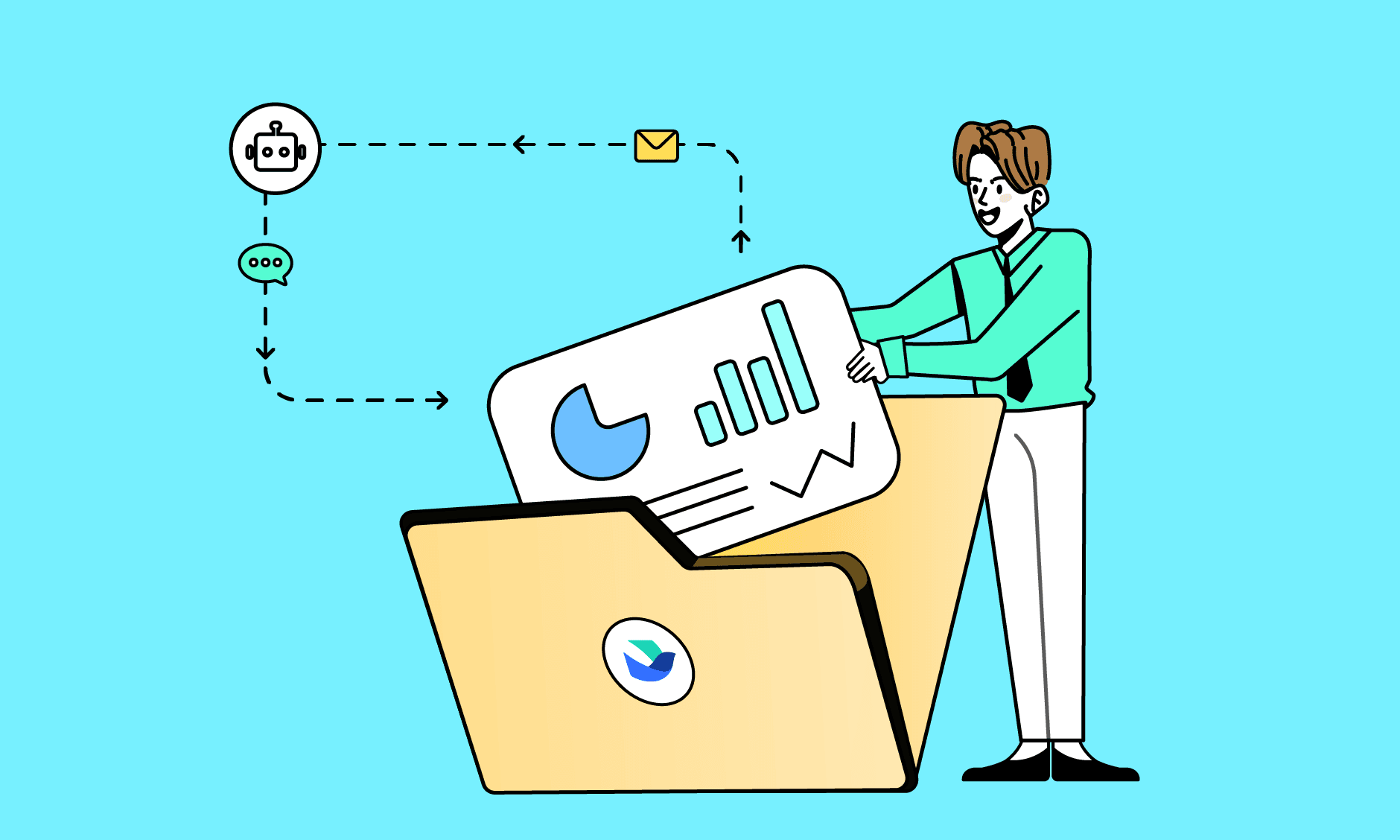We are thrilled to introduce Lark's new integration with Square! With this integration, you can seamlessly sync your sales data from Square directly into Lark Base to gain visibility into your profitability performance and the ability to quickly identify trends that can benefit your business—especially if you're in the restaurant or retail industry.
Introducing the Lark Base x Square Integration!
Square is a powerful solution for managing all of your online sales and storefront purchases. By integrating Square within Lark, a comprehensive collaboration platform with chat, email, docs, and meetings, you can easily share Square data with your coworkers—enabling seamless communication and actionable next steps.
The best part? All your sales data will be imported into Lark Base, a powerful no-code dashboard that stores and visualizes your data through interactive graphs, tables, and charts.
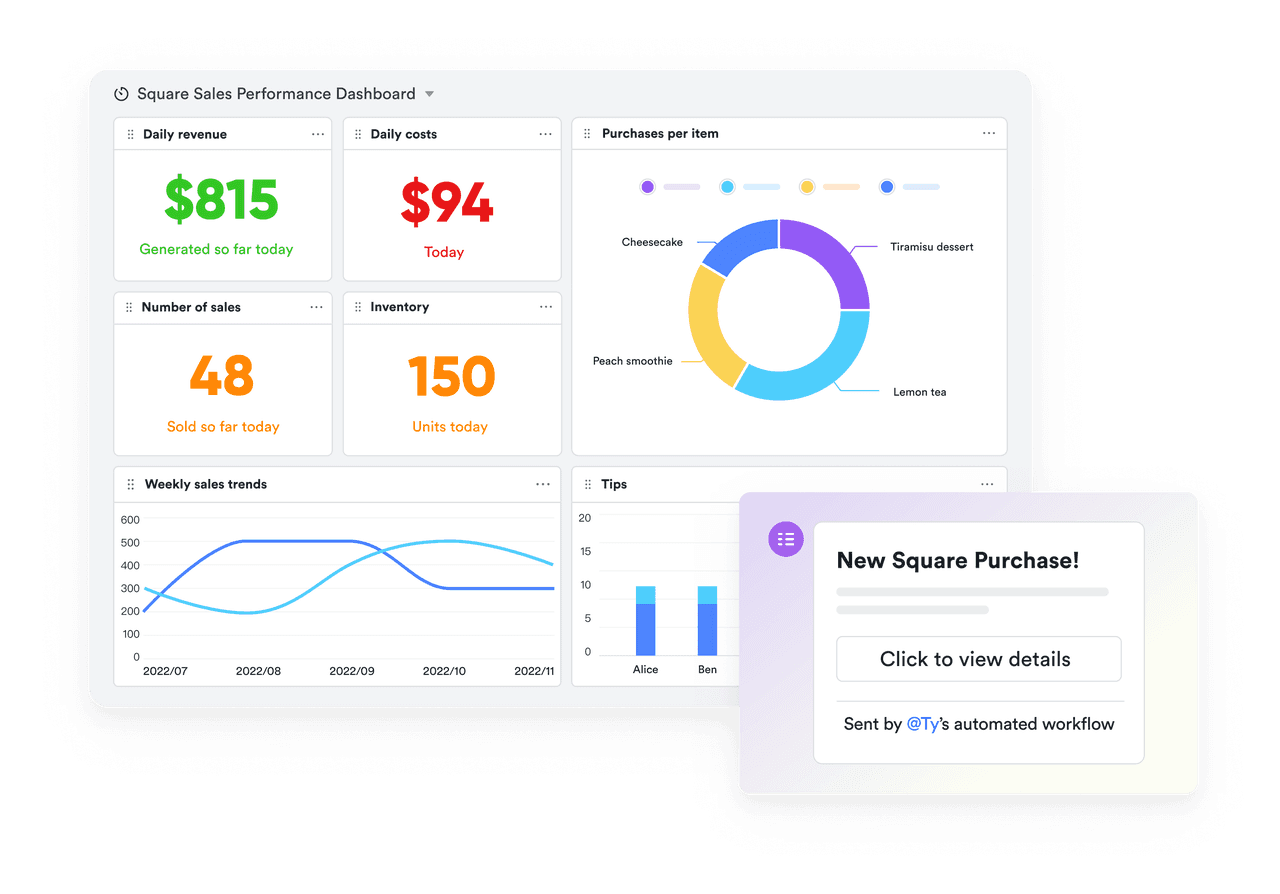
With the Lark Base x Square integration, you can:
Access aggregated sales data, empowering you to make data-driven decisions.
Receive automated notifications for new purchases, ensuring you never miss a sales opportunity.
Build a customized dashboard in Base to monitor performance across sales, items, and locations.
Identify the most and least popular items, enabling you to optimize your product offerings.
Visualize trends in purchases, items, and historical data, helping you understand customer preferences and market demand.
Customize tip distribution based off your own formula, ensuring employees are paid accurately for tasks and hours.
How it works
To begin using the Lark Base x Square integration, simply connect your Square account to Base using your Square login credentials. Once connected, you can select which Square table data you want to import. Currently, we support four tables:
Orders: This table contains information related to a single order.
Line items: This table contains information about every line item purchased.
Payments: This table contains all payment information.
Item variation: This table serves as a catalog of item variations, including SKU and pricing.
After selecting the desired tables, you can choose which locations' data to pull in. Lark Base supports multiple locations, allowing you to track sales from various sources.
Furthermore, you have the flexibility to select a specific date range for data import. If no time range is specified, the system will automatically pull the most recent data. Once you have made your selections, you can choose which fields you want to import. Since Base can handle all these fields, you can select "all fields..." and easily hide any unnecessary information within the Base dashboard.
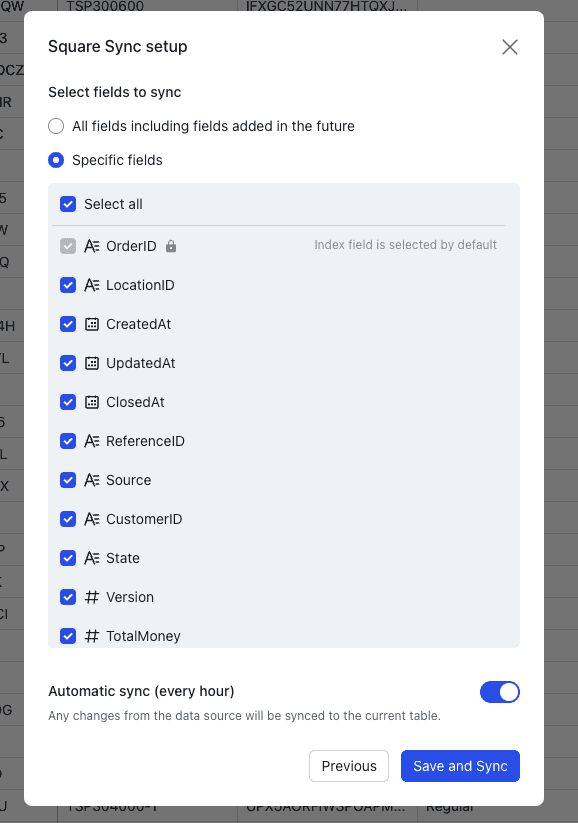
And that's it! You can now effortlessly view your Square data in Lark. The integration will automatically sync your data every hour. For a more up-to-date sync, simply click the "sync data" button and the dashboard will update immediately.
Additionally, you can calculate tip distribution based on your custom policies, such as points for completing certain tasks, or negative points for being late, as well as receive notifications in Lark chat based on changes in your sales data.
Conclusion
Lark Base empowers you to create custom dashboards and analytics, allowing you to dive deeper into your sales data. By syncing Lark with your Square account and selecting tables such as Square orders, order lines, payments, and fields like tips, you can immediately gain access to a comprehensive Base dashboard that provides valuable insights—across all your storefronts.
If you're interested in trying out the Lark Base and Square integration, contact our team today for a demo.