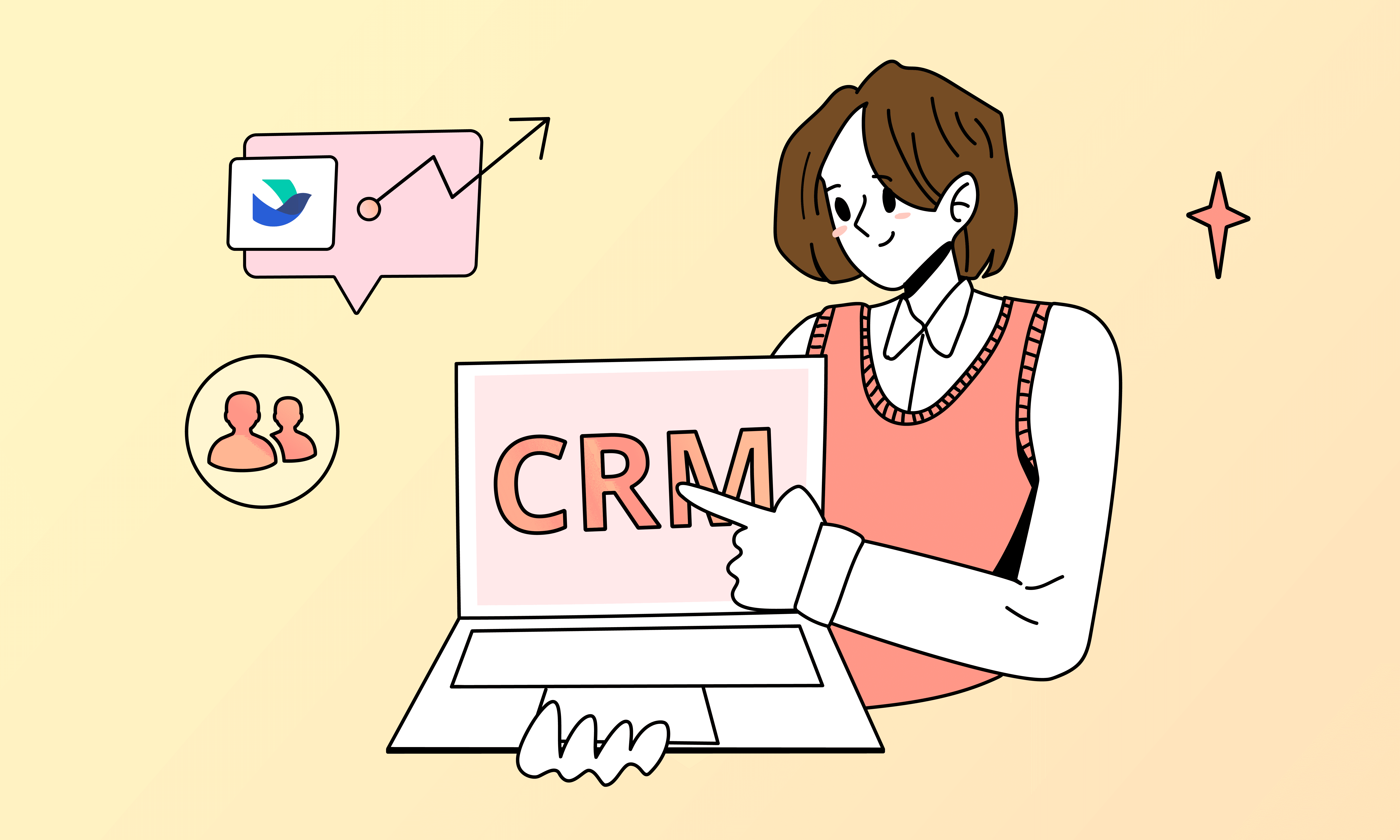HubSpot is widely recognized as a leading CRM and marketing automation platform. For businesses of all sizes, it can serve as a powerful tool to manage customer relationships, streamline workflows, automate marketing activities, and drive growth. But, as with any software, HubSpot isn’t the ideal solution for everyone.
Despite its reputation and extensive suite of features, businesses often encounter challenges that prompt them to search for alternatives. Whether it's due to budget constraints, team requirements, or feature limitations, exploring other options can help businesses identify a tool better suited for their needs.
The purpose of this guide is to help businesses navigate the best HubSpot alternatives available today. We’ll introduce tools that cater to various business types, budgets, and sizes, ensuring there’s something for everyone. Whether you’re searching for CRM software that's simpler for your team, more affordable for your budget, or packed with features specific to your industry, you’ll find a solution that suits your needs.
HubSpot and common challenges with it
HubSpot is an all-in-one CRM platform designed to help businesses of all sizes streamline their marketing, sales, and customer service processes. With a user-friendly interface and a free plan, HubSpot equips companies with the tools needed to build and nurture strong customer relationships, improve team collaboration, and drive business growth. Its modular structure—featuring the Marketing Hub, Sales Hub, and Service Hub—provides flexibility, allowing businesses to centralize customer data and activity tracking while tailoring the platform to their specific needs. Whether you're a small business or a large enterprise, HubSpot offers scalable solutions to support every stage of the customer journey.
High pricing for scaling businesses
HubSpot's introductory plans may look attractive at first, especially with free offerings for small businesses. However, scaling up with HubSpot can quickly become expensive. As businesses grow and require advanced features, the costs can significantly increase. For many companies, especially startups or small businesses, this pricing model may feel unsustainable.Overwhelming complexity for smaller teams
HubSpot’s suite of features is robust, which is undoubtedly useful for larger organizations with dedicated teams. However, this level of complexity can be overwhelming for smaller teams or businesses with limited resources. The platform often comes with a steep learning curve, requiring time and effort to master functionalities that may go unused in certain settings.Limited features in free or entry-level plans
While HubSpot does offer free versions of its software, these plans often come with significant restrictions. Essential features like detailed reporting, advanced automation, and integrations are locked behind higher-tier subscriptions. Companies relying on the free plan may find their operations constrained, frustrating their ability to grow efficiently without making significant financial investments.
If you’re feeling constrained by HubSpot’s pricing, complexity, or limitations, now is the perfect time to discover alternatives. Dive into the list and uncover tools that can streamline your business, reduce costs, and help you achieve your goals—all while being tailored to your unique requirements. Calling attention to your specific needs is key to finding a solution that feels like it was built for your business.
Top 10 HubSpot alternatives for CRM and automation
In this section, we’ll explore 10 of the best HubSpot alternatives for CRM and automation. These tools emphasize usability, scalability, and affordability, helping teams improve productivity and customer relationships without compromise. Whether you’re a small business just starting out or a large organization seeking growth, there’s a solution for you. Let’s dive in!
1. Lark
Lark is a versatile all-in-one platform that integrates CRM functionalities with collaboration tools like Messenger, Meetings, Docs, Email, and task management, making it more than just a CRM tool. It is specifically designed to simplify workflows, enhance collaboration, and help small businesses automate their processes without relying on multiple tools.

Advantages:
Unified collaboration and CRM: Combine Messenger, Docs, Calendar, and Meetings in one platform for seamless communication and CRM task management compared to HubSpot’s reliance on third-party tools.
Cost-effective: Offers a free plan for up to 20 users and a paid plan starting at $12/user/month, making it highly affordable.
No-code data management: Customize fields, tables, and workflows effortlessly. Use pre-built templates for sales tracking, customer visit records, and contract management without technical expertise.
AI-driven lead management: Automatically enrich lead data (e.g., company size, industry) and generate personalized discovery questions to improve engagement.
Data visualization tools: Real-time, customizable dashboards to monitor pipelines, targets, and team performance. Gain actionable insights without paying for higher-tier plans.
Automated workflows: Automate follow-ups, reminders, and notifications directly in your chat to save time and ensure prompt action.
Advanced mobile tools: Manage deals and track sales processes with optimized mobile access across devices.
Integration: Connect Lark with over 100 tools, including Zoom, Salesforce, and Square, using AnyCross integration. Centralize workflows without needing additional subscriptions.
Permission management: Secure data with role-based access for organized and safe operations, included at no extra cost.
Disadvantages:
May lack advanced CRM features necessary for larger or enterprise-scale businesses.
Pricing:
Free plan available for up to 20 users.
Paid plans start at $12/user/month (billed annually), offering excellent value for small businesses and startups.
2. Pipedrive
Pipedrive is a sales-focused CRM platform with a strong emphasis on visual sales pipeline management. It is specifically designed for small and mid-sized sales teams that want a simple, practical, and organized CRM tool without overwhelming features.

Image source: pipedrive.com
Advantages:
Visual pipeline focus: Makes it easy to track and manage deals with user-friendly, drag-and-drop pipeline views.
User-friendly design: Simple and intuitive interface that’s easy for beginners to navigate.
Disadvantages:
Limited customer support options in lower-tier plans.
Pricing:
Plans start at $14/user/month (billed annually).
No free plan available (HubSpot offers a free plan).
3. Zoho CRM
Zoho CRM is a cost-effective yet extensive CRM platform perfect for businesses of all sizes. Widely praised for its versatility, Zoho provides tools for sales, marketing, and customer service, with strong customization opportunities and AI-powered features.

Image source: zoho.com
Advantages:
Feature-packed: Includes CRM, marketing automation, analytics, and AI-driven tools all in one platform.
Customizable: Offers advanced customization options, such as tailored dashboards, workflows, and reports to suit various industries.
Affordable: One of the most budget-friendly comprehensive CRM solutions on the market.
Disadvantages:
Slightly steeper learning curve, especially for non-technical users.
Less user-friendly compared to HubSpot’s polished interface.
Pricing
Standard plan: $14/user/month (billed annually).
Professional plan: $23/user/month (billed annually).
Enterprise plan: $40/user/month (billed annually).
4. Salesforce
Salesforce is one of the most robust and scalable CRM systems on the market, tailored for large enterprises. It offers comprehensive tools for CRM, marketing automation, and analytics, making it highly customizable for global businesses.

Image source: salesforce.com
Advantages:
Scalability: Can handle the complex and large-scale needs of enterprises.
Smart assistant tools: Includes Einstein AI to help businesses achieve goals through analytics and task automation.
Customer behavior analytics: Real-time insights into customer behavior and trends.
Disadvantages:
Expensive for small to mid-sized businesses.
Requires technical knowledge or implementation consultants for setup and optimization.
Pricing
Paid plans start at $25/user/month (billed monthly or annually).
5. ActiveCampaign
ActiveCampaign is built for businesses that focus heavily on email marketing and automation. While it also provides CRM features, the platform shines as a marketing automation tool with advanced segmentation and campaign management options.

Image source: activecampaign.com
Advantages:
Best-in-class email marketing: Offers rich automation functionalities and personalization tools.
Powerful marketing workflows: Enables businesses to track and nurture leads through complex, yet easy-to-set-up workflows.
Disadvantages:
CRM functionality is less developed compared to HubSpot or other alternatives.
Pricing
Starter Plan: $15/month (billed annually)
Plus Plan: $49/month (billed annually)
Professional Plan: $79/month (billed annually)
6. EngageBay
EngageBay is an affordable all-in-one CRM designed for startups and small businesses. It combines CRM, marketing automation, and customer support tools in a single solution, making it a lightweight alternative for smaller teams.

Image source: engagebay.com
Advantages:
All-in-one platform: Merges sales, marketing, and service tools seamlessly into one.
Cost-effective: A low-cost alternative to HubSpot for businesses with tight budgets.
Beginner-friendly: Simple interface and features designed for startups or businesses just starting with CRM and automation.
Disadvantages:
Lacks advanced features or scalability for growing or enterprise-level teams.
Pricing
Free plan available
Basic: $11.95/user/month (billed annually)
Growth: $45.99/user/month (billed annually)
Pro: $73.59/user/month (billed annually)
7. Freshsales
Freshsales is a straightforward CRM system designed for sales teams. Part of the Freshworks suite, it focuses on usability and simplicity, making it a helpful tool for small businesses needing intuitive lead management.

Image source: freshworks.com
Advantages:
Simple interface: Easy to use for managing leads, contacts, and deals.
AI-powered insights: Helps businesses prioritize leads with scoring.
Integration with Freshworks ecosystem: Works well with other Freshworks tools like Freshservice and Freshdesk.
Disadvantages:
Advanced users may find its functionality limited for sales forecasting or enterprise scaling.
Pricing
Growth plan: $9/user/month (billed annually)
Pro plan: $39/user/month (billed annually)
Enterprise plan: $59/user/month (billed annually)
8. Insightly
Insightly focuses on combining CRM functionalities with project management tools, making it a great option for teams that work on client-based projects alongside sales.

Image source: insightly.com
Advantages:
CRM and project management: Unique combination allows businesses to manage sales pipelines and project workflows seamlessly.
Scalable: Mid-range solution that supports small and mid-sized businesses.
Disadvantages:
Email marketing limits: Insightly’s email marketing features are basic compared to HubSpot’s rich templates, workflows, and automation. It’s not ideal for businesses reliant on advanced email nurturing strategies.
Pricing
Plus plan: $29/user/month (billed annually)
Professional plan: $49/user/month (billed annually)
Enterprise plan: $99/user/month (billed annually)
9. Zendesk
Zendesk is a customer-service-oriented CRM platform built for businesses that prioritize customer interactions and ticketing systems. It is particularly relevant for service-focused companies with high customer interaction needs.

Image source: zendesk.com
Advantages:
Customer support power: Advanced ticketing and customer support functionalities.
Easy to use: Simplified workflows for ticket tracking and management.
Disadvantages:
Minimal marketing or sales pipeline features compared to HubSpot.
Primarily designed for support teams, not comprehensive sales workflows.
Pricing
Plans start at $55 per agent/month, billed annually.
10. Keap
Keap is an automation-focused CRM targeting small teams with a focus on easy-to-use tools for lead nurturing and sales management.

Image source: keap.com
Advantages:
Simple automation: Easy-to-implement email and workflow automations.
Strong lead nurturing features: Focuses on simplifying client follow-up and improving conversions.
User-friendly for beginners: Intentionally designed for teams lacking technical expertise.
Disadvantages:
Pricing is relatively high for its feature set.
Paid plan starts at $249 per month for two users (billed annually)
How to choose the best HubSpot alternative for your business
With so many CRM and automation platforms available, finding the right tool for your business can feel overwhelming. Each option offers its own unique features, pricing models, and strengths, making it crucial to take a strategic approach to your decision. By clearly identifying your needs and priorities, you can narrow your options and select the tool that aligns with your goals.
Here are five key steps to guide you in choosing the best HubSpot alternative:
1. Identify your top priorities
Start by outlining what’s most important for your business when it comes to CRM and automation. This will help you focus on the tools that truly meet your needs. Consider:
Cost: Is affordability your top concern? Are you looking for free plans or budget-friendly options?
Features: Which functionalities do you need most? Advanced automation, reporting, pipeline visualization, or integrations?
Scalability: Does the tool have the potential to grow with your business? Will its pricing and features support long-term expansion?
Once you establish your priorities, you can filter out tools that don’t fit and focus on those that align with your goals.
2. Evaluate your team’s size and technical expertise
The size and technical abilities of your team play a critical role in determining the best platform. If your team is small or lacks technical expertise, choosing a tool that’s simple and easy to use will save time and prevent frustration.
For smaller teams or startups, prioritize tools with straightforward setups and intuitive interfaces, such as Pipedrive or Lark.
For larger teams or organizations, look for advanced solutions that offer customizable features and cater to diverse roles within the company.
Always aim to choose a tool that matches your team’s capacity to fully utilize its features.
3. Consider trial periods or free plans
Many CRM and automation platforms offer free trials or entry-level plans, giving you an opportunity to test them before committing. This is invaluable for getting hands-on experience with the tool’s interface, features, and integrations. Evaluate:
How well the platform supports your daily workflows.
Whether it delivers on your priorities like automation or reporting.
How intuitive the tool feels for your team and processes.
Taking advantage of trial periods will ensure that you invest in a CRM tool with confidence, minimizing the risk of wasting time or money.
4. Look for tools that integrate with your current tech stack
Your CRM platform should work seamlessly with the tools your team already uses. From email providers to project management software, integrations can save time and eliminate unnecessary complexity. For example:
If you use tools like Slack or Google Workspace, prioritize platforms with direct integrations to improve communication and collaboration.
If you rely on specific marketing tools or e-commerce platforms, make sure your chosen CRM supports those connections.
Strong integrations help streamline processes across departments and reduce the need to jump between platforms.
5. Don’t overpay for features you don’t need
One of the biggest mistakes businesses make is paying for extra features they don’t actually use. Avoid overspending by carefully evaluating the tools you’re considering:
Focus on your most-used functionalities (e.g., email marketing, sales pipelines, or automation).
Skip higher-tier pricing plans unless you know you’ll benefit from the added features.
Always compare pricing models to ensure you're getting the best value.
By keeping your needs front and center, you can avoid bloated, expensive platforms and choose a tool that’s efficient and cost-effective for your business.
The key to finding the perfect fit
Choosing the right HubSpot alternative requires weighing your priorities, team dynamics, and long-term goals. Take your time to test tools, assess their functionality, and ensure integration with your existing systems. Whether you’re prioritizing simplicity, scalability, or affordability, the best solution for your business is one that feels tailored to your needs—not just a popular name.
Conclusion: Finding the perfect HubSpot alternative
Selecting the right CRM and marketing automation tool is a crucial decision that depends on your business’s unique needs. While HubSpot is a powerful platform, it isn’t always the most suitable option for every organization. Fortunately, there are countless alternatives to explore — from budget-friendly solutions like Lark and Zoho CRM for small businesses to robust and scalable tools like Salesforce and Zendesk for larger enterprises.
The key to finding the right fit lies in understanding your priorities, evaluating features, and testing the platforms through free trials or demos. Every business operates differently, so it’s important to choose a tool that simplifies workflows, integrates with your current tech stack, and supports your growth goals at a reasonable cost.
Ready to find your perfect CRM? Start by exploring Lark, a versatile platform that combines collaboration tools with CRM functionality. With its user-friendly interface and seamless integration features, Lark can help you improve customer relationships, streamline operations, and drive success for your business.
📖 Related reading:
Zoho CRM vs. HubSpot CRM: Which CRM Software Is Better?
CRM Software Examples: Finding the Best Tools for Your Business