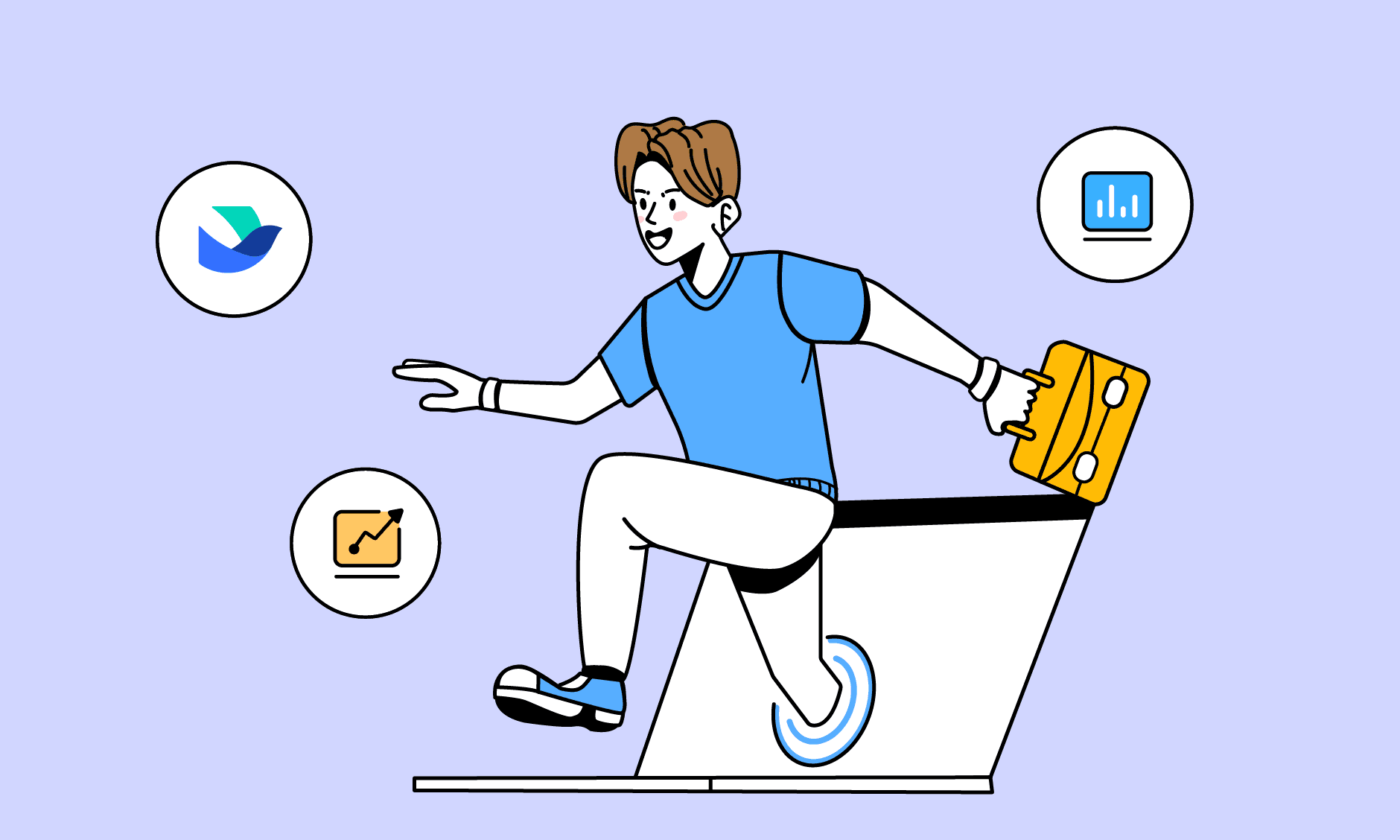It's all in the numbers: 71% of companies now trust Agile to speed up work and handle sudden shifts. Surprising? Maybe not.
At the center sits a Scrum board, plain and honest. You won’t find fancy tricks, just a spot to see what’s done, what’s next, and who’s juggling what. Teams swear by it because it keeps everyone on track.
Curious why people adore this simple setup? Let’s peek at what a Scrum board actually does and how to create a Scrum board for today’s Agile world.
What Is a Scrum Board?
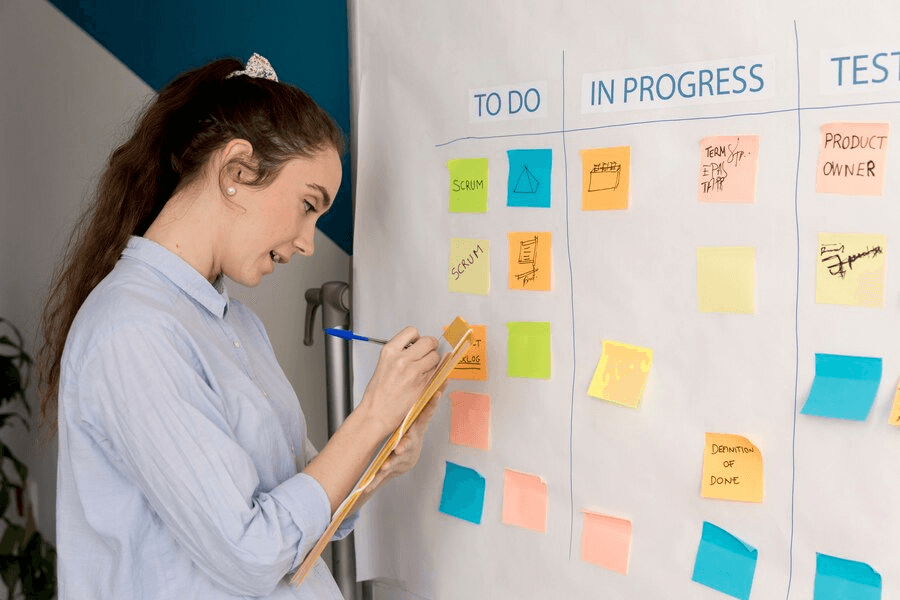
Image source: freepik.com
At its core, the Scrum board is your team’s map. It lays out work in a way everyone can see, taking jumbled to-do lists and turning them into a clean, step-by-step plan. Instead of hunting for status updates or guessing who’s doing what, the board presents it all right there, in front of the team.
Quite like a Kanban board, a Scrum board is a visual board that supercharges teams' collaboration. It displays tasks for you to track progress in a simple format.
Tasks flow through stages like "To Do," "In Progress," and "Done," keeping progress visible and everyone aligned. Understanding how to create a Scrum board is all about providing a shared space where goals stay clear and teamwork feels smarter and more efficient.
Once limited to physical boards, Scrum boards have gone digital, becoming the gold standard for remote and hybrid teams. Online Scrum board tools offer real-time updates, integrations, and scalability that physical boards simply can’t match.
Why Do You Need a Scrum Board?
A Scrum board doesn’t just look pretty, it’s what keeps everyone moving together. With it, teams stay aligned, and projects don’t go off-track. You’ll wonder why you ever tried to manage work without one.
Improved Visibility and Transparency
A Scrum board spreads all tasks out in plain sight. Nothing hides in some dusty corner. Instead, you see what’s done, what’s halfway there, and what’s still waiting. Everyone knows what’s happening without needing constant updates. Stakeholders take a quick look and feel confident in the team’s direction—no nagging required.

Image source: freepik.com
Enhanced Team Collaboration and Communication
When work stays visible, people talk less about who’s doing what and focus more on getting it done. Updates show up right away, so nobody’s guessing. Even if half of your crew works remotely, everyone shares the same view, and there are no confusion or tangled email threads. It’s a single place to comment, adjust, and encourage each other.
Streamlined Workflows with WIP Limits
WIP (Work In Progress) limits are like stop signs, and they prevent your team from piling on too much at once. Limiting work in progress keeps the tasks flowing at a steady pace, cutting out silly delays. With fewer things competing for attention, the team delivers more value in less time. It’s a simple way to avoid clutter and focus on what really matters right now.
Better Organization of Backlogs
Big goals don’t seem so scary when you break them down and line them up. A Scrum board organizes your product backlog into neat, clear chunks. You see each piece, understand its priority, and pick what to tackle next. It’s easy to assign owners and set small, achievable targets. Everything fits together, and everyone knows their part.
More than just a project management tool, a Scrum board is a visual way to empower teams, streamline workflows, and stay ahead in fast-paced Agile environments.
The Parts That Make a Scrum Board Tick
A Scrum board might not look fancy, but each piece has a job. Together, they keep your team’s work in progress sorted, focused, and moving forward. Let’s take a look at what makes it all click.
Product Backlog: Picture a single, ever-growing list where all future work waits its turn. All the ideas, user stories, and tasks start here.
Sprint Backlog: Think of this as the team’s to-do list for right now. Pulled from the product backlog, these tasks define what the team manager aims to complete this sprint.
Workflow Stages: Simple columns “To Do,” “In Progress,” and “Done” create a clear path. Tasks follow these steps, making it easy for anyone to see what’s happening.
Task Cards: Each piece of work shows up as a card. Who’s handling it? What needs doing? When is it due? It’s all right there at a glance.
Together, these elements simplify the way work moves from one stage to the next. Nothing stays hidden, and nothing gets tangled. Instead, the team members see where everything stands and adjusts without a hitch. It’s how you keep the train running smoothly.
The Role of Task Cards
Task cards make every piece of work visible and manageable. They break big jobs into smaller, actionable steps with all the details: descriptions, owners, deadlines, attachments, and comments, right on the card. This clarity helps teams plan for an upcoming sprint by focusing on priorities, avoiding guesswork, and moving forward effortlessly.
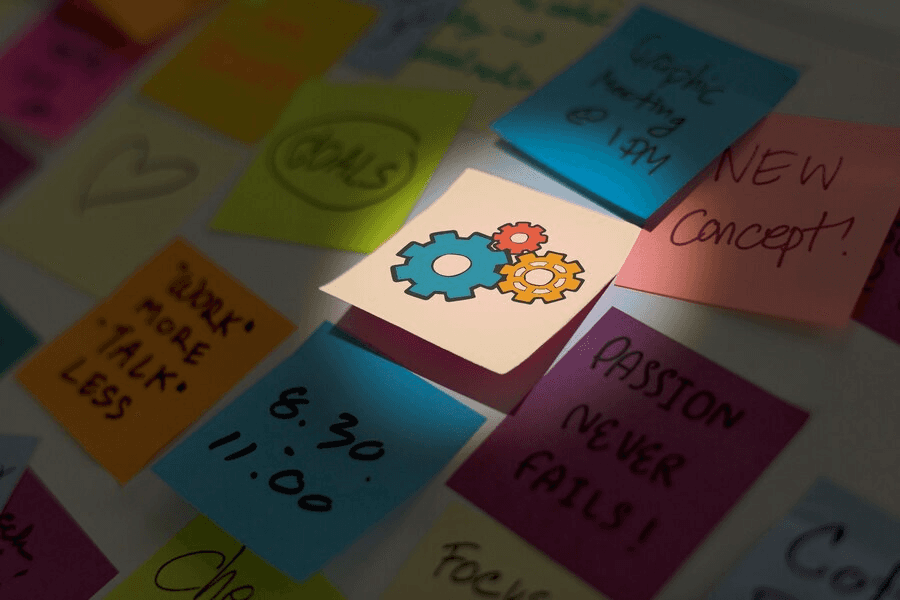
Image source: freepik.com
How Daily Scrum Meetings Fit In
Daily Scrums are fast, focused check-ins where the Scrum board takes center stage. Team members quickly review the following:
What’s been done?
What’s next?
What’s blocking progress?
By glancing at task cards, the team can track progress and problems in seconds. Updates happen in real time, keeping everyone aligned and ensuring that each task supports sprint goals.
Step-by-Step Guide: How to Create a Scrum Board Using Lark Base
Figuring out how to create a Scrum board doesn’t have to feel like climbing a mountain. With Lark Base, setting things up, from sorting your backlog to holding on-the-spot Scrum meetings, everything is smooth and painless. Lark Base equips Agile teams with the right tools so they can keep work in progress flowing and stay on target.
Setting Goals and Breaking Down Tasks
A Scrum board is only as effective as its tasks. Start by defining your upcoming sprint or project goals, whether it’s fixing bugs, improving performance, or delivering a feature. Break these tasks or user stories into smaller, actionable tasks. For example, instead of "Enhance user experience," try "Reduce page load time by 2 seconds."
Each task should have a clear owner for accountability. Once your tasks are ready, it’s time to bring them into Lark Base and build your Scrum framework.
Setting Up and Customizing Your Lark Base
With your tasks ready, it’s time to bring them into Lark Base. Here’s how to set up and customize your Scrum board for maximum efficiency:
1. Create a New Base
Go to Lark Docs homepage, click New, then select Base.
Name your base (e.g., "Sprint 1 Tasks" or "Bug Fixing Board") to keep your workspace organized.
Choose a blank document to build your board from scratch.
2. Add Essential Fields
Configure your base with fields that give your team the context they need:
Task Name: A concise description of the task.
Assignee: The team member responsible for completing the task.
Priority: Labels like Low, Medium, High, or Critical.
Due Date: Deadlines to keep tasks on track.
Status: Use this to indicate where the task stands (e.g., To Do, In Progress, Done).
3. Input and Organize Tasks in Grid View
Use the Grid View to add tasks and fill in the details for each field.
Organize the tasks by priority, assignee, or any criteria that help your team focus.
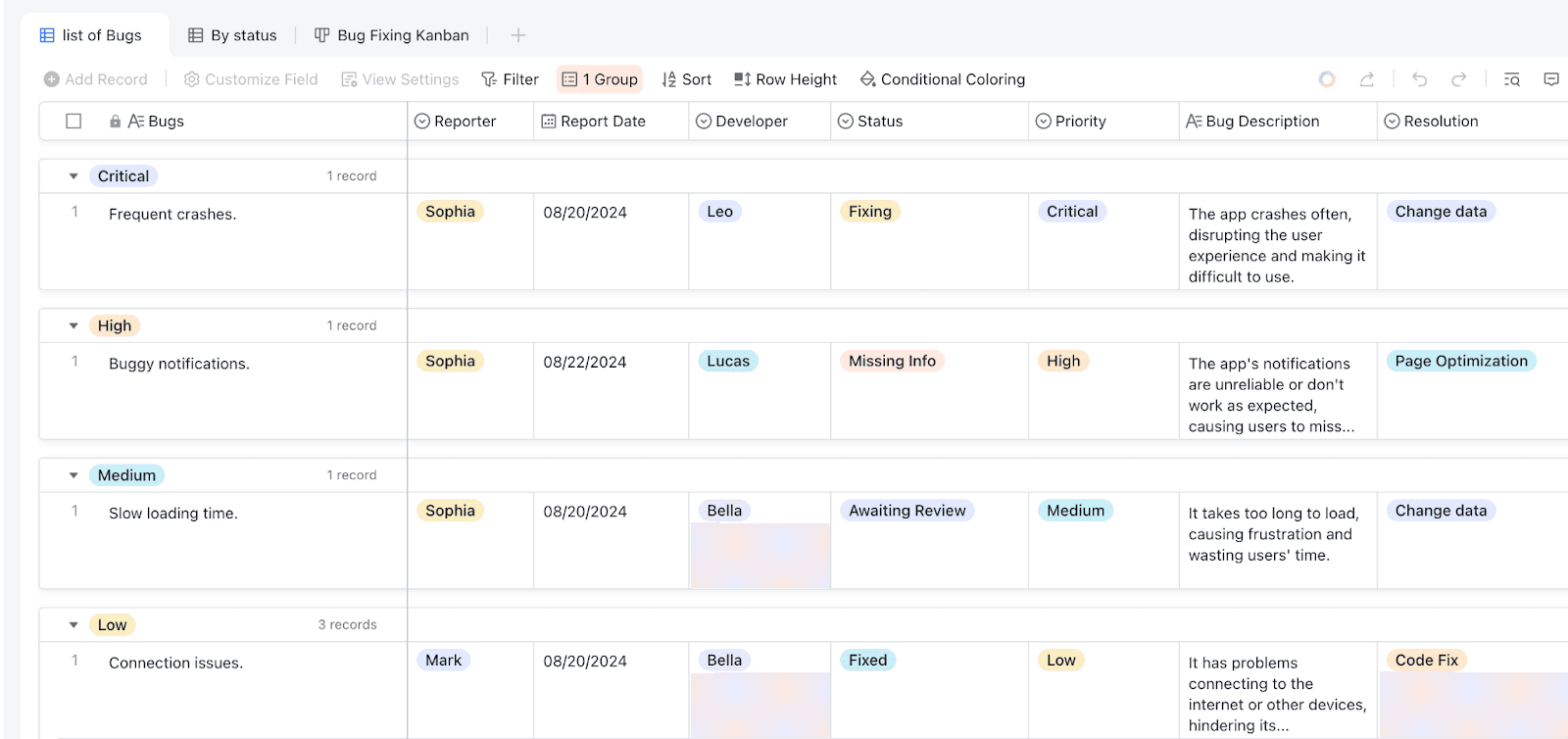
4. Switch to Kanban View for Visualization
Change to Kanban View to create a visual workflow.
Group tasks into columns like "To Do," "In Progress," and "Done." You can also add custom stages, such as "Code Review" or "Pending Deployment," to fit your process.
Customize card displays to highlight essential fields, such as due dates or assignees, for quick identification.
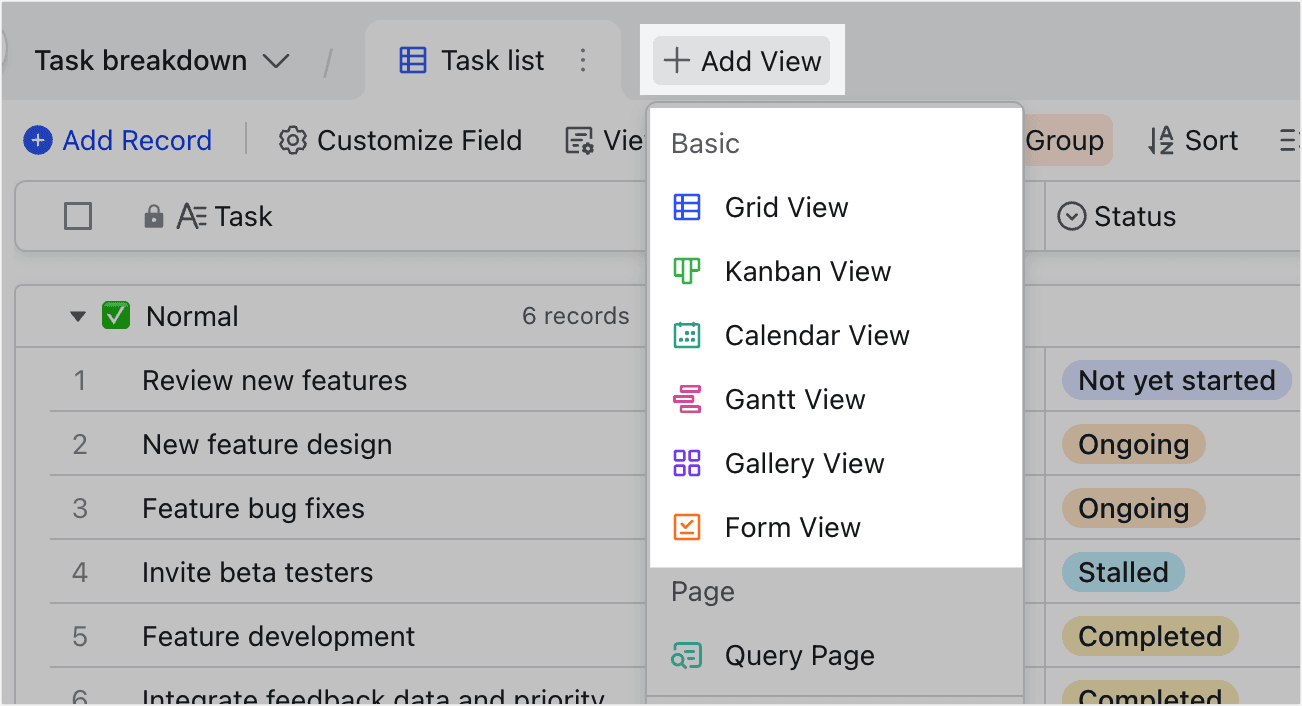
5. Tailor Your Board to Your Team's Workflow
Lark Base allows you to group tasks by developer, priority level, or bug severity, depending on what aligns with your team’s needs.
You can customize the color of the tags to make the board visually intuitive.
By following these steps, you’ll learn how to create a Scrum board that’s fully customizable, easy for team managers to handle, and keeps your team members on the same page.
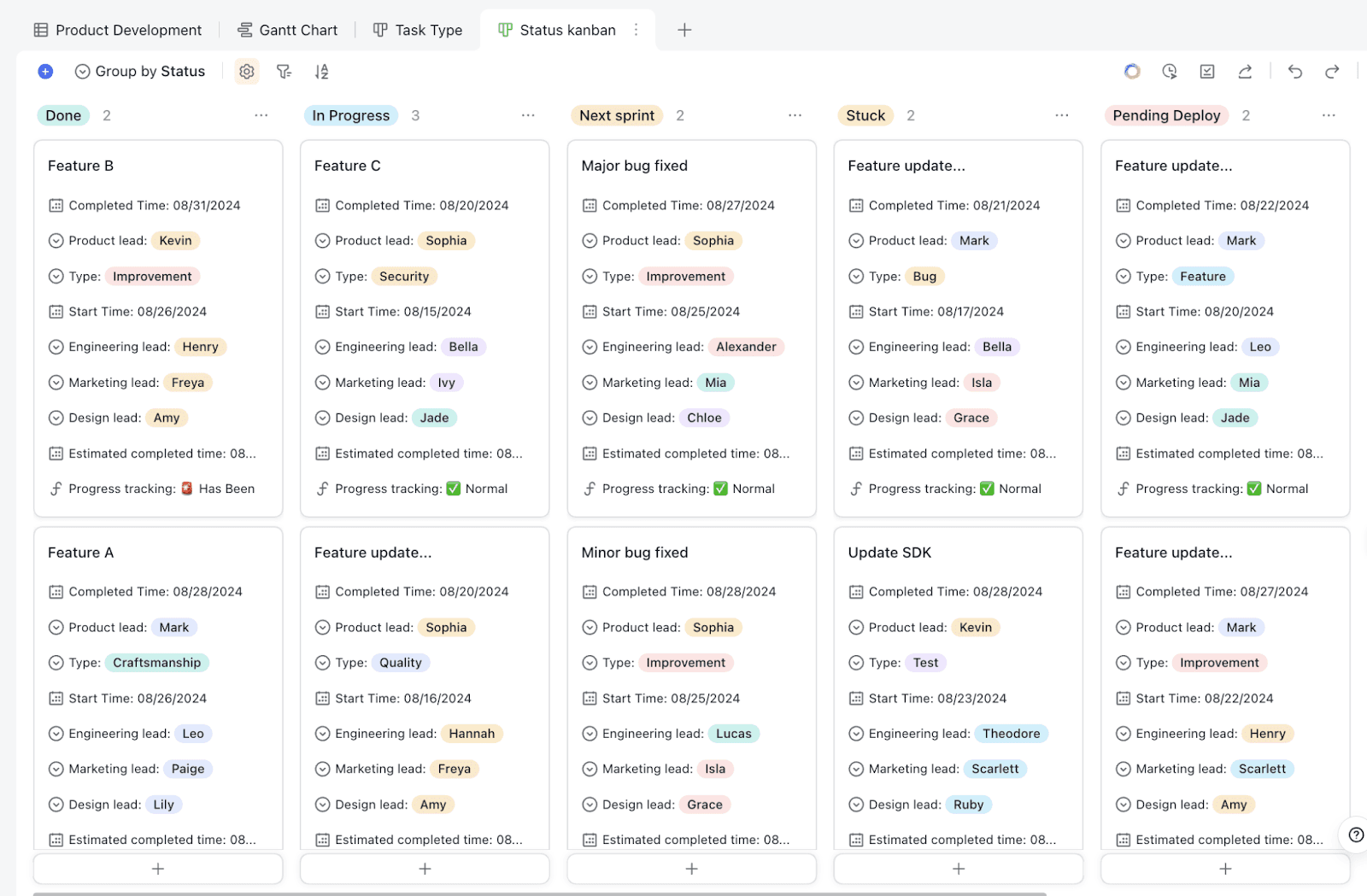
Managing Tasks in Real Time
With Lark Base, managing tasks is easy and dynamic. Drag and drop task cards to update statuses instantly. Every change syncs across all devices in real time, keeping your team on the same page, whether they’re in-office or remote.
Each task card can include comments, attachments, or labels, providing everything the team needs in one place. For example, a developer can attach logs or screenshots, while others can leave comments to flag updates. Lark Base ensures your Scrum board evolves with your project, helping your team members stay productive and focused.
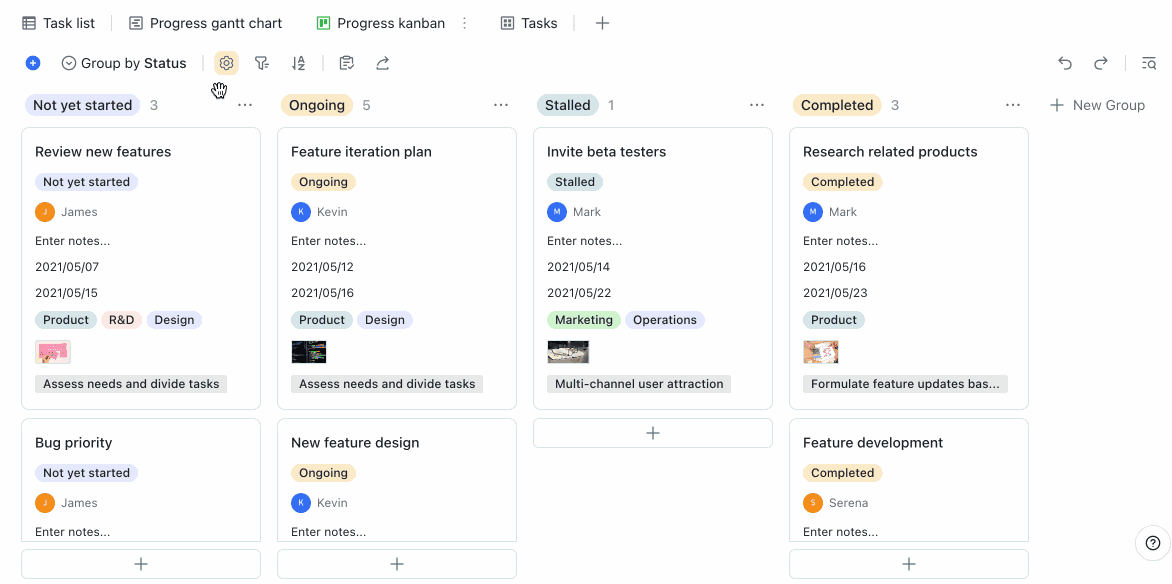
Image source: Lark
Running Scrum with Messaging, Video Conferencing, and Docs
Lark Base works seamlessly with Lark’s collaboration tools, making Scrum events more efficient:
Messaging - Lark Messenger: Discuss blockers or share updates directly in Lark’s chat, linking conversations to specific tasks.
Video Conferencing - Lark Meetings: Run stand-ups, sprint backlog planning, and retrospectives using Lark’s built-in video tools. Share your Scrum board during calls to ensure alignment.
Docs and Sheets - Lark Docs: Document meeting minutes, track metrics like sprint velocity, or create checklists, all linked directly to tasks.
This integration keeps all discussions, updates, and documents centralized, ensuring productive and collaborative Scrum meetings, all within the Lark ecosystem.
Best Practices for Scrum Boards
A Scrum board can lift a team’s game, but it works best when you follow a few simple habits. These pointers help keep it easy to follow, honest about progress, and built for getting things done.
Limit How Much You Do at Once
Don’t let your team drown in too many open tasks. By capping how many items can sit in “In Progress,” you keep everyone focused. This avoids people spreading themselves too thin and stops work from getting stuck.
Write Clear, Useful Task Descriptions
Give each task a straightforward explanation so there’s no guesswork. Spell out what needs doing, why it matters, and anything special to keep in mind. When everyone knows exactly what’s needed, nobody wastes time trying to decode vague instructions.
Update Often and Check In Regularly
A Scrum board is only helpful if it tells the truth. Make changes every day, whether it's quick tweaks during stand-ups or more thorough reviews at the end of each sprint. This keeps the picture real and highlights issues early before they turn into bigger headaches.
Break Big Tasks into Smaller Steps
Huge tasks can be scary. Split them into smaller, clearer chunks like “Create design,” “Write code,” or “Test feature.” That way, you can track progress easily, and the team keeps moving steadily ahead without getting stuck.
Why Lark Base Is Your Best Bet for a Scrum Board
Lark Base is an online Scrum board built to show how teams actually work today. It goes beyond the limits of physical boards and old-school project management tools, giving modern teams the flexibility, clarity, and instant updates they need.
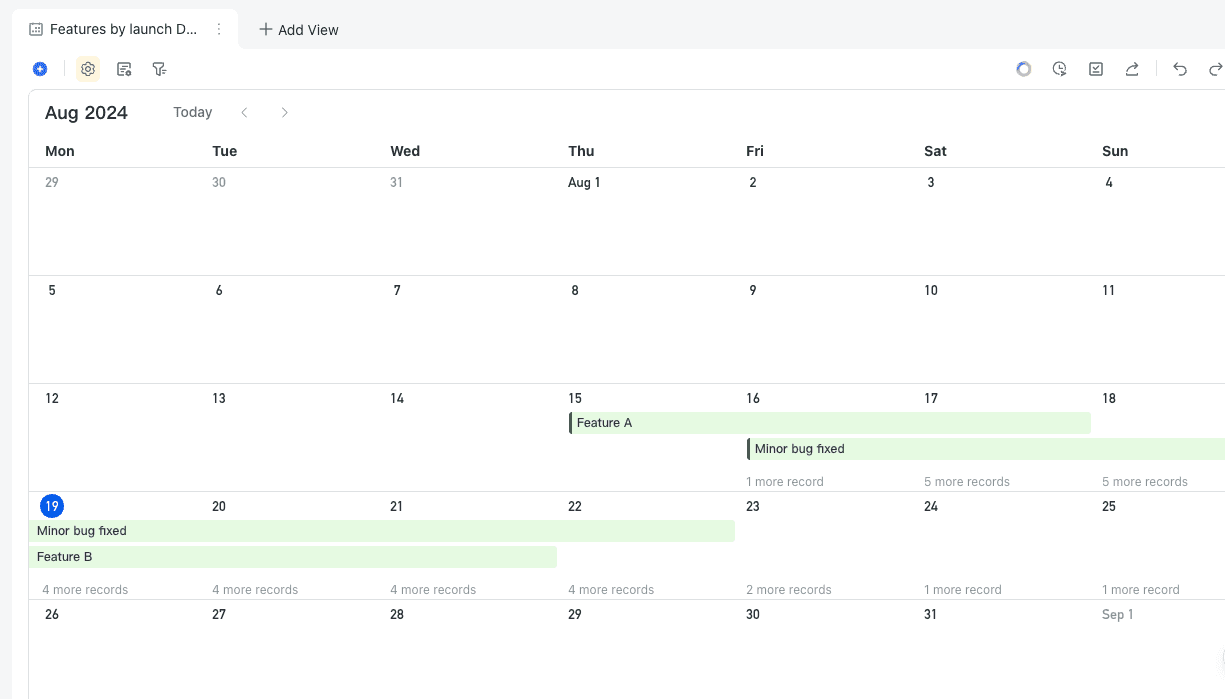
What Lark Base Brings to the Table
Lark Base makes these headaches vanish. It comes loaded with features that keep everything connected and clear:
Kanban View: Easily track tasks in a simple, visual layout.
Gantt Charts: Get a bird’s-eye view of timelines and deadlines.
OKR Tracking: Make sure everyone’s working toward the same goals and can see progress as it happens.
Real Time Syncing: As soon as someone updates a task, everyone sees it, so there are no delays or guessing.
Customizable Views: Add fields, tags, and filters to match how your team members actually work.
Powering Agile Workflows Inside One App
Lark Base pulls all your tools together. Talk with teammates right inside the platform, schedule sprints using built-in calendars, and link docs or spreadsheets directly to tasks. No more juggling tabs or jumping between apps. With everything in one place, teams stay focused, adapt faster to the Scrum framework, and keep pushing projects forward.
Common FAQs
What Sets Scrum Boards Apart from Kanban Boards?
Though both Scrum and Kanban boards help teams stay on top of work, each approach suits different needs. An optimized Scrum framework lines up tasks for a set sprint, defining start and finish dates so everyone knows the exact timeline. With each sprint, the team has clear goals to hit by a certain deadline.
A Kanban board, on the other hand, doesn’t care about ticking clocks. It thrives on a continuous flow with no fixed endpoints. The team keeps an eye on how many tasks they’re handling at once, ensuring they never bite off more than they can chew. Lark Base brings these worlds together, giving you the flexibility to pick and mix features so your board fits your team’s style.
How Does Lark Base Stand Out from Other Scrum Tools?
Plenty of tools handle tasks, but Lark Base sets itself apart by pulling all your teamwork essentials under one roof. Where platforms like Trello or Jira focus mainly on tracking tasks, Lark Base wraps that functionality in a richer environment.
You get Scrum boards, yes, but the Lark Suite also brings you real time chat, video calls, document sharing, and more blended seamlessly. That means less bouncing between apps and more time actually getting things done. It’s a single, connected workspace built to help team managers move everything forward together.
How Can I Avoid Overloading My Scrum Board?
One common mistake team managers usually make is overloading their boards with too many tasks, which can cause confusion and slow down progress. To avoid this:
Set WIP (Work In Progress) limits: Limiting the work in progress by capping the number of tasks in each stage, bringing about a steady workflow.
Regularly review and update the board: Clear out completed tasks and reassess priorities at the end of each sprint.
Lark Base makes it easy to maintain balance by allowing teams to group and filter tasks for better focus.
Can Lark Base Help with Remote Team Collaboration?
Absolutely! Lark Base is designed to support remote and hybrid teams:
Real time updates provide everyone with the latest information, no matter their location.
Integrated messaging and video conferencing allow team managers to discuss tasks, run daily stand-ups, and collaborate without leaving the platform.
Mobile-friendly design lets team members access and update the board on the go.
Get Started with Lark to Build Your Scrum Board
More than being one of those typical project management tools, a Scrum framework keeps Agile teams centered and on point. By turning messy task lists into a clear visual sequence, your team sees what’s coming, what’s happening now, and what’s done. This structure sparks better teamwork, sharper focus, and steadier progress toward upcoming sprint goals.
Lark takes this a step further, turning your Scrum board into a single hub for all things work-related:
Organized Task Lists: Keep tasks neatly sorted and easy to spot so priorities stay crystal clear.
Kanban Boards for Visibility: Glide tasks through a simple, visual pipeline so everyone instantly understands what’s moving and what’s stuck.
All-in-One Platform: Chat, meet, and share documents. You can do it all inside Lark, so no one wastes time juggling multiple apps.
Multiple Views, Including Gantt: Peek at timelines, adjust views as needed, and shape the board to fit the way your team actually works.
Align with OKRs: Tie tasks back to higher-level goals, making it easier to see how everyday work drives big-picture success.
Integrated Calendar: Schedule and run an upcoming sprint event right where tasks live, so planning, review, and retrospective sessions stay in sync with the work.
Easy Documentation: Capture key takeaways and action items from meetings without missing a beat, ensuring decisions don’t slip through the cracks.
In short, Lark is a smarter way to run your Scrum. Ready to give your team a clearer path forward? Try Lark now and see how seamless, efficient collaboration can lift your projects to new heights.
Table of Contents