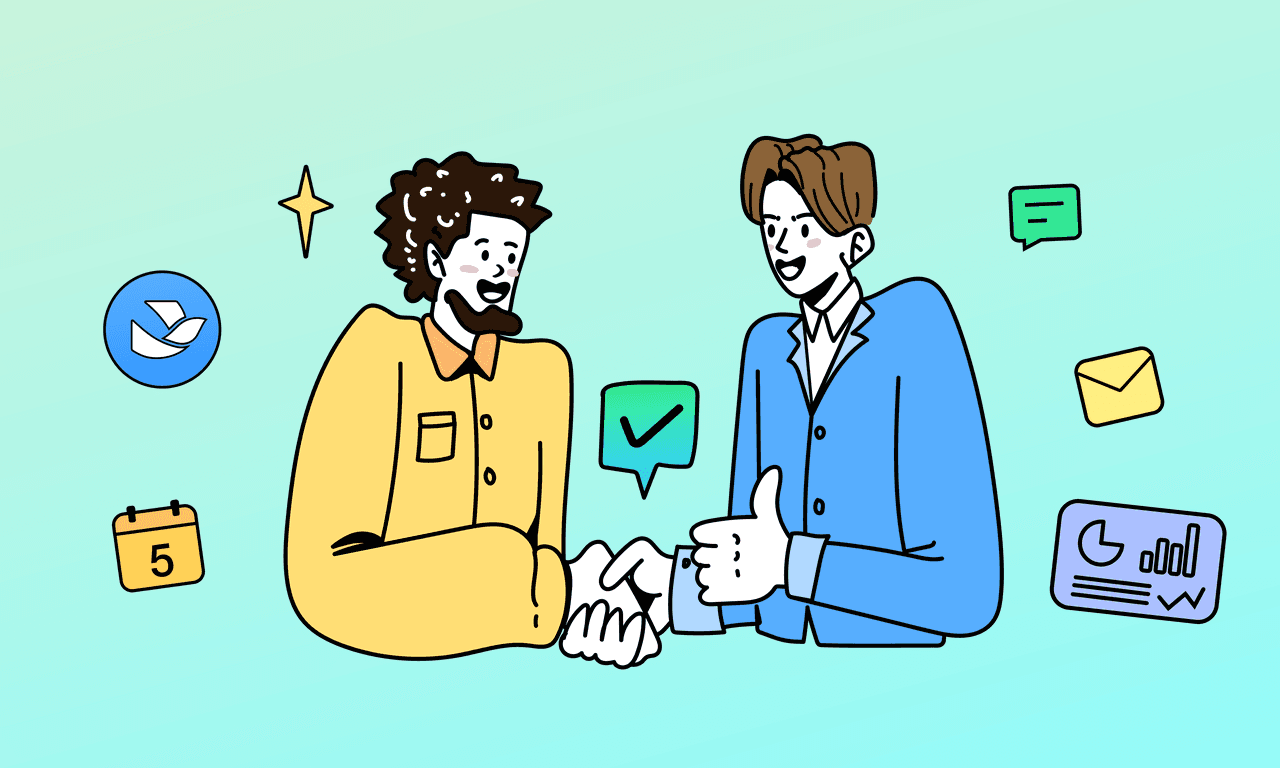In today’s fast-paced business world, enterprise collaboration software has become an essential tool for organizations striving to improve communication, streamline workflows, and boost productivity. Whether your team is working remotely, in a hybrid setup, or in the office, these tools are designed to bring people together, enabling seamless collaboration and efficient project management.
This blog will explore everything you need to know about enterprise collaboration software—what it is, why it’s important, how to choose the right solution, and best practices for implementation. We’ll also highlight some of the top tools available today to help your team thrive. Let’s dive in and discover how enterprise collaboration software can transform the way your team works!
What is Enterprise Collaboration Software?
At its core, enterprise collaboration software is a suite of tools and applications designed to help teams communicate, collaborate, and manage projects more effectively. These platforms provide a centralized space where employees can share files, assign tasks, hold virtual meetings, and track progress—all in real time.
The goal of enterprise collaboration software is to break down communication barriers, eliminate silos, and create a more connected and productive workplace. Whether your team is spread across different time zones or working in the same office, these tools ensure everyone stays aligned and engaged.
Key Features of Enterprise Collaboration Software
Most enterprise collaboration software solutions come with a range of features designed to enhance teamwork and productivity. Here are some of the most common ones:
Real-time messaging: Instant communication through chat or group messaging.
Video conferencing: Virtual meetings and webinars to connect remote teams.
File sharing and storage: Securely share and store documents, spreadsheets, and other files.
Task and project management: Assign tasks, set deadlines, and track progress.
Integration with other tools: Seamless integration with email, calendars, and third-party apps.
Collaboration on documents: Real-time editing and commenting on shared files.
By combining these features, enterprise collaboration software creates a unified platform that simplifies teamwork and boosts efficiency.
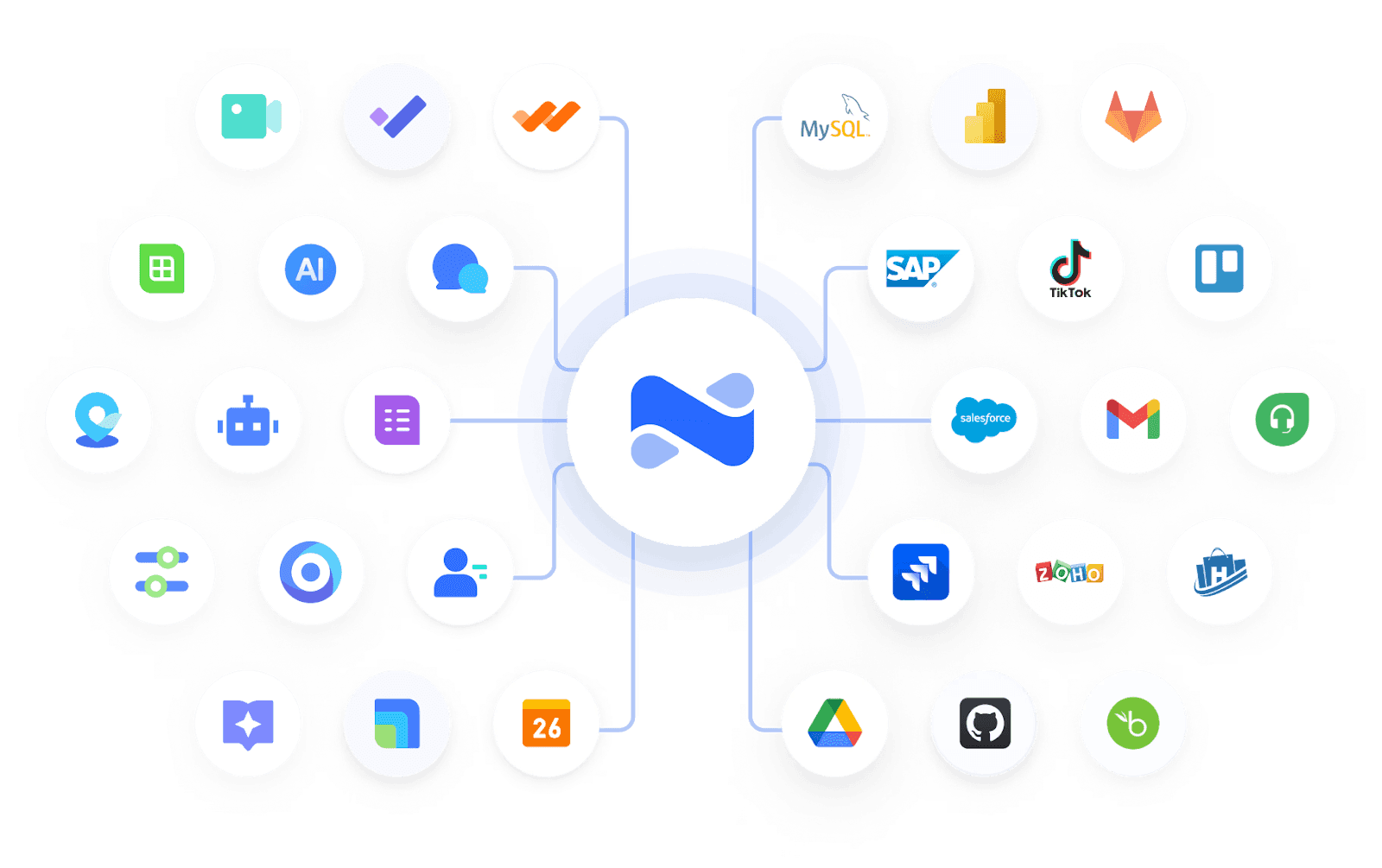
Image source: larksuite.com
Why is Enterprise Collaboration Software Important?
1. Enhancing Work Efficiency
One of the biggest advantages of enterprise collaboration software is its ability to improve work efficiency. According to a McKinsey study, companies that adopt collaboration tools see a 20-25% increase in productivity. By providing a single platform for communication, file sharing, and task management, employees can spend less time searching for information and more time focusing on their work.
2. Fostering Team Collaboration
Collaboration is the foundation of innovation and problem-solving. Enterprise collaboration software enables teams to brainstorm ideas, share feedback, and work together on projects in real time. Features like group chats, discussion boards, and collaborative document editing create an inclusive environment where everyone’s input is valued.
3. Supporting Remote and Hybrid Work
With the rise of remote and hybrid work, enterprise collaboration software has become a lifeline for distributed teams. These tools ensure that employees can stay connected and productive, no matter where they are. Video conferencing, shared calendars, and cloud-based file storage make it easy for remote teams to communicate and collaborate effectively.
4. Streamlining Communication
Miscommunication can lead to missed deadlines, duplicated efforts, and frustration. Enterprise collaboration software eliminates these issues by providing clear and transparent communication channels. Whether it’s a quick chat, a detailed project update, or a virtual meeting, these tools ensure that everyone is on the same page.
How to Choose the Right Enterprise Collaboration Software
Choosing the right enterprise collaboration software for your organization is crucial. With so many options available, it’s important to evaluate your needs and find a solution that aligns with your goals. Here’s how to get started:
1. Assess Your Team’s Needs
Start by identifying your team’s specific requirements. Do you need a tool for real-time messaging, project management, or video conferencing? Consider factors like team size, preferred communication styles, and the complexity of your projects.
2. Compare Features
Not all enterprise collaboration software is created equal. Look for tools that offer the features your team needs most, such as task management, file sharing, or integration with existing tools. Many platforms offer free trials, so take advantage of these to test their functionality.
3. Consider Scalability
As your organization grows, your collaboration needs may change. Choose a solution that can scale with your business, offering advanced features and integrations as needed.
4. Evaluate Cost and ROI
While budget is an important consideration, don’t just focus on the upfront cost. Consider the long-term return on investment (ROI) that the software can provide by improving productivity and streamlining workflows.
Top Enterprise Collaboration Software Tools
There are countless enterprise collaboration software tools available, each with its own strengths and features. Here are five of the best options to consider:
1. Lark: The All-in-One Collaboration Platform
Lark is a comprehensive enterprise collaboration software that combines messaging, video conferencing, cloud storage, and collaborative document editing into one platform. Its intuitive interface and unique features, such as smart scheduling and real-time translation, make it ideal for global teams. Lark is perfect for organizations looking for an all-in-one solution that simplifies teamwork and boosts productivity.
Learn more: Lark review
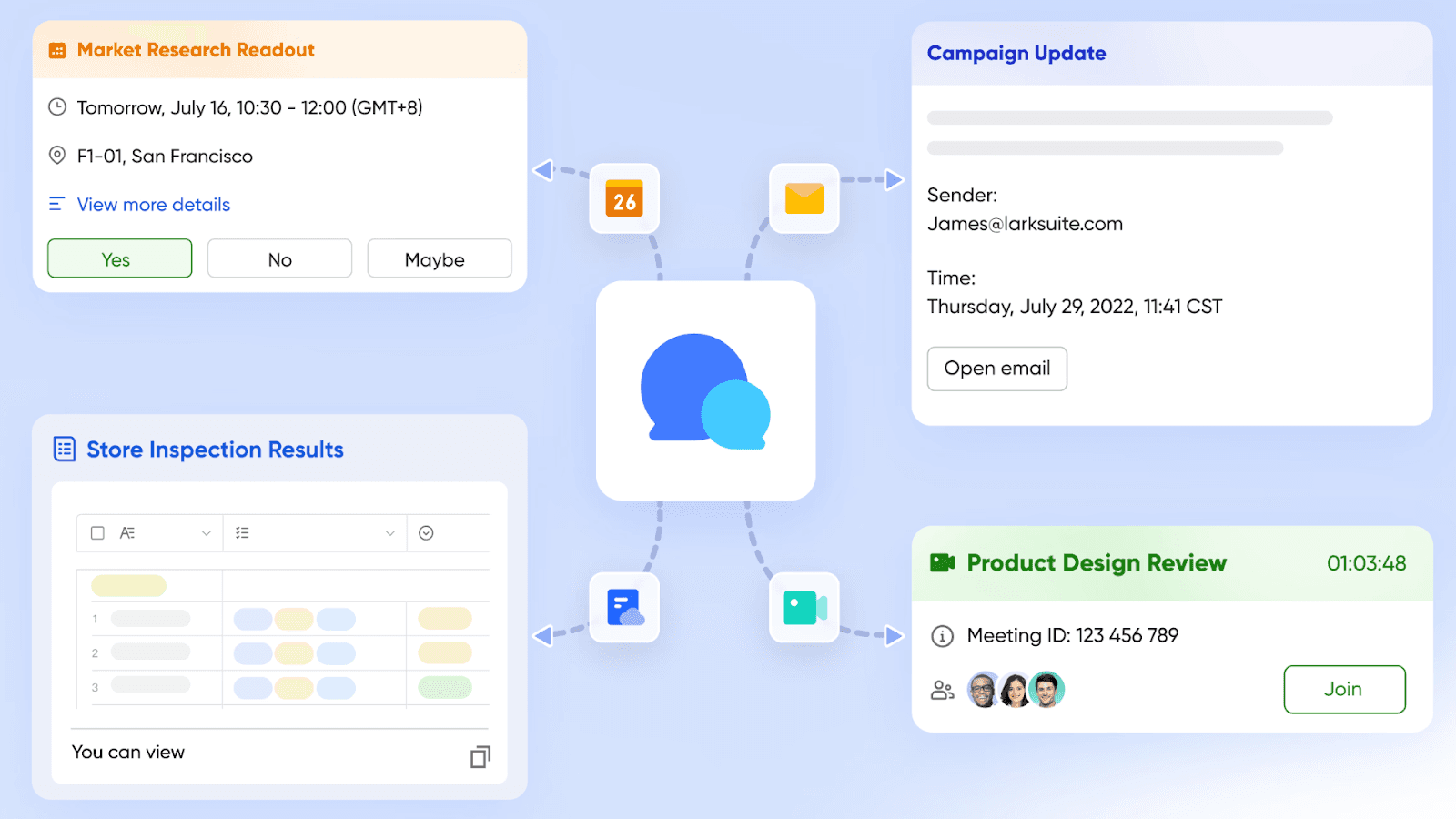
Image source: larksuite.com
2. Slack: The Real-Time Communication Leader
Slack is a popular choice for teams that prioritize instant messaging and app integrations. With its user-friendly interface and robust search functionality, Slack makes it easy to stay connected and organized. It’s particularly well-suited for tech-savvy teams that rely on real-time communication.
Learn more: Slack review
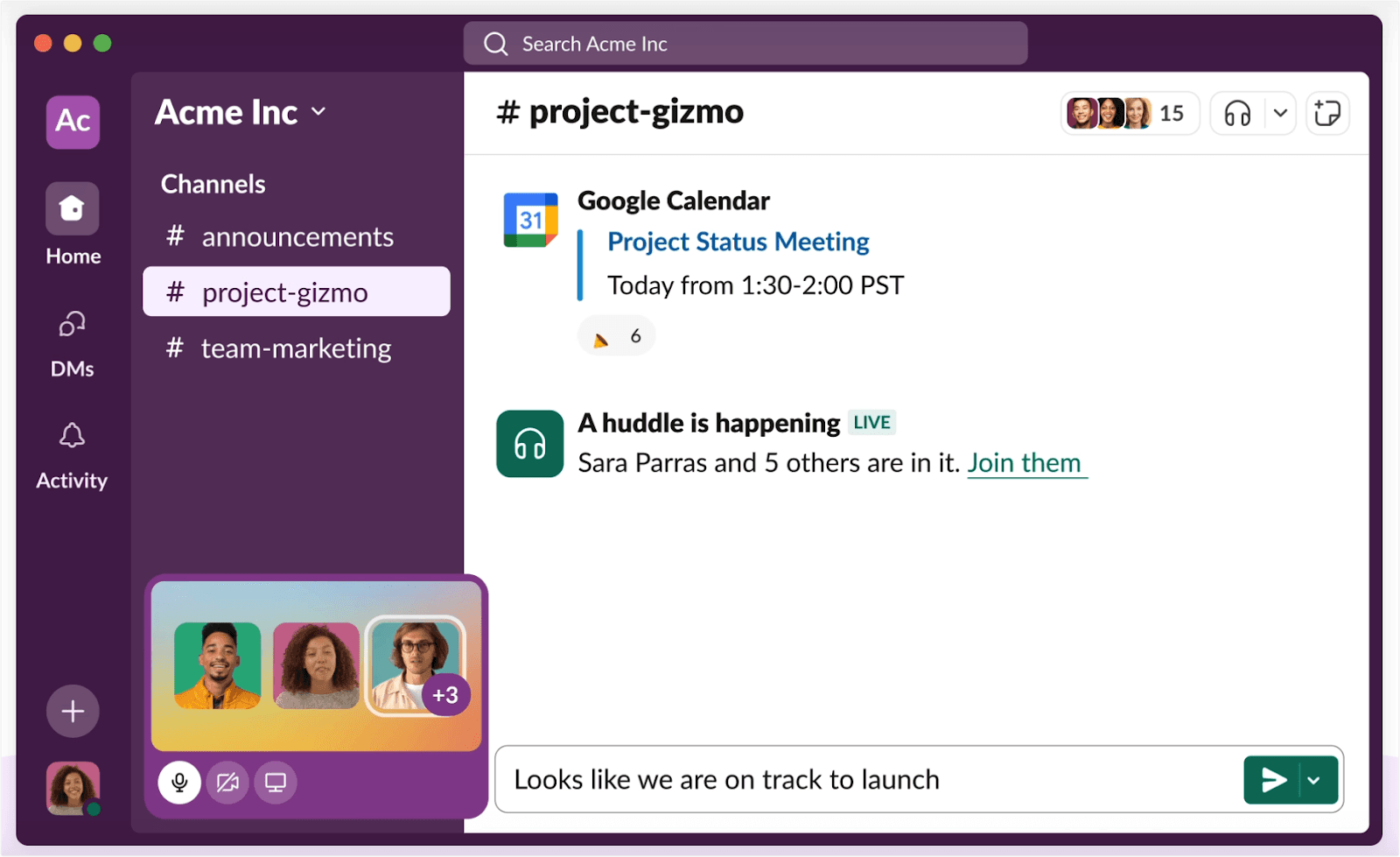
Image source: slack.com
3. Microsoft Teams: The Office 365 Powerhouse
Microsoft Teams is a natural choice for organizations already using Office 365. It integrates seamlessly with Word, Excel, and PowerPoint, making it easy to collaborate on documents. Teams also offers video conferencing, file sharing, and task management, making it a versatile tool for large organizations.
Learn more: Microsoft Teams review

Image source: microsoft.com
4. Asana: The Task Management Expert
Asana is a powerful project management tool that helps teams plan, track, and manage their work. Its visual interface and customizable workflows make it easy to assign tasks, set deadlines, and monitor progress. Asana is ideal for teams that need a structured approach to project management.
Learn more: Asana review

Image source: asana.com
5. Trello: The Visual Organizer
Trello uses a visual board system to help teams organize tasks and projects. Its drag-and-drop functionality and colorful interface make it a fun and intuitive tool for managing workflows. Trello is a great choice for smaller teams or those new to collaboration software.
Learn more: Trello review
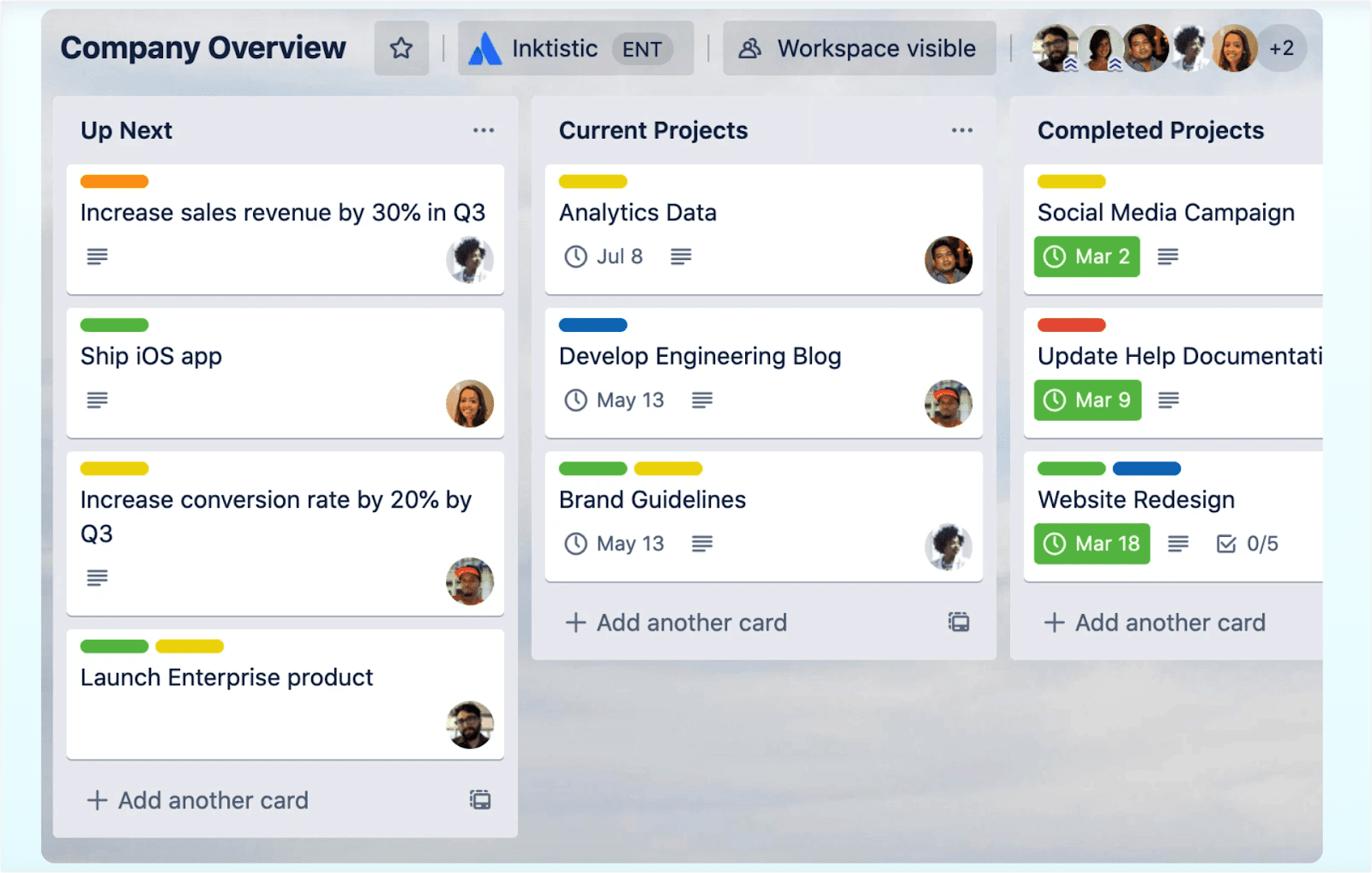
Best Practices for Implementing Enterprise Collaboration Software
To get the most out of your enterprise collaboration software, follow these best practices:
1. Set Clear Goals
Define what you want to achieve with the software, whether it’s improving communication, streamlining workflows, or enhancing productivity. Clear goals will help you measure success and ensure everyone is aligned.
2. Provide Training and Support
Invest in training to ensure all team members understand how to use the software effectively. Offer ongoing support to address any questions or challenges that arise.
3. Encourage Adoption
Encourage employees to embrace the new tool by highlighting its benefits and demonstrating how it can make their work easier.
4. Gather Feedback
Regularly collect feedback from users to identify areas for improvement. Use this feedback to optimize the software and ensure it continues to meet your team’s needs.
The Future of Enterprise Collaboration Software
The future of enterprise collaboration software is bright, with exciting advancements on the horizon:
AI and Automation: Artificial intelligence will play a bigger role in automating tasks, providing insights, and enhancing user experiences.
AR and VR: Augmented and virtual reality will enable immersive collaboration, from virtual meetings to interactive brainstorming sessions.
Enhanced Security: As data privacy becomes increasingly important, enterprise collaboration software will offer more robust security features.
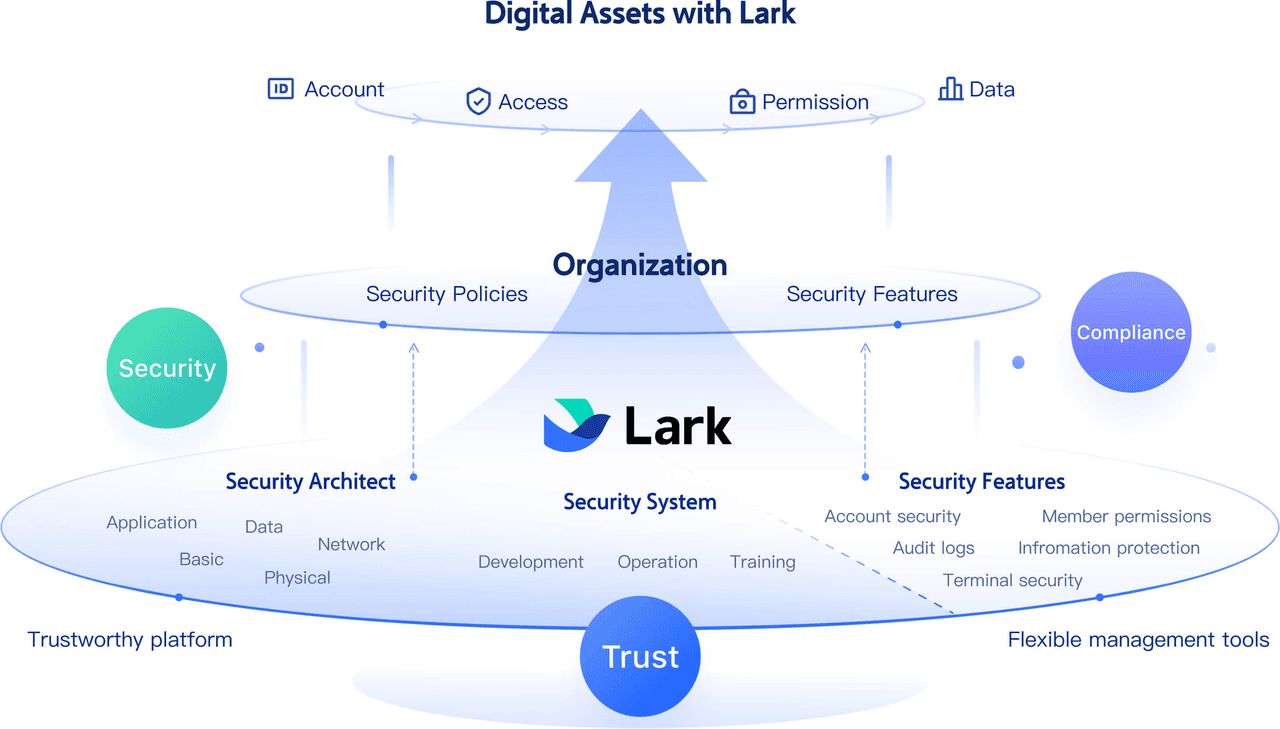
Image source: Trust of Lark
Conclusion
Enterprise collaboration software is a game-changer for modern organizations. By improving communication, fostering teamwork, and supporting remote work, these tools empower teams to achieve their full potential. Whether you choose Lark, Slack, or Microsoft Teams, the right software can transform the way your team works.
Embrace the power of enterprise collaboration software today and unlock new levels of productivity and success for your organization. The future of work is here—are you ready to collaborate?
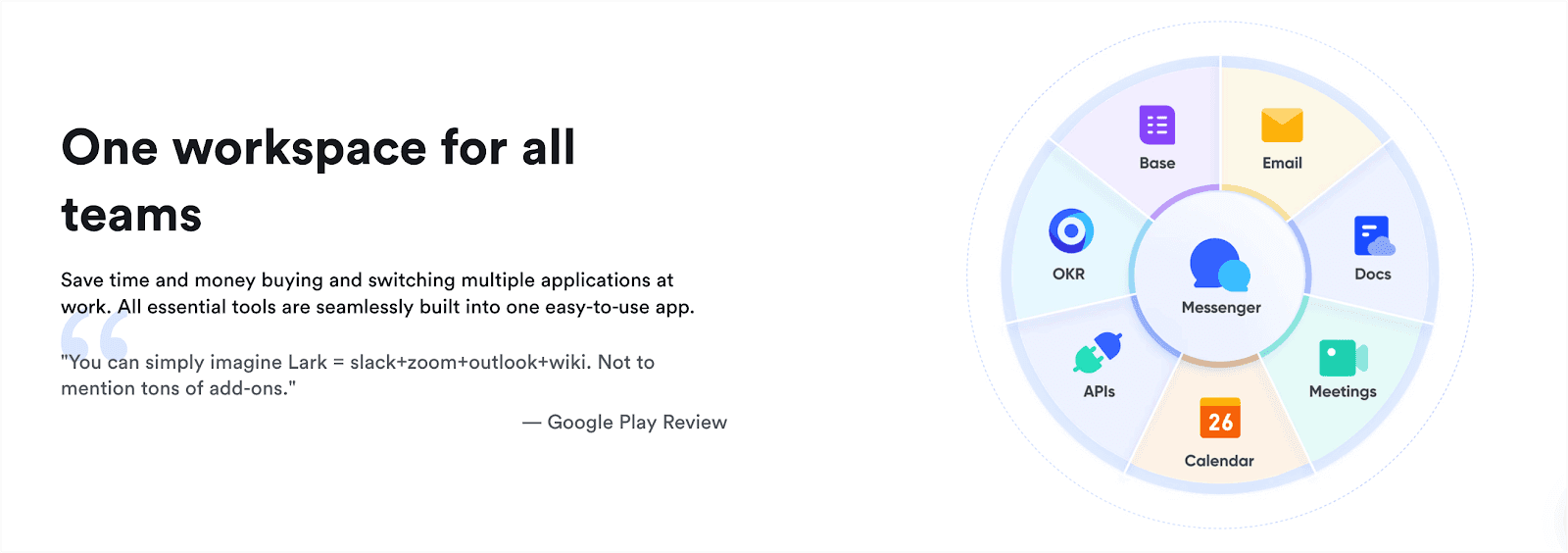
Table of Contents