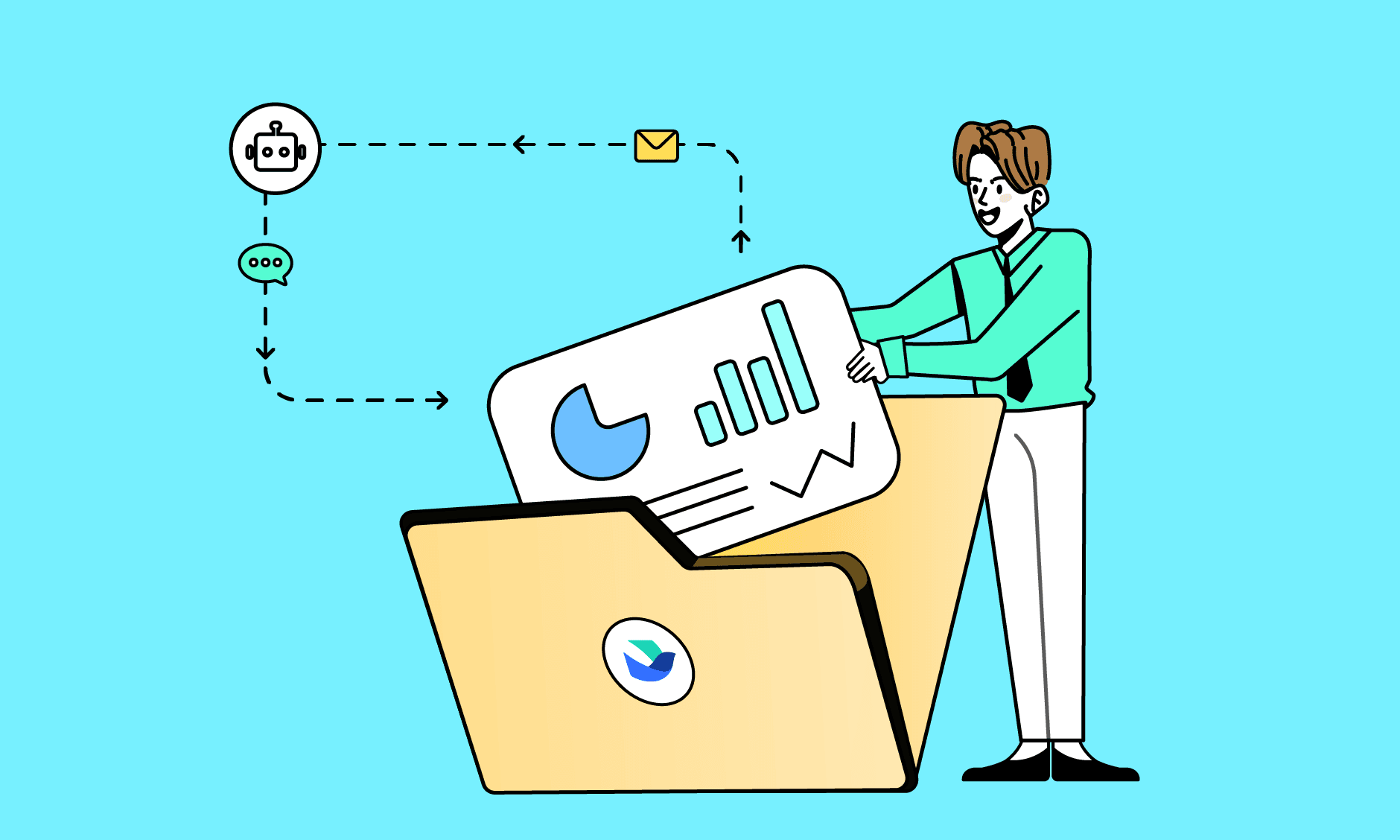As businesses rely more and more on digital tools to collaborate and communicate—whether it's sharing documents with clients, holding video conferences with stakeholders, or messaging cross-border teammates—the risk of unauthorized information distribution increases. In order to ensure your materials aren't misused, we recommend watermarking your data by adding visible marks on your documents, messages, and more. One collaboration platform that provides watermarking amongst multiple features is Lark. In this blog, learn how to protect all of your business information with Lark's watermarking feature.
Introducing Lark's watermarking feature!
Watermarking is an effective way to protect your intellectual property—it helps establish your ownership of the document and identify the origin of a document to prevent unauthorized sharing.
With Lark, you can watermark all of your data, from documents to chat messages, within the app. The watermark can be customized to include your name, company name, email alias, or any other text that you want to add.
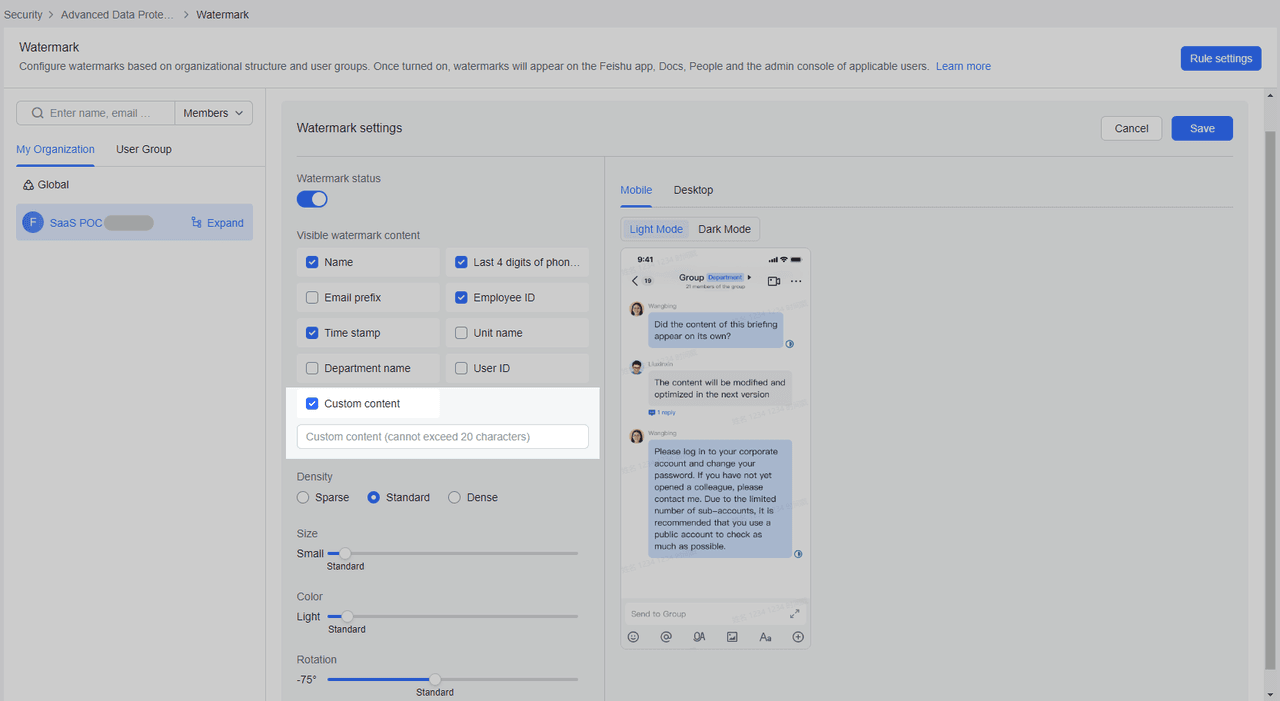
You can further customize the style by density, size, transparency, tilt, and before finalizing the watermark, preview its display effect. Once your team's administrator enables the feature, the watermarking will appear across all features in the Lark app, such as Email, OKR's, Lark Base, the admin console, and more.
After the watermarks have been finalized, they will show up throughout Lark's interface, as shown below:
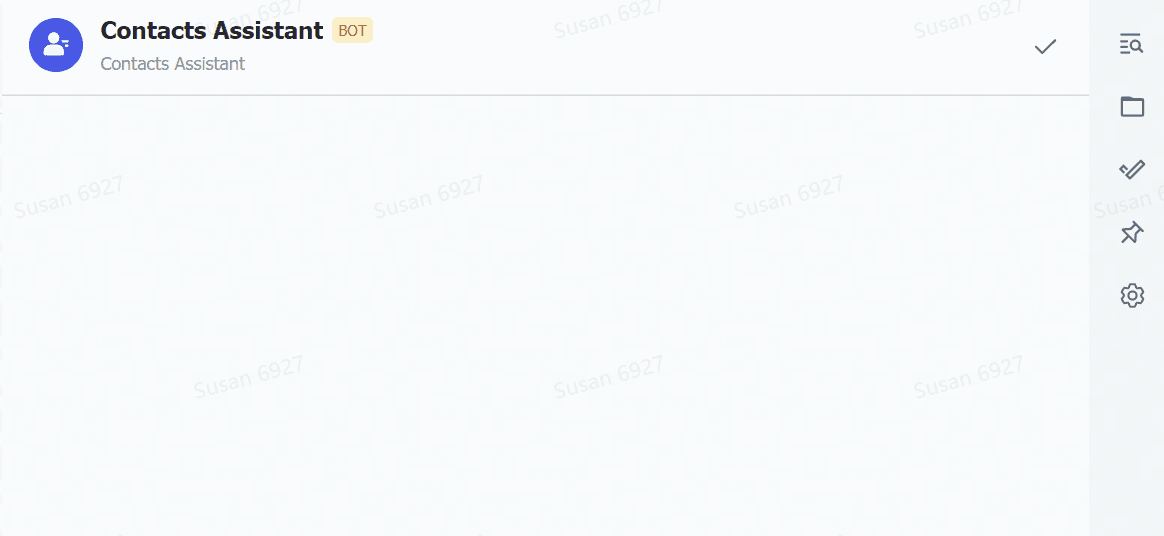
Have multiple teams? Administrators can also further customize watermark settings based on departments, members, and user groups. Want to ensure your data is even more secure? Set invisible watermarks in Lark to trace data leakages. With Lark, rest assured that your business data remains secure.
Why use watermarking?
Many collaboration platforms offer document sharing features, but not all of them offer watermarking. For example, Microsoft Teams, Google Workspace, and Slack are popular collaboration platforms that allow you to share documents, but they do not have built-in watermarking across all features. On the other hand, Lark offers comprehensive built-in watermarking, which makes it easier to add a watermark to your documents, messages, emails, and more without having to use any third-party tools. Here's why watermarking is crucial for business security:
Deter Unauthorized Sharing: Adding a watermark to your document makes it clear that the document is your property and should not be shared without your permission. This can help in deterring unauthorized sharing of your documents.
Identify the Origin of the Document: A watermark can help in identifying the origin of the document. If a document with your watermark gets shared without your permission, it can be traced back to you, and you can take appropriate action.
Protect Intellectual Property: Watermarking is a way to protect your intellectual property. It helps in establishing your ownership of the document and can be used as evidence.
Conclusion
Watermarking is an important feature that can help protect your documents from unauthorized sharing and misuse. Lark Suite is one of the few collaboration platforms that offer a built-in watermarking feature. If you are looking for a collaboration platform with robust security features, try out Lark's watermarking feature on our Enterprise plan or schedule a free Lark demo today.