With the rise of digital workspaces and advancements in technologies such as AI, cloud storage, and 5G, team communication software has become essential for businesses. Nearly 90% of businesses now utilize team communication software and more than half adopted it in the past two years. These tools do more than send messages; they enhance collaboration and increase productivity while helping teams stay connected.
Given that poor communication costs US businesses an estimated $1.2 trillion each year each year or $12,506 per employee, choosing the right communication software is crucial. To help you make the best choice, we have compiled a list of the 10 best team communication software tools. Whether you require a simple messaging app or a comprehensive collaboration suite, this guide will help you find the perfect fit for your team.
What to look for when choosing team communication software
Team communication tools serve as the central hub for workplace communication. Here are some important aspects to evaluate when selecting one:
Real-time messaging: A fundamental feature of any team communication software is the ability to facilitate immediate, direct communication between users.
Group communication: The software should allow users to create groups, enabling them to communicate and share files with multiple team members at once.
Voice and video calling: The software should offer high-quality voice and video calls for more personal interactions. This helps strengthen team connection and collaboration.
Instant notifications: Timely notifications for new messages and activities are essential, so team members can respond quickly.
File sharing and storage: A good business communication app should offer a seamless way to share files and documents. Also, it should allow you to store your documents and files in an easy-to-access location.
Cross-platform accessibility: Users need access to the software via web, desktop, and mobile. As mobile messenger users are set to reach 7 billion by 2030, availability on Android and iOS is vital.
Intuitive user interface: The app should feature a user-friendly design, making it easy for users to navigate its functions without requiring extensive training.
Top team communication software at a glance
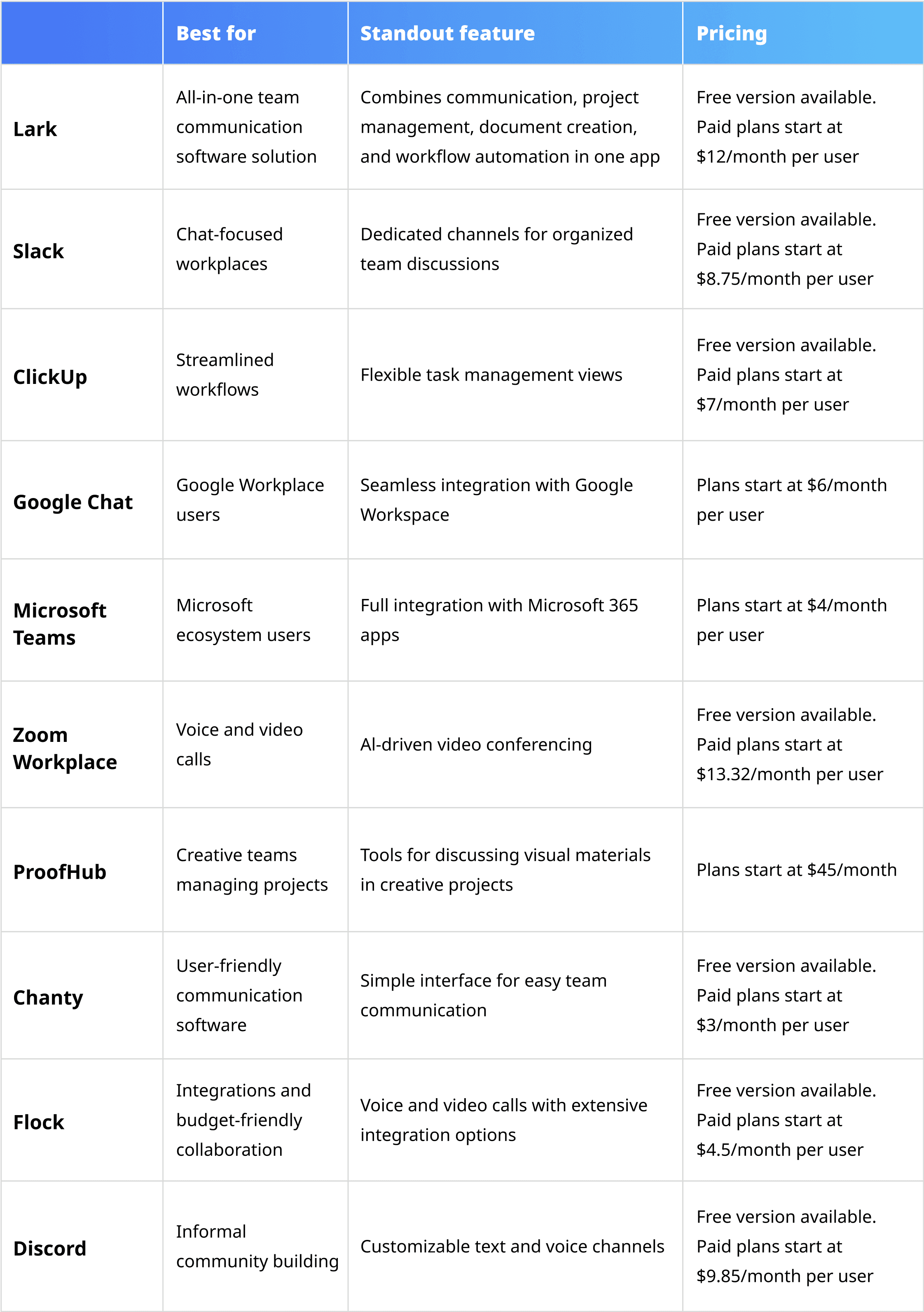
The 10 best team communication software tools
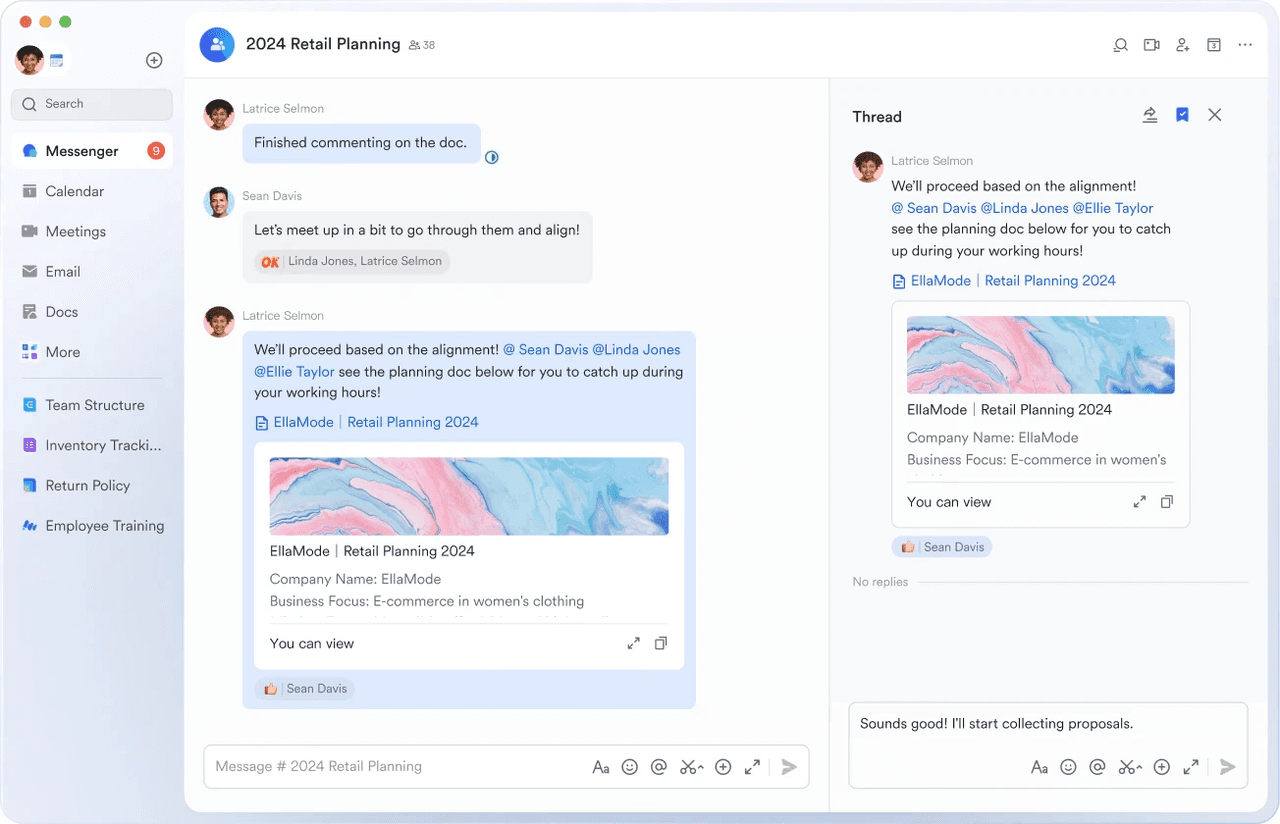
Lark is a comprehensive team communication software designed to improve collaboration. It combines all the features a business needs into one app, allowing you to chat, hold video meetings, create documents, share files, manage projects, and automate workflows. Essentially, Lark can replace several apps your team might be using, making it a "super app".
Key features of Lark
Advanced messaging: Lark Messenger goes beyond basic instant messaging. You can translate messages, @mention colleagues, add custom bots, and more. Send images, recordings, and even schedule messages to be sent at the right time for your colleagues in different time zones.
Group communication: Create groups for your team to streamline conversations. With threaded replies, all discussions stay organized, and new members can easily catch up on past conversations.
Powerful meeting tools: Lark Meetings supports video and audio conferences for up to 1,000 participants. You can share files, record meetings, and even translate video captions in real time.
Streamlined collaboration: Lark's all-in-one platform enhances productivity by centralizing team communication, project management, document creation, file sharing, approval setup, and more. In addition, Lark works across all platforms.
Privacy protection: Your data is secure with Lark. The app adheres to global privacy standards, ensuring that your personal and organizational information remains protected.
Value for money: All of Lark's 13+ products are included in both the free and paid plans, allowing your team to experience Lark whether you're a small, medium, or large business.
Limitations of Lark
Learning advanced features: Lark has the widest variety of advanced features of any team communication software. However, you may need to visit Lark's YouTube channel and the Lark Help Center to master all the features.
Integrations: While Lark integrates with many tools, some users may find that certain tools are not yet supported.
Pricing
Starter: Free forever
Pro: $12/month per user
Enterprise: Contact Sales.
Reviews
G2: 4.5/5
Capterra: 4.4/5
Slack
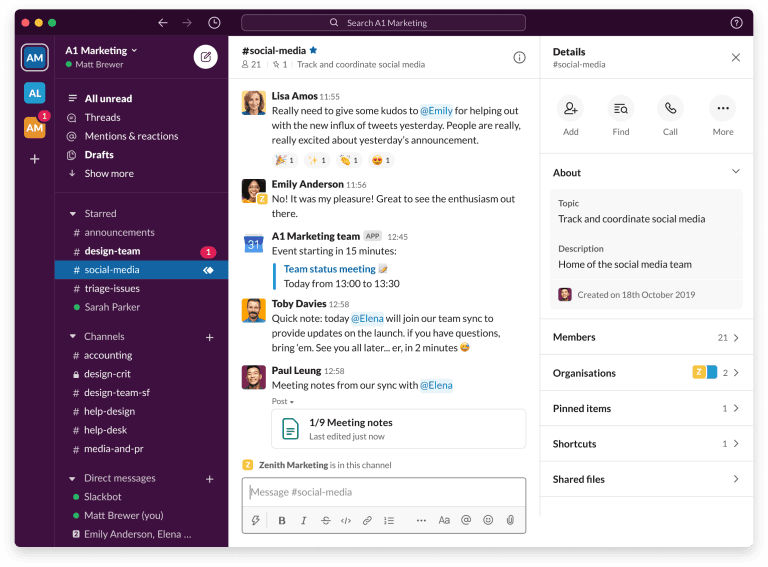
Slack is a popular team communication software that excels in instant messaging, making it a favorite among both small teams and large organizations. It streamlines communication, collaboration, and organization, serving as an effective platform for daily conversations and project-related discussions.
One standout feature of Slack is the ability to create channels. These designated spaces allow teams to focus on specific topics or projects, helping to keep conversations organized and accessible for future reference.
Key features of Slack
Group and direct messaging: You can communicate in group channels or privately through direct messages.
Integrations: You can connect with various third-party apps and tools, such as Google Drive, Canva, and more.
File sharing: You can easily share files, documents, images, and other media types through Slack.
Limitations of Slack
Limited storage: Slack's free plan has limited storage. While you can purchase pro and business plans, these can be expensive for small businesses.
Notification overload: Some teams might feel overwhelmed by Slack's notification system, which can generate numerous alerts for different events and activities.
Pricing
Free version: Limited features
Pro: $8.75/month per user
Business+: $15/month per user
Enterprise Grid: Contact sales
Reviews
G2: 4.5/5
Capterra: 4.7/5
ClickUp
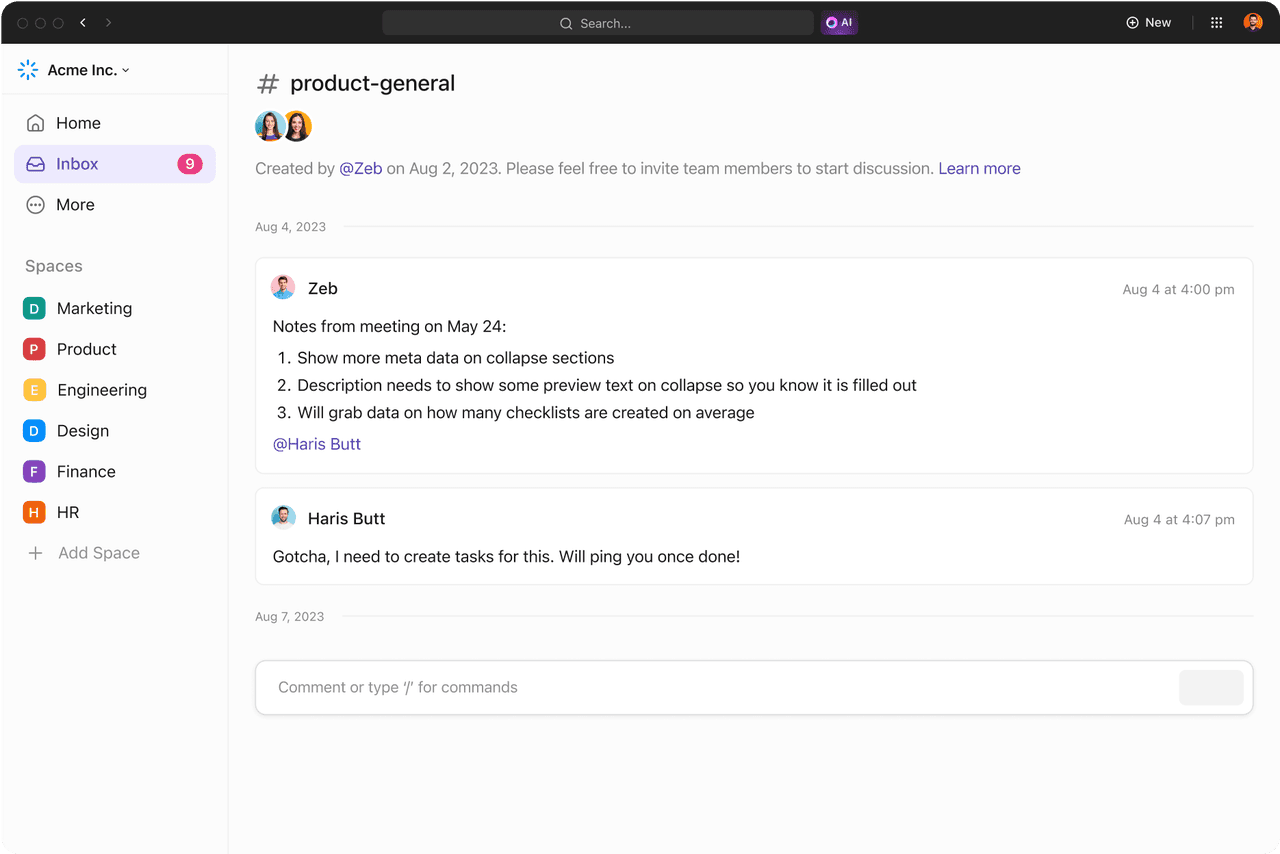
image source from Clickup
ClickUp is a versatile communication tool that aims to bring together various work processes in one place. This agile project management solution offers an array of features, including task management, project planning, communication, and document sharing, making it ideal for teams looking to streamline their workflows.
Key features of ClickUp
Flexible work views: ClickUp offers flexible work views that allow you to manage your tasks in a way that suits your preferences. You can choose from various options, including a straightforward list, a visual layout, or a timeline view.
Straightforward collaboration: You can leave comments, assign tasks, share files, and tag team members to keep everyone informed and engaged in the workflow.
Customizable dashboards: You can design personalized dashboards that showcase essential metrics, project summaries, and task progress.
Limitations of ClickUp
Onboarding: The platform offers a wide range of features, which can be daunting for new users and lead to a significant learning curve.
Communication features: Compared to Lark and other competitors, there are fewer chat features which may lead to communication and efficiency costs.
Pricing
Free version: For personal use
Unlimited: $7/month per user
Business: $12/month per user
Enterprise: Contact sales
Reviews
G2: 4.7/5
Capterra: 4.6/5
Google Chat
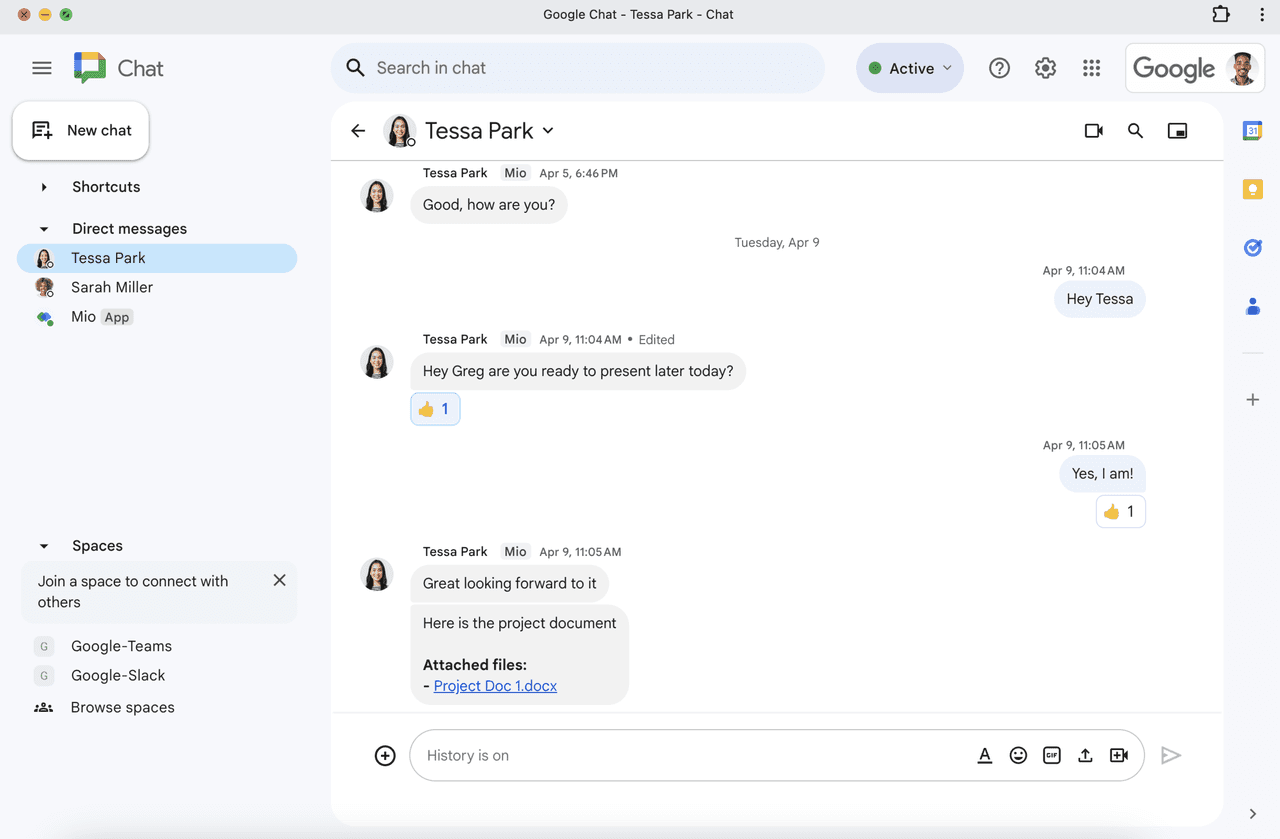
Google Chat is ideal for teams that require direct communication and real-time video conferencing. It allows users to send audio and video files and create "spaces" for discussions centered on teams, topics, or projects.
Whether you need one-on-one chats or group conversations, Google Chat has you covered. Its seamless integration with Gmail, Google Drive, and other Google Workspace products makes it a strong choice for businesses looking to enhance their communication within the Google ecosystem.
Key features of Google Chat
Integration with Google's ecosystem: Works seamlessly with Gmail, Google Calendar, Google Drive, and other Google products.
Included with Google Workplace: You can use Google Chat with your Google Workspace plan.
Search functionality: Easily find information across chat history.
Conversation summaries: Utilize Google Assistant to summarize discussions.
Limitations of Google Chat
Basic Functionality: Lacks some advanced features, such as the ability to copy links to specific messages.
Storage Restrictions: As part of Google Workspace, it may lack sufficient storage space on lower-tier plans.
Pricing
Business Starter: $6/month per user
Business Standard: $12/month per user
Business Plus: $18/month per user
Enterprise: Contact sales
Reviews
G2: 4.6/5
Capterra: 4.5/5
Microsoft Teams
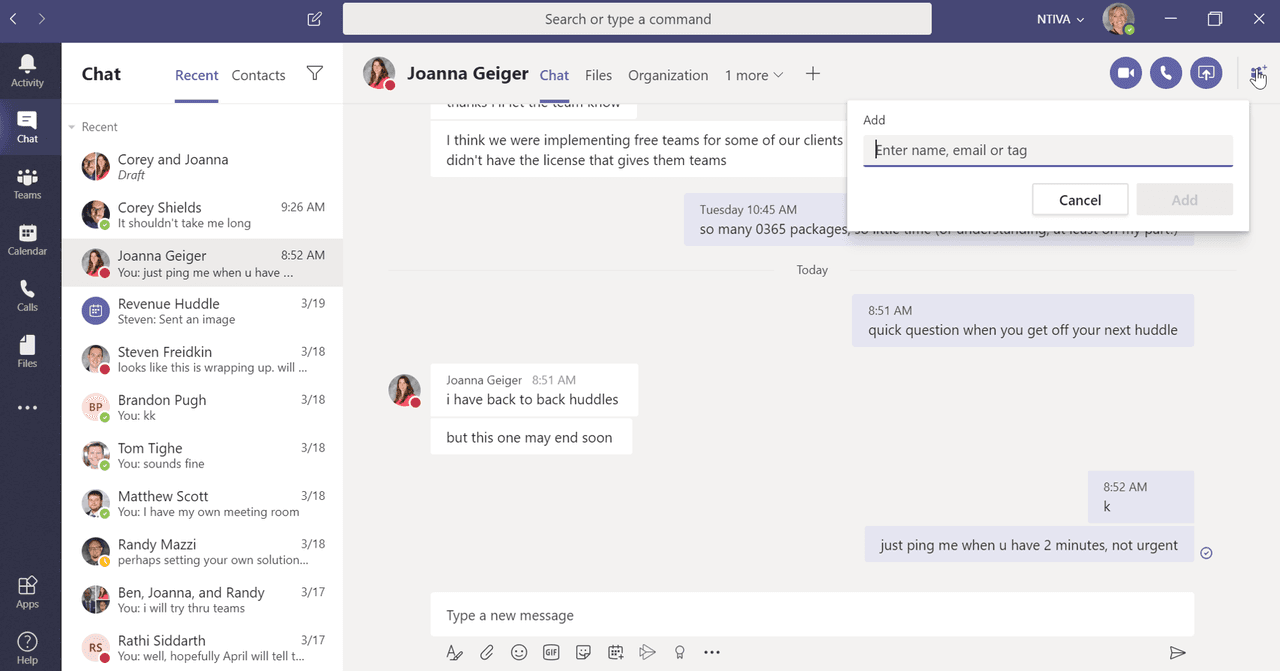
Microsoft Teams is a well-known team communication software. As part of the Microsoft 365 suite, it combines chat, calls, video conferencing, and file sharing into a single platform, integrating seamlessly with apps like Word, Excel, and PowerPoint.
Many businesses rely on Microsoft Teams for virtual meetings, helping to keep hybrid and remote teams connected. It offers interactive features such as a chat log, hand-raising options, and various reactions to enhance engagement during discussions.
Key features of Microsoft Teams
Integration with Microsoft's Ecosystem: Teams works effortlessly with Microsoft 365 apps like Word, Excel, and OneDrive, facilitating easy access to documents.
Video conferencing: Teams offers a wide variety of meeting features such as screen sharing, breakout rooms, live captions, and real-time reactions.
Translation capability: You can translate into more than 100 languages.
Limitations of Microsoft Teams
Minimal customization: Compared to other team collaboration tools, Microsoft Teams offers limited options for customization. Users face restrictions in visually branding or personalizing their Teams interface.
Full features require a 365 subscription: The free version of Teams comes with limited features. To access the full range of features, you need to subscribe to Microsoft 365, which can be a major investment.
Pricing
Microsoft Teams Essentials: $4/month per user
Microsoft 365 Business Basic: $6/month per user
Microsoft 365 Business Standard: $12.50/month per user
Reviews
G2: 4.3/5
Capterra: 4.5/5
Zoom Workplace
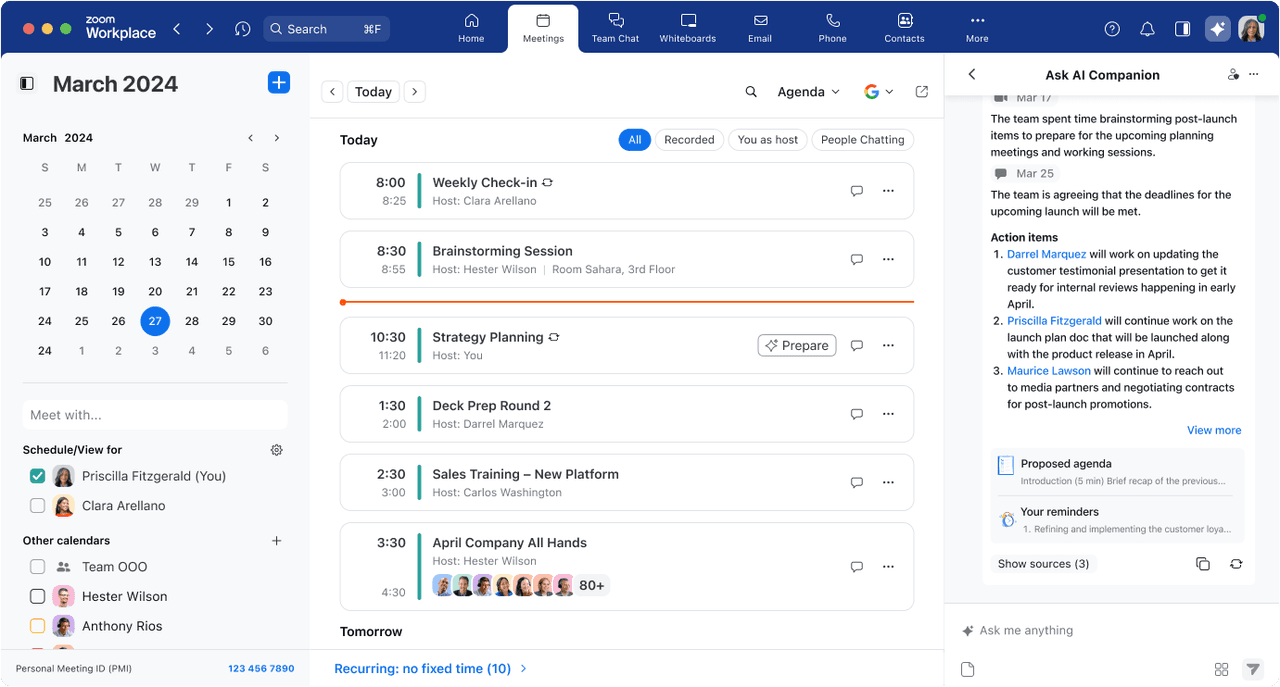
Zoom, widely recognized for its video conferencing capabilities, has launched Zoom Workplace, a team communication software that combines various collaboration and communication tools in one platform.
One key feature is Team Chat, which lets you message contacts, groups, or channels. It simplifies finding contacts, messages, and files. Additionally, users can send chat, audio, and video messages, as well as share files and emojis.
Key features of Zoom Workplace
Video Conferencing: High-quality video and audio for virtual online meetings, webinars, and video conferences.
AI Capabilities: Zoom Workplace's AI helps you by summarizing your meetings and chat threads. It can also organize your recordings into sections called smart chapters, highlight key takeaways, and identify next steps.
Chat features: You can find important messages with filter and sorting functionality, allowing you to narrow down the chat view by unread messages, mentions, and more.
Limitations of Zoom Workplace
Limited features: As Zoom Workplace launched in April 2024, it is still missing some of the key features of an all-in-one platform, such as its Tasks feature which is yet to be released.
Limited reviews: As a new platform, there isn't a large amount of customer feedback on how well Zoom Workplace performs in comparison to its predecessor Zoom One.
Pricing
Basic: Free
Pro: $13.32/month per user
Business: $18.32/month per user
Reviews
G2: 4.5/5
Capterra: 4.6/5
ProofHub
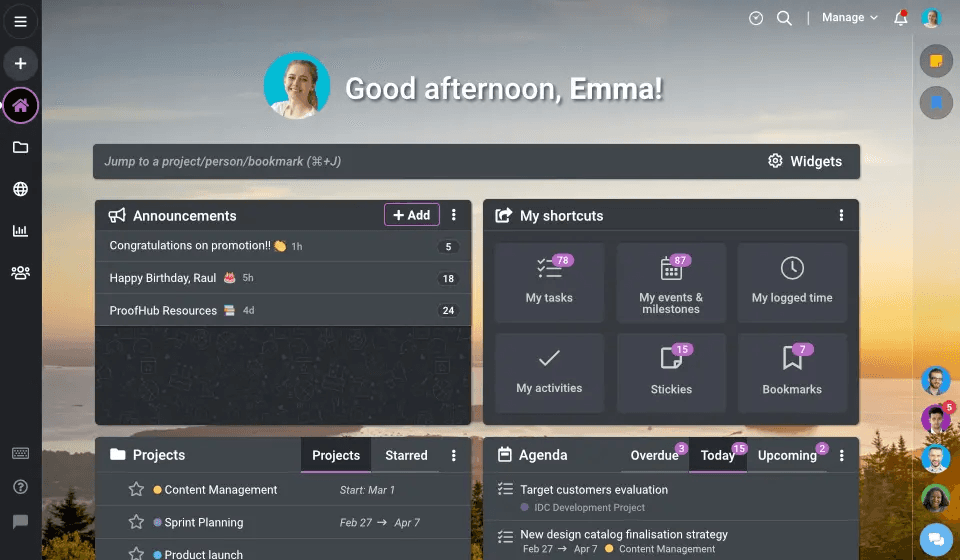
ProofHub is a project management and communication app that enables teams to organize and track project statuses. Its standout feature is the suite of tools designed for discussing visual materials, making it ideal for projects involving design, advertising, or other visuals. If your team focuses on creative work, ProofHub should be at the top of your list for enhancing productivity.
Key features of ProofHub
Seamless communication: With its built-in chat and discussion features, team members can communicate easily and stay on the same page.
Detailed reports: The platform offers detailed reports that give you an overview of your projects. With these reports, you can see how much time your team spends on tasks.
Task management: You can create, assign, and track tasks with clear deadlines and priorities.
Limitations of ProofHub
Limited integrations: ProofHub offers fewer integrations with third-party tools.
No free plan: ProofHub does not offer a free plan for businesses.
If you need a free team communication software tool, try Lark for free.
Pricing
Essential: $45/month flat fee
Ultimate Control: $89/month flat fee
Reviews
G2: 4.6/5
Capterra: 4.6/5
Chanty
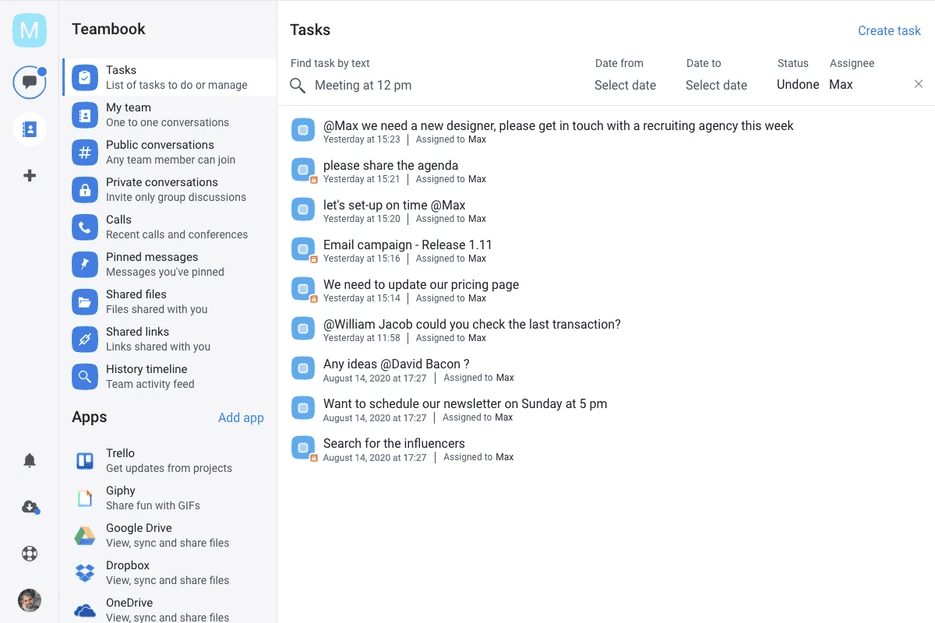
Chanty is a team communication software tool designed to boost productivity by streamlining communication. It simplifies video conferencing and audio calls, making them easy to use.
With an intuitive interface, Chanty minimizes frustration and enhances user experience. Teams can effortlessly share screens, exchange documents, and collaborate on tasks.
Key features of Chanty
Ease of use: Chanty is praised for its simple design and user-friendly interface, making it ideal for businesses going digital.
Unlimited message history: All users enjoy unlimited message history.
Low cost: Compared to competitors such as Slack, the cost to start using Chanty is low if you're a small business.
Limitations of Chanty
Free version limitations: On the free version of Chanty you can only have up to 5 team members and only 20 GB of storage for the whole team.
Limited integrations: While the number of integrations continues to grow, there are still limited options.
Pricing
Free: Free version
Business: $3/month per user
Reviews
G2: 4.5/5
Capterra: 4.7/5
Flock
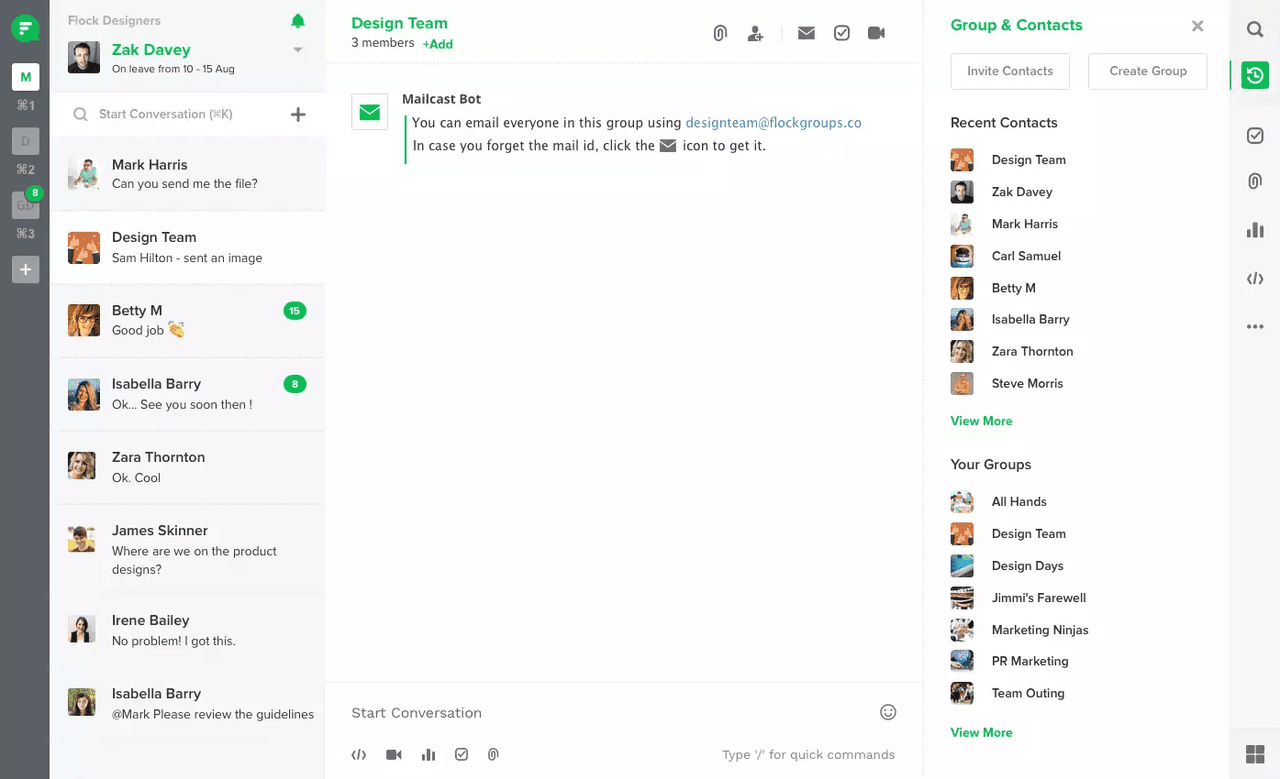
Flock is a team communication software tool that helps teams organize their conversations and work together. You can create separate channels for important topics or specific projects to keep discussions focused.
Flock allows for voice and video calls in the app, so you don’t need to schedule meetings or send calendar invites. You can also record voice notes and share them with your colleagues.
Key features of Flock
Low cost: Affordable pricing if you own a small business.
Ease of use: User-friendly interface with intuitive navigation.
Integration: Integrates with popular apps like Google Drive and Trello.
Limitations of Flock
Customization: Limited customization for workspace branding.
Advanced features: Lack of advanced features compared to competitors.
Pricing
Starter: Free
Pro: $4.50/month per user
Enterprise: Contact sales
Reviews
G2: 4.4/5
Capterra: 4.5/5
Discord
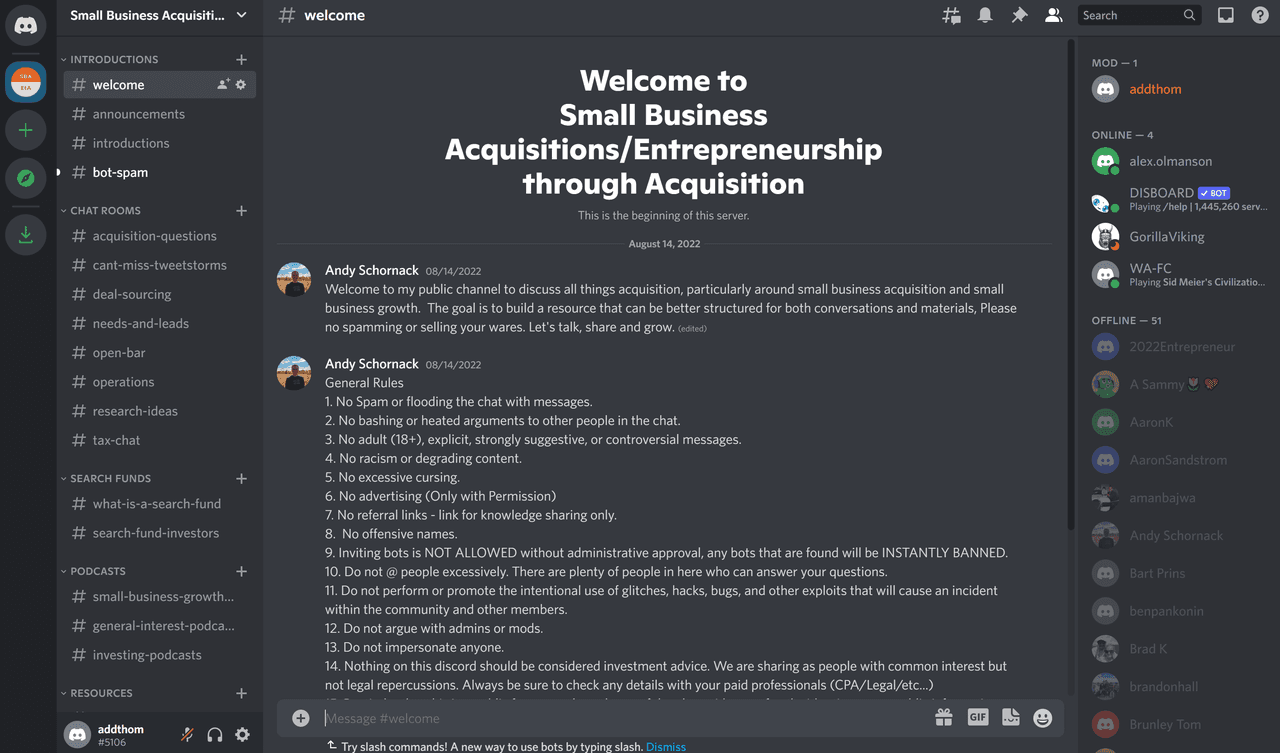
Discord started as a chat platform for gamers, but now some consider it a business communication software. It has an easy-to-use interface and lets teams create dedicated spaces for collaboration with text and voice channels.
You can customize permissions and add tools and bots for extra features. Although it feels informal, Discord provides a professional environment that can enhance teamwork and connection. It’s a great choice for businesses seeking effective communication solutions.
Key features of Discord
Voice channels: You can create dedicated voice channels for seamless, real-time conversations.
Announcement channels: You can deliver updates to customers, including external communities.
App directory: You can integrate various applications to help improve your workflow.
Limitations of Discord
High conversation volume: A high volume of messages can make it challenging to reflect on message history effectively.
Primarily a social platform: Discord is designed mainly as a social platform and may not fully meet your organization's communication needs.
Pricing
Free: $0
Nitro: $9.85/month per user
Nitro Classic: $4.92/month per user
Server Boost: $4.99/month per user
Nitro Basic: $2.95/month per user
Reviews
G2: N/A
Capterra: 4.7/5
Conclusion
While many of these tools could potentially provide incremental improvements to you and your business, they won't be enough to guarantee success. You need reliable team communication software that brings everything together.
Lark is that all-in-one solution designed to simplify, streamline, and elevate your team communication. It's not just another tool in your toolkit, it's the essential software that connects your team, synchronizes workflows, and ensures that every project runs smoothly. Whether your team is spread across different time zones or collaborating in the same office, Lark transforms your workspace into a hub of collaboration, productivity, and innovation.
Say goodbye to disorganization and hello to a new era of seamless communication. With Lark, you can enhance collaboration and drive success like never before. Experience the difference with Lark, where effective team communication comes to life.
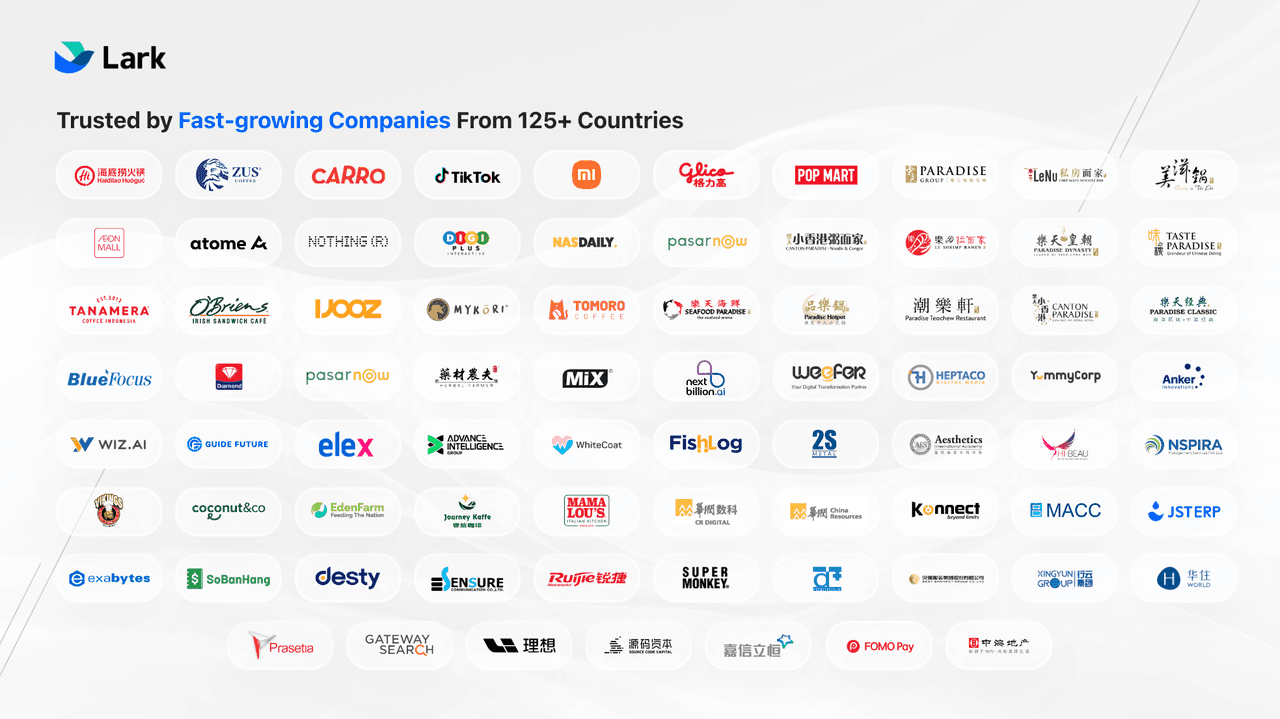
Team communication software FAQs
What are the advantages of using team communication software?
Using team communication software has many benefits. It makes working together easier by giving everyone a single place to talk, which cuts down on long email threads and messy conversations. It also helps people work faster by allowing quick information sharing and easy access to important files.
How does team communication software help with remote teams?
Team communication software is crucial for remote teams as it creates a central space where team members can chat, share files, and work together in real time. With features like instant messaging, video calls, and file sharing, these apps help remote teams stay connected and collaborate effectively, no matter where they are located.
Is there any team communication software that I can use for free forever?
Yes, there is team communication software that you can adopt at no cost. While many offer a free version, they do not allow more than 1 user, making them only ideal for personal use and not teams wanting to try out features. For businesses wanting a free plan that multiple members can use, we recommend Chanty, for up to 5 users or Lark, for up to 50 users.








