Navigating the vast market of audit software — and retail audit software in particular — can be daunting for retail managers. After all, selecting the right one for your store or chain can impact your operations and your bottom line.
The choice hinges on understanding what retail audit software should offer and how it can optimize your operations.
This article will guide you through the essentials of retail audit software. We cover its key features, benefits, and what to look for when you’re ready to purchase a software tool. Plus, we compare five top retail audit software solutions.
What is retail audit software?
Retail audit software is a type of internal auditing software that’s designed for retail businesses to efficiently collect, analyze, and report data on their operations.
These tools help retail stores and chains monitor and assess inventory levels, sales tracking, merchandising, pricing, compliance with company standards, how effective their promotions are, and other aspects of their business.
Automated data collection provides ongoing, reliable, actionable insights. It also helps with retail expansion by enabling your team to improve store performance, maintain consistency across locations, and enhance the overall customer shopping experience because you have the insights you need to make smart decisions.
Who uses retail audit software?
Retail audit software is a versatile solution used across a broad range of businesses in the retail sector. Consider the following examples:
Independent retailers
These businesses use retail audit software to streamline their operations and remain competitive. The software takes care of efficient inventory management and sales tracking and helps business owners develop unique customer engagement strategies so they can carve out a niche in the market.
Chain stores and franchises
For companies with multiple locations, maintaining consistency is key. Retail audit software helps these businesses ensure uniformity across all locations in terms of store layout, product offerings, pricing, and promotional activities.
Supermarkets and grocery stores
Managing a large and constantly changing inventory is challenging. Retail audit software helps supermarket and grocery store managers with efficient inventory control, optimal pricing strategies, targeted promotions, and keeping the shelves well-stocked and the pricing competitive.
Department stores
These large retailers, with their wide range of products and departments, rely on retail audit software to keep track of inventory across different product categories. This software also helps them manage their staff’s efficiency and maintain high levels of customer satisfaction in every department.
Specialty retailers
Specialty retailers, or those that focus on specific product types, such as electronics, clothing, or cosmetics, use retail audit software for specialized inventory management and merchandising. It helps them tailor their product offerings and store layout to their specific market segment, which, in turn, gives their target customers a more enjoyable shopping experience.
Who’s responsible for using retail audit software apps?
The responsibility for retail audit software typically falls to different individuals in a company. For instance,
Store managers: These are the frontline users who employ the retail audit software for day-to-day store operations, compliance, and performance monitoring.
Operations managers: These individuals oversee the use of the software across multiple store locations for operational efficiency and consistency.
Merchandising managers: These professionals use the software to plan and implement merchandising strategies and assess the effectiveness of those strategies.
IT departments: These teams are responsible for the technical implementation, maintenance, and troubleshooting of the software.
Upper management and executives: These company leaders analyze the data and reports the software generates for strategic decision-making and long-term planning.
In short, retail audit software is a versatile tool that can serve the needs of multiple departments.
5 best retail audit software solutions
If you don’t already have a retail audit system or are looking for a better solution than the one your company uses, you have a lot of options. Here are the top retail store audit software solutions available today.
1. Lark - Best overall retail audit software
Lark is a comprehensive suite designed for collaboration and efficiency in the workplace, including in retail operations.
Key features
Lark has the following capabilities and features:
Integrated messaging, file sharing, and task management
Video conferencing functionality
Cloud-based document creation and real-time co-editing
A large retail template collection, including a retail store inspection template
A unified workspace for retail store management
A digital store assistant
A large collection of built-in apps, including messenger, docs, meetings, chat, smart calendar and scheduling tools, email, and OKR
Customizable workflow automation
24/7 multi-language customer support
Robust data and security compliance
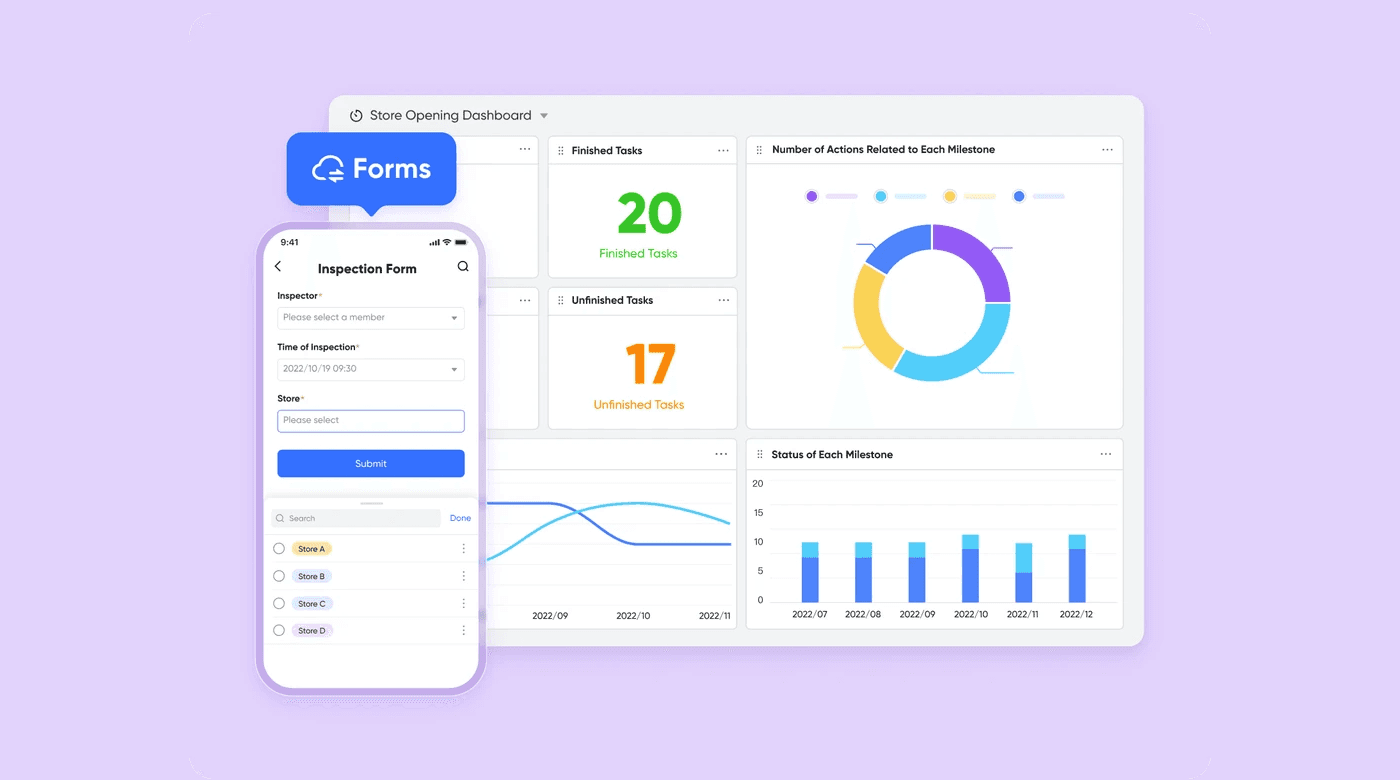
Pros and cons
Pros
Integrates many communication and collaboration tools into one platform for seamless performance
Strengthens team productivity with real-time document editing and sharing
Supports large video calls with useful features like screen sharing and recording
Cons
Its wide range of features may take new users time to get used to
File sharing is cumbersome because of security measures
Integrations
Available apps and third-party integrations in the Lark App Directory.
Pricing
Starter: Free for up to 50 users
Pro: $12/user/month (for up to 500 users)
Enterprise pricing for unlimited users: Contact the company directly
Free trial?
More than a free trial, Lark offers small teams a free version equipped with basic functionalities.
Best for
Integrated workplace management
Teams looking for a comprehensive communication, collaboration, and task management solution
2. GoAudits - Best for its intuitive interface
GoAudits is a versatile retail auditing software known for its user-friendly design and comprehensive features.
Key features
Offers instant report generation, offline and online functionality, and smart scoring
Provides advanced features for task management, analytics, and additional capabilities for different types of audits, such as health and safety, food hygiene, and incident management
Comes equipped with real-time visibility for management, which means that staff using the retail audit apps have access to quick issue identification and resolution

Pros and cons
Pros:
Is user-friendly and has an intuitive interface
Provides customizable reports and checklists
Allows for effective task management with interactive dashboards
Cons:
Some functions require online access, which can limit the software’s usefulness in areas with poor reception
The process for setting up and modifying audit schedules could be more user-friendly
Integrations
Comes with an API interface. Specific integrations are not listed.
Pricing
Starter plan: $10/user/month. Enterprise plan: $30/user/month (when billed annually).
The company also offers special pricing for large teams and a 60-day money-back guarantee.
Free trial?
14-day free trial
Best for
Businesses looking for a user-friendly and flexible retail audit solution
Medium to large enterprises.
3. VisitBasis - Best for versatile retail audit solutions
VisitBasis is a retail audit software designed to increase the efficiency and effectiveness of retail audits and merchandising.
Key features
Includes a simple mobile app for field reps with offline capabilities so that teams can work on the audits even without internet access
Supports a range of tasks, from one-off jobs to regular audit visit timetables
Includes fully customizable reporting and analytics
Allows users to easily create custom forms for various audit and merchandising tasks
Offers built-in GPS tracking of field agents’ live locations
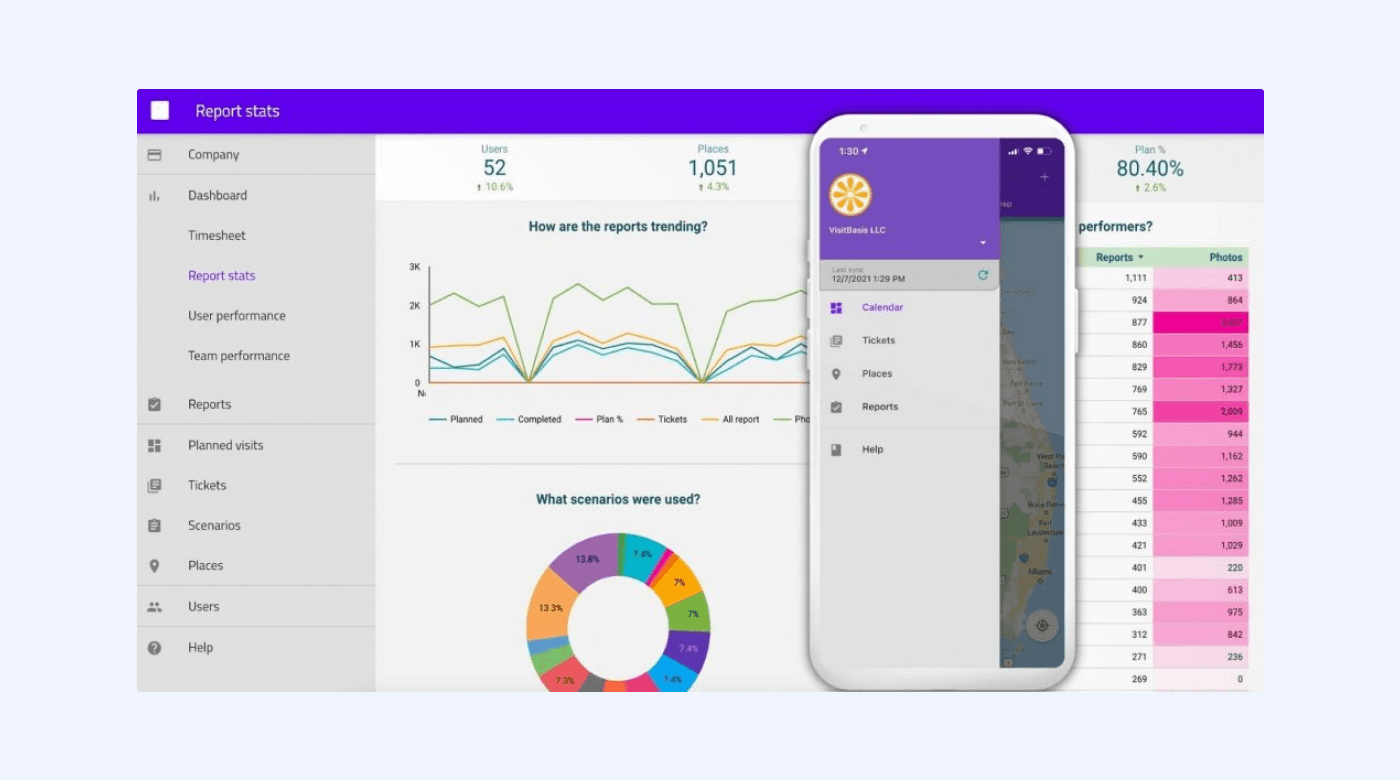
Pros and cons
Pros:
Highly customizable forms and reports to meet specific client and project needs
Offers an intuitive interface that requires minimal training
Supports a variety of data collection, including photos and barcodes
Cons:
Some functions require online access, so they can lose functionality during power or internet outages
Learning curve for advanced features: while the basic functions are user-friendly, more advanced features might require a bit of learning for optimal use
Integrations
Comes with an API interface. Specific integrations are not listed.
Pricing
$15 per user per month. There’s a 20% annual billing discount for a minimum of 20 users.
Additional premium features, such as merchandising and scheduling, are available at $4 per user per month per feature.
Free trial?
14-day free trial that includes all premium features
Best for
Businesses that require adaptable and versatile retail audit solutions
BTL/marketing agencies and companies that manage large field teams
4. Repsly - Best for user-friendly interface
Repsly is a retail audit software known for its user-friendliness and functionality.
Key features
Offers customizable reports for varied needs
Includes geotagging and timestamping of reports
Has GPS tracking and map activity tracking
Comes equipped with calendar schedules and forms for field service actions

Pros and cons
Pros:
User-friendly, even for those who are not tech-savvy
Excellent for tracking sales representatives and generating customized reports
Great customer support
Cons:
Occasional loading issues when opening the app
Some limitations in report exporting and integration with popular ERPs
Integrations
Salesforce CRM
Dynamics 365 CRM
Sap ERP
Tableau: Business Intelligence
Snowflake data
EDI data
ADP payroll
Paylocity payroll
And dozens more
Pricing
Four pricing levels: Essentials, Pro+, Premium, and Enterprise. Contact the company for prices.
Optional add-ons are available.
Free trial?
No free trial offered
Best for
Businesses looking for a user-friendly retail audit solution with strong sales team tracking and customizable reporting capabilities.
5. SafetyCulture - Best for safety-conscious retailers
SafetyCulture, known for its iAuditor app, is a popular tool in the retail sector. It’s designed to enhance both safety and quality in retail environments.
Key features
Provides customizable checklist templates
Includes incident reporting
Features real-time data analytics
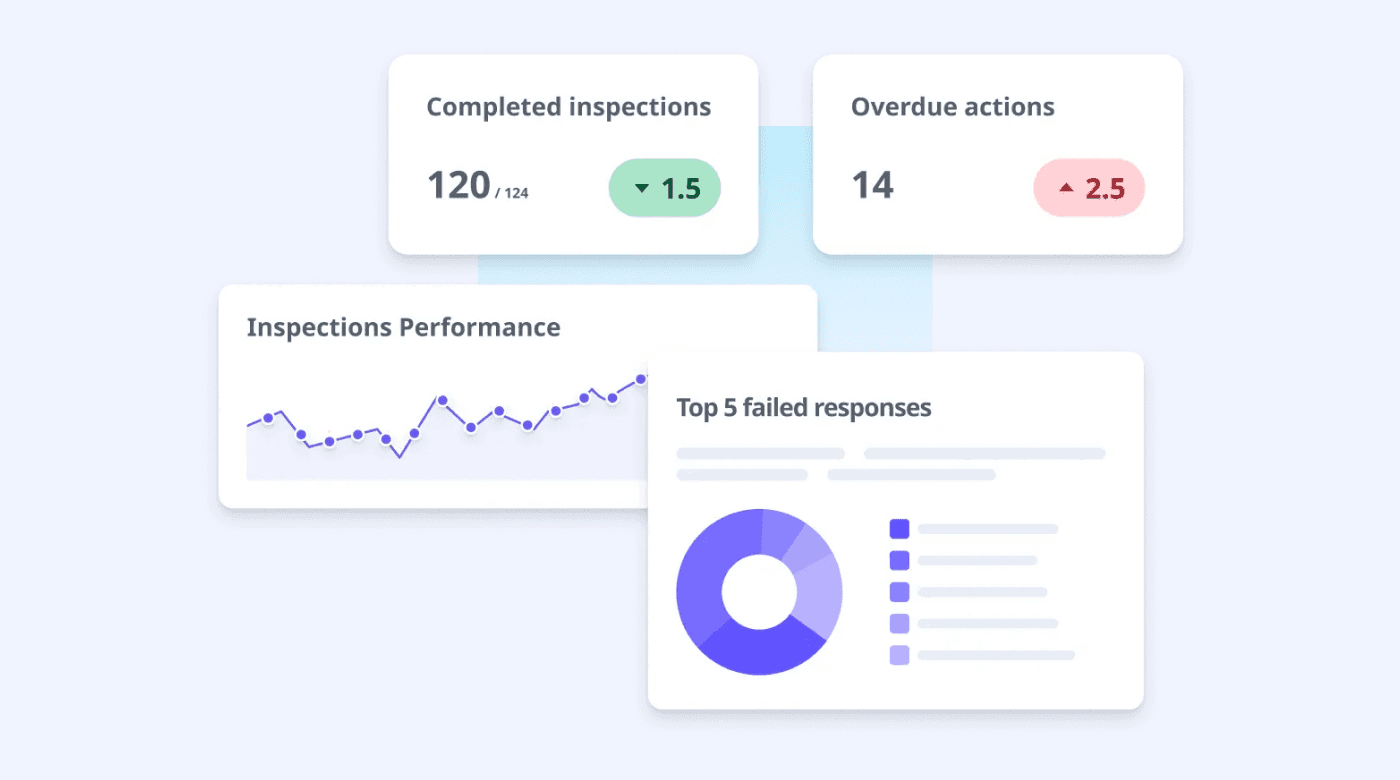
Pros and cons
Pros
User-friendly interface
Comprehensive reporting capabilities and ability to conduct audits offline
Cons
Advanced features present a learning curve
Customization options may be a bit overwhelming for new users
Integrations
None listed
Pricing
There are free versions for individuals and small teams.
The Premium version costs $24/seat/month (when billed annually), with the option to add “lite seats” for infrequent users for $5/user/month.
Contact the company for a custom Enterprise-level price.
Free trial?
SafetyCulture offers a free entry-level subscription.
Best for
Retail businesses with a strong focus on safety and quality compliance
Why should you use retail audit software?
Retail audit software is a game-changer for businesses that want to optimize their retail operations. Here are just a few reasons why you should use it:
To save time
Automating your data collection and reporting processes significantly reduces your manual workload. As a result, staff can focus more closely on critical areas, like customer service and developing sales strategies, and contribute to a more dynamic and responsive retail environment.
To reduce errors
Transitioning from manual data entry to a sophisticated retail audit system can drastically reduce the frequency of human errors. This increased accuracy can be a great boon in inventory management, pricing decisions, and overall operational efficiency. It can also lead to more reliable and consistent business practices.
To perform more frequent and thorough store audits
Since retail audit software streamlines auditing processes, companies can conduct more frequent and detailed store audits without the added strain on resources. This can help you maintain consistent quality and high service standards across all facets of the business.
For better real-time insights
Immediate access to data empowers businesses to quickly address emerging issues and problems such as stock shortages or pricing discrepancies. This real-time responsiveness can improve operational fluidity and customer satisfaction.
To ensure consistency across locations
Maintaining uniformity in pricing, standards, and policies is critical for businesses with multiple outlets. Retail audit software makes this consistency much more manageable. A welcome side effect is a more cohesive brand experience for customers.
For competitive analysis
Some advanced audit systems include features for competitor analysis. This provides valuable insights that help businesses maintain a competitive edge by being able to make informed marketing and inventory decisions.
For easy access to customizable reports
The tailored reports retail audit software generates can cater to specific retail management needs for information and make strategic decision-making more fact-based and accurate.
For an improved customer experience
The increased operational efficiency and accuracy provided by retail audit software means companies can look forward to offering their customers a better shopping experience. And, of course, satisfied customers result in better brand loyalty and more sales.
Ultimately, retail audit software makes retail management not only more efficient but also more effective. This improves store performance and gives customers a much better experience.
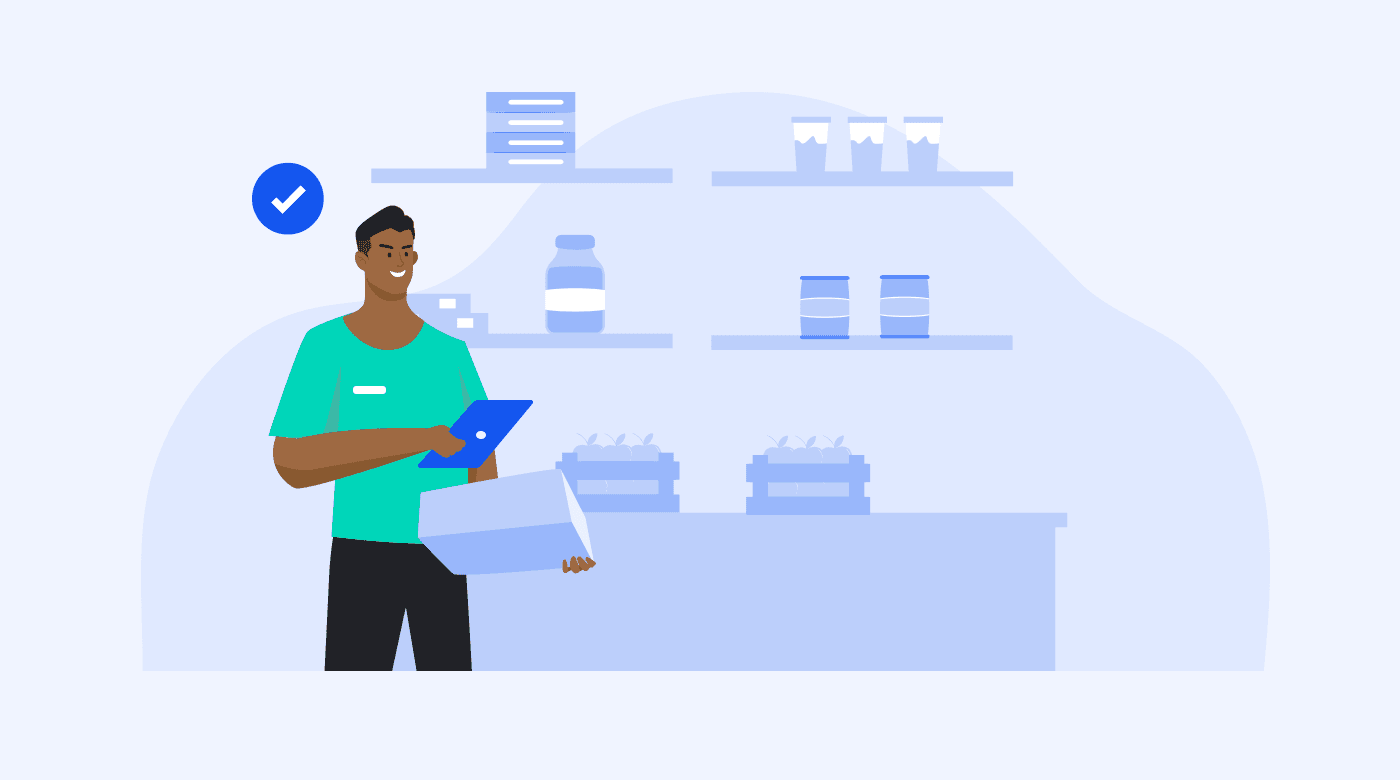
What should you look for in retail audit software?
If you’re in the market for retail audit software, there are several factors to consider when choosing a tool that fits your business needs.
Consider the following:
Rich features
Look for software that offers a comprehensive set of features that are specifically tailored to retail auditing, such as inventory management, compliance tracking, real-time reporting, and data analysis tools.
For advanced features, think of predictive analytics, AI-driven insights, and customizable dashboards.
User-friendliness
The software should be intuitive and easy to use, with a clear interface. Hassle-free software will reduce training time for your employees and help your team quickly adapt to the system.
Pricing and free trials
When you compare the pricing models of different software tools, also look for options that offer free trials or demos so that you can test the software before committing financially.
Integrations
For data consistency and streamlined operations, look for the ability of the software to integrate with other systems used by your business, such as point-of-sale (POS) systems, enterprise resource planning (ERP) software, or customer relationship management (CRM) platforms.
Scalability
Choose software that can grow with your business. It should be able to handle an increase in data volume and additional store locations without showing any performance issues as your company expands.
Support and training
Make sure the provider you select offers adequate support. This should include tutorials, excellent customer service, and immediate help with troubleshooting should problems arise.
Customization
Cookie-cutter software doesn’t always meet companies’ unique needs, so look for software that allows for ample customization in reports, audits, and data analysis.
Security and compliance
The software should comply fully with data protection regulations and offer strong security features to protect your sensitive business and customer data.
Keeping these features in mind will help you choose retail audit software that not only meets your current requirements but is also a valuable long-term investment for your retail operations as your business continues to grow.
Accelerate your retail audits with Lark
Retail audit software comes in many shapes and sizes, so it’s important to research and compare features to select the best one for your business needs.
If you’re looking for a comprehensive business solution that includes retail auditing capabilities, check out Lark.
Lark provides all-in-one productivity tools, including chat and video conferencing, transcription, collaborative docs, sheets, project management, automated approval workflows, OKRs, and many more essential features that inspire creativity and cut costs.















