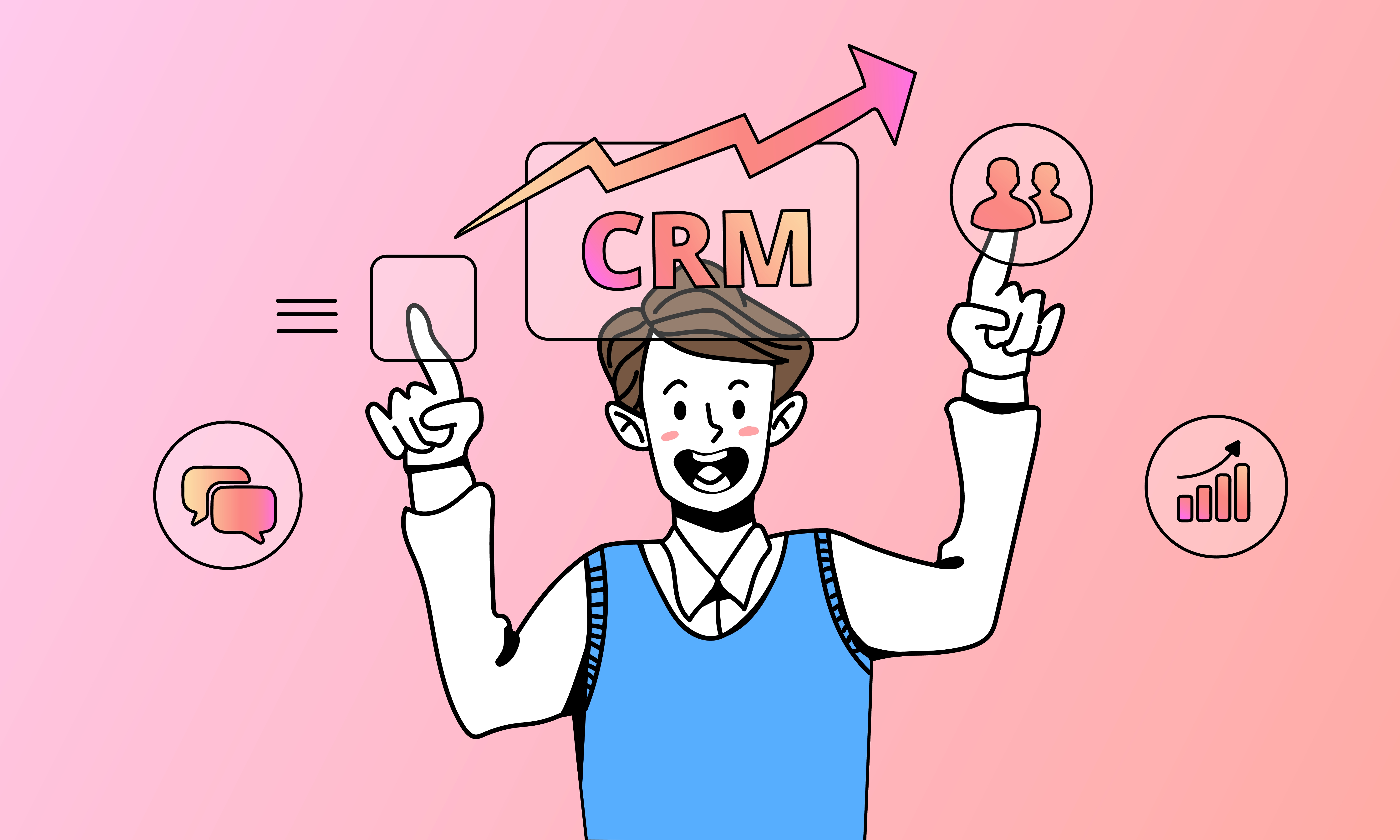The phrase "the customer is king" remains as true today as ever. Customers hold the power to determine whether your business thrives or struggles and meeting their expectations is no easy feat. This is why CRM, which stands for customer relationship management or client relationship management, is so vital, especially for small businesses that can't afford to outspend big corporations.
CRM software offers a chance to level the playing field. There are over 2000 products in the CRM software category, with offerings ranging from tech giants to family-owned businesses—and they all claim to be the best for your business. In this article, we'll explore some of these products and present factors that we consider important to determine whether a CRM solution is actually a good fit for your business.
What is CRM software for small businesses?
CRM software isn’t categorized by company size, so there’s no such thing as a CRM designed exclusively for small businesses. And every business is unique, so the key is to find a CRM that offers the features your business needs. At its core, a CRM organizes and centralizes customer-related data while helping manage interactions and relationships. It acts as a hub for storing contact information, communication history, and transaction records, ensuring team members can access the information they need quickly and easily.
That said, some CRM solutions are better suited for small businesses due to specific characteristics. These tools are often designed to be user-friendly and simple to set up, making them ideal for teams with limited technical expertise. Affordable and commonly offered as cloud-based solutions, they provide an inexpensive way to track leads, manage sales pipelines, and document customer interactions. Many CRMs also integrate seamlessly with tools like email platforms and calendars, helping small businesses stay organized and efficient without straining their budgets. This makes it easier for businesses to manage customer relationships with minimal hassle or cost.
Benefits of CRM software for small business
CRM software provides numerous benefits, including:
Improved Customer Relationships: CRM software enables businesses to deliver personalized experiences by tracking customer interactions and preferences, fostering long-lasting relationships, and increasing customer loyalty.
Increased Sales Productivity: By automating routine tasks like data entry and follow-ups, CRMs allow sales teams to focus on high-value activities, leading to increased revenue and efficiency. According to a report, CRM can boost sales productivity by 34%.
Data-Driven Insights: CRMs collect and analyze data from various customer touchpoints, providing valuable insights that inform and enhance marketing and sales strategies, leading to better decision-making.
Enhanced Collaboration: A centralized CRM database ensures that team members can easily access and share information, improving communication and teamwork to close deals more effectively.
Streamlined Communication: CRMs organize customer communication in one place, ensuring timely and consistent follow-ups, which improves customer satisfaction and trust.
Customer Segmentation: CRMs allow businesses to segment customers based on specific criteria, enabling targeted marketing campaigns and personalized interactions.
Improved Customer Retention: By monitoring customer interactions and feedback, CRMs help identify at-risk customers and implement strategies to improve retention. According to a report, 61% of SMBs report higher retention rates from adopting a CRM solution.
What to look for when choosing CRM software
As a small business, your priorities will differ from those of larger organizations. With that in mind, focus on these key elements—ranked by importance—when selecting your CRM tool:
Cost: Evaluate your budget and look for CRM solutions that offer a good balance of features and affordability. Many CRM providers offer multiple pricing options, with many offering low-cost plans and some even offering free versions, so there will be a suitable CRM solution for you, whatever your budget.
Ease of Use: A user-friendly interface is crucial so that your team can quickly adapt and utilize the software without extensive training.
Scalability: Choose a CRM that can grow with your business. Look for features that can be added as your customer base expands.
Integration Capabilities: Ensure the CRM software can integrate with other tools you already use, such as email marketing platforms or accounting software, to streamline workflows. In cases where integration is limited, businesses may involve a nearshore, offshore software development center to create solutions that link platforms between systems.
Customer Support: Reliable customer support is essential, especially for small businesses that may not have an IT team. Look for providers that offer comprehensive support options.
Top CRMs for small business at a glance
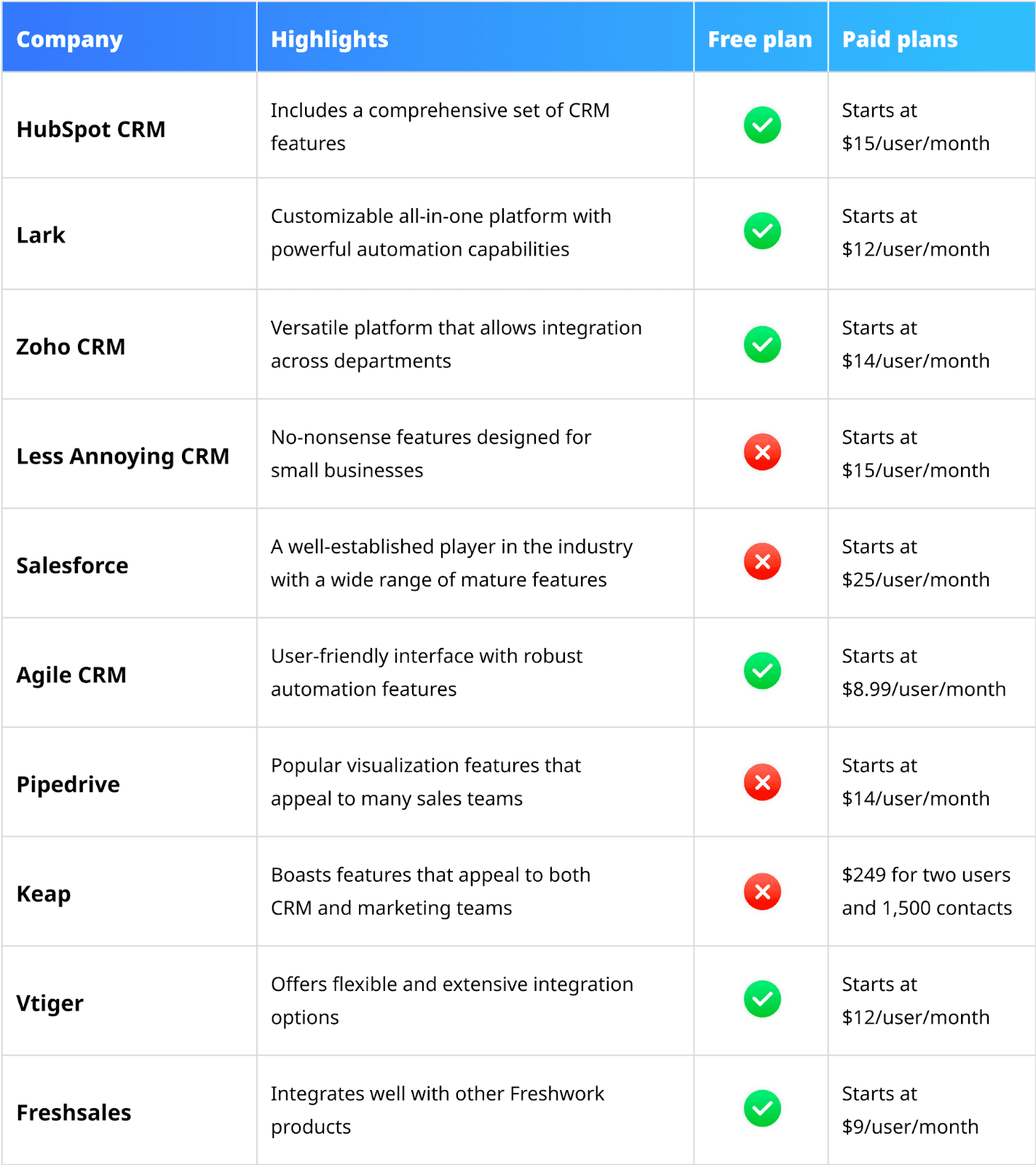
Top CRM software for small businesses in 2025
1. HubSpot CRM: Best for teams that need a specialized and scalable CRM platform
Overview:
HubSpot CRM offers a comprehensive set of features designed to help small businesses manage customer interactions efficiently. It's renowned for its easy integration with other HubSpot tools, providing a seamless experience for managing marketing, sales, and customer service. The intuitive interface and robust free tier make it a popular choice for businesses just starting with CRM.
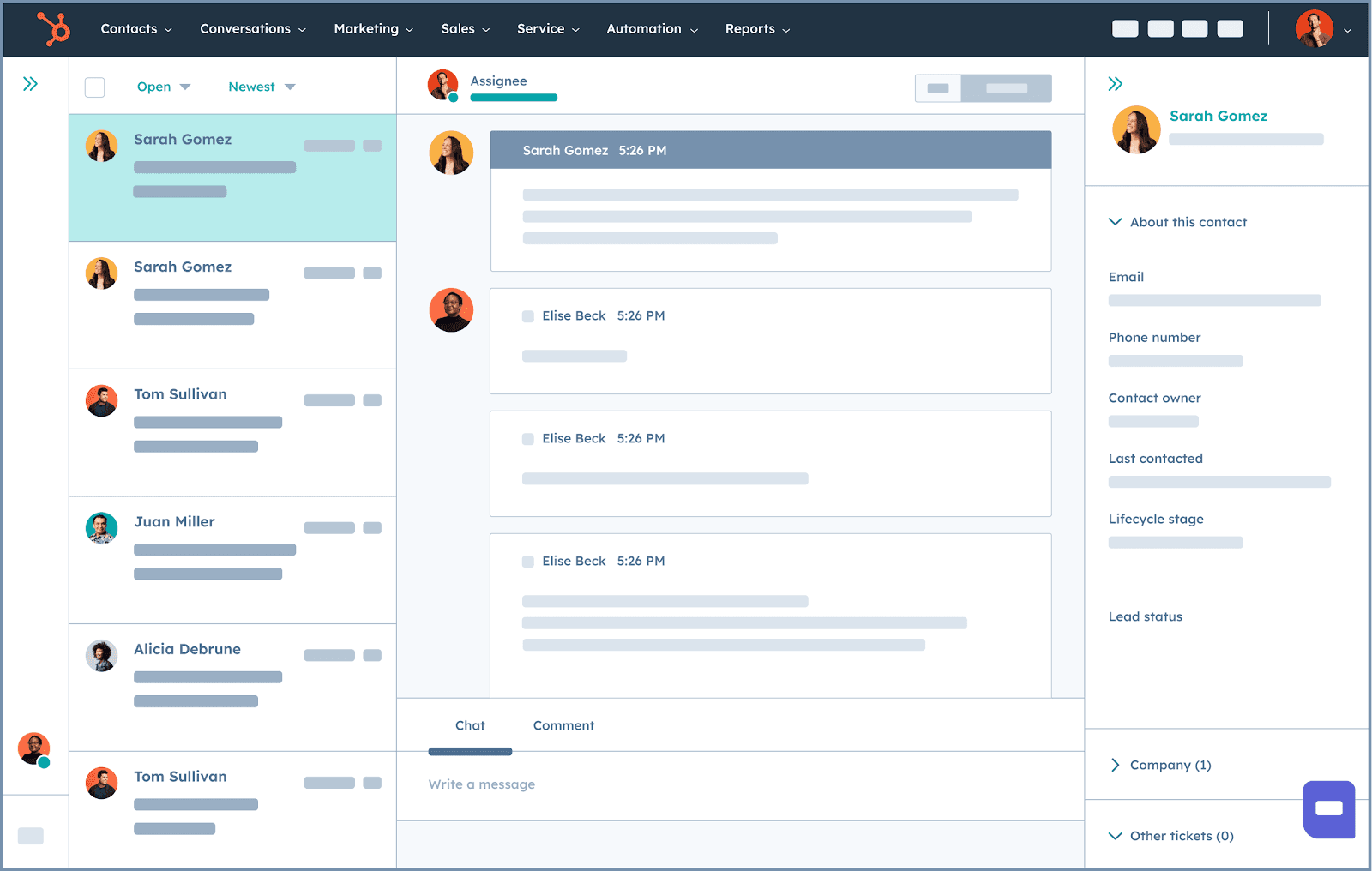
Image source: hubspot.com
Key Features:
Contact and lead management
Email tracking and notifications
Task and activity management
Live chat and chatbot functionality
Integration with HubSpot's marketing tools
Limitations:
While the free version is robust, some advanced features like reporting and automation are only accessible in paid tiers. Businesses seeking extensive customization may find these limitations restrictive.
Pricing:
Free tools: Free
Starter: $15 per user/month
Professional: $90 per user/month
2. Lark: Best for all-in-one collaboration and flexible data management
Overview:
Combining data and project management, document creation and sharing, emails, chats, calendars, and more, Lark enables you to fully customize a CRM system that caters to your exact business needs. For example, you can use Lark Base to create something simple—like a contact details database—or something more comprehensive, like a sales pipeline or lead management system for tracking all the key metrics you need. This versatility is made possible by the highly customizable fields of Lark Base. Let’s say, you want to keep track of leads’ status in the sales pipeline, a flow field can show precisely what stage they’re in. Want to assign a lead to a sales rep? A person field allows you to tag and notify the team member you want. How complicated or simple you want your CRM is completely up to you. Plus, it’s not only easy to set up but also to share as well, allowing teams across departments to collaborate based on the same set of information.
Want to dive right into running a CRM system instead? Here’s a CRM template for tracking leads, client visits, opportunities, and contracts, to get you started.
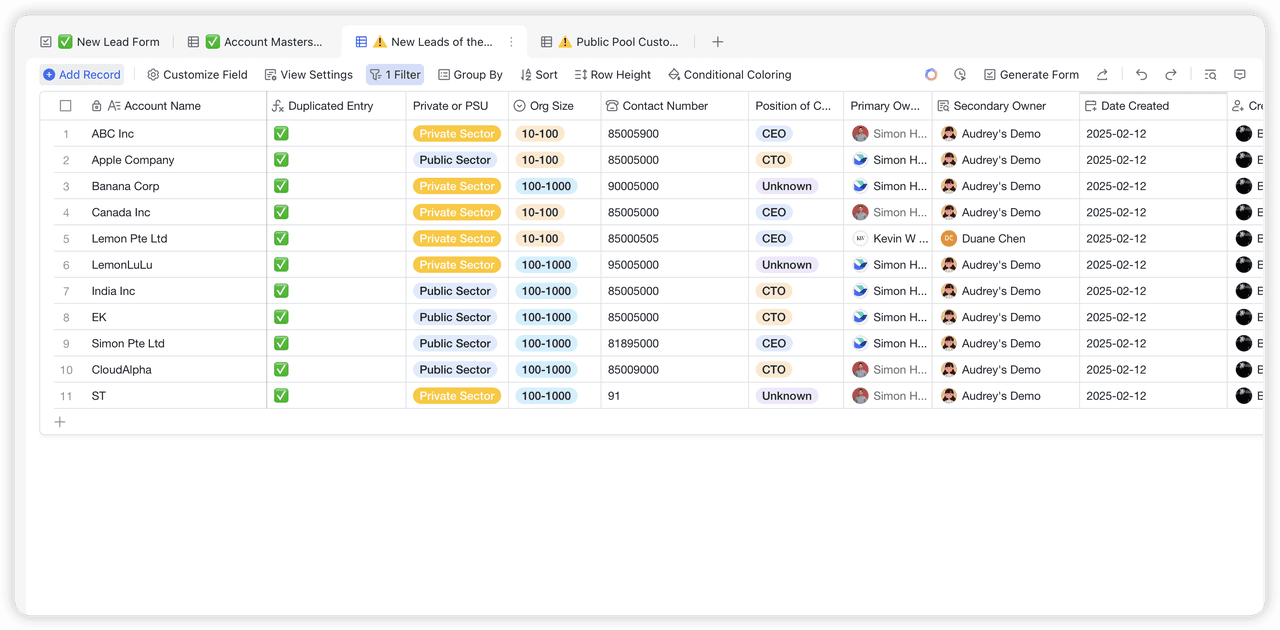
Lark doesn’t just make it easy to record customer information—most CRM software can do the same. What sets Lark apart is how all of its apps, from Messenger and Calendar to Base and Docs, all work seamlessly together, so you can handle all CRM tasks holistically. This means if there's an update on a lead in Lark Base, the relevant sales rep can promptly get a follow-up reminder in their messenger. They can then hold discussions, draft emails, update documents, and schedule meetings, all without leaving the app. What's more, all of these features can be used for free, with a Starter plan that can be used by up to 20 users.
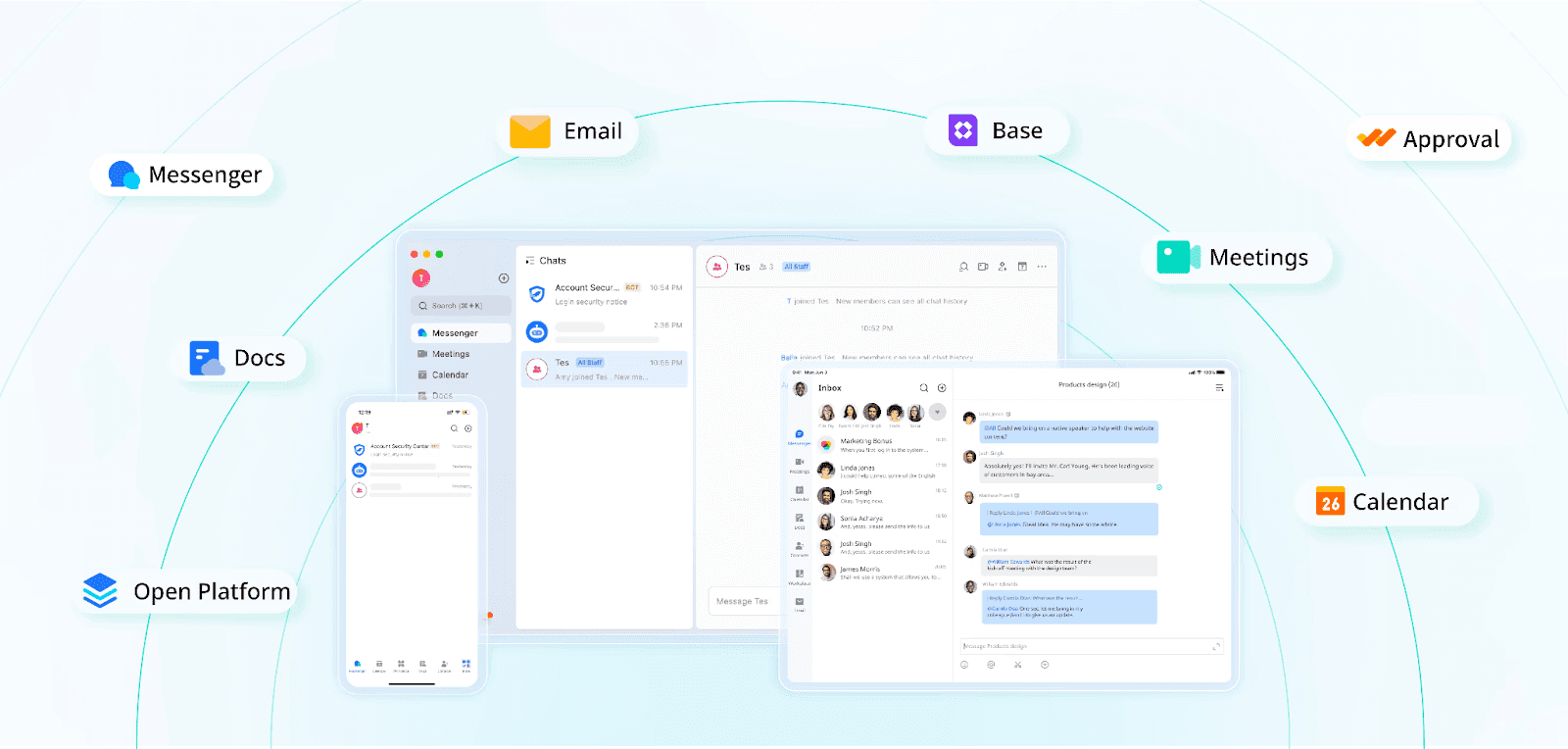
Key Features:
Integrated messenger that works seamlessly with all Lark apps
Access anywhere anytime with the mobile, web, and desktop app
Extensive integration support for your favorite tools
Fully customizable CRM system, with the ability to tailor permissions for different team members
Powerful data visualization tools at your fingertips, with multiple views and dashboards available
Customizable and versatile automations for handling a wide variety of tasks
Limitations:
Some time needs to be invested to get familiar with all the product's features.
Pricing:
Starter: Free for up to 20 users
Pro: $12 per user/month
Enterprise: Contact Sales
3. Zoho CRM: Best for customization
Overview:
Zoho CRM provides a versatile platform that integrates sales, marketing, and customer support functions. It's highly customizable, allowing businesses to tailor the system to their specific needs. Zoho's AI-driven insights help businesses make informed decisions, and its vast array of integrations makes it a flexible choice for growing companies.
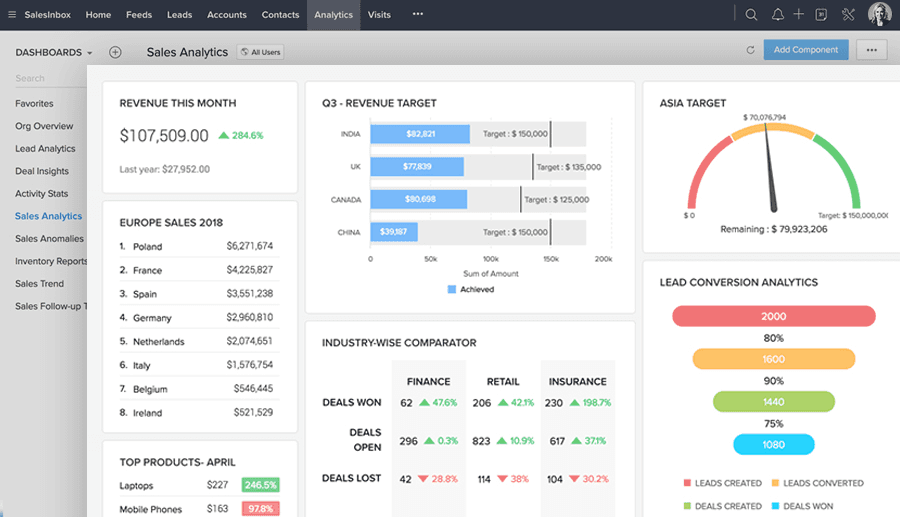
Image source: Zoho.com
Key Features:
Sales automation
Customizable dashboards
AI-based sales predictions
Email marketing integration
Mobile app access
Limitations:
The extensive customization options can be overwhelming for new users, requiring a learning curve to fully utilize the platform's capabilities.
Pricing:
Free for up to 3 users
Standard: $14 per user/month
Professional: $23 per user/month
Enterprise: $40 per user/month
Ultimate: $52 per user/month
4. Less Annoying CRM: Best for teams that want a simple and easy-to-use interface
Overview:
As the name implies, Less Annoying CRM is crafted specifically for users seeking simplicity in managing customer relationships. Its straightforward interface and essential features make it easy for teams to adopt without extensive training. Designed to eliminate unnecessary complexity, it helps businesses focus on what truly matters: building customer relationships.
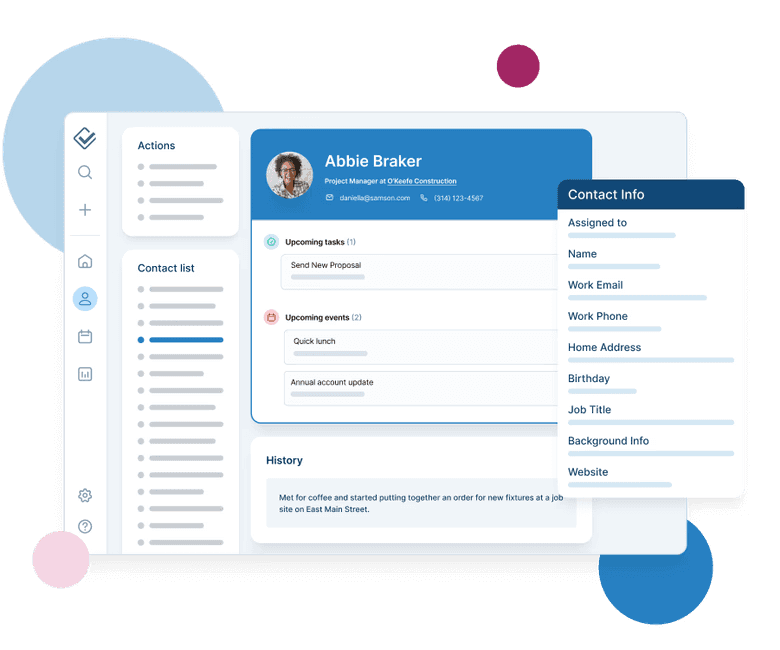
Image source: lessannoyingcrm.com
Key Features:
Simple contact management
Easy calendar integration
Task setting and tracking
Pipeline management
Email logging
Limitations:
The simplicity of Less Annoying CRM means it lacks some advanced features that larger businesses or those with complex needs might require, such as deep analytics or extensive automation.
Pricing:
$15 per user/month
5. Salesforce: Best for larger organizations with higher requirements
Overview:
Salesforce is a powerhouse in the CRM industry, offering a comprehensive suite of tools that cover all aspects of customer relationship management. Its scalability and customization options make it suitable for businesses of all sizes. Salesforce's robust ecosystem and AppExchange marketplace provide endless possibilities for enhancing CRM functionality.
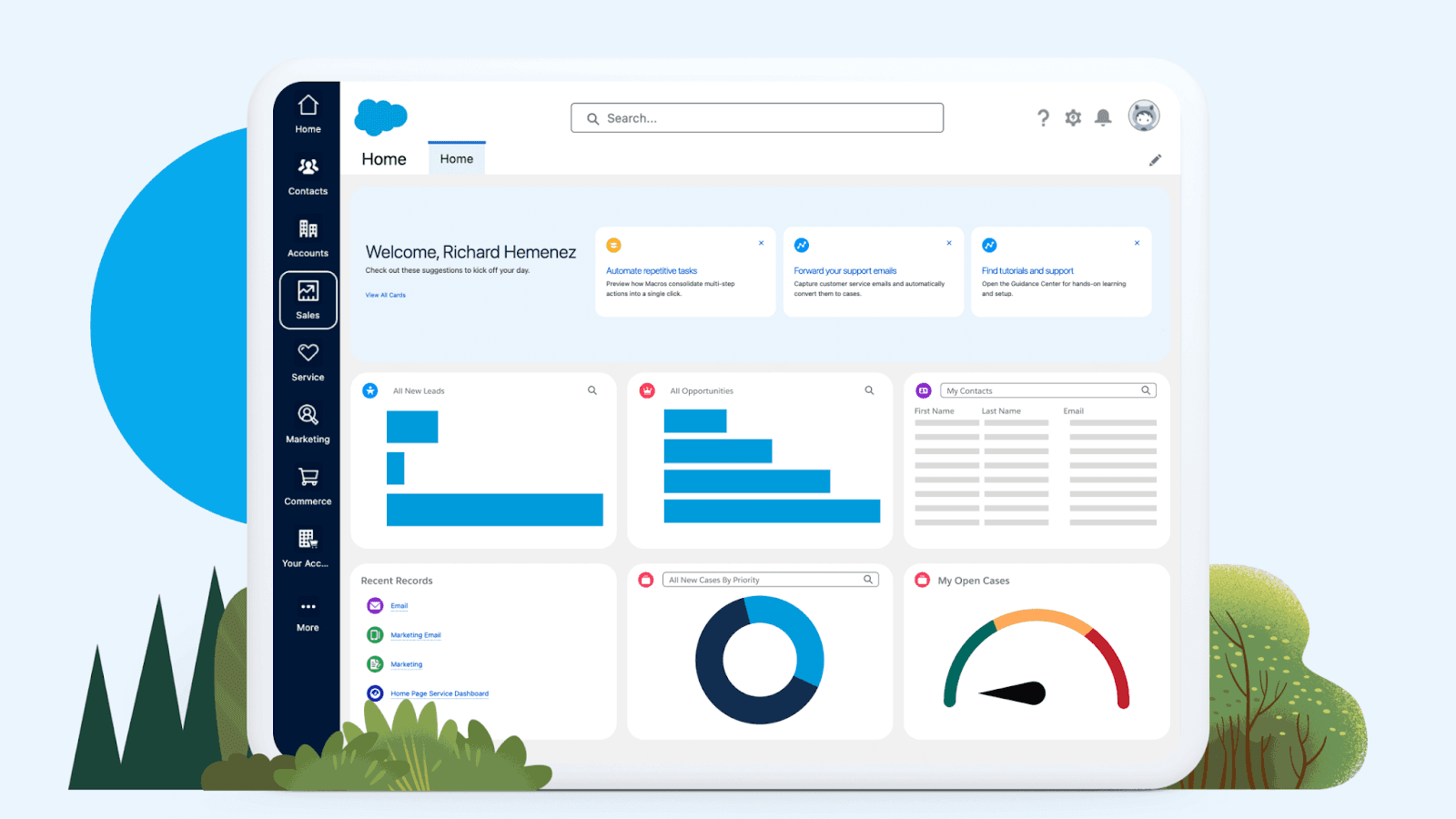
Image source: Salesforce
Key Features:
Comprehensive sales tracking
Customizable dashboards and reports
AI-driven insights
AppExchange for third-party integrations
Mobile app functionality
Limitations:
The extensive features and customization options can be overwhelming and costly for small businesses. Implementation and setup can be complex, often requiring dedicated resources or professional services.
Pricing:
Starter Suite: $25 per user/month
Pro Suite: $100 per user/month
6. Agile CRM: Best for contact management and web engagement
Overview:
Agile CRM offers an integrated suite of sales, marketing, and service automation tools, making it a versatile choice for small businesses. Its user-friendly interface and strong automation capabilities help streamline operations and enhance customer experiences. Agile CRM provides a holistic approach to managing customer relationships.
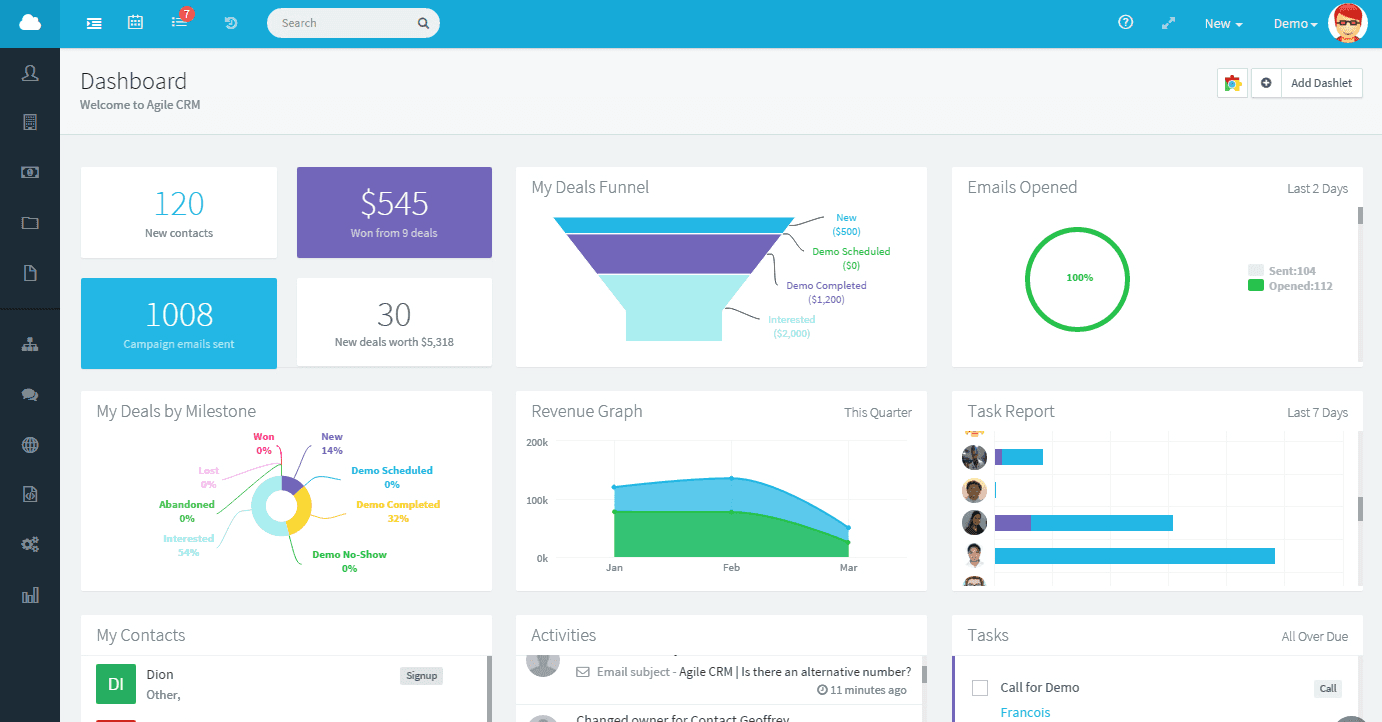
Image source: agilecrm.com
Key Features:
Contact management
Marketing automation
Web engagement tracking
Helpdesk features
Social media integration
Limitations:
The free version of Agile CRM is limited in terms of user count and some advanced features. Businesses may need to upgrade to paid plans to access the full range of capabilities.
Pricing:
Free for up to 10 users
Starter: $8.99 per user/month
Regular: $29.99 per user/month
Enterprise: $47.99 per user/month
7. Pipedrive: Best for pipeline management
Overview:
Pipedrive is designed to help sales teams manage their pipelines effectively. Its visually appealing interface allows users to easily track deals and progress, making it a favorite among sales-driven organizations. Pipedrive emphasizes simplicity and effectiveness in managing sales activities.
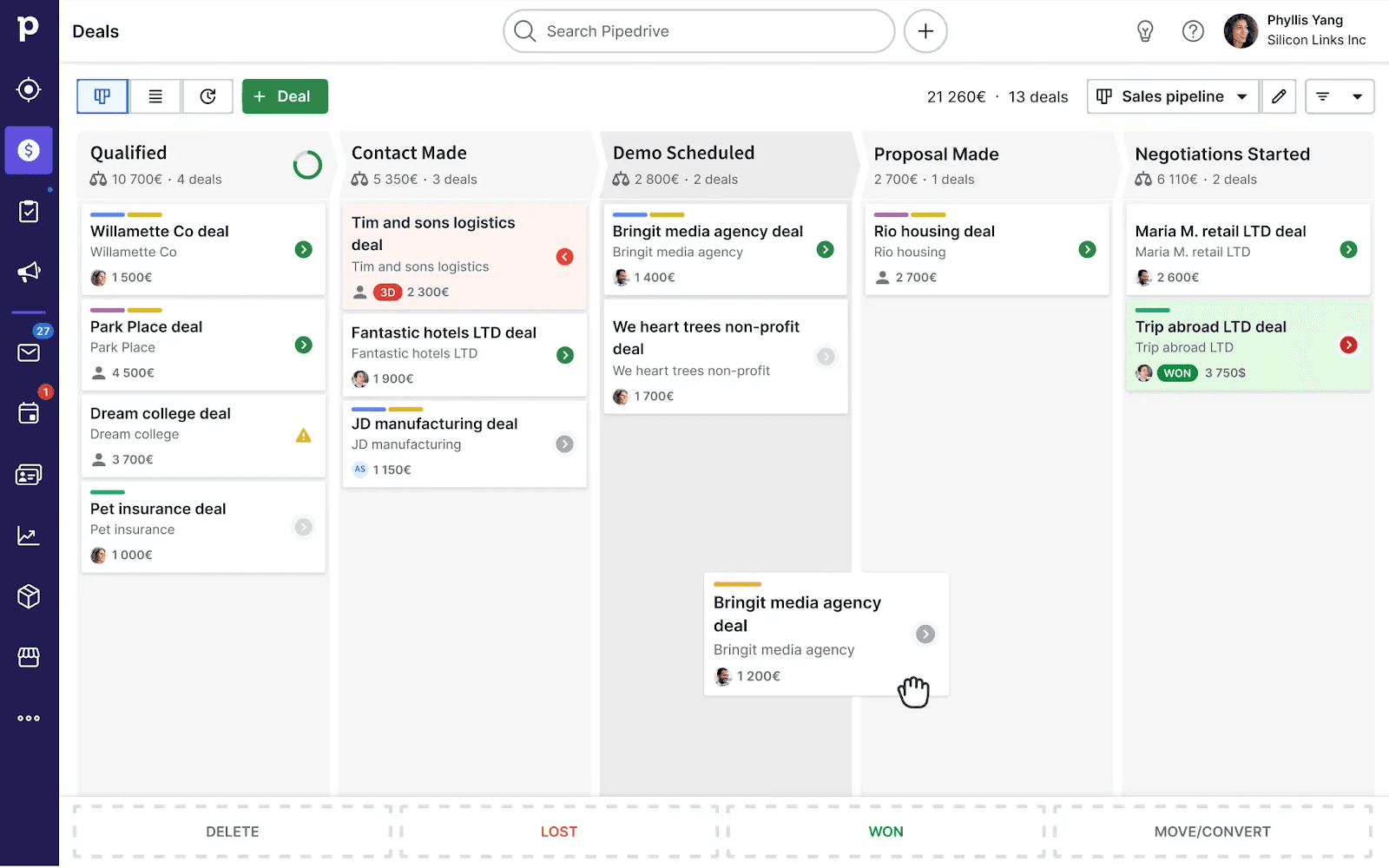
Image source: pipedrive.com
Key Features:
Visual sales pipeline
Email integration
Activity reminders
Sales reporting and forecasting
Mobile app access
Limitations:
While excellent for sales, Pipedrive offers fewer features for marketing and customer service, which may require integration with other tools for a complete solution.
Pricing:
Essential: $14 per user/month
Advanced: $34 per user/month
Professional: $49 per user/month
Power: $64 per user/month
Enterprise: $99 per user/month
8. Keap: Best for marketing automation and email campaigns
Overview:
Keap, formerly known as Infusionsoft, combines CRM with marketing automation to support small business growth. It offers a comprehensive set of tools to manage contacts, automate marketing campaigns, and streamline sales processes. Keap aims to simplify the complexities of customer management for small businesses.
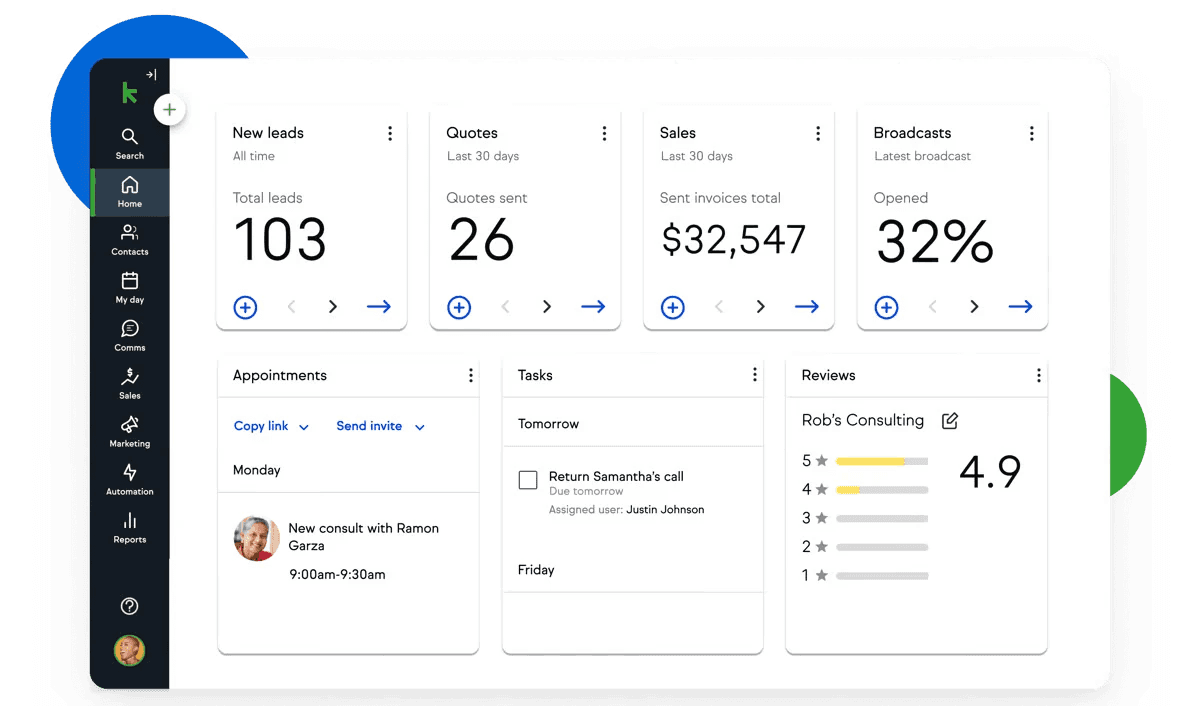
Image source: keap.com
Key Features:
Contact and lead management
Marketing automation
Sales pipeline management
Invoicing and payments
Appointment scheduling
Limitations:
The interface can be initially overwhelming due to its extensive features, and it might require some time for users to fully leverage its capabilities.
Pricing:
$249 for two users and 1,500 contacts
9. Vtiger: Best for teams that prefer open-source software
Overview:
Vtiger provides a unified platform for managing sales, marketing, and customer support, making it a valuable tool for small businesses. Its comprehensive feature set allows businesses to manage their entire customer lifecycle from a single platform. Vtiger's flexibility and integration options make it a strong contender in the CRM space.
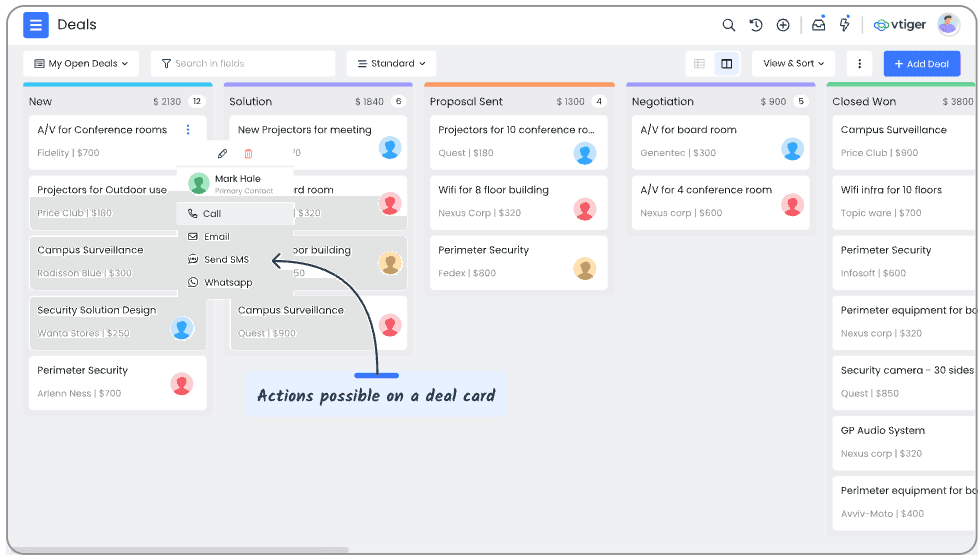
Image source: vtiger.com
Key Features:
Contact management
Sales automation
Email integration
Support ticketing
Project management
Limitations:
Vtiger can be complex for those without prior CRM experience, and users may need time to familiarize themselves with its extensive features.
Pricing:
Free for up to 10 users
Growth: $12 per user/month
Professional: $30 per user/month
Enterprise: $42 per user/month
AI: $50 per user/month
10. Freshsales: Best for lead-scoring and management
Overview:
Freshsales by Freshworks is designed for sales teams that require a high-velocity CRM tool. It offers robust features like AI-driven lead scoring and built-in communication tools, helping businesses close deals more effectively. Freshsales integrates seamlessly with other Freshworks products for a comprehensive experience.
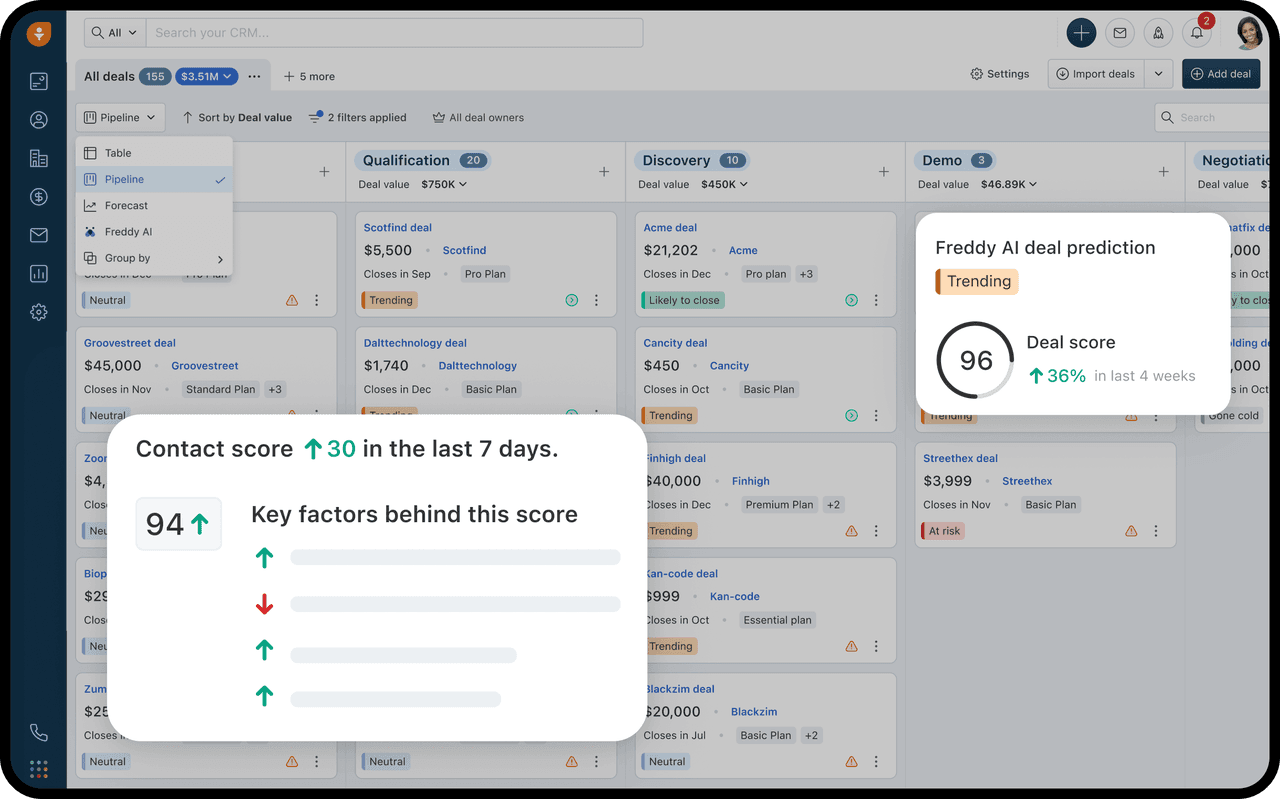
Image source: Freshsales
Key Features:
AI-based lead scoring
Built-in phone and email
Sales pipeline visualization
Workflow automation
Mobile app access
Limitations:
Customization options are limited compared to some competitors, which might be restrictive for businesses with unique requirements.
Pricing:
Free for up to 3 users
Growth: $9 per user/month
Pro: $39 per user/month
Enterprise: $59 per user/month
Get started with a highly customizable CRM solution at no cost
Unlike large enterprises, small businesses often need to think outside of the box to find the solution they need. Some CRM software on the market offers a wide range of fancy features—with prices to match—that are ill-suited for small businesses. These products may also be hard to configure, with unintuitive permission controls that can trip up even experienced users. To find the right solution for your business, CRM should also not be looked at in isolation—a holistic view of how your team collaborates and shares information is key.
As a collaboration app, Lark empowers businesses to build customized solutions without all the superfluous features and distractions. With Lark, you can make your CRM system truly your own, and say goodbye to endless app toggling and over-subscribing on apps. Lark is accessible from anywhere, thanks to its mobile-friendly design that ensures smooth access on all devices and uninterrupted team communication. Using Lark Base, you can make use of automations to streamline your workflow, removing the hassle of manual data entry and scheduling follow-up reminders. You can also precisely tailor what you need to track in easily configurable tables and visualize the data from multiple angles in different views and dashboards.
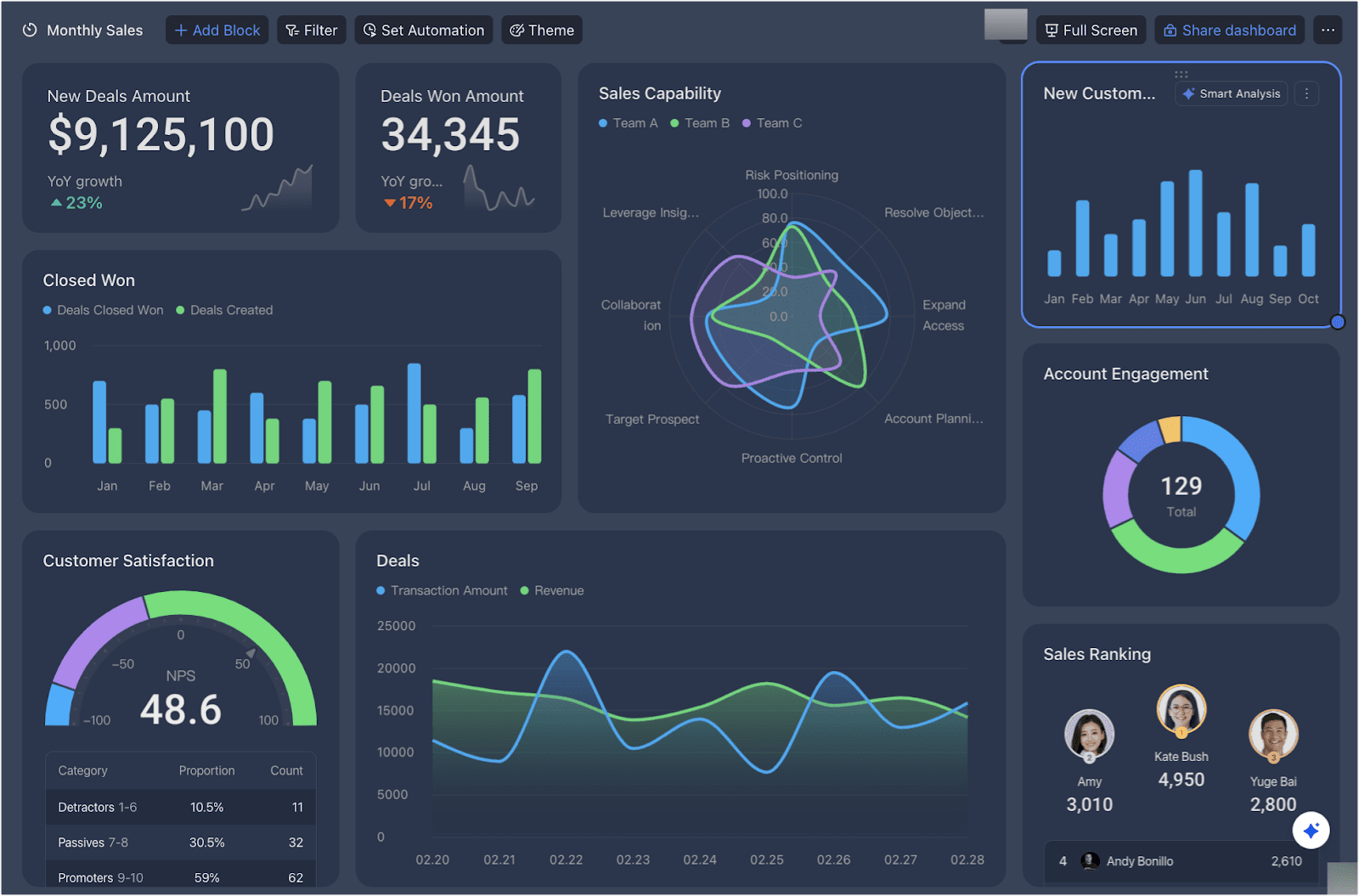
You don't have to start from scratch either, as there are free ready-made templates to kickstart your CRM journey. Here are a few featured templates that you may find useful:
Basic CRM: A simple CRM for managing deals and contracts, with a sales dashboard for visualizing key metrics. Suitable for small teams looking for an easy way to track progress, improve collaboration, and streamline their sales processes without overly complicated configurations.
Sales CRM: A CRM optimized for sales, with comprehensive recording of client information, opportunity tracking and sales team management. It also features a client visit log to ensure critical follow-ups are not missed. Perfect for teams that are customer-facing and sales focused.
Standard CRM: A more comprehensive CRM that covers more bases than the basic version. This template features sales mapping, opportunity management, client visit tracking, as well as contract management and a sales dashboard. This template is ideal for teams that want comprehensive tracking and deeper insights into their sales pipeline.
Frequently asked questions
Are there any CRM solutions I can use for free forever?
Yes, there are CRM solutions you can adopt at no cost. Some good options include HubSpot, free for up to 2 users; Agile CRM, free for up to 10 users; and Lark, free for up to 20 users.
Are there any differences between CRM for small businesses vs bigger enterprises?
There are some CRM apps that are more focused on smaller teams, such as Less Annoying CRM, and some that specialize in serving enterprise customers, such as Salesforce. As every business is different, what works great for one may not work well for others. In general, CRMs that offer simplicity and affordability are better suited for small businesses. On the other hand, CRMs that provide advanced functionalities and customization, which may require more training and support, are better suited for large enterprises.
What is the best CRM software for small business?
The best depends on your business needs, budget, and team preference. If cost is your biggest concern or you simply want to test the waters first before splurging, you can check out these cheap CRM options. If you’re looking for free open-source software, Vtiger is a top choice. For more mainstream choices, HubSpot CRM and Salesforce top the list and Less Annoying CRM stands out for being a no-nonsense option. If you prefer a less trodden path, you can also opt for an all-in-one collaboration platform like Lark, which offers all the essential tools for customizing CRM the way you want and more.
Table of Contents