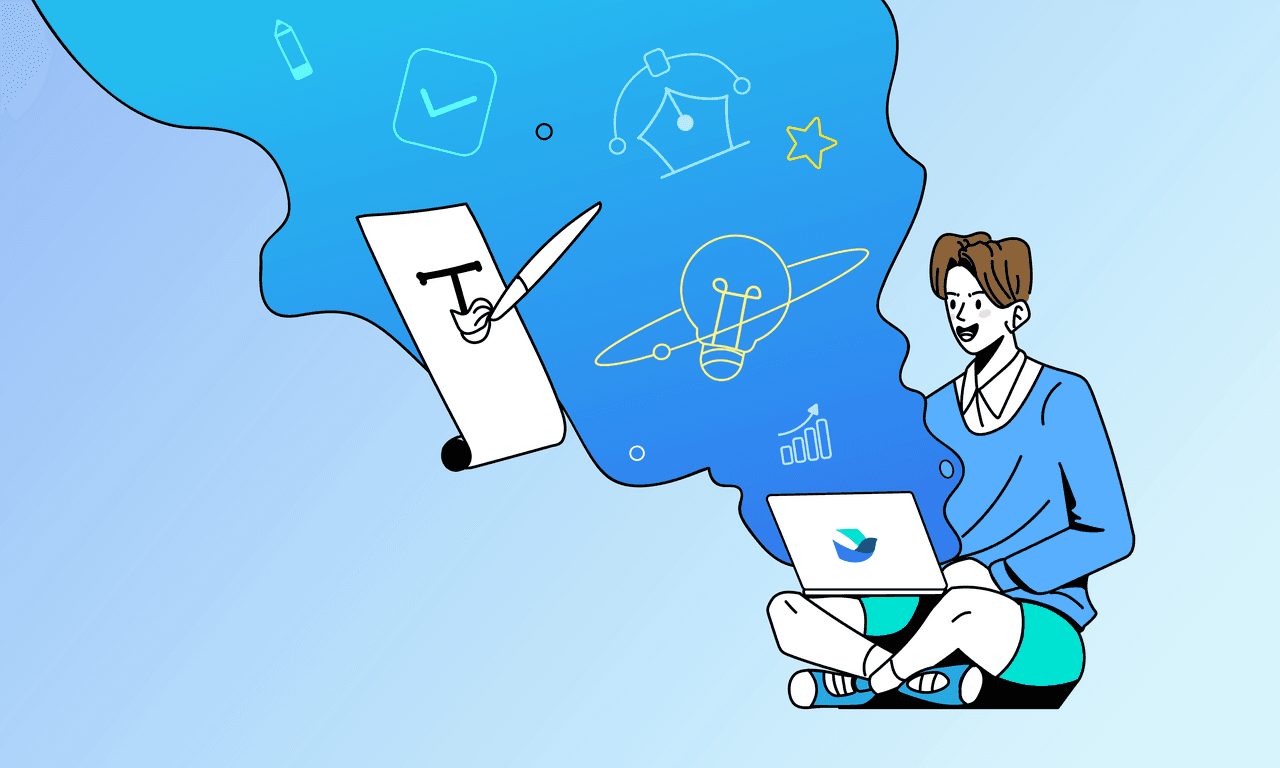Managing creative projects is no easy feat. Unlike traditional projects, creative workflows are often non-linear, highly collaborative, and require tools that can adapt to the unique needs of designers, marketers, content creators, and other creative professionals. Whether you're working in a creative agency, a cultural industry, or an in-house creative team, having the right creative project management software can make all the difference.
In 2025, the demand for specialized tools that cater to creative teams is higher than ever. These teams don’t just need task management—they need software that can handle brainstorming, asset management, visualization tools, and real-time collaboration. Additionally, tools that integrate seamlessly with design tools like Adobe Creative Cloud or Figma are essential for streamlining workflows and boosting productivity.
Key features to look for in creative project management software
Before diving into the list, let’s take a moment to understand what makes a project management tool ideal for creative teams. Here are the key features to look for:
1. Visualization Tools
Creative teams thrive on visual workflows. Tools like Kanban boards, Gantt charts, and gallery views help teams organize tasks, track progress, and visualize project timelines. For example, a Kanban board allows teams to see the status of tasks at a glance, making it easier to manage complex projects.
2. Collaboration Features
Real-time collaboration is essential for brainstorming, feedback, and approvals. Tools that offer messaging, file sharing, and collaborative editing can greatly enhance team productivity. For instance, real-time collaboration tools allow multiple team members to work on the same document or project plan simultaneously, ensuring everyone stays aligned.
3. File and Asset Management
Creative projects often involve large multimedia files. A good tool should support file sharing, version control, and easy access to creative assets. This is especially important for creative agencies that handle multiple clients and campaigns. Asset management tools can prevent versioning issues and ensure that team members always have access to the latest files.
4. Flexibility and Customization
Every creative team is different. The best tools allow you to customize workflows, templates, and dashboards to suit your unique needs. For example, a tool with customizable project templates can save time and ensure consistency across projects.
5. Integration with Design Tools
Seamless integration with tools like Adobe Creative Cloud, Figma, or Canva can save time and improve efficiency. These integrations allow creative professionals to work directly within the tools they’re familiar with while syncing their progress to the project management platform.
Top 10 creative project management tools at a glance

A detailed comparison of top creative project management tools
1. Lark: a game-changer for creative teams
When it comes to all-in-one solutions for creative management, Lark sets itself apart. By combining messaging, task management, shared docs, calendars, and video calls into one cohesive platform, it replaces the need for juggling multiple tools. Its features are designed to cater specifically to the needs of creative teams.
Why it’s great:
Customizable and visual workflows: Lark Base supports Kanban boards, Gantt charts, and gallery views, giving teams the flexibility to choose how they visualize and manage tasks. Automation workflows further streamline repetitive processes, and integrations with tools like OpenAI and Deepseek help organize and collect creative inspiration effortlessly.
Powerful collaboration tools: Built-in chat, email, calendar, and cloud-based docs allow teams to collaborate seamlessly in real-time. The ability to co-edit documents, spreadsheets, and slides ensures that everyone stays on the same page with minimal friction, making true all-in-one communication possible.
File and asset management: Lark Wiki offers centralized management for files and media assets, helping teams store, categorize, and access creative resources easily and efficiently without disrupting workflows.
Best for:
Creative teams or agencies—particularly remote or hybrid teams—looking for a streamlined, all-in-one platform that encourages collaboration, enhances productivity, and simplifies project execution.
2. Asana: Streamlined Task Management for Creative Teams
Asana is one of the most popular options for teams managing creative projects, and for good reason. It offers an elegant way to organize tasks, track deadlines, and visualize progress through custom workflows. Asana’s versatile platform can handle everything from small creative tasks to large design and advertising campaigns with ease.
What makes Asana shine for creative teams is its ability to map out dependencies. This helps you identify which tasks need to get done first so that your projects don’t hit bottlenecks. Add in features like task prioritization and project timelines, and you’ve got a powerful system to handle the intricacies of creative workflows.
Why it’s great:
Asana’s timelines and dependency tracking ensure that nothing falls through the cracks, even for large-scale creative campaigns.
Task Management: Breaks down projects into tasks with clear deadlines and responsibilities.
Timeline View: Visualize project timelines and dependencies.
Collaboration Features: Comment directly on tasks and attach files.
Best for:
Medium to large creative teams dealing with multi-step process campaigns or detailed production schedules.
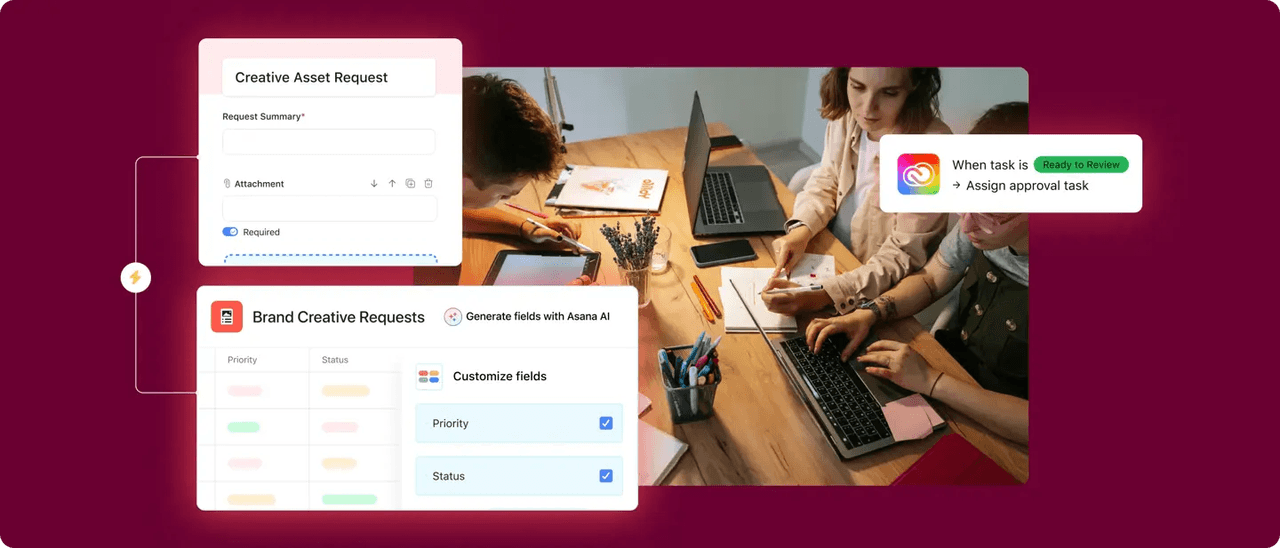
Image source: asana.com
3. Trello: Intuitive Kanban Boards for Visual Thinkers
If you love simple, visually appealing workflows, Trello is likely already on your radar. Trello’s easy-to-use Kanban boards are an excellent choice for creative teams who prefer to organize tasks visually. With Trello, you can create drag-and-drop boards to manage each step of your creative process, from brainstorming to delivery.
Trello also offers Power-Ups—integrations that extend its functionality to include features like calendars, advanced task tracking, and automation. This blend of simplicity and customization makes Trello a top pick for smaller creative teams or individuals seeking an intuitive task management platform without overwhelming features.
Why it’s great:
Trello’s clean, user-friendly design makes it the go-to for visual thinkers who want to stay organized without over-complicating things.
Kanban Boards: Organize tasks visually.
Power-Ups: Integrate with Slack, Google Drive, and Adobe Creative Cloud.
Customization: Create custom workflows and labels.
Best for: Smaller teams, freelancers, or creative professionals managing straightforward visual workflows.
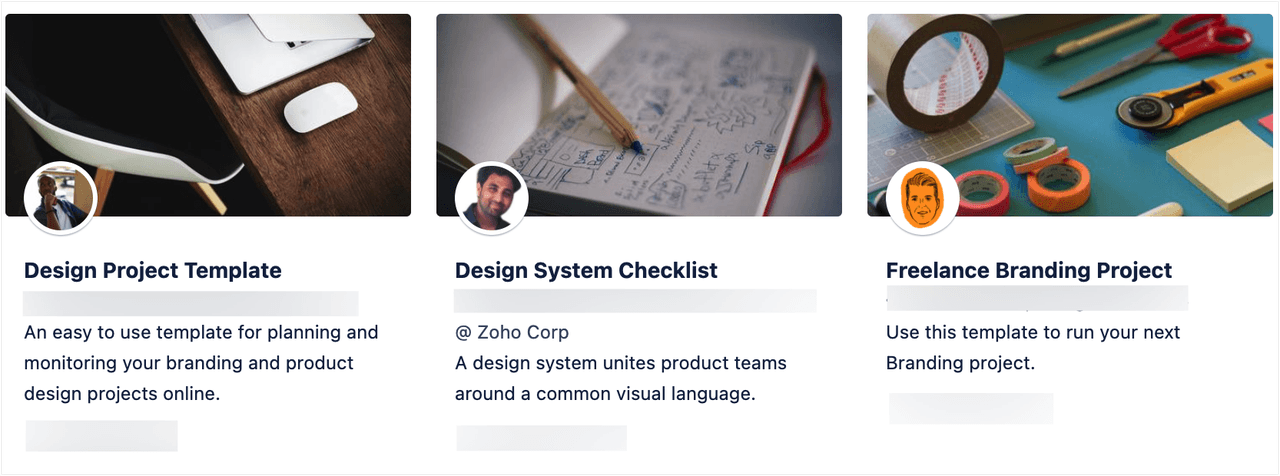
Image source: trello.com
4. Monday: Highly Customizable Workflows for Creative Projects
If you want a tool that tailors itself to your specific workflows, Monday.com is practically unbeatable. It offers prebuilt templates for creative teams but is flexible enough to allow full customization, so whether you’re managing social media, advertising, or video production, Monday.com adapts to your process seamlessly.
One standout feature of Monday.com is its color-coded dashboards. These make it easy to gauge task progress and resource allocation at a glance. Plus, as your projects grow, Monday.com provides scalability and integrations with tools you already use, like Adobe Creative Cloud and Slack.
Why it’s great:
Its highly visual and customizable dashboards offer creative teams the structure they need while staying flexible to changing project needs.
Customizable Dashboards: Build workflows tailored to your needs.
Visualization Tools: Includes Gantt charts, Kanban boards, and calendars.
Collaboration Features: File sharing and real-time updates.
Best for:
Creative agencies or multi-department teams juggling multiple types of projects simultaneously.
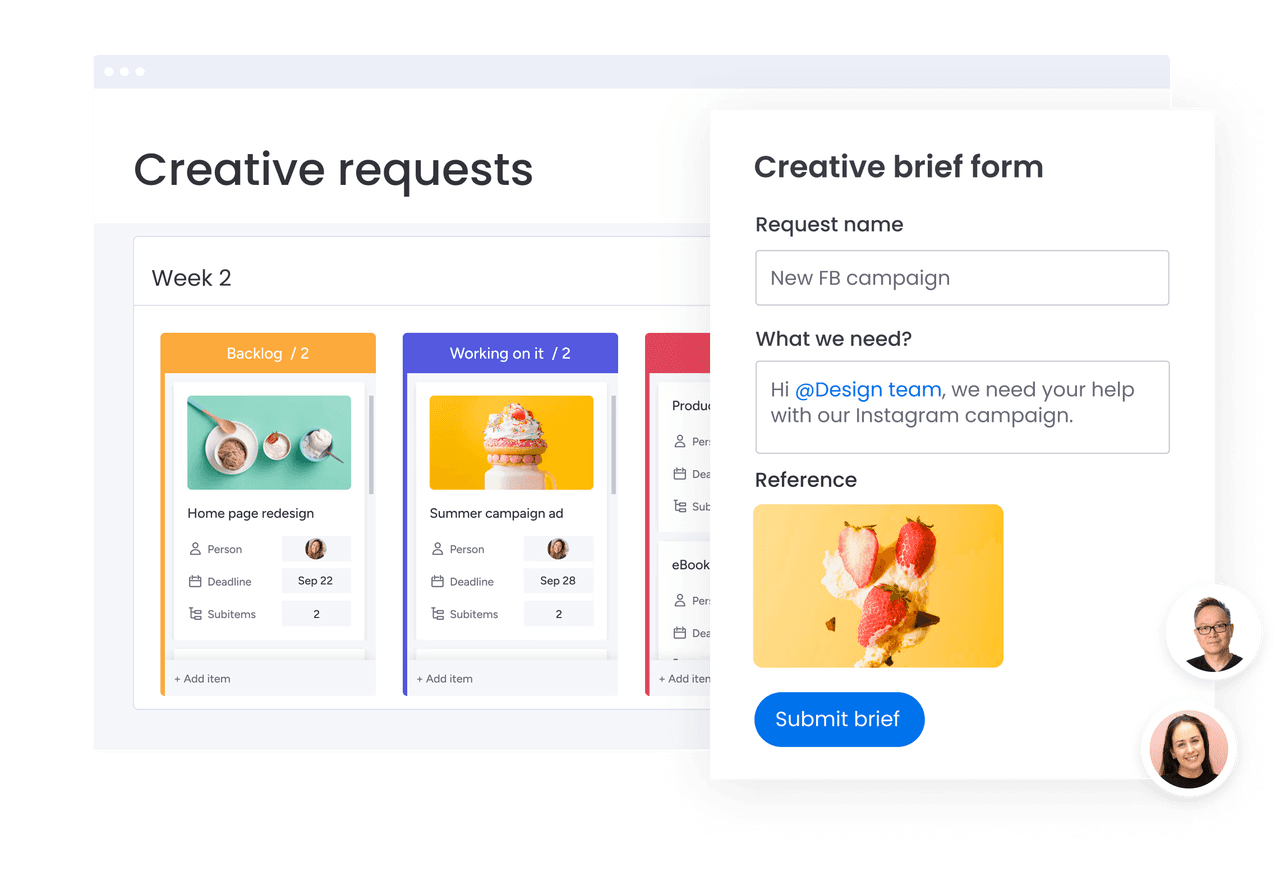
Image source: monday.com
5. Wrike: Advanced Collaboration for Complex Creative Projects
For large, high-performing creative teams working on multi-phase campaigns, Wrike is built to help navigate complexity. This tool offers advanced features like automation, reporting, and proofing to streamline creative workflows. It also simplifies feedback cycles with built-in proofing tools, where you can annotate assets and move projects closer to completion without endless email threads.
Another powerful feature is Wrike’s resource management capabilities. It ensures that your team’s workload is balanced, preventing creative burnout while hitting deadlines.
Why it’s great:
Wrike’s proofing and reporting tools are particularly tailored for handling complex, multi-faceted creative campaigns with ease.
Creative Asset Management: Streamline feedback and approvals.
Custom Workflows: Tailored for different project types.
Integration: Works seamlessly with Adobe Creative Cloud.
Best for:
Large teams or agencies managing high-volume creative output and requiring detailed resource planning.
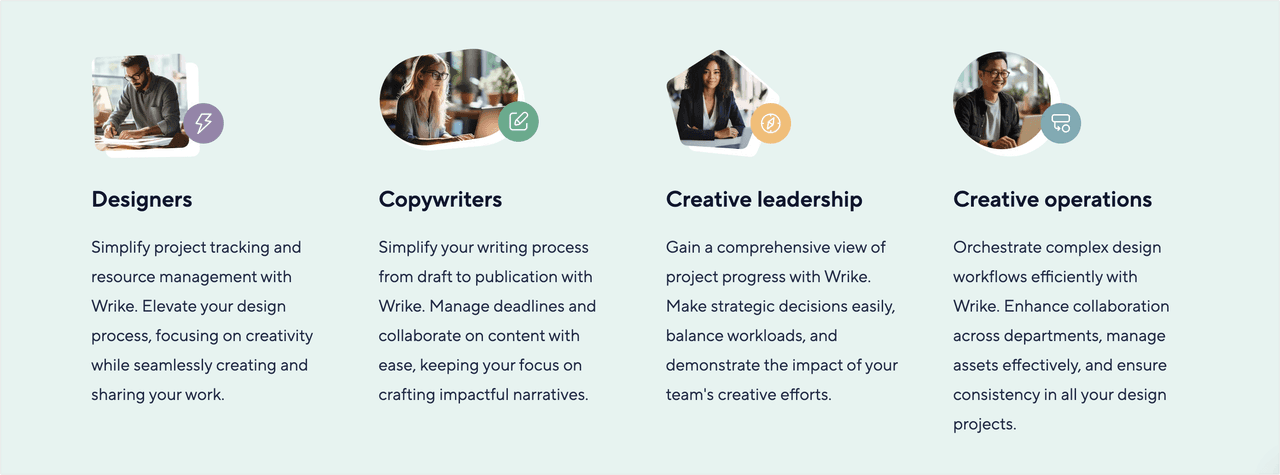
Image source: wrike.com
6. ClickUp: All-in-One Platform for Creative Teams
ClickUp is often praised as a budget-friendly solution that still delivers an impressive array of features. It combines task management, document collaboration, resource planning, time tracking, and goal setting in a highly customizable platform.
One of ClickUp’s greatest strengths is its ability to centralize everything. With ClickUp, your creative team can store files, assign tasks, and measure progress within one tool without switching back and forth between platforms.
Why it’s great:
ClickUp’s versatile design and focus on affordability make it accessible to creative teams of any size.
Comprehensive Features: Combines task management, time tracking, and document collaboration.
Visualization Options: Offers Kanban boards, Gantt charts, and calendar views.
Customization: Highly customizable workflows and dashboards.
Best for:
Budget-conscious teams or individuals looking for a feature-packed tool that doesn’t feel overwhelming.
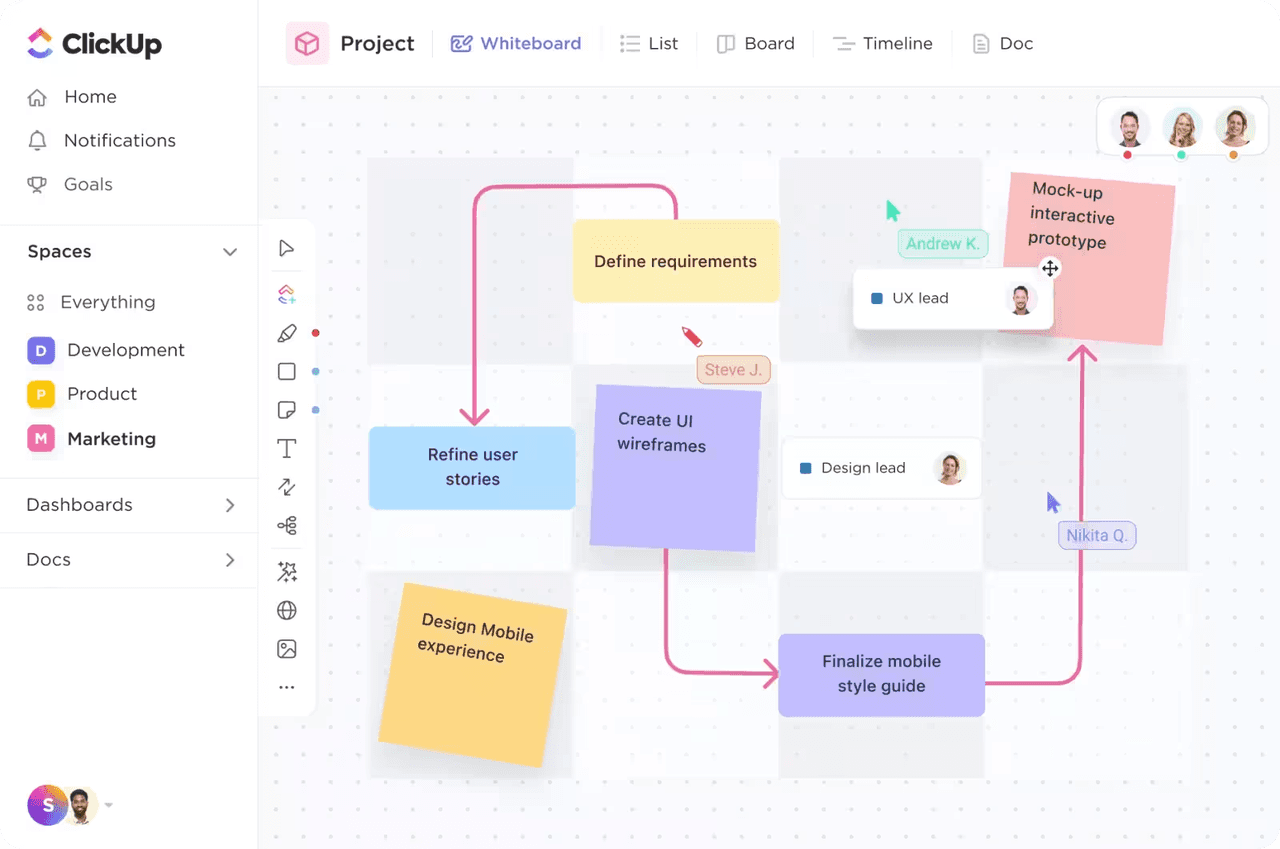
Image source: clickup.com
7. Notion: A Flexible Workspace for Creative Collaboration
Notion is an excellent choice for teams that do more than just task management. It provides an all-in-one workspace for creative projects by combining project planning, brainstorming, and file organization.
Notion’s drag-and-drop capabilities and clean database design make it flexible enough to work as both a task tracker and a content creation space. It’s particularly useful for small teams or freelancers balancing multiple roles, where every piece of information matters.
Why it’s great:
Notion’s flexibility and sleek interface enable teams to plan and execute creative ideas seamlessly.
All-in-One Workspace: Combines note-taking, task management, and database organization.
Creative Templates: Offers pre-built templates for brainstorming, project planning, and content calendars.
Collaboration Features: Real-time editing and commenting.
Best for:
Freelancers or small creative teams who want an easy-to-use platform for brainstorming and executing creative ideas.
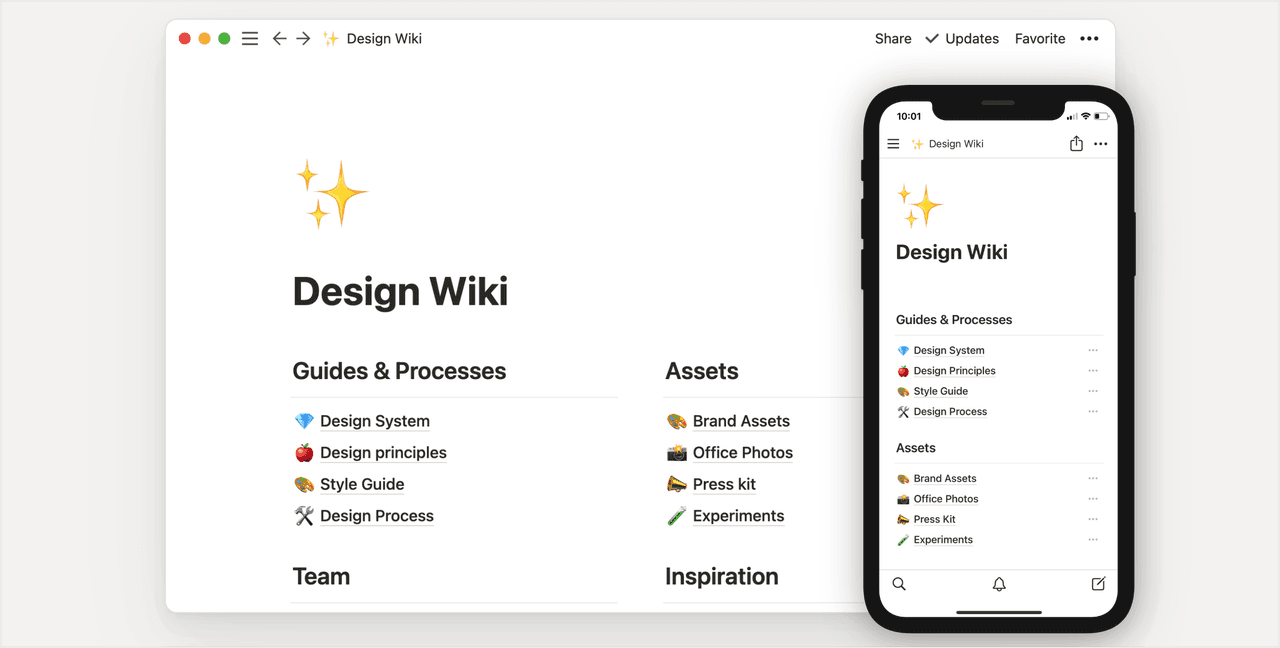
Image source: notion.so
8. Smartsheet: Spreadsheet-Like Project Management for Creative Teams
If you’re a fan of spreadsheets, Smartsheet will feel like a natural fit. This platform combines the structure of spreadsheets with the power of project management, giving you an efficient way to handle creative workflows.
Smartsheet helps automate repetitive tasks and create conditional workflows to keep your projects moving forward. This is great for creative teams that rely on heavy data organization without sacrificing creativity.
Why it’s great:
Its spreadsheet-style design makes it ideal for data-driven creative processes while offering automation for enhanced efficiency.
Spreadsheet Interface: Combines the familiarity of spreadsheets with project management.
Automation: Automates repetitive tasks like reminders and approvals.
Visualization Tools: Includes Gantt charts, dashboards, and card views.
Best for:
Teams that need a balance of structured data management and creative flexibility.
Watch the following video to learn more:
Smartsheet on Smartsheet: Accelerating creative program management
9. Basecamp: Simple and Effective Collaboration for Creative Teams
Basecamp focuses on what creative teams value most: communication and simplicity. With features like centralized to-do lists, message boards, and file storage, it eliminates unnecessary complexity while keeping everyone on the same page.
Basecamp’s straightforward interface makes it easy for smaller teams to communicate and track progress without spending time learning complicated tools.
Why it’s great:
Basecamp’s no-frills approach streamlines collaboration and boosts team alignment without extra bells and whistles.
Centralized Communication: Combines messaging, file sharing, and task management.
Client Collaboration: Invite clients to specific projects for feedback.
Simplicity: Focuses on essential features without overwhelming users.
Best for:
Small creative teams or startups seeking a lightweight, user-friendly collaboration tool.
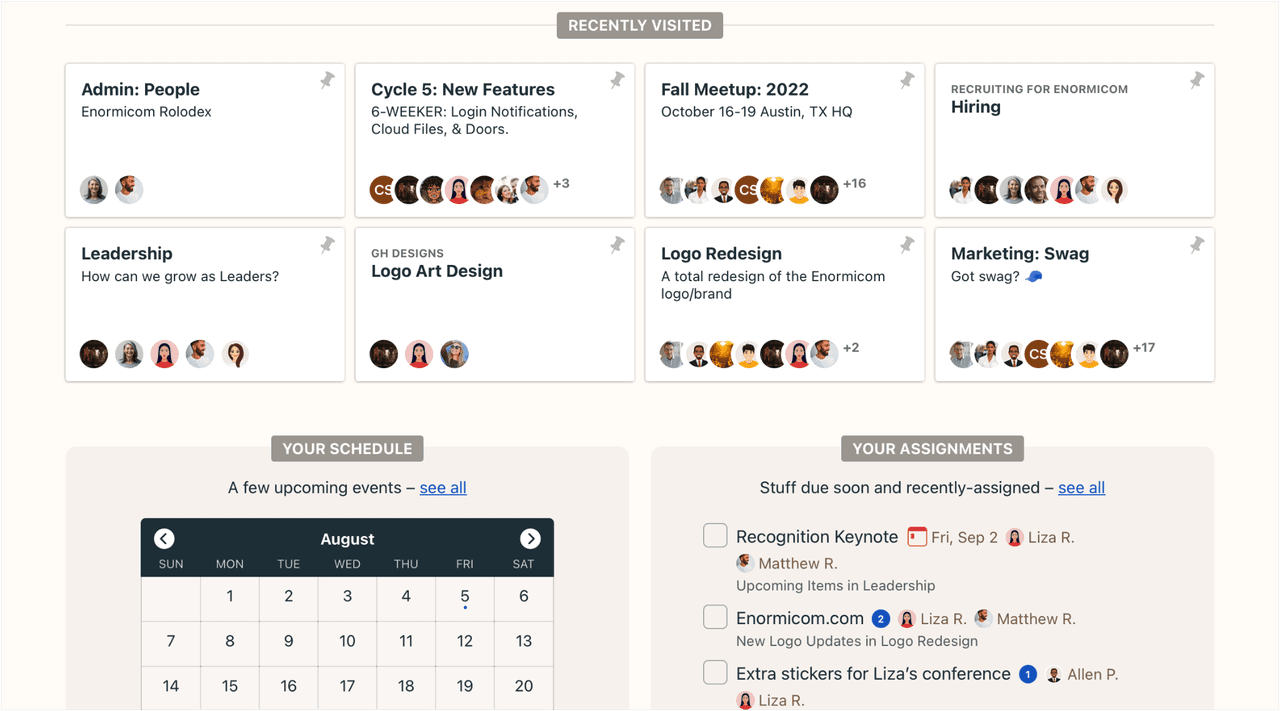
Image source: basecamp.com
10. Adobe Workfront: Tailored for Creative Professionals
For creative professionals, Adobe Workfront is in a league of its own. Its deep integration with Adobe Creative Cloud means all of your design files can be proofed, edited, and approved directly within the platform. It’s also equipped with advanced resource planning and project optimization tools to make managing multiple creative campaigns a breeze.
Why it’s great:
Its seamless connection with Adobe Creative Cloud eliminates workflow gaps for design-heavy teams.
Creative Workflow Management: Manage campaigns, assets, and approvals.
Integration with Adobe Creative Cloud: Seamlessly connects with Adobe tools.
Advanced Reporting: Provides detailed insights into project performance.
Best for:
Enterprise-level creative agencies where design and production processes are heavily intertwined.
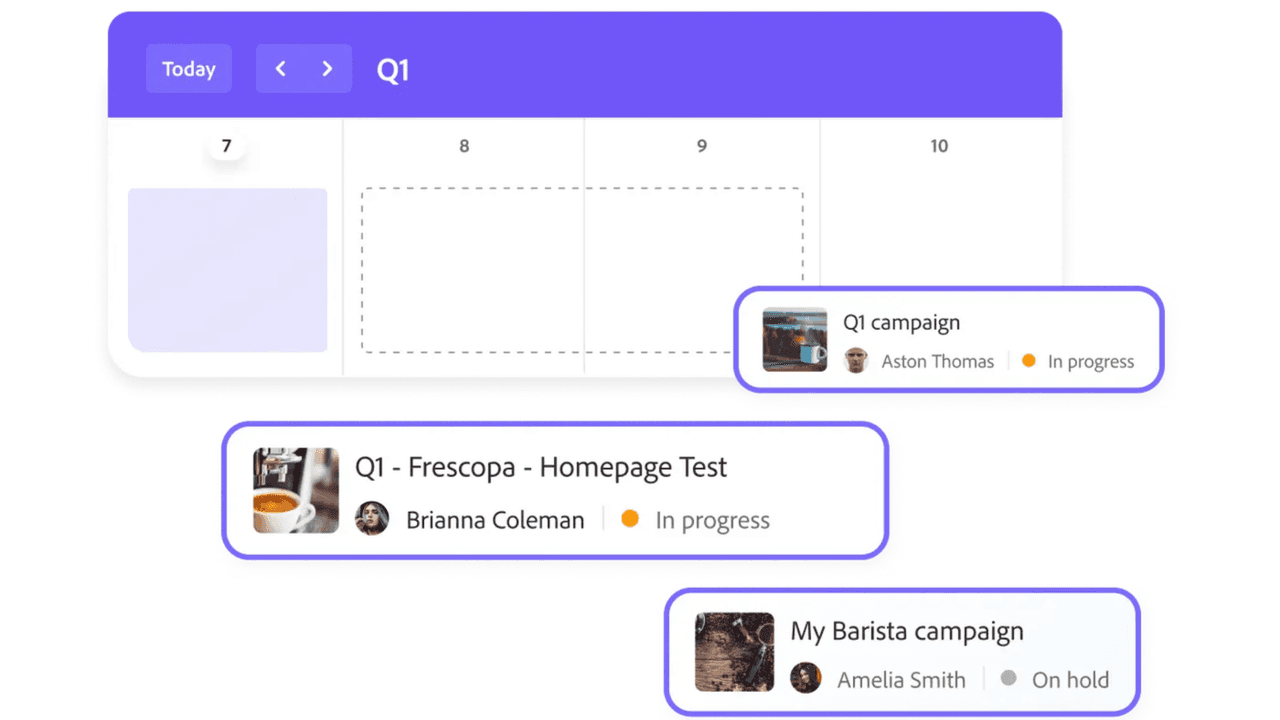
Image source: business.adobe.com
FAQs about creative project management tools
What is the best creative project management software for small teams?
For small teams, Lark is an excellent choice due to its all-in-one functionality. It combines task management, real-time communication, file sharing, and collaboration into one sleek platform, making it cost-effective and highly efficient. Its intuitive interface and free plan make it particularly appealing to startups or freelancers who need an affordable yet powerful solution. Other options such as Trello or ClickUp also cater well to small teams, focusing on simplicity and scalability.
Can these tools work for remote creative teams?
Absolutely! Most creative project management tools are designed for remote collaboration. Tools like Lark are ideal for remote teams, offering features such as built-in video calls, chat, shared cloud-based documents, and task tracking in one centralized platform. By removing the need to switch between multiple apps, Lark keeps remote workflows seamless and efficient. Other tools such as Asana and Monday.com also support remote teams but might require external integrations for communication.
How much does creative project management software cost?
Creative project management software varies widely in cost. Many tools, including Lark, offer free plans with core features like task management, file sharing, and real-time collaboration. For advanced features, such as workflow automation and integrations, paid plans usually start at competitive monthly rates, making them suitable for small to large teams. Premium tools like Wrike or Adobe Workfront, tailored for enterprise use, offer more robust functionality but are priced higher. Always try free plans or demos to ensure the software fits your budget and requirements.
How do I integrate these tools with Adobe Creative Cloud or similar software?
Integration with creative tools like Adobe Creative Cloud is essential for a streamlined workflow. Platforms like Wrike and Monday.com offer direct integrations with Adobe, enabling teams to upload, edit, and proof creative files without leaving the platform. Always check the tool’s integration capabilities and compatibility with your team's creative software needs before choosing.
Are there free options for creative project management software?
Yes, several tools offer free plans with robust features. Lark’s free plan stands out, offering unlimited messaging, cloud-based file sharing, and real-time collaboration—perfect for freelancers, small teams, or startups. Other tools like Trello and ClickUp also provide free plans, but their features may be more limited compared to Lark's comprehensive offering. Free plans are a great starting point, and most tools allow you to scale up to paid plans as your team grows.
Conclusion: Empower Your Creative Projects with the Right Tools
Choosing the right creative project management software can transform the way your team works. Whether you’re drawn to Lark’s innovative features or the simplicity of Trello, the tools on this list are designed to help creative teams thrive. From brainstorming sessions to final asset delivery, these tools support every stage of the creative process while boosting productivity and efficiency.
Table of Contents