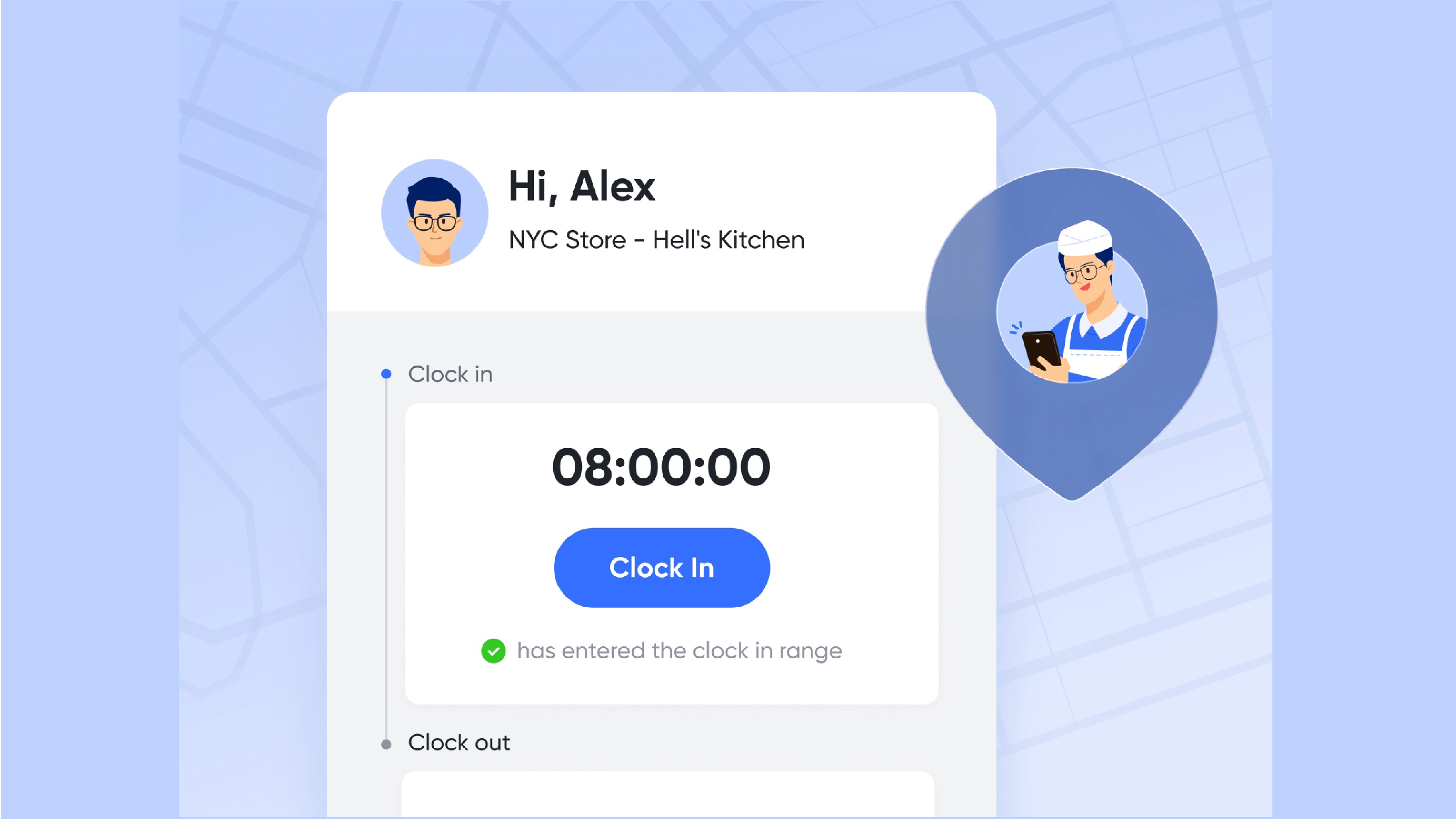Understanding Time Attendance and its Significance
Time attendance refers to the monitoring and recording of employees' working hours, including when they clock in and clock out each day. This system is crucial in the workplace, as it helps employers manage their workforce more effectively and ensures that employees are compensated accurately for the hours they work. By keeping track of employees' working hours, organizations can identify and address common issues, such as tardiness and absences, to maintain a productive work environment.
Advantages of Implementing Time Attendance Systems
Boosting Productivity Levels
A time attendance system allows businesses to monitor employee attendance and identify patterns that may be affecting overall productivity. By addressing these issues, companies can ensure their workforce remains focused and efficient, ultimately improving the bottom line.
Minimizing Employee Absenteeism
By keeping accurate records of employee attendance, organizations can pinpoint and address chronic absenteeism. By addressing these issues, employers can help employees overcome obstacles that may be causing them to miss work and maintain a more consistent workforce.
Accurate Record-Keeping for Payroll Purposes
Time attendance systems provide a reliable method of tracking employee work hours, ensuring that they are paid accurately for the time they put in. This reduces the risk of payroll errors and disputes, fostering a positive work environment.
Complying with Labor Laws and Regulations
Employers are required to adhere to specific labor laws, which may include setting maximum work hours, providing mandatory breaks, and ensuring overtime pay. A time attendance system can help businesses comply with these regulations, avoiding fines and legal issues.
Key Features of Time Attendance Systems
Efficient Clock-In and Clock-Out Capabilities
A good time attendance system should provide an easy-to-use method for employees to clock in and out each day. This could include a physical time clock, a web-based system, or even a mobile app. Clock-in and clock-out features should be user-friendly and reliable, ensuring accurate time tracking.
Comprehensive Reporting Features
Time attendance systems should offer customizable reporting features, allowing employers to analyze employee attendance data in various ways. Reports should be easy to generate and export, providing valuable insights that can help organizations improve their workforce management strategies.
Seamless Integration with Payroll Systems
A time attendance system should integrate easily with a company's existing payroll system, streamlining the process of calculating employee pay based on their recorded hours worked. This integration can save time, reduce errors, and ensure accurate compensation.
Mobile Access for Convenience
In today's increasingly mobile workforce, many employees may work remotely or need to clock in and out while on the go. Time attendance systems with mobile access allow employees to record their hours from anywhere, providing greater flexibility and convenience.
Choosing the Right Time Attendance Solution for Your Business
Assessing Your Business Requirements
Before selecting a time attendance system, it's essential to consider your organization's unique needs and goals. Consider factors such as the size of your workforce, the complexity of your scheduling needs, and the level of detail you require in your reporting.
Comparing Features and Pricing
Once you've determined your business requirements, compare the features and pricing of various time attendance solutions on the market. Look for a system that offers the features you need at a price that fits within your budget. Be sure to consider any additional costs, such as hardware, software, or ongoing support fees.
Considering Scalability and Flexibility
As your business grows and evolves, so too will your time attendance needs. Choose a system that is scalable and flexible, allowing you to add new features or adjust existing ones as your needs change. This will ensure that your time attendance solution remains effective and efficient in the long term.
Evaluating User Reviews and Ratings
Before making a final decision, take the time to read user reviews and ratings for the time attendance systems you're considering. This can provide valuable insights into the usability, reliability, and overall satisfaction of other organizations that have implemented the solution. Pay particular attention to reviews from businesses similar in size and industry to your own, as their experiences may be most relevant to your needs. And don't forget to include Lark in your comparison, as it's a popular tool among businesses for time attendance and collaboration.
Discover the Benefits of Using Lark's Time Attendance
In addition to the many time attendance solutions available today, Lark offers a professional and intelligent time attendance management system that can help businesses effectively manage both onsite and offsite employee attendance. With features such as smart scheduling management, GPS clock in/out, and real-time attendance records, Lark's Time Attendance is an excellent option to consider when selecting the perfect time attendance solution for your organization.
A Brief Summary: How to Use Lark's Time Attendance
To get started with Lark's Time Attendance, you need to enter the Attendance Admin area. There are two ways to do this:
Through the Lark Admin Console: Go to Lark Admin Console > Workplace > App Management. Find the Attendance app and click to enter the App Admin Console.

Through the Lark Attendance app: Use the Lark desktop app to find the Attendance app in Workplace, or search for it to enter Attendance Admin.
Once you're in the Attendance Admin area, you can configure attendance settings, manage leave and overtime, and view attendance reports. Here's a brief overview of these features:1
Attendance group settings: Create and edit attendance groups, setting basic information, shift types, attendance methods, and additional rules.
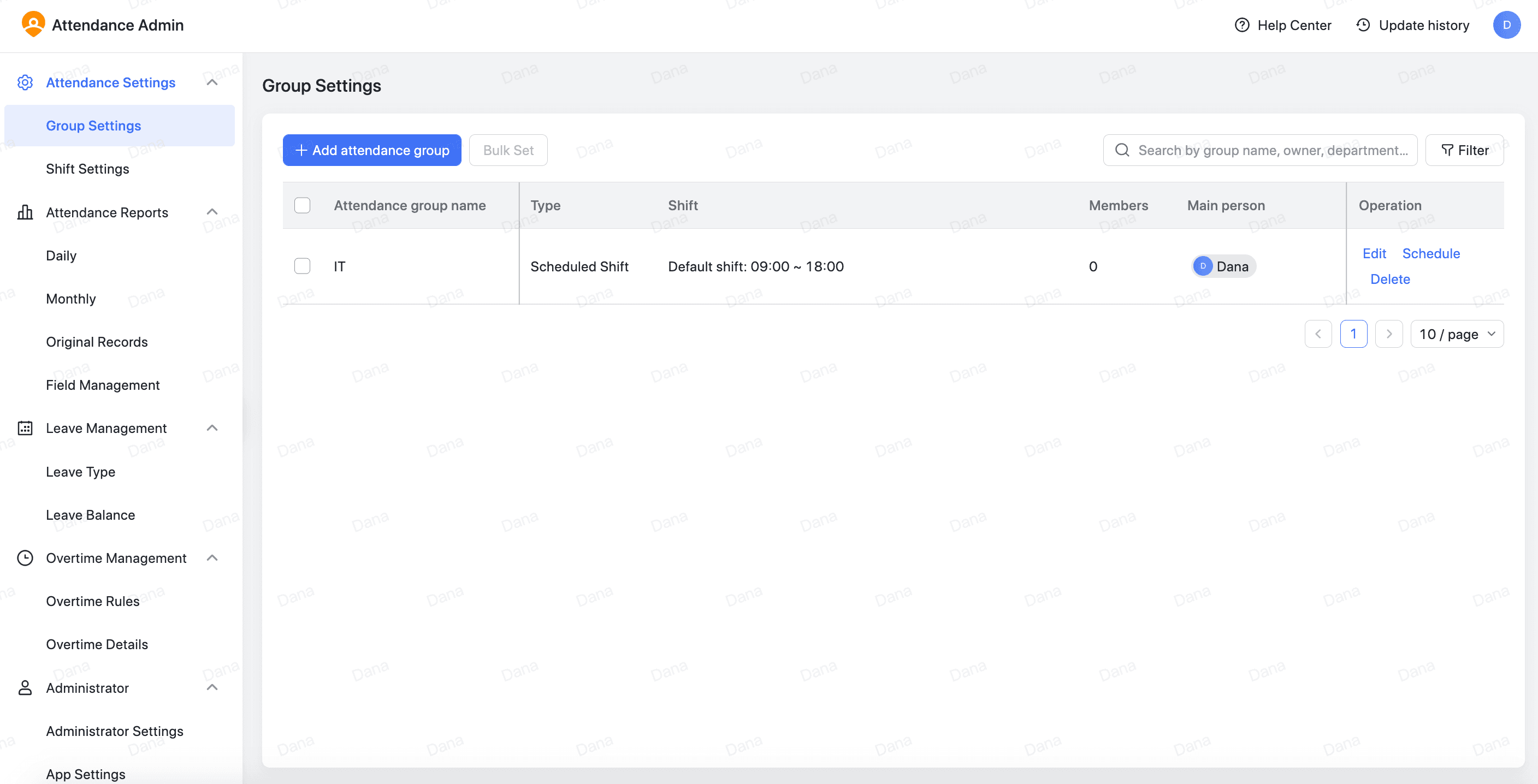
Shift settings: Create and edit shifts, setting rules for fixed shifts and scheduled shifts.
Attendance reports: View and export daily, monthly, and original records. Customize the display fields and sorting.
Leave management: Manage leave types and employee leave balances.
Overtime management: Set overtime rules, calculation methods, and conversion methods.
Employees can access the Attendance app through Workplace or by searching for it. They can clock in/out, submit requests for corrections, leave, overtime, or business trips, and view their attendance data.
Best Use Cases for Lark's Time Attendance
Lark's Time Attendance is suitable for a wide range of scenarios and industries. Here are some use cases where it can be highly beneficial:
Companies with remote employees: With the increasing number of people working remotely, Lark's Time Attendance can help businesses manage the attendance of remote employees through GPS clock in/out and real-time attendance records.
Organizations with multiple offices: If a company has multiple office locations, Lark's Time Attendance can help manage attendance across all locations by setting up GPS attendance and Wi-Fi attendance.
Shift-based businesses: Companies that operate on a shift-based system, such as call centers, factories, or restaurants, can benefit from Lark's Time Attendance by easily creating and managing shifts and schedules.
Companies with frequent business trips: Lark's Time Attendance allows employees to clock in/out while on business trips, ensuring accurate attendance records are maintained.
Tips for Using Lark's Time Attendance
To make the most of Lark's Time Attendance, consider the following tips:
Set clear attendance rules and policies: Ensure that your employees understand the attendance rules and policies by providing them with clear guidelines and expectations.
Make use of custom fields in attendance reports: Customize your attendance reports by adding custom fields that are relevant to your organization's needs. This will make it easier to review and manage employee attendance data.
Encourage employees to use attendance reminders: Employees can create attendance reminders to help them remember to clock in/out on time. This can improve overall attendance and punctuality.
Utilize Lark's Approval feature: If your organization also uses Lark Approval (for leave, overtime, business trips, etc.), you can link these templates and widgets with Lark Attendance to sync employee data seamlessly between the two systems.
Frequently Asked Questions about Lark's Time Attendance
Q: Can employees clock in/out using the desktop app?
A: Desktop clock in/out is only supported for check-in/out by Wi-Fi. The administrator must have first turned on the desktop clock in/out option for employees to use it.
Q: How can I customize the attendance report settings?
A: In the Attendance Admin, go to Attendance Reports and click Custom column to customize the display fields and sorting.
Q: Can I set different overtime rules for working days, days off, and holidays?
A: Yes, in Overtime Management, you can customize rules such as overtime type, calculation method, and conversion method rules for different types of days.
Q: What if there are date conflicts in the attendance settings?
A: When there are date conflicts, the following prioritization hierarchy is followed: Special dates (other dates when clocking in and out is needed or when it's not needed) > Public holidays > Working days or days off.
Lark's Time Attendance offers a comprehensive solution for managing employee attendance efficiently and effectively. By implementing this tool in your organization, you can ensure accurate attendance records, improve punctuality, and streamline leave and overtime management. With Lark's Time Attendance, you can focus on growing your business while easily keeping track of your employees' attendance.
Table of Contents