I. Intro
The ERF function returns the results of the Gauss error function. The Gauss error function, also known as the "error function," is a special function in mathematics. You can use ERF to calculate the error function, which is integrated between the lower and upper limits.
II. About the function
- Formula: =ERF(z1,[z2])
- Parameters:
- z1 (required): If this is the only parameter, then the integration will be at 0. If z2 is provided, then this value is the lower limit for integration.
- z2 (optional): Upper limit for integration.
- Example: =ERF(-2.3,-0.7)
- Note: If there are no values for z1 or z2, then ERF will return #VALUE!.
III. Steps
Use the ERF function
- Select a cell and click Formulas on the toolbar, then select Engineering > ERF. You can also directly enter =ERF in a cell.
- Enter formula parameters in the cell. For example: =ERF(A2,B2).
- Press Enter to display the result, which is 0.995322265 in this example.
- Drag the + icon in the lower-right corner of the cell to apply the formula to other cells.
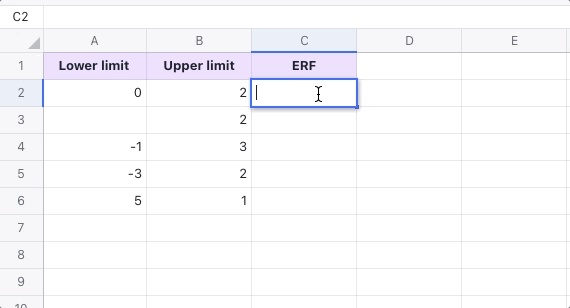
250px|700px|reset
Delete the ERF function
Select the cell with the ERF function, and press Delete.
