Messenger
🚦 Open a chat in a new window
You can right-click a chat in your feed and open it in a new window. View all messages with more clarity, and boost efficiency with just a click.
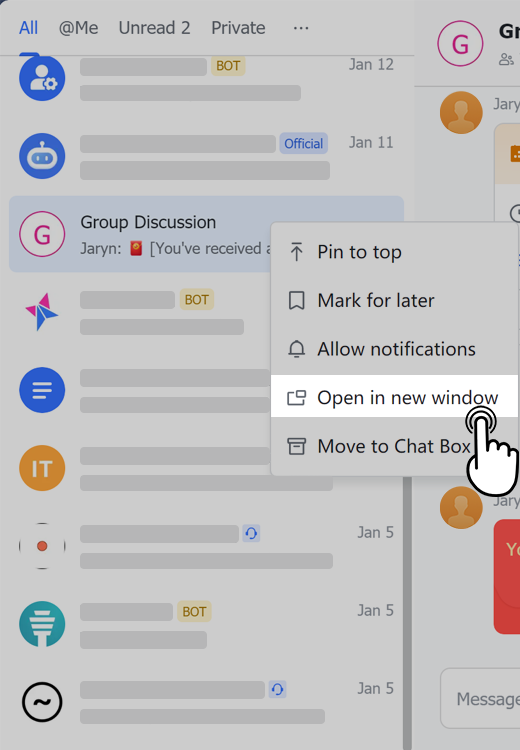
250px|700px|reset
🎨 Let emojis do the talking
"On it," "One second," "Sigh," and more emojis are available for you to update your work status. Want to bring your holiday vibe to work? Try out "Christmas tree," "Santa hat," "2022," and other holiday emojis.
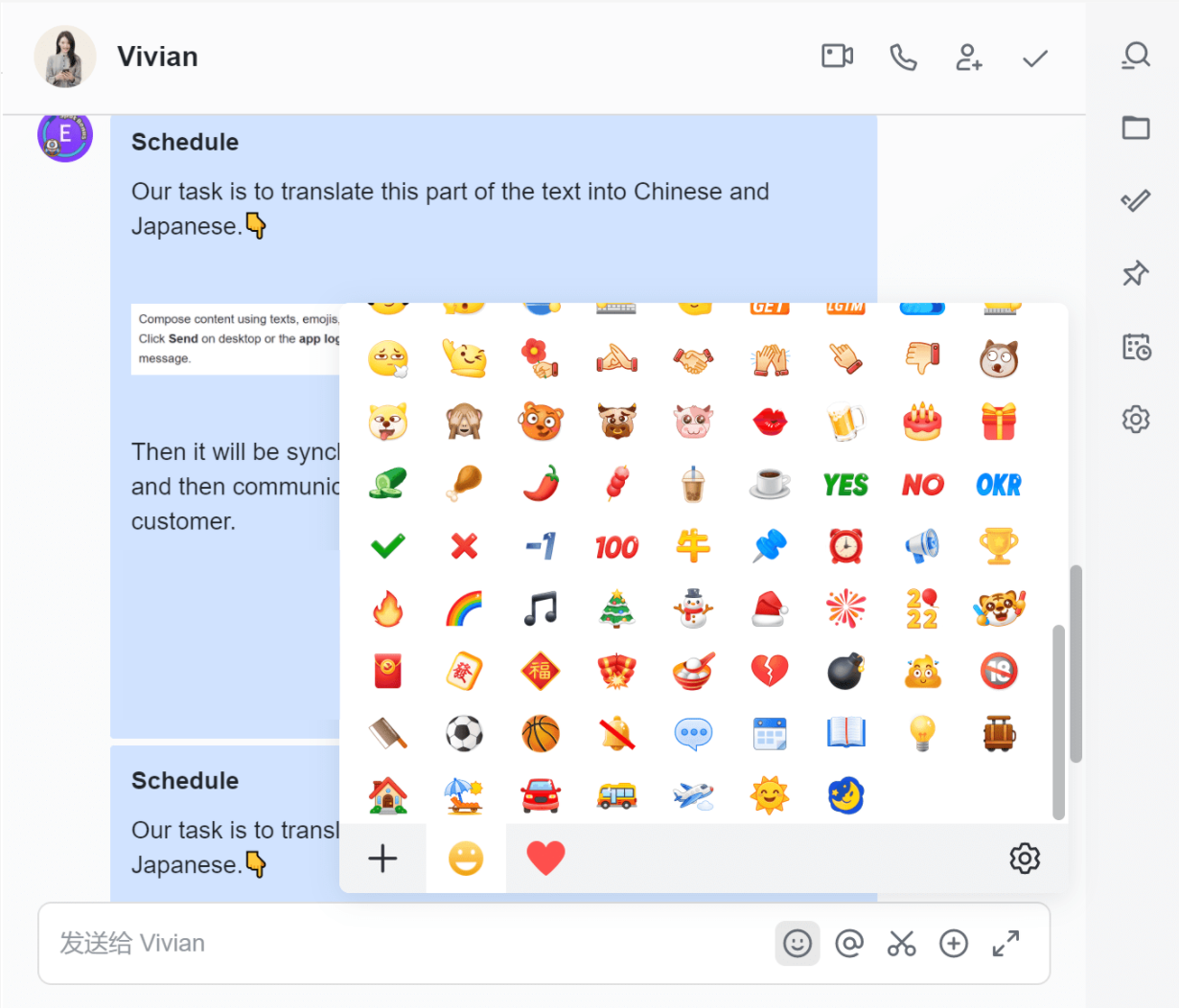
250px|700px|reset
🏢 Create a group chat for your own department
Time to set up a group chat and make other members in your department part of it. Feel free to do so, whether you are in charge or just a member.
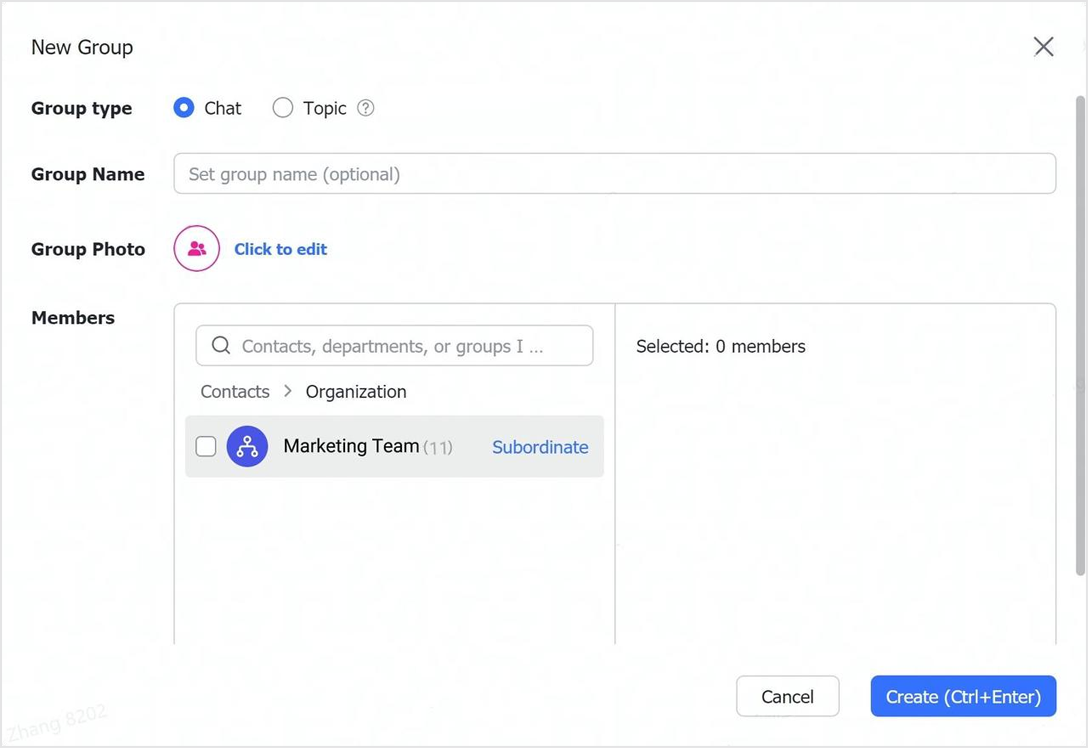
250px|700px|reset
🤹 Forward emoji reactions
You can now forward emoji reactions along with the messages.
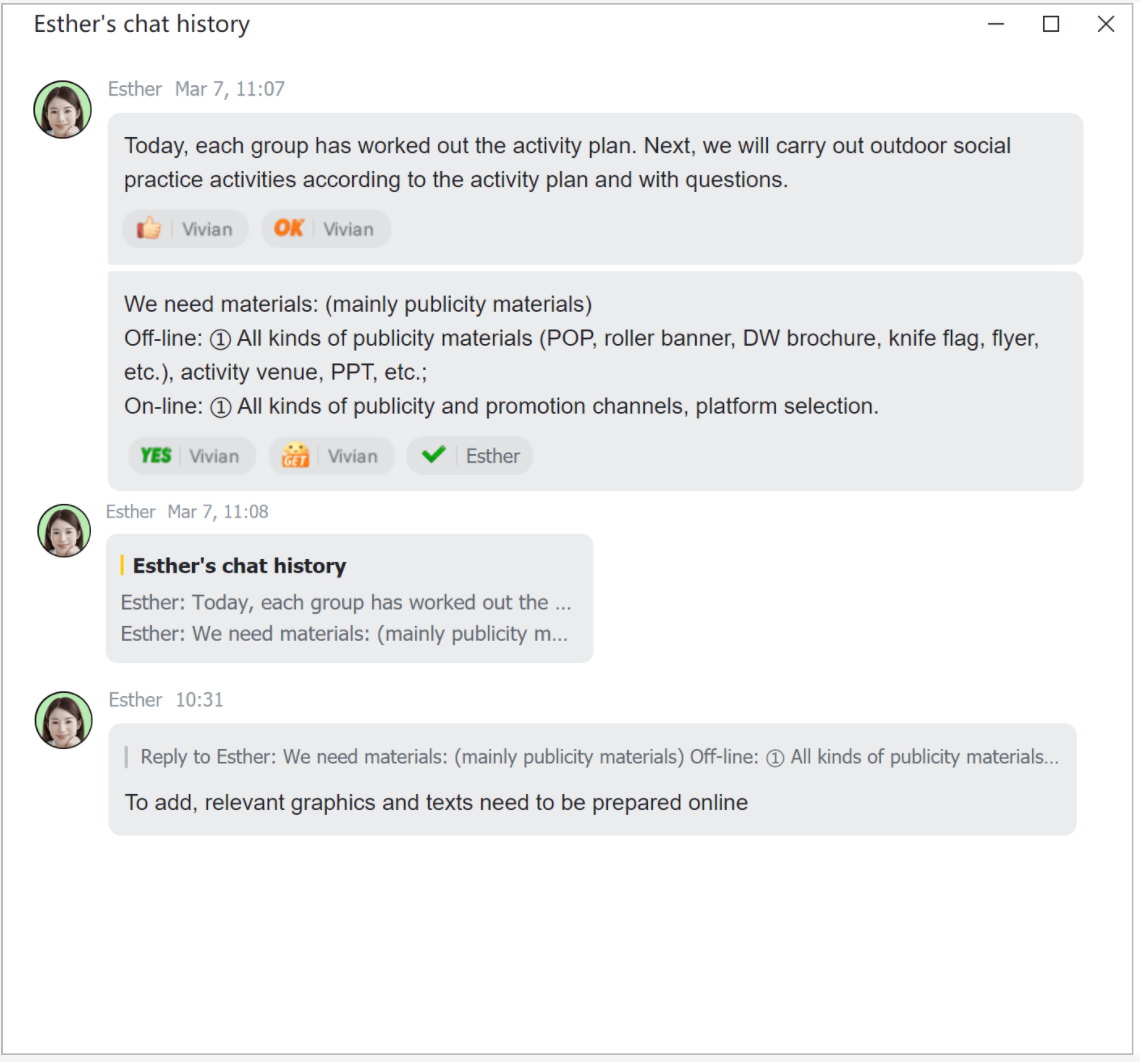
250px|700px|reset
🔍 Preview zip files
You can preview zip files in a chat now.
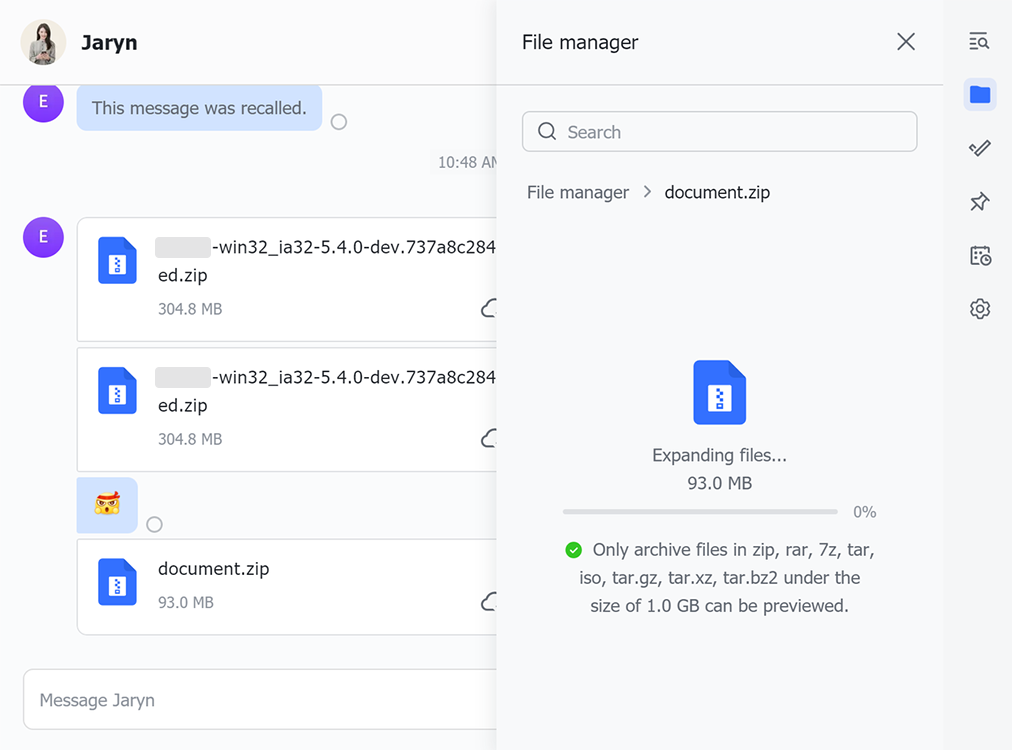
250px|700px|reset
Tasks
✅ Assign a task to multiple people
When a task requires collaboration or is too big to handle alone, you can select multiple assignees and followers, or add everyone in a chat with just one click.
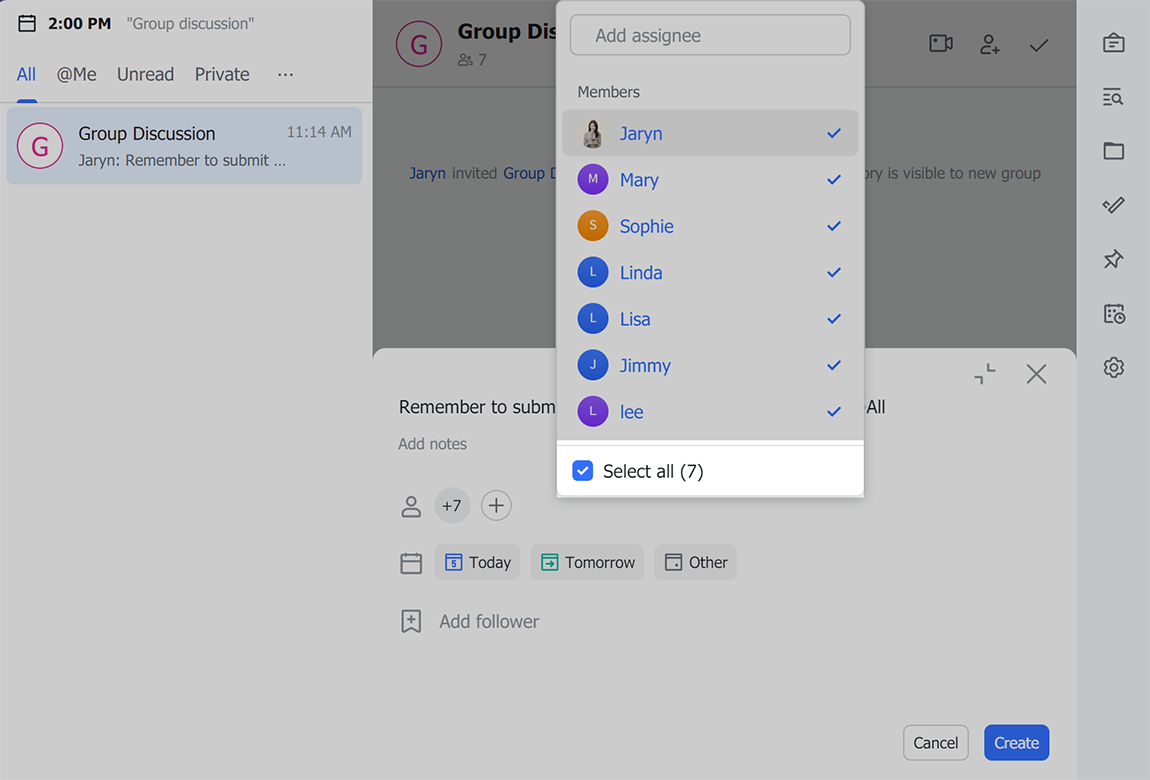
250px|700px|reset
⏰ Mark off a task with multiple assignees smartly
For easier progress tracking and better coordination, a task with multiple assignees won't be completed unless everyone completes it.
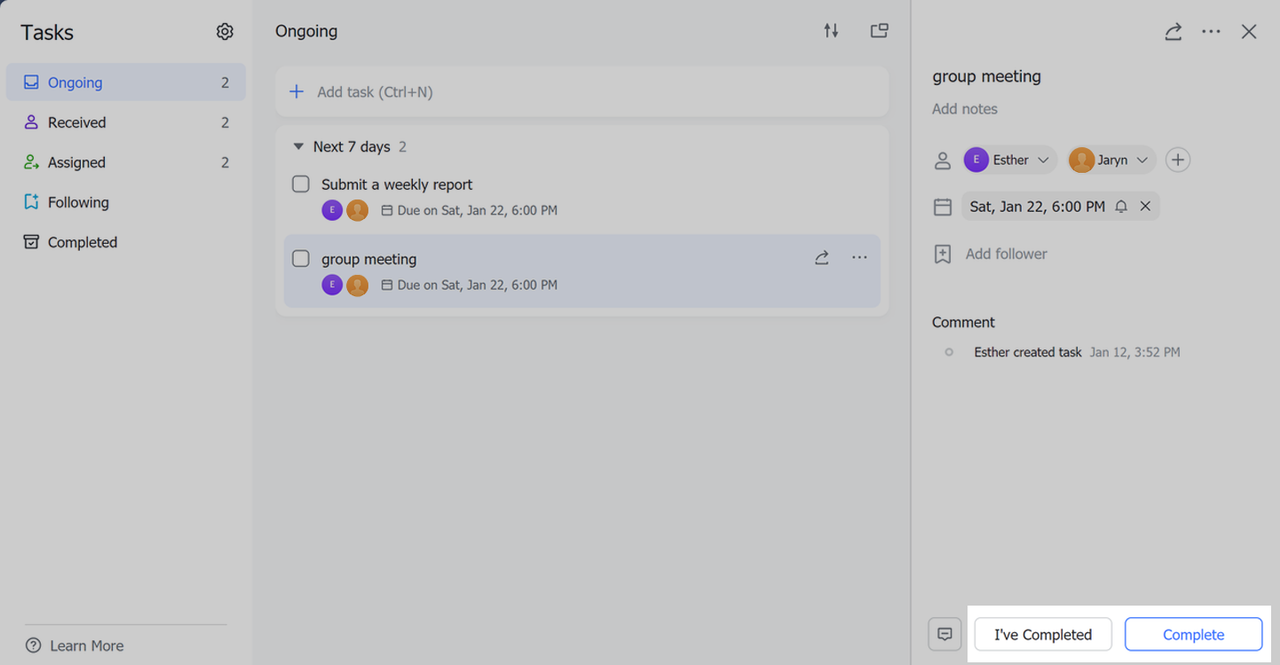
250px|700px|reset
Docs
🌙 Dark mode is here
Docs has fully embraced dark mode. Switch to dark mode or flip a switch and bring the light back with light mode.
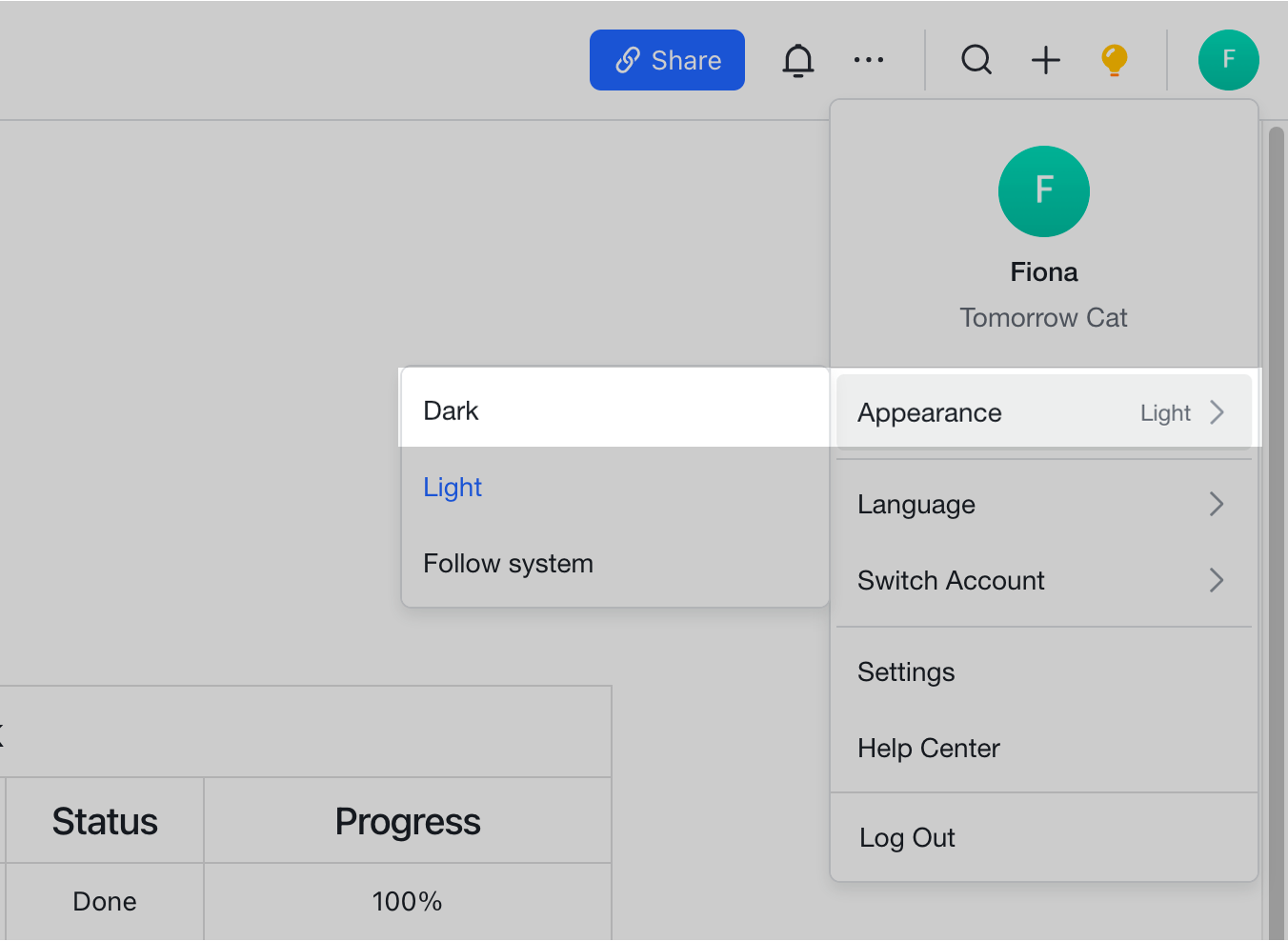
250px|700px|reset
📃 View PDFs' table of contents
With the auto-generated table of contents, you can now quickly navigate any PDFs uploaded to Docs.
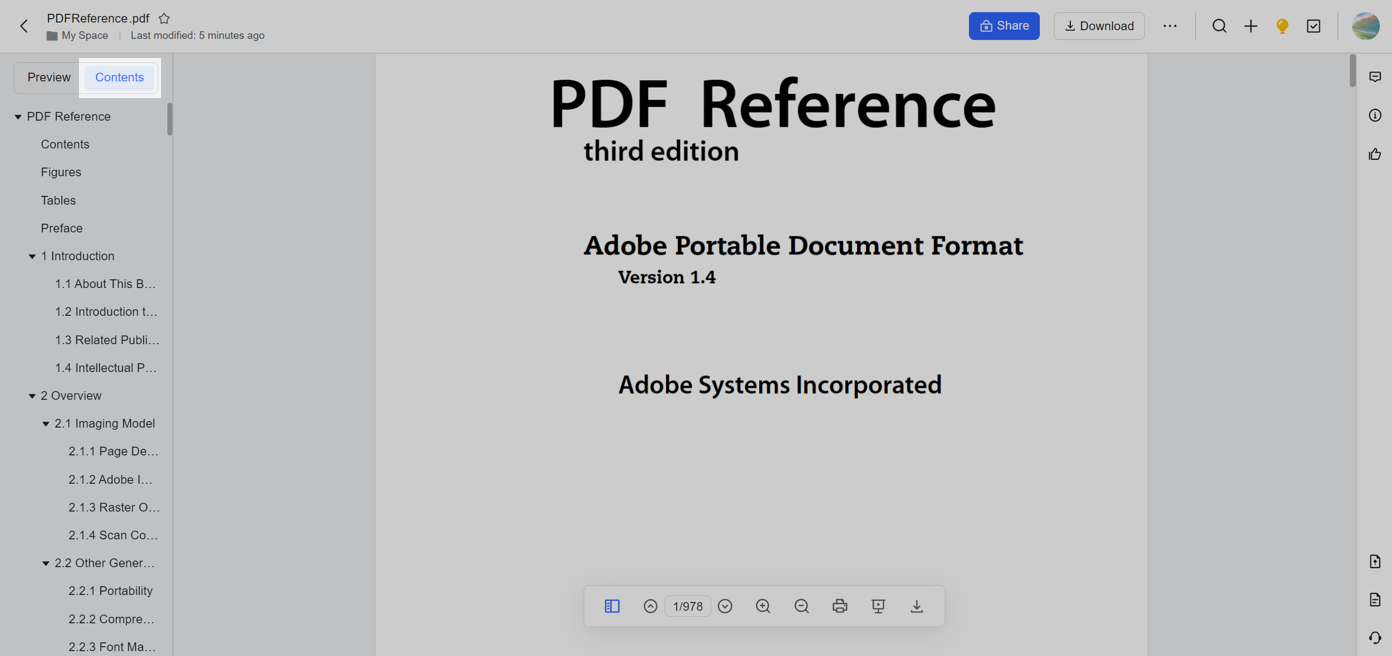
250px|700px|reset
📝 Grant access permissions right away
When using Docs on mobile, you can quickly grant access permissions when you @mention someone in a comment.
🛎️ Get the latest notification about Docs comments
Toggle on Follow Comment to get notified about new comments and replies posted to documents.
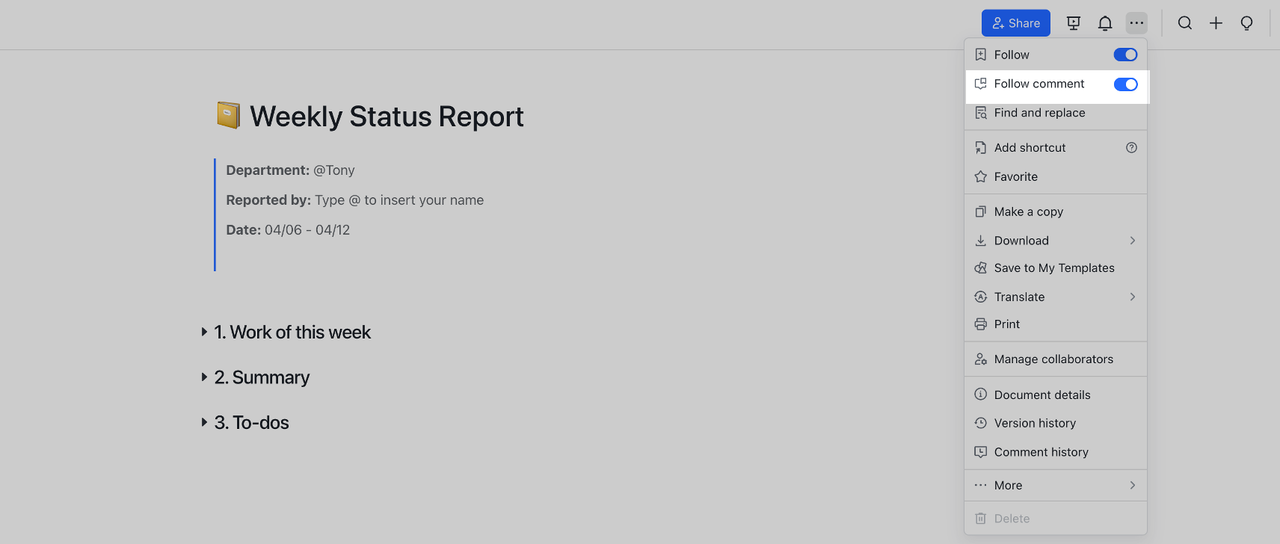
250px|700px|reset
📂 Make your workplace public
Adjust the settings to make your wiki space public or non-public. Everyone in the organization can access all pages in the public wiki space if their access is not restricted on the page level.
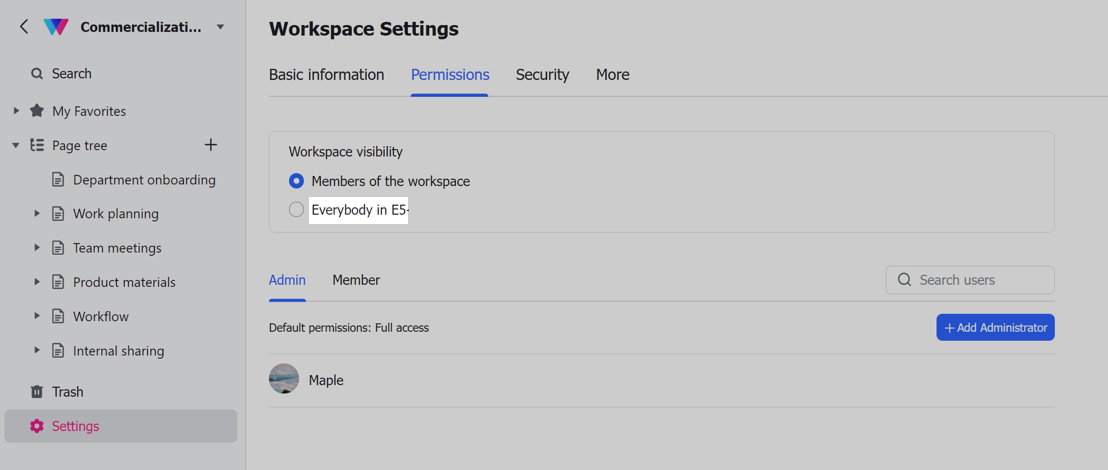
250px|700px|reset
🎤 Externally share Wiki pages
Wiki now supports external sharing. You can choose between sharing only the current page, or the current page and all of its subpages.
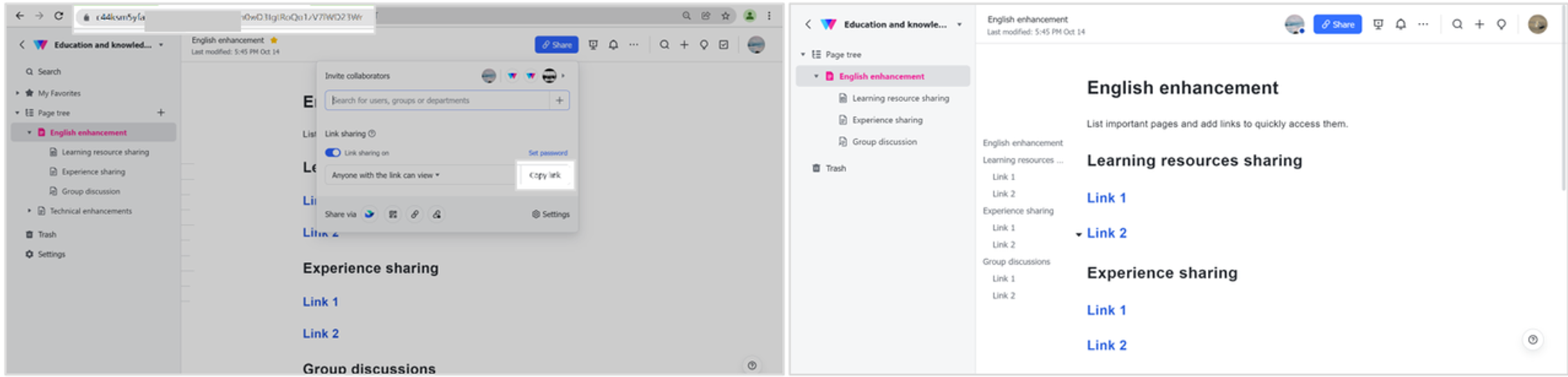
250px|700px|reset
📊 Insert charts in sheets
With the upgraded charts, you can visualize your data even better. The following chart types are supported: column, line, pie, bar, scatter, combo, and more!
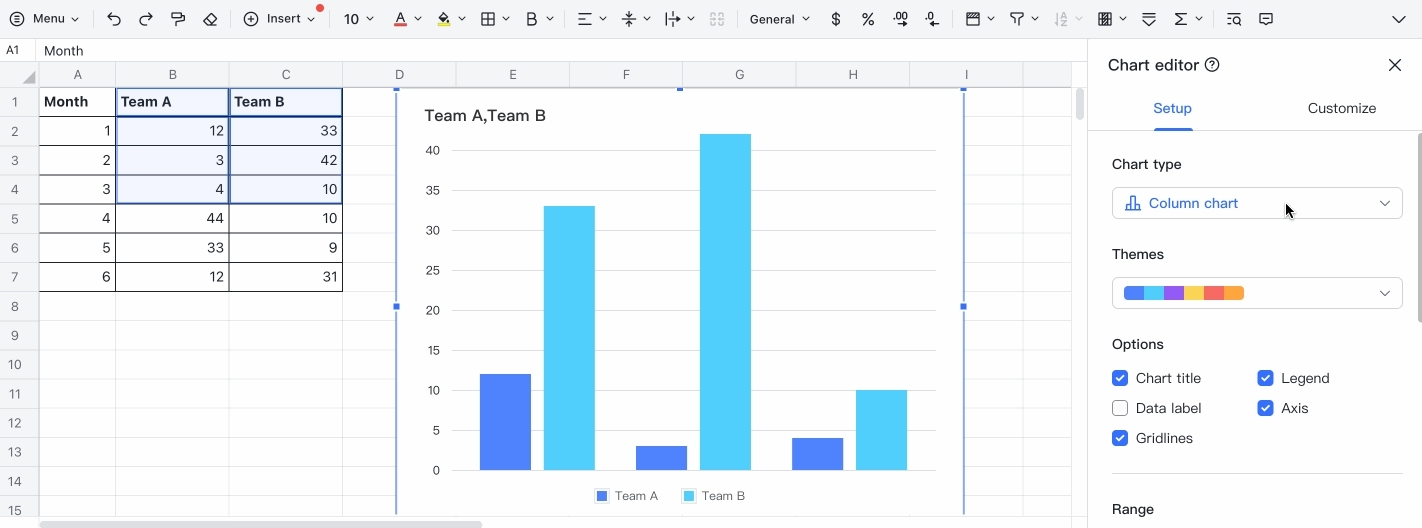
250px|700px|reset
📦 Get template recommendations
Receive template recommendations based on the title of your document. You can also try our templates by searching for one at the bottom of any document.
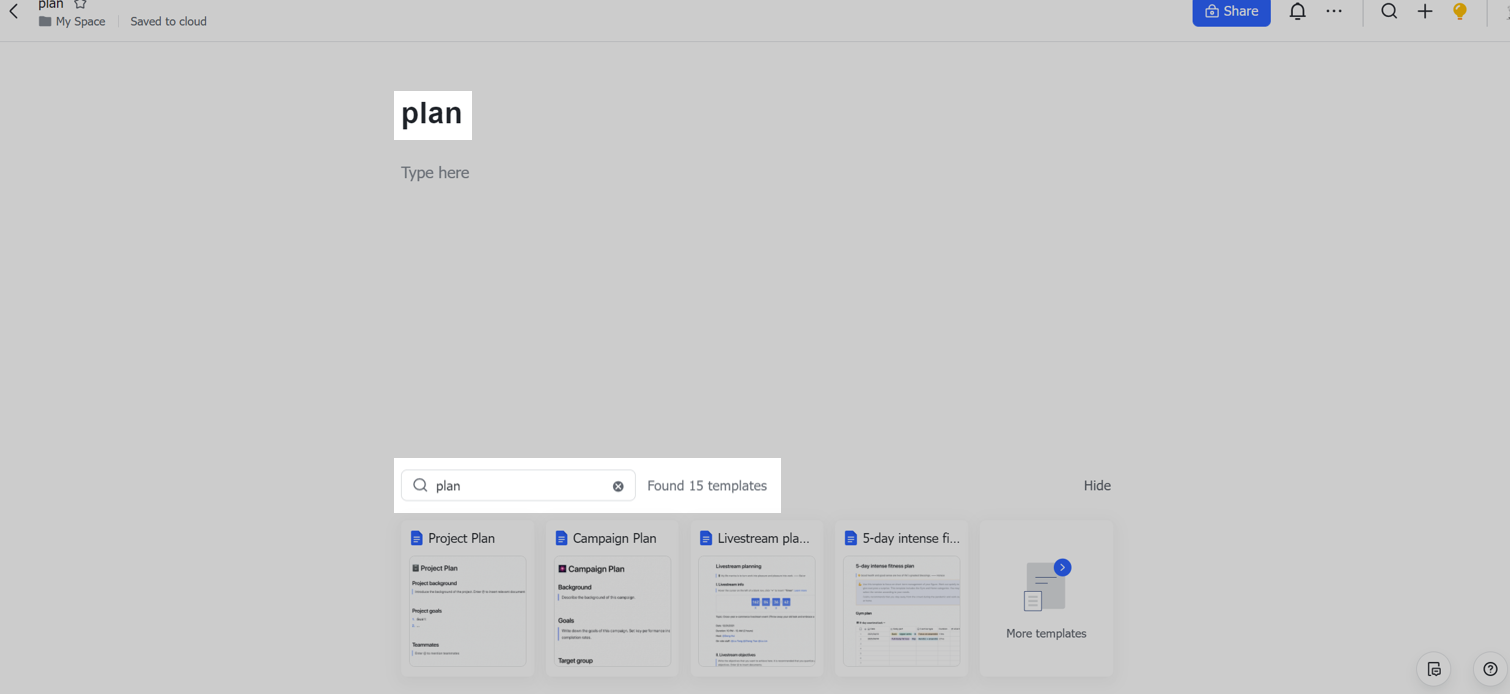
250px|700px|reset
Base
☃️ Change frozen fields based on your needs
Hover over the dividing line next to any field and adjust frozen fields based on your needs. You can now freeze multiple fields to keep the important information up front.
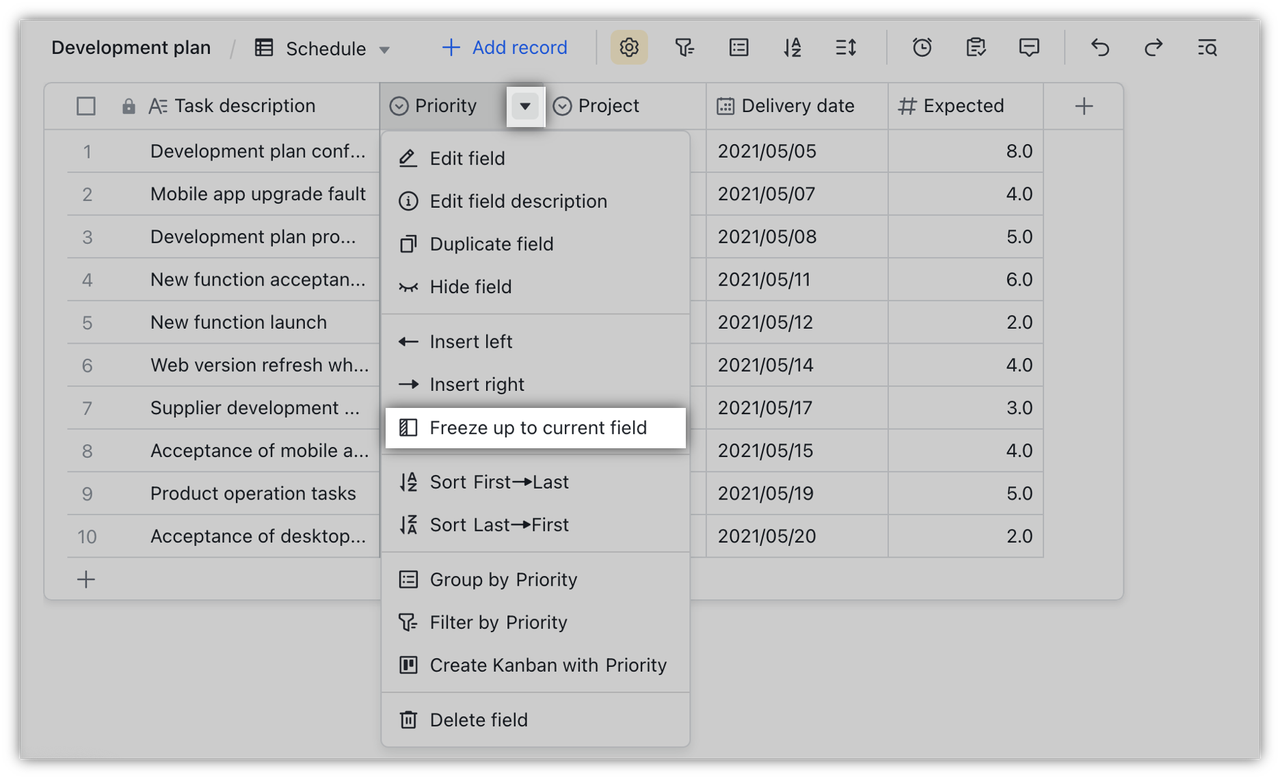
250px|700px|reset
📊 A faster way to fill out forms
You can fill out Base forms even faster by searching keywords in these fields: single option, multiple options, person, and one-way links.
📐 Speed up data processing with new functions
Four new functions are added in Base to make data processing easier: Unique, ListCombine, Nth, and Recordld.
📛 Add descriptions for fields and forms
Add descriptions for your Base fields and forms to help other users fill in the information with confidence.
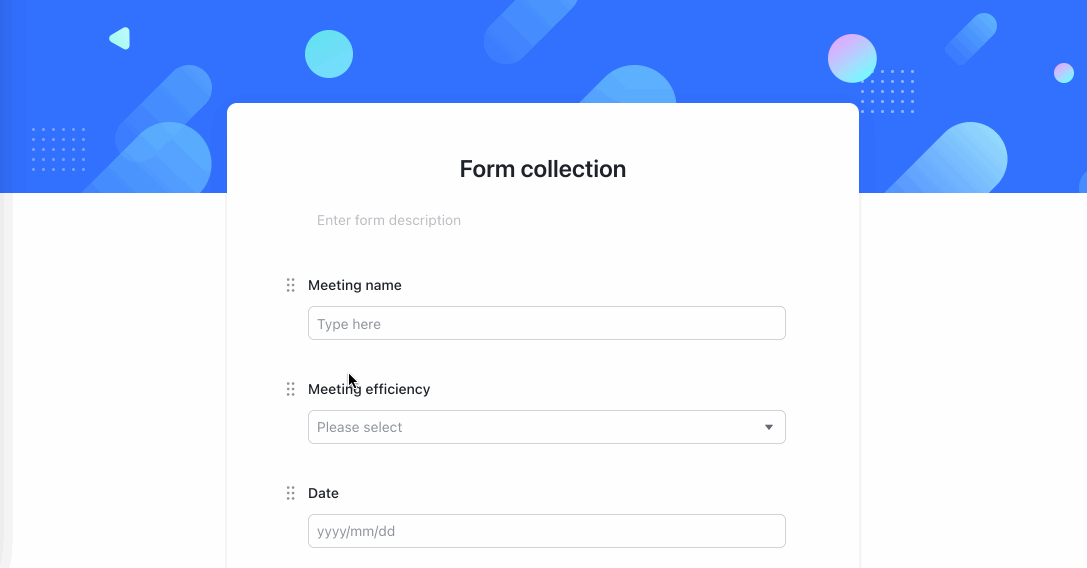
250px|700px|reset
📸 Ensure attachments' authenticity
Restrict Base attachments to "Only allow photos/videos taken in real time via mobile devices" so that only photos and videos taken in real time can be uploaded. This is especially useful for store inspection, attendance recording, and other situations where attachments' authenticity and timeliness are a must.
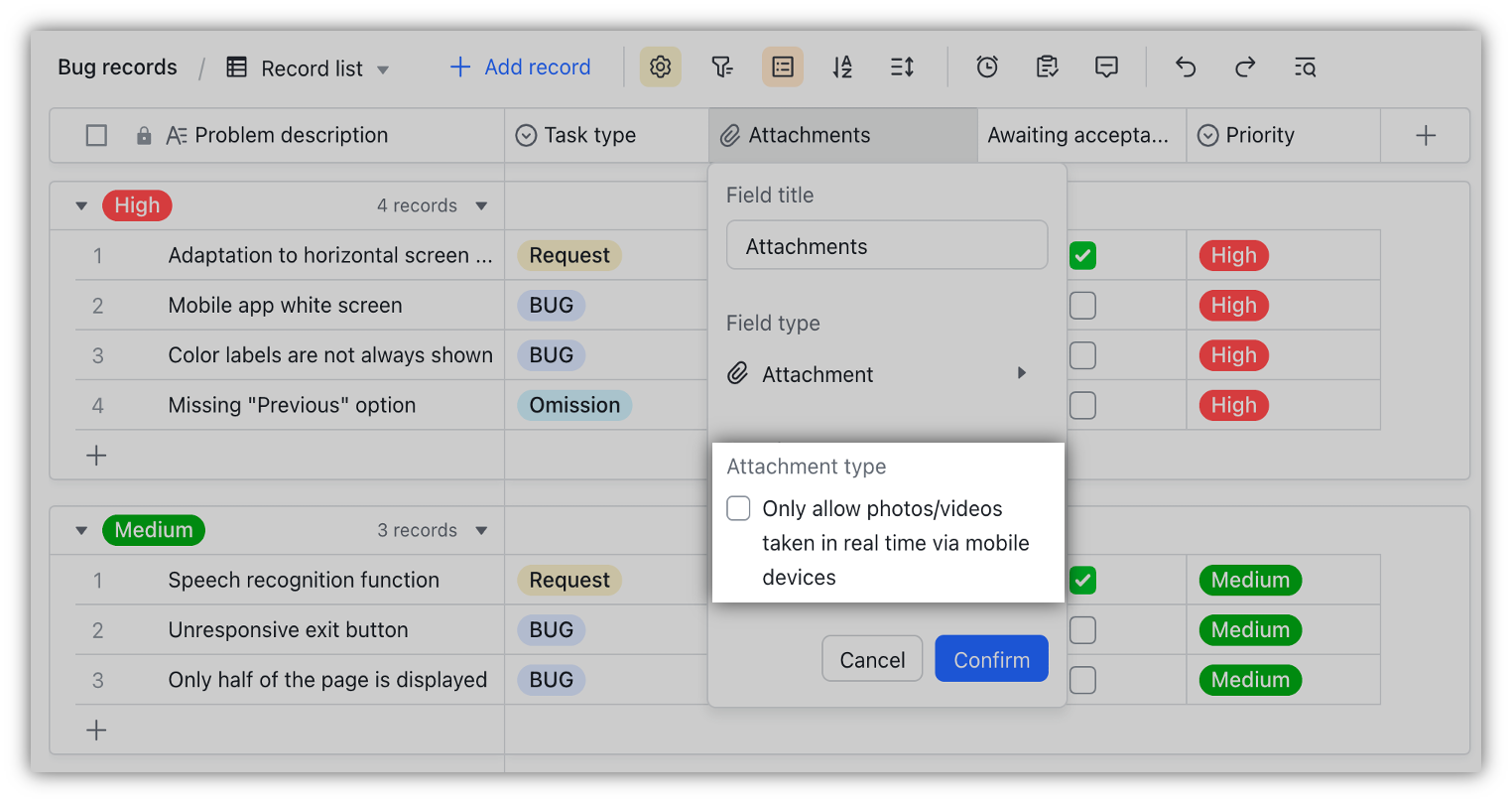
250px|700px|reset
🧲 Get hidden fields collapsed
Organizing Base data on mobile can be even easier by having hidden fields automatically collapsed. When you open a Base, you will only see non-hidden fields displayed.
Meetings
🎙️ Quickly unmute yourself
During a meeting, you can quickly unmute on your desktop or iPad by long pressing the spacebar.
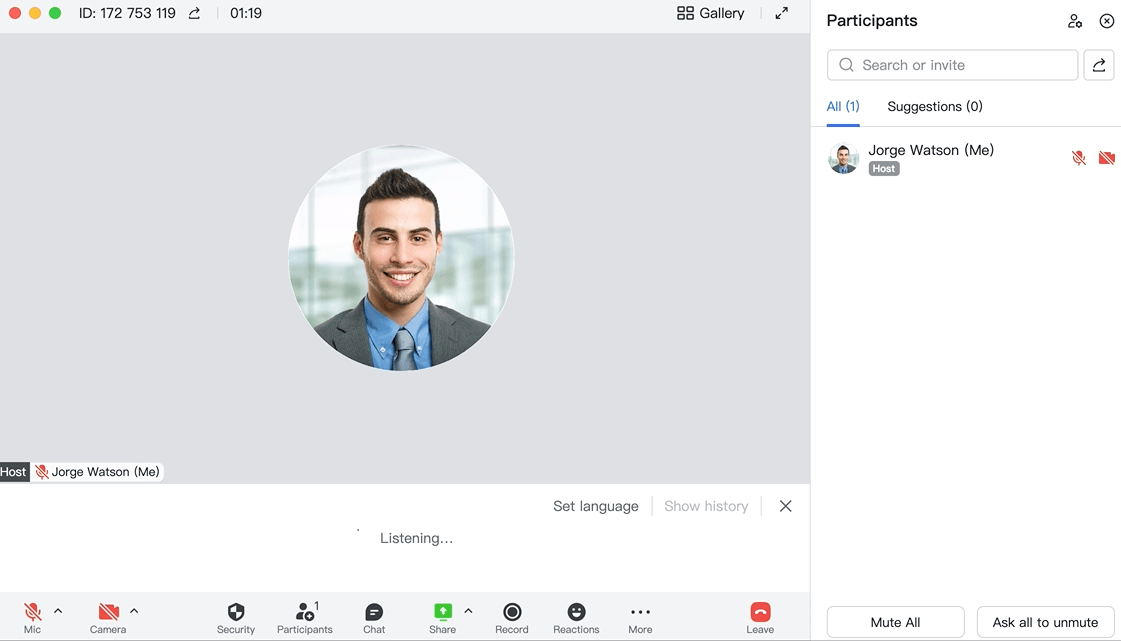
250px|700px|reset
🖲️ Set up meetings in advance
As you create an event, preset the meeting to get everything under control.
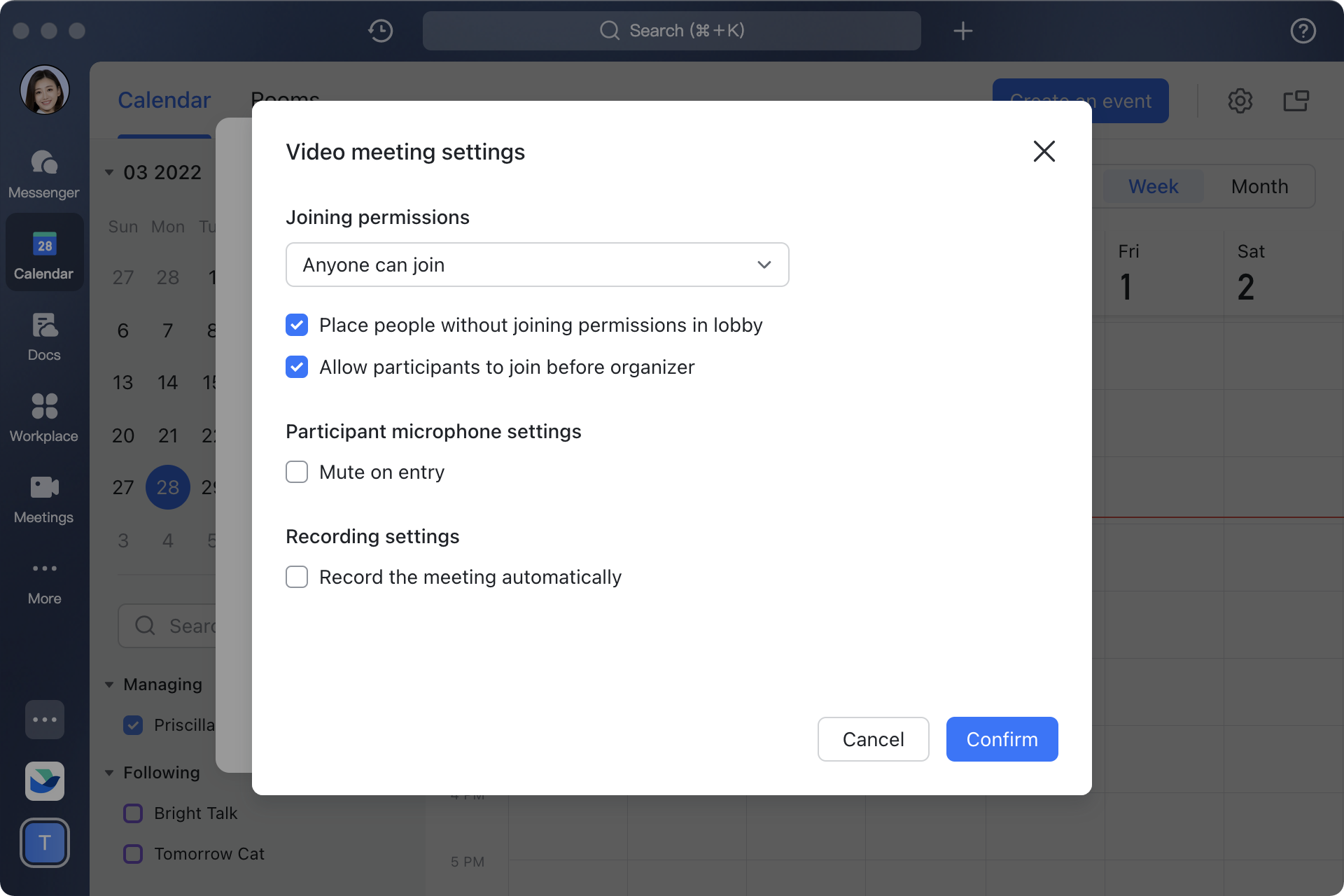
250px|700px|reset
✏️ Rename yourself during the meeting
During the meeting, either you or the host can replace your name shown on the screen with an alias or a nickname. You can easily get others' attention this way.
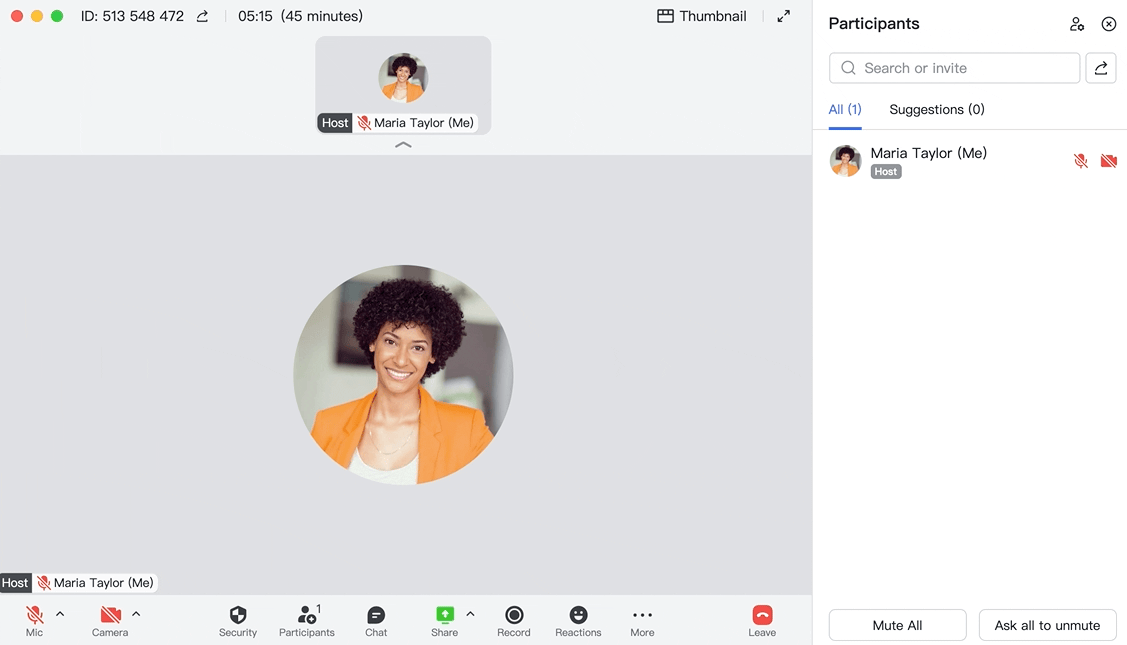
250px|700px|reset
Organization management
🎞 Set aliases for members
Administrators can now set and display aliases for members and members can search for each other by aliases. Finding people has never been easier!
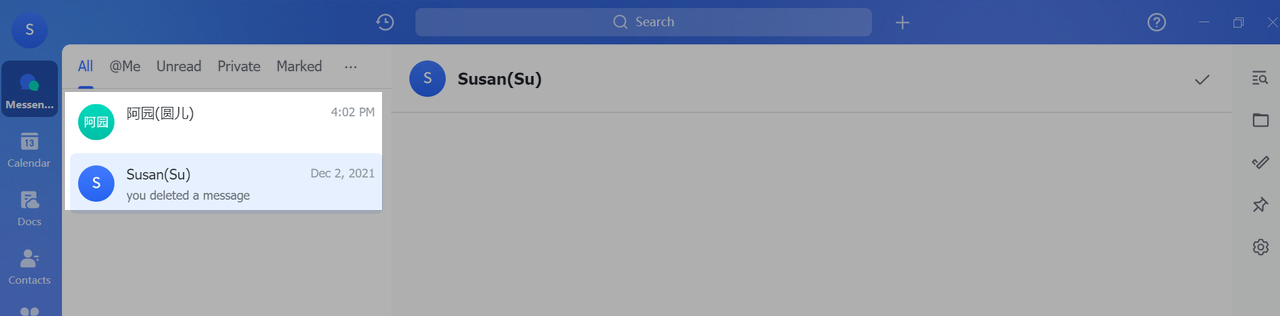
250px|700px|reset
Security
🔑 Enable lock screen protection
Protect Lark by enabling lock screen protection on your mobile. Lark will be automatically locked when running in the background and you can unlock it with facial recognition, your fingerprint or digital password.
Email
📨 Add recipients in a click
When sending an email, you can select your contacts as recipients.
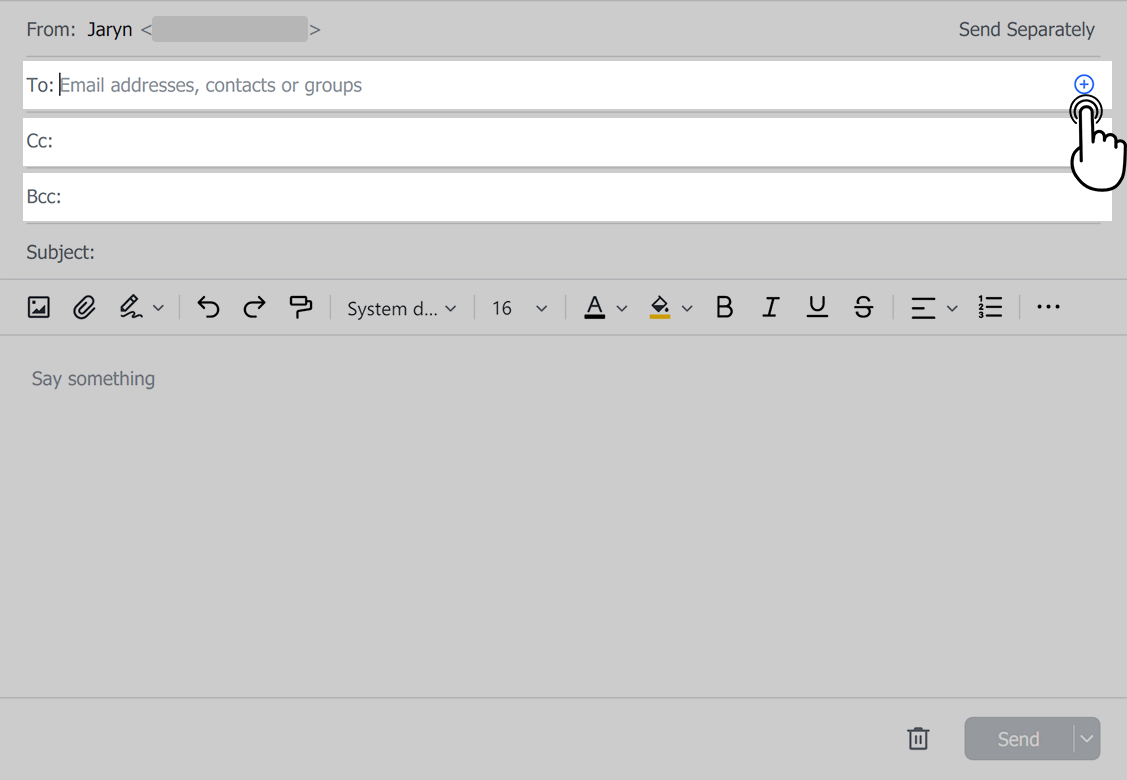
250px|700px|reset
Attendance
📌 Allow certain types of missed punches to be corrected
Improve management experience by allowing only certain types of missed punches to be corrected. The administrator can set the types in the Attendance Admin.
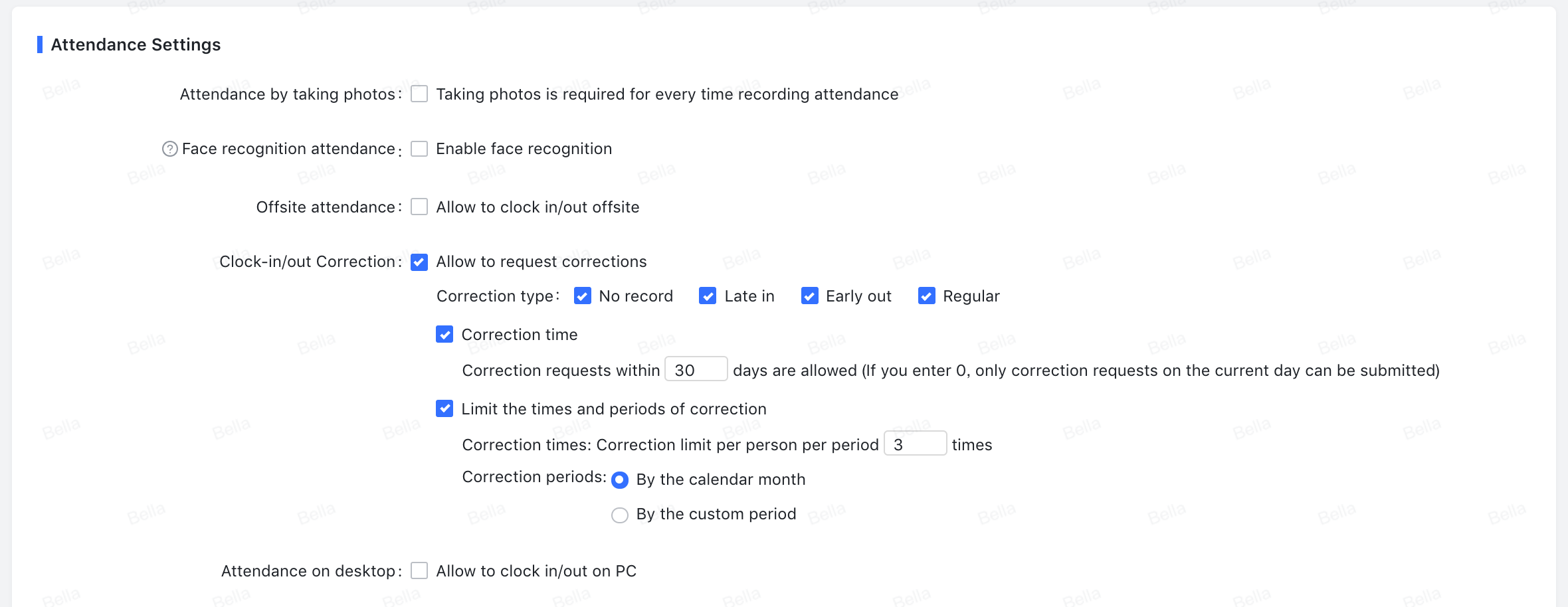
250px|700px|reset
Help Desk
🔗 Specify shared content in a link or QR code
Administrators can now specify the content in a link or QR code when sharing help desks.
