Status Update Meeting
This guide will walk you through the essential elements of use status update meeting to keep your attendees aligned and engaged.
Try Lark for Free
In the fast-paced corporate world of 2024, effective communication is critical for organizational success. Hosting a successful status update meeting is an integral part of fostering transparent communication, aligning team members, and ensuring everyone remains on the same page. In this article, we will delve into the intricacies of hosting and managing a fruitful status update meeting in the current business landscape.
Use Lark Meetings to turn meetings into true collaborative experiences.
What is a status update meeting?
A status update meeting, often called a stand-up or check-in meeting, is a brief and focused gathering where team members provide updates on their work progress, discuss challenges, and align on the next steps. These meetings are typically short and aim to keep the team aligned and informed about ongoing tasks.
Goals of a status update meeting
The primary goals of a status update meeting include:
- Information Sharing: Disseminating crucial information and updates to team members.
- Alignment: Ensuring everyone is aligned and aware of progress and potential roadblocks.
- Identifying Blockers: Highlighting any obstacles that may hinder progress.
By achieving these objectives, status update meetings can streamline workflows, enhance team collaboration, and maintain project momentum.
Who should attend a status update meeting?
The ideal attendees for a status update meeting are the team members directly involved in the project or tasks being discussed. This typically includes team leads, project managers, relevant stakeholders, and anyone contributing to the progress being reviewed.
It is essential to keep the attendee list concise to maintain the meeting's efficiency and relevance. However, stakeholders or team members from other departments may also be invited based on the nature of the updates being shared.
Related:
Unlock the Power of Webinars: A Comprehensive Guide to Boost Your Business | Lark Blog | Lark BlogLearn more about Lark x Meetings
Topics, agenda, and structure of a status update meeting
The structure of a status update meeting is pivotal to its effectiveness. A well-organized meeting typically follows a structured agenda, which may include:
- Introduction: Briefly welcoming the attendees and setting the tone for the meeting.
- Roundtable Updates: Allowing each team member to share their progress, challenges, and future plans.
- Issue Resolution: Providing a platform to address any bottlenecks or obstacles faced by the team.
- Action Items: Identifying and documenting any actionable steps or decisions arising from the meeting.
- Conclusion: Summarizing the key takeaways and ensuring clarity on the next steps.
Having a structured agenda ensures that the meeting stays focused and productive.
Learn more about Lark x Meetings
How often does a status update meeting occur?
The frequency of status update meetings can vary depending on the project or organizational requirements. However, in most cases, these meetings occur daily or weekly. Daily meetings are common in agile environments, allowing teams to address issues promptly and maintain a high level of collaboration and transparency. On the other hand, weekly meetings are typical in traditional project management settings, providing a comprehensive overview of the week's progress and upcoming tasks.
Key difference between a status update meeting and another similar meeting
While status update meetings share similarities with other types of gatherings, such as project review meetings or brainstorming sessions, their primary distinction lies in their brevity and focus. Unlike project review meetings, which delve into comprehensive project analysis, status update meetings are concise and aim to provide brief progress updates and address immediate roadblocks. Similarly, they differ from brainstorming sessions as their primary focus is the dissemination of updates and alignment rather than idea generation.
Related:
Unlock the Power of Webinars: A Comprehensive Guide to Boost Your Business | Lark Blog | Lark BlogLearn more about Lark x Meetings
Three practical examples of a status update meeting
Daily stand-up meeting in a software development team
Daily stand-up meeting in a software development team
In a software development team, a daily stand-up meeting provides an opportunity for developers, testers, and project managers to share progress on ongoing sprints, discuss any impediments, and synchronize their efforts. During this meeting, team members typically answer three core questions: What did I accomplish yesterday? What will I do today? Are there any obstacles in my way?
Weekly marketing campaign update meeting
Weekly marketing campaign update meeting
In a marketing team, a weekly update meeting focuses on providing progress updates on ongoing campaigns, discussing key performance indicators (KPIs), analyzing the effectiveness of specific strategies, and aligning on the upcoming week's priorities. This meeting serves as a platform for the marketing team to realign their efforts based on the campaign's performance.
Monthly departmental status update meeting
Monthly departmental status update meeting
In larger organizations, departmental status update meetings occur monthly, allowing department heads to provide comprehensive updates on ongoing initiatives, resource allocation, and upcoming projects. These meetings often serve as a means to align the entire department's efforts with the organization's broader goals and objectives.
Common pitfalls of a status update meeting
Overly Extended Meetings
Prolonged status update meetings can lead to disengagement and decreased productivity. Ensuring that the meeting remains concise and focused is essential to avoiding this pitfall.
Lack of Actionable Outcomes
Failing to document clear action items or decisions resulting from the meeting can render the gathering ineffective. It is crucial to ensure that the meeting culminates with defined next steps and responsibilities.
Lack of Active Participation
If team members are passive or disengaged during the meeting, the value of the updates may diminish. Encouraging active participation and open communication is vital for the meeting's success.
By addressing these potential pitfalls, a status update meeting can maintain its relevance and efficacy within the organization.
Learn more about Lark x Meetings
Dos and don'ts of a status update meeting
| Do | Don't |
|---|---|
| Clearly define the meeting's objective | Don't allow the meeting to go off-topic |
| Encourage open and constructive communication | Don't dominate the discussion or allow others to do so |
| Stick to the agenda and time constraints | Don't dismiss the input of team members |
| Summarize and document action points at the end | Don't schedule meetings too frequently or infrequently |
Following these dos and don’ts can significantly enhance the productivity and effectiveness of status update meetings.
What makes a virtual status update meeting successful?
Virtual status update meetings, conducted through video conferencing platforms, require specific considerations to ensure their success. Key factors that contribute to the success of virtual status update meetings include:
- Technology: Ensuring the seamless functionality of the chosen video conferencing platform.
- Engagement: Encouraging active participation and engagement from all attendees.
- Documentation: Effectively capturing meeting notes and action items in a digital format.
By addressing these aspects, virtual status update meetings can effectively mirror the efficiency of in-person gatherings.
Related:
Master the Art of Meeting Notes with Lark for Enhanced Collaboration | Lark Blog | Lark BlogLearn more about Lark x Meetings
Typical takeaways of the status update meeting
The typical takeaways from a status update meeting include:
- Clear understanding of each team member's progress and challenges.
- Documented action items or decisions for immediate implementation.
- Enhanced alignment and collaboration among team members.
These takeaways not only contribute to individual and collective productivity but also foster a culture of transparency and accountability within the team.
Questions to ask in a status update meeting
As the meeting organizer or facilitator, asking pertinent questions can drive meaningful discussions and ensure that the meeting remains focused. Some key questions to consider include:
- What progress have you made since the last update?
- Have you encountered any obstacles or challenges in your tasks?
- What are your actionable plans for the upcoming period?
By posing these questions, the meeting participants can effectively share essential updates and align their efforts.
Learn more about Lark x Meetings
Conclusion
Hosting a successful status update meeting in 2024 requires a strategic and purposeful approach that aligns with the dynamic business environment. By embracing structured agendas, concise communication, and adapting to virtual settings, organizations can ensure that their status update meetings remain productive and impactful.
Use Lark Meetings to turn meetings into true collaborative experiences.
A Game Changer for Status Update Meeting: Empower your team with Lark Meetings
In the fast-paced and dynamic world of modern business, effective communication and collaboration are crucial for success of Status Update Meeting. Here we introduce Lark Meetings to serve as a centralized hub for all communication needs.
Transform your meetings into collaborative endeavors

Leverage the potency of in-call document sharing, intelligent meeting minutes, and mobile-optimized features to enhance productivity collaboratively, irrespective of your location or schedule.
Seamlessly collaborate in real-time, across any device
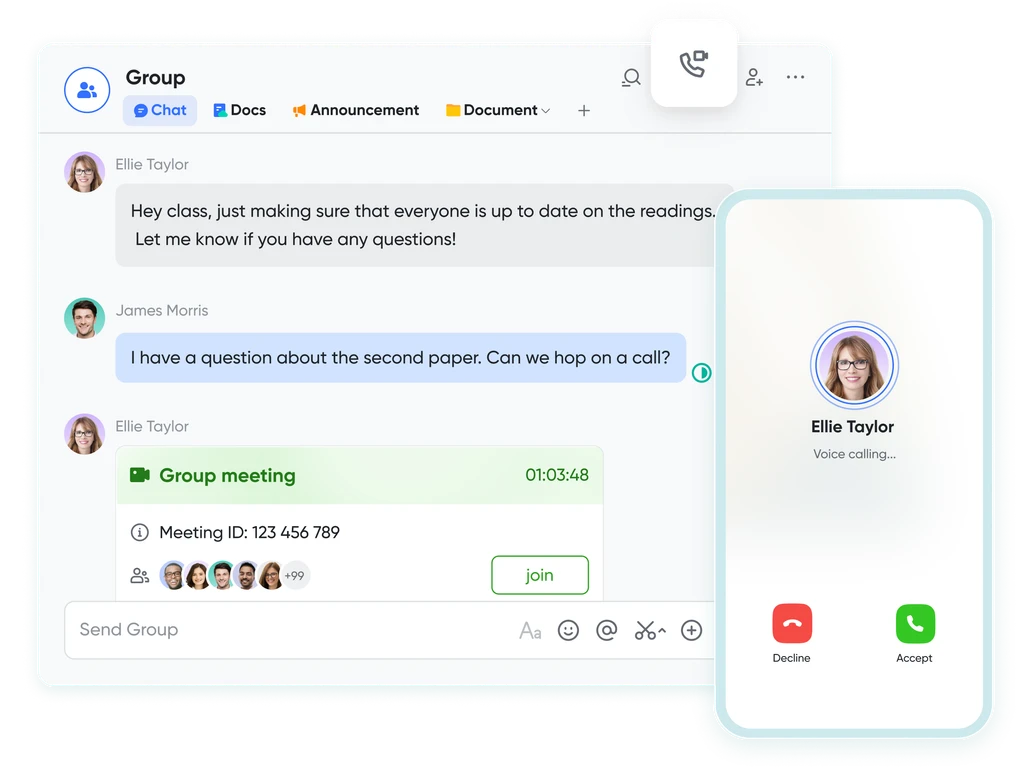
Share live documents instead of just screen views. Participants can navigate and edit simultaneously within the video call window, even while on the move.
Shift your focus to engagement, not note-taking
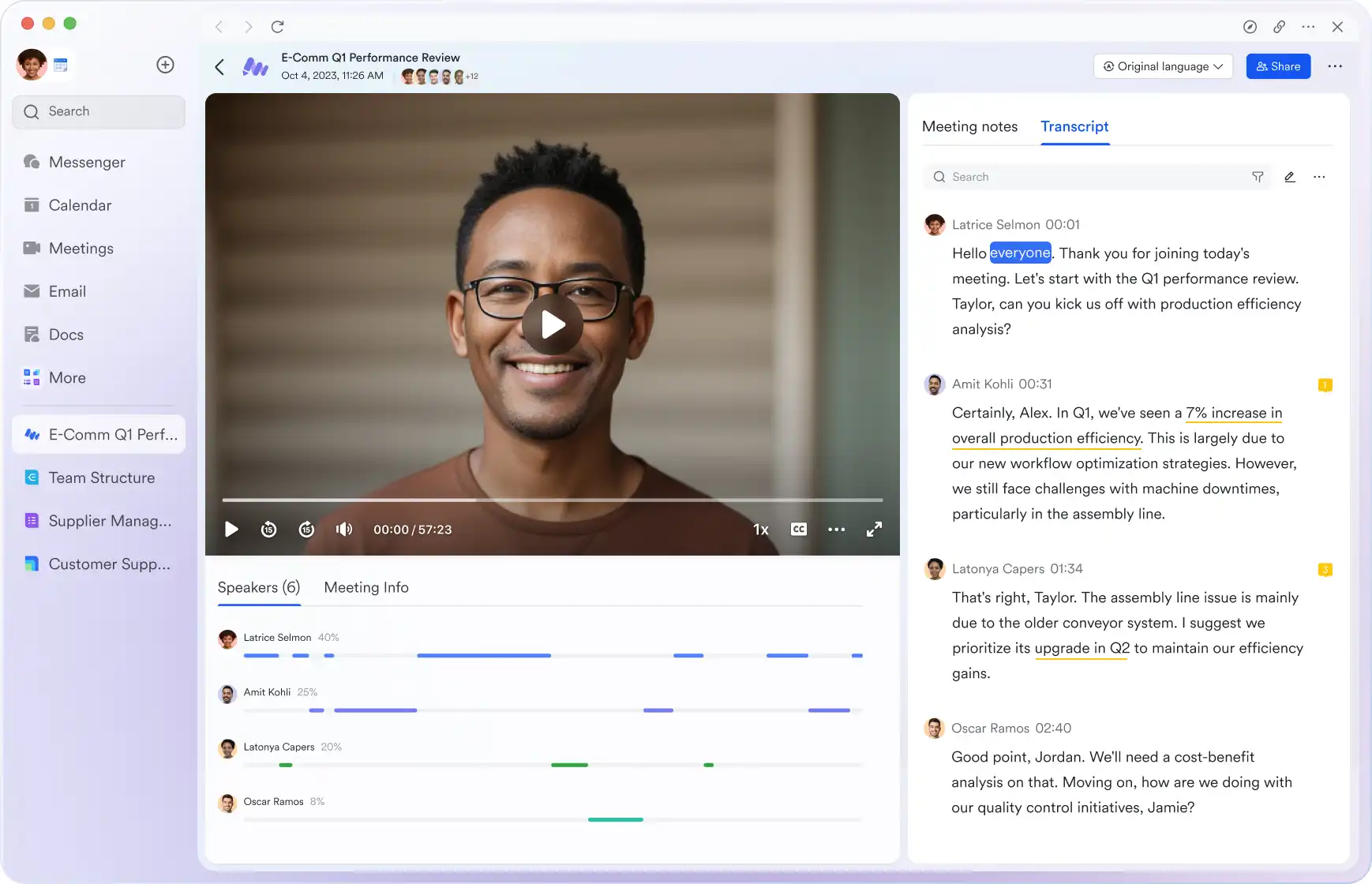
Lark Minutes automatically converts video meetings into transcripts, facilitating easy viewing, searching, and collaborative editing. Stay in the loop asynchronously, even if you can't attend the live meeting. Lark Minutes for meeting minutes support translation into 10+ different languages.
Break language barriers in communication
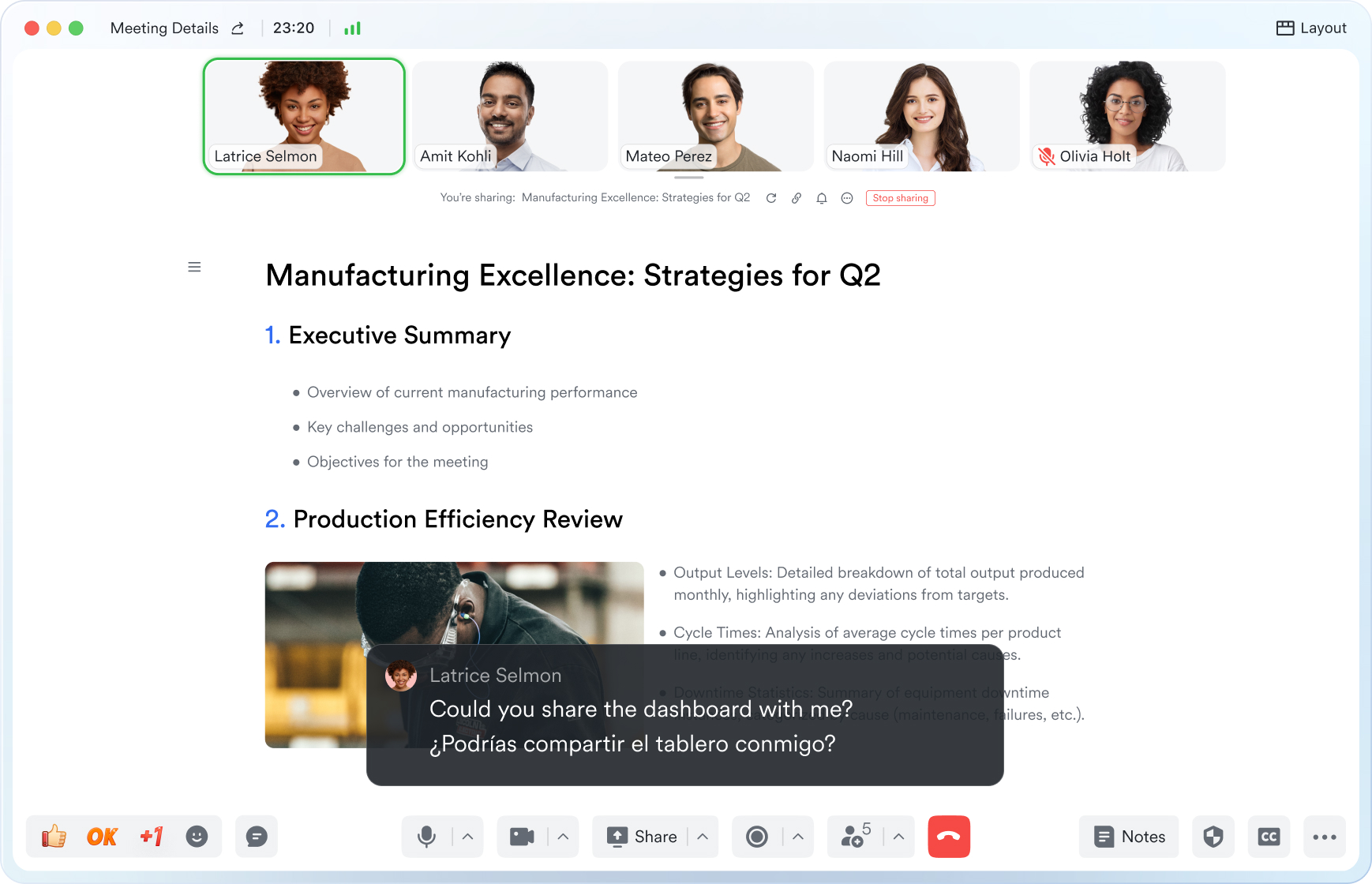
Lark Meetings provide real-time translation for subtitles, allowing individuals from diverse backgrounds to express themselves in their native languages. Ensure every voice is heard, regardless of geographical location. Live subtitles currently support translations from English, Chinese, and Japanese to 10+ different languages. See more translation feature in Lark.
Connect with larger audiences
Host dynamic online meetings and events accommodating up to 1,000 participants, with the flexibility of up to 50 breakout sessions for intimate group discussions within the larger meeting context. Try more Lark features for free.








