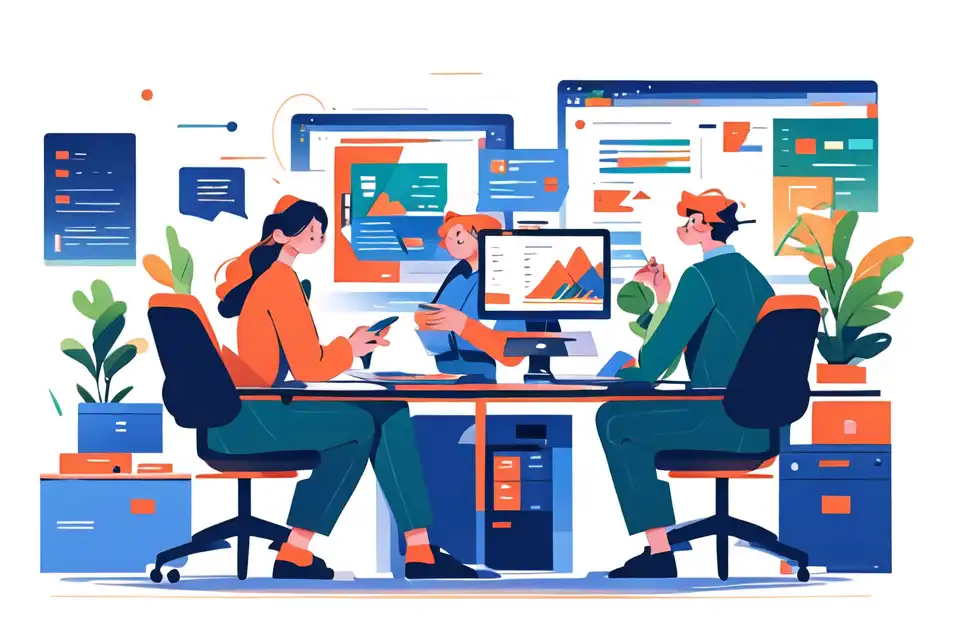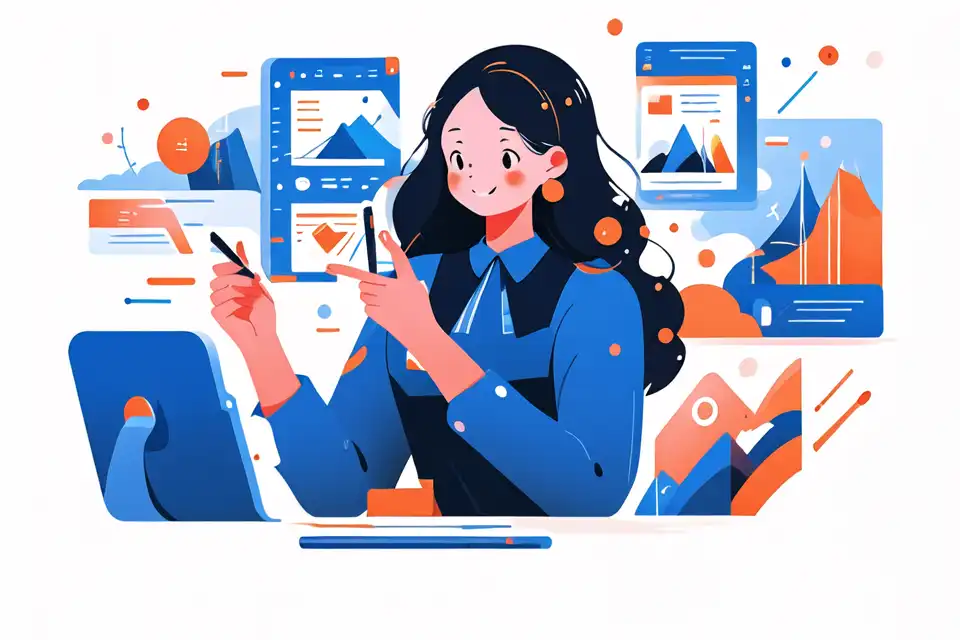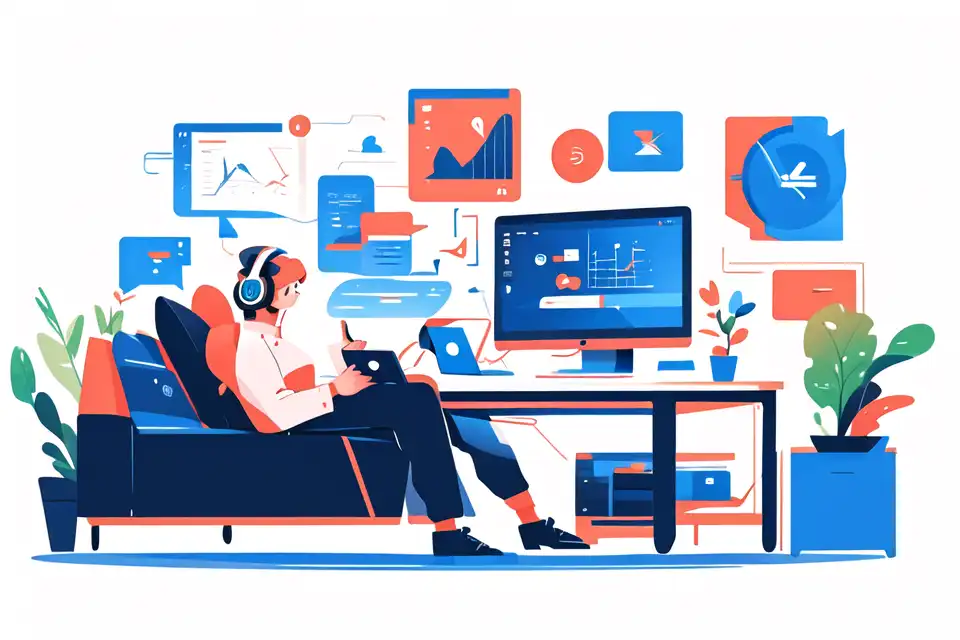Powershell
Unlock the potential powershell with our comprehensive glossary. Explore key terms and concepts to stay ahead in the digital security landscape with Lark's tailored solutions.
Try Lark for Free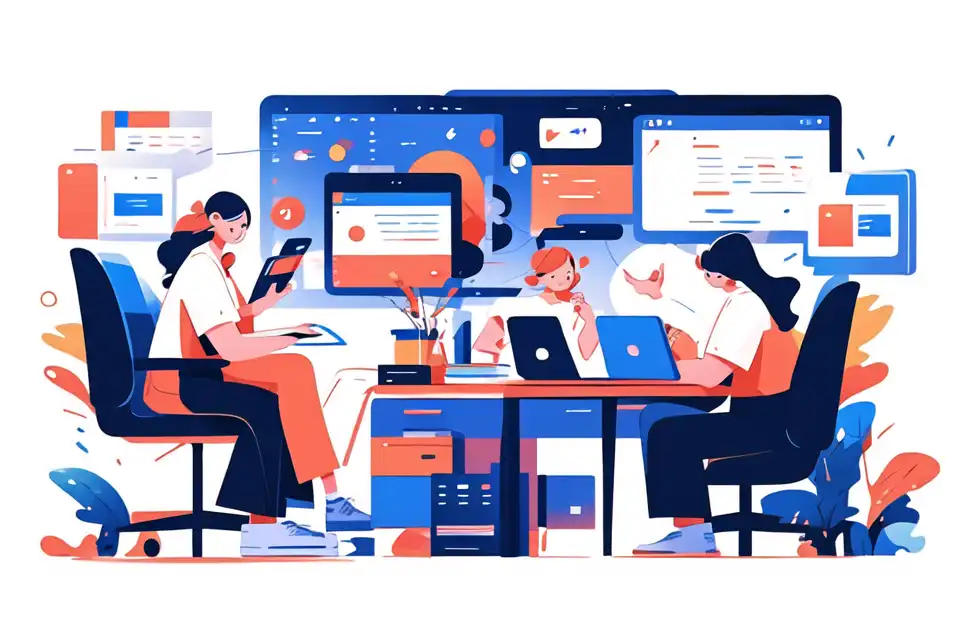
Discover how Lark's security and compliance solutions can empower your organization's cybersecurity needs.
Introduction to leveraging powershell in cybersecurity
In today's dynamic cybersecurity landscape, the role of Powershell has emerged prominently as a powerful tool for bolstering defenses and enhancing proactive security measures. This article delves into the multifaceted realm of Powershell within the cybersecurity domain, unraveling its pivotal significance and illuminating actionable insights for adept utilization.
Define Powershell and its Role in Cybersecurity
Powershell, a robust shell and scripting language developed by Microsoft, has grown to become an imperative component of contemporary cybersecurity frameworks. It encompasses a command-line shell and associated scripting language, facilitating seamless task automation and configuration management. Within the purview of cybersecurity, Powershell serves as a potent instrument, enabling security professionals to execute complex tasks, streamline administrative functions, and fortify the overall resilience of systems.
Purpose of Powershell for Enhanced Cybersecurity
The overarching purpose of Powershell in the realm of cybersecurity is rooted in its capacity to empower security practitioners with a versatile and adaptable instrument for fortifying defenses. By harnessing the capabilities of Powershell, organizations can streamline security operations, fortify endpoint security, and proactively thwart potential threats, thereby augmenting their overall cybersecurity posture.
The functionality of powershell in cybersecurity
How Powershell Works in Cybersecurity
In the context of cybersecurity, the functionality of Powershell is profoundly transformative, engendering a paradigm shift in the modus operandi of security operations. It equips cybersecurity professionals with the ability to execute intricate scripts, perform system management tasks, and automate critical security operations, thereby fostering operational efficiency and bolstering incident response capabilities.
Practical Implications and Importance
-
Example 1: Managing User Access Controls
- Security administrators can employ Powershell to seamlessly manage access controls, enforce granular permission settings, and orchestrate user privilege revocations, thereby mitigating the risk of unauthorized access and potential security breaches.
-
Example 2: Automating Security Updates
- By leveraging Powershell, organizations can automate the deployment of critical security updates across diverse systems, ensuring the timely fortification of vulnerabilities and averting potential exploits.
-
Example 3: Monitoring and Analyzing Security Logs
- Powershell enables the automated monitoring and analysis of security logs, aiding in the rapid detection of anomalous activities, and serving as a preemptive measure against potential security threats.
Best Practices for Implementing Powershell in Cybersecurity
Embarking on an exploration of best practices is pivotal for harnessing the potential of Powershell in the realm of cybersecurity. By adhering to established best practices, organizations can effectively fortify their security infrastructure, mitigate potential risks, and optimize the utilization of Powershell for augmenting their cybersecurity endeavors.
-
Best Practice 1: Implementing Script Block Logging
- Enabling script block logging within Powershell facilitates the comprehensive tracking of executed commands and scripts, furnishing security teams with valuable insights into potential security incidents and unauthorized activities.
-
Best Practice 2: Utilizing Constrained Language Mode
- Employing the constrained language mode within Powershell serves as a proactive measure, restricting the capabilities of potentially malicious scripts and enhancing the overall security posture.
-
Best Practice 3: Employing AppLocker Policies
- Organizations can leverage Powershell to enforce stringent application control policies, thereby governing the execution of scripts and curbing the potential exploitation of security vulnerabilities.
Actionable tips for managing powershell in cybersecurity
Navigating the realm of Powershell in cybersecurity necessitates the incorporation of proactive measures and strategic approaches to fortify security postures, mitigate potential risks, and optimize operational efficacy.
Proactive Measures for Secure Management of Powershell
Organizations can proactively fortify their cybersecurity fabric through the adept management of Powershell, encapsulating the adherence to robust security principles and the implementation of tailored security measures.
-
Establishing Code Signing and Execution Policies
- By implementing code signing and stringent execution policies, organizations can bolster the security integrity of Powershell scripts and mitigate the potential risk of unauthorized execution or tampering.
-
Implementing Role-Based Access Control (RBAC)
- Embracing role-based access control mechanisms within Powershell empowers organizations to enforce granular access permissions, limiting script execution privileges and curtailing the scope of potential security breaches.
-
Regularly Updating and Patching Powershell Versions
- It is imperative for organizations to maintain vigilance in continuously updating and patching Powershell versions to avert potential exploit vectors, fortify security vulnerabilities, and align with prevailing security best practices.
Learn more about Lark x Cybersecurity
Related terms and concepts in powershell and cybersecurity
Exploring Relevant Terminology and Concepts
A nuanced understanding of related terms and concepts within the realm of Powershell and cybersecurity is imperative for cultivating comprehensive insights into the domain, amplifying operational adeptness, and fortifying security resilience.
-
Application Control Policies: Enforcing Security Measures
- Application control policies within the context of Powershell encompass the formulation and enforcement of stringent restrictions on script execution and command utilization, thereby fortifying system security and augmenting defense measures.
-
Powershell Remoting: Remote Management Capabilities
- Powershell remoting encompasses the facilitation of remote management capabilities, enabling administrators to execute commands and scripts across distributed systems, thereby amplifying operational efficiency and streamlining system administration tasks.
-
Scripting Best Practices: Ensuring Secure Execution
- Embracing best practices in scripting entails the adoption of robust security measures, adherence to secure coding principles, and the implementation of comprehensive auditing mechanisms to engender secure script execution and fortify cybersecurity postures.
Conclusion
The immersion into the domain of Powershell within the cybersecurity landscape has elucidated its transformative potential, serving as a cornerstone for fortifying security postures, streamlining operational efficacy, and fostering resilience against potential threats. Embracing continuous learning and adaptation within the dynamic cybersecurity milieu is paramount, facilitating the adept navigation of novel challenges and the optimization of security frameworks.
Learn more about Lark x Cybersecurity
Discover how Lark's security and compliance solutions can empower your organization's cybersecurity needs.