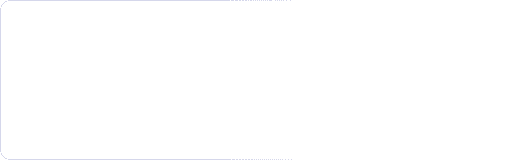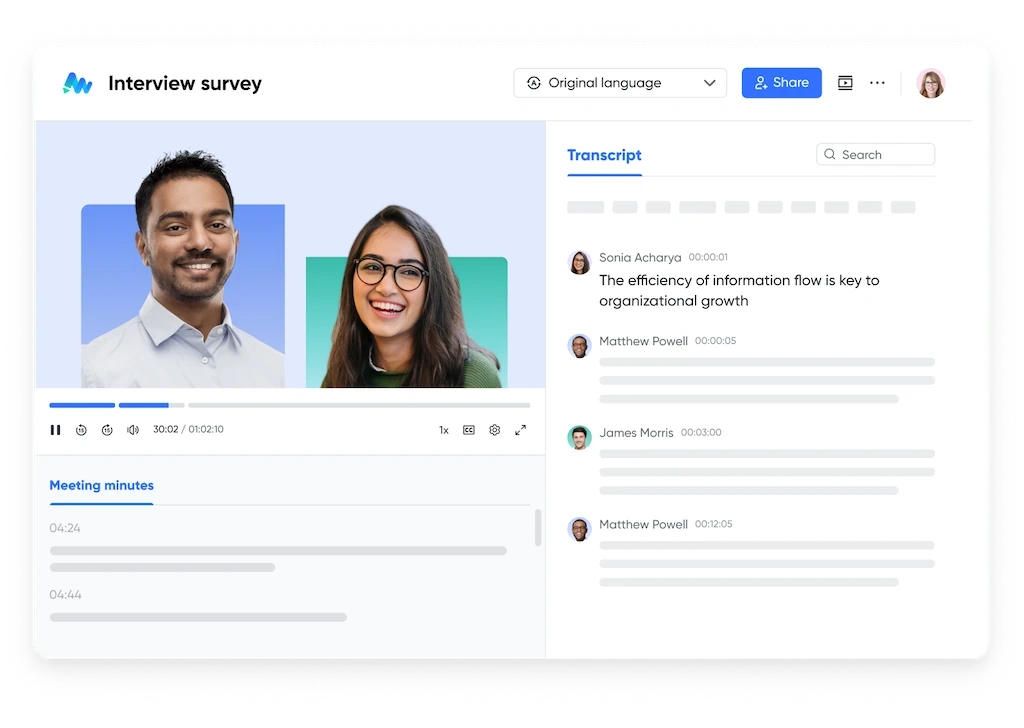How does Lark's Tagalog to English Video Translator work?
Lark's Tagalog to English Video Translator streamlines global communication: upload, set preferences, and share. Using advanced AI, it translates videos into 100+ languages, breaking barriers for businesses, educators, and content creators. Highlighting key moments and expand your audience effortlessly. Experience Lark's power and connect globally with ease.
Translate video
Translate Videos between Tagalog English and 100+ Languages Effortlessly
Effortlessly translate and transcribe your videos with Lark's Tagalog to English Video Translator, supporting Tagalog, English and over 100+ other languages. Ensure clear communication and foster inclusivity for a global audience.
Use Cases of Lark's Tagalog to English Video Translator from Tagalog to English
Explore how Lark's Tagalog to English Video Translator is transforming industries by bridging language barriers, enhancing communication, and streamlining workflows across diverse sectors.
Translate video
Lark's Tagalog to English Video Translator is a powerful tool for business professionals engaged in international meetings, conferences, and webinars. It offers seamless translation capabilities that effortlessly overcome language obstacles, guaranteeing successful communication among global teams. Optimized for strategizing, negotiating deals and sharing innovative ideas.
Managing International Businesses
Education institutions and online learning platforms have the opportunity to transform educational experiences with Lark's Tagalog to English Video Translator. By converting recorded lectures, tutorials, and educational materials into a variety of languages, educators can accommodate a broad spectrum of students, fostering an inclusive and accessible learning environment.
For Educators and Students
Content creators can significantly broaden their audience by utilizing Lark's Tagalog to English Video Translator to globalize their content. From YouTube videos and TikToks to online courses and marketing materials, translating video content into various languages unlocks access to untapped audiences and markets across the globe. Engage with viewers from different cultures, increase your viewer base, and enhance productivity.
Unleash Your Creativity
Lark's Tagalog to English Video Translator equips marketing teams with the tools to broaden their international influence and connect with varied audiences successfully. Offering effortless translation features, professionals can adapt their marketing videos and promotional materials into numerous languages, guaranteeing a strong connection with global markets and removing barriers.