Search templates
CATEGORIES
Project management
Manage your tasks efficiently and effectively
Manage your tasks efficiently and effectively
Template screenshots
Template screenshots
Template screenshots
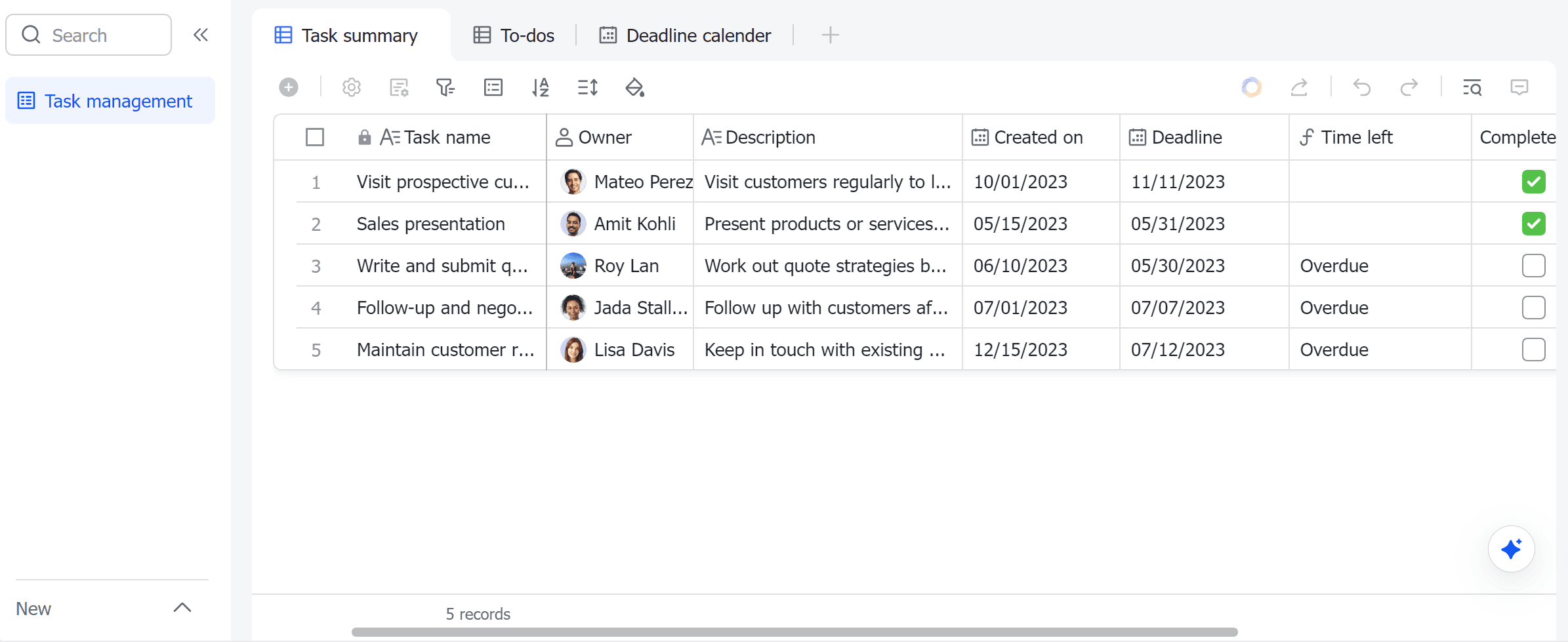
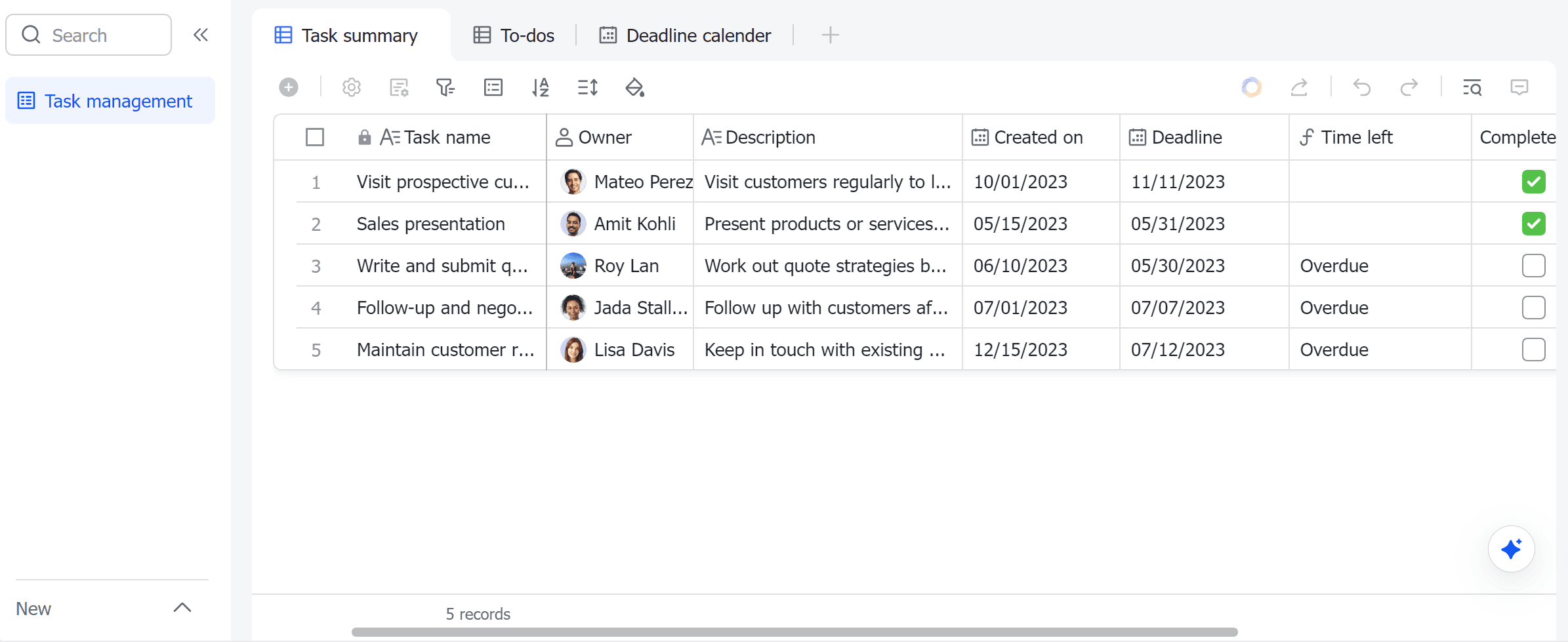
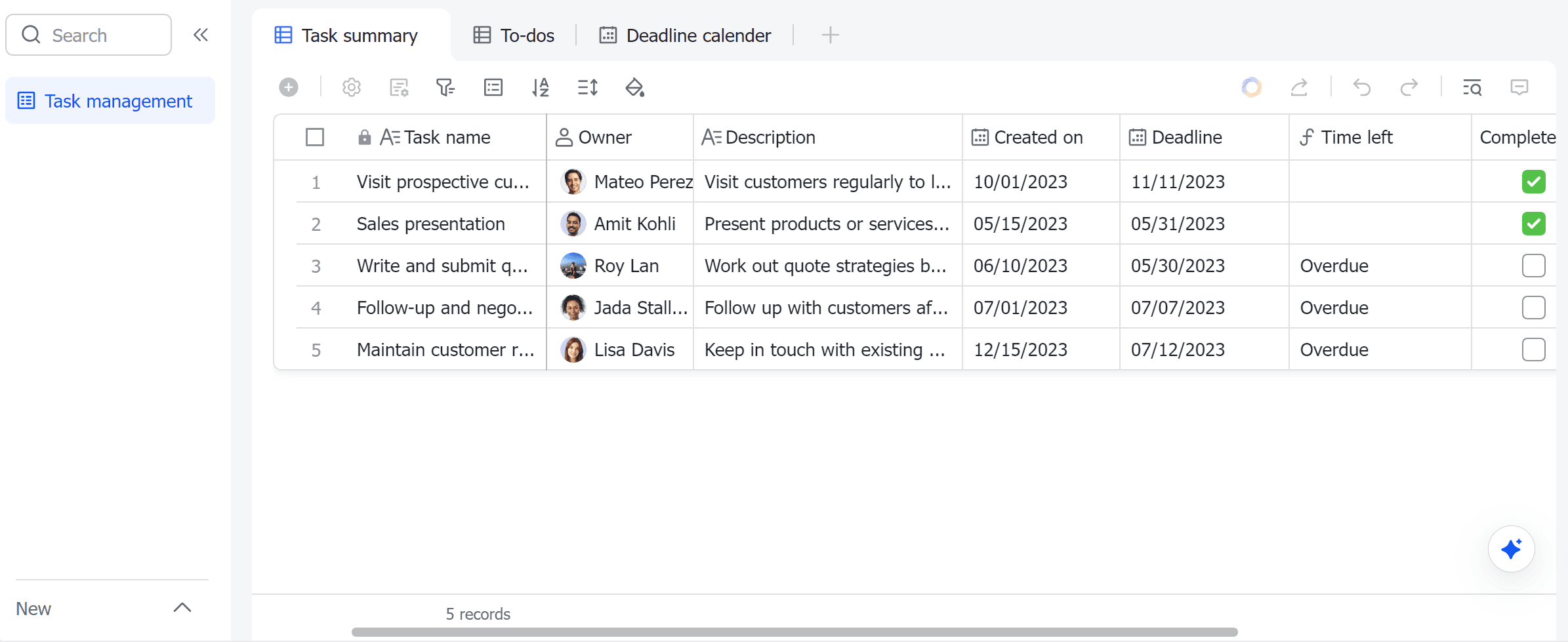
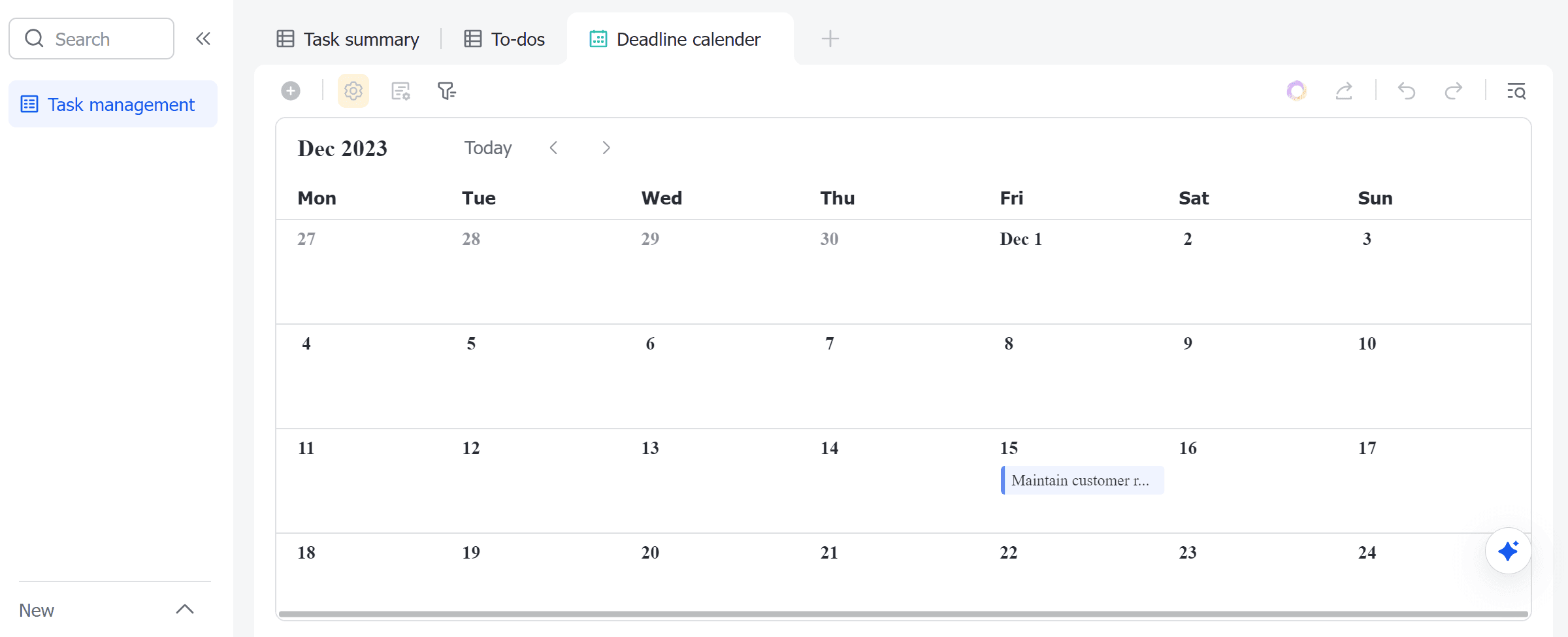
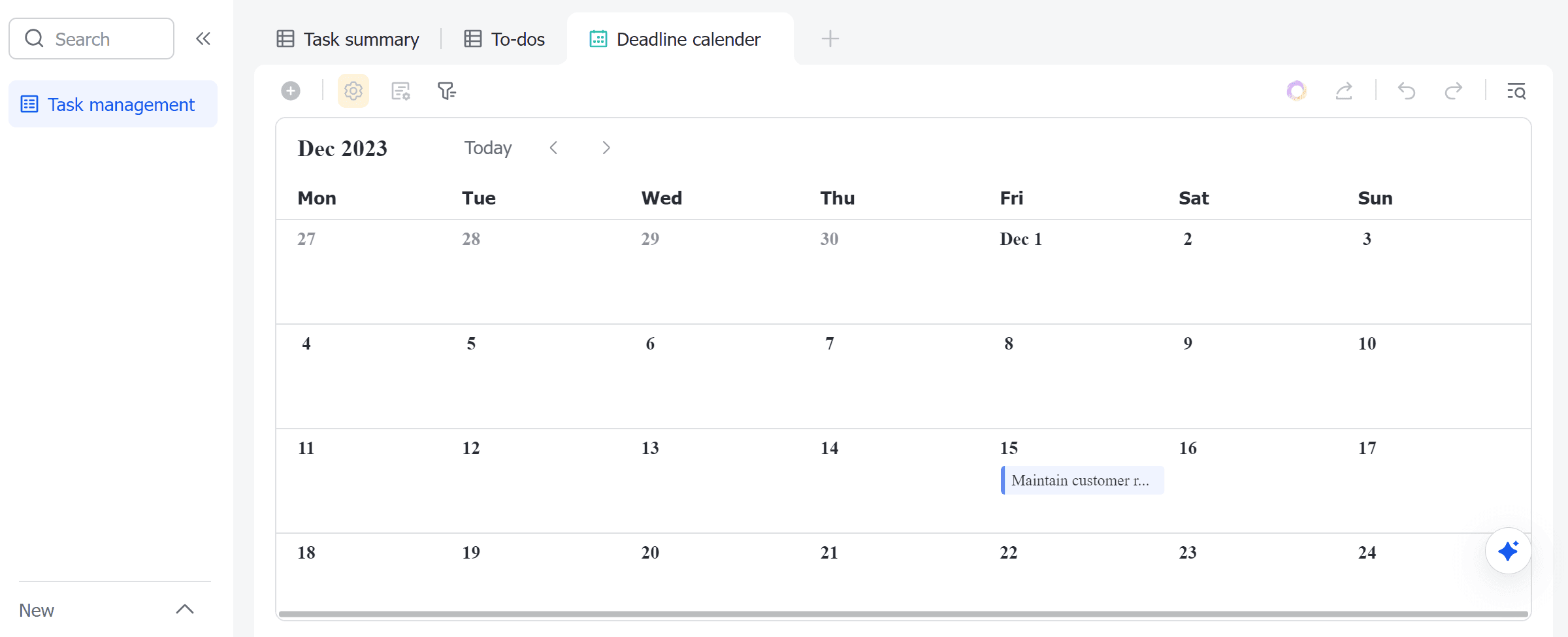
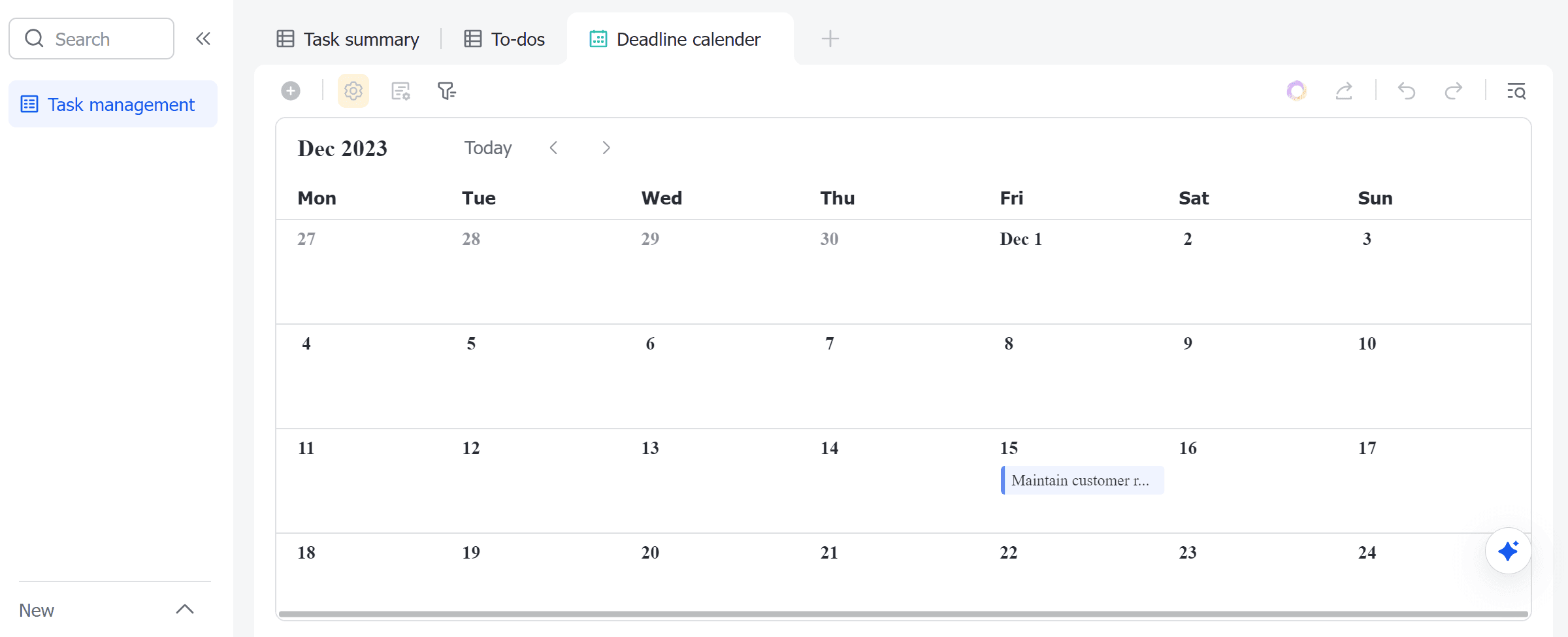
What is Tasks Management Template?
What is Tasks Management Template?
What is Tasks Management Template?
The task management template is a comprehensive tool designed to help you keep track of all your tasks in one place. It includes fields for task name, owner, description, and creation date, allowing you to have a clear overview of all your tasks. The template also includes features for adding records, configuring fields, setting up views, filtering, grouping, sorting, and coloring rows, providing you with a high level of customization to suit your specific needs.
Who is this Tasks Management Template for?
Who is this Tasks Management Template for?
Who is this Tasks Management Template for?
This template is designed for anyone who needs to manage tasks, whether they are a project manager, team leader, or individual contributor. It is particularly useful for:
- Project Managers: They can use this template to keep track of all tasks related to a project, assign tasks to team members, and monitor progress.
- Team Leaders: They can use this template to delegate tasks to their team members and ensure that everyone knows what they need to do.
- Individual Contributors: They can use this template to keep track of their tasks and ensure that they are completing them on time.
Why use this Tasks Management Template?
Why use this Tasks Management Template?
Why use this Tasks Management Template?
Using this task management template can bring several benefits:
- Improved Efficiency: By having all your tasks in one place, you can easily see what needs to be done and prioritize your tasks accordingly. This can help you to work more efficiently and effectively.
- Better Collaboration: This template allows you to assign tasks to team members and share the task list with them. This can improve collaboration and ensure that everyone is on the same page.
- Greater Transparency: By including fields for task owner and creation date, this template provides greater transparency. You can see who is responsible for each task and when it was created, which can help to ensure accountability.
- Customization: With features for adding records, configuring fields, setting up views, filtering, grouping, sorting, and coloring rows, this template can be customized to suit your specific needs. This means that you can set it up in a way that works best for you.
💡 Helpful reads:
FAQ
FAQ
What is Lark?
What is Lark used for?
How is Lark different from all the work collaboration tools?
What is Lark?
What is Lark used for?
How is Lark different from all the work collaboration tools?
Load More
Load More
Load More

Get Lark today
Product
Pricing
Alternatives
Build with Us
English
Product
Pricing
Alternatives
Compare
Solutions
Use Cases
Resources
Templates
Security
Join Us
Build with Us
© 2025 Lark Technologies Pte. Ltd.
Headquartered in Singapore with offices worldwide.









































